NASA eBooks, Comic, and Mac writing apps – Top 3 of the Week
https://eduk8.me/2018/10/free-ebooks-from-nasa/
https://eduk8.me/2018/10/comic-teacher-simulator/
https://eduk8.me/2018/10/9-apps-and-tricks-for-writing-on-the-mac-from-makeuseof/
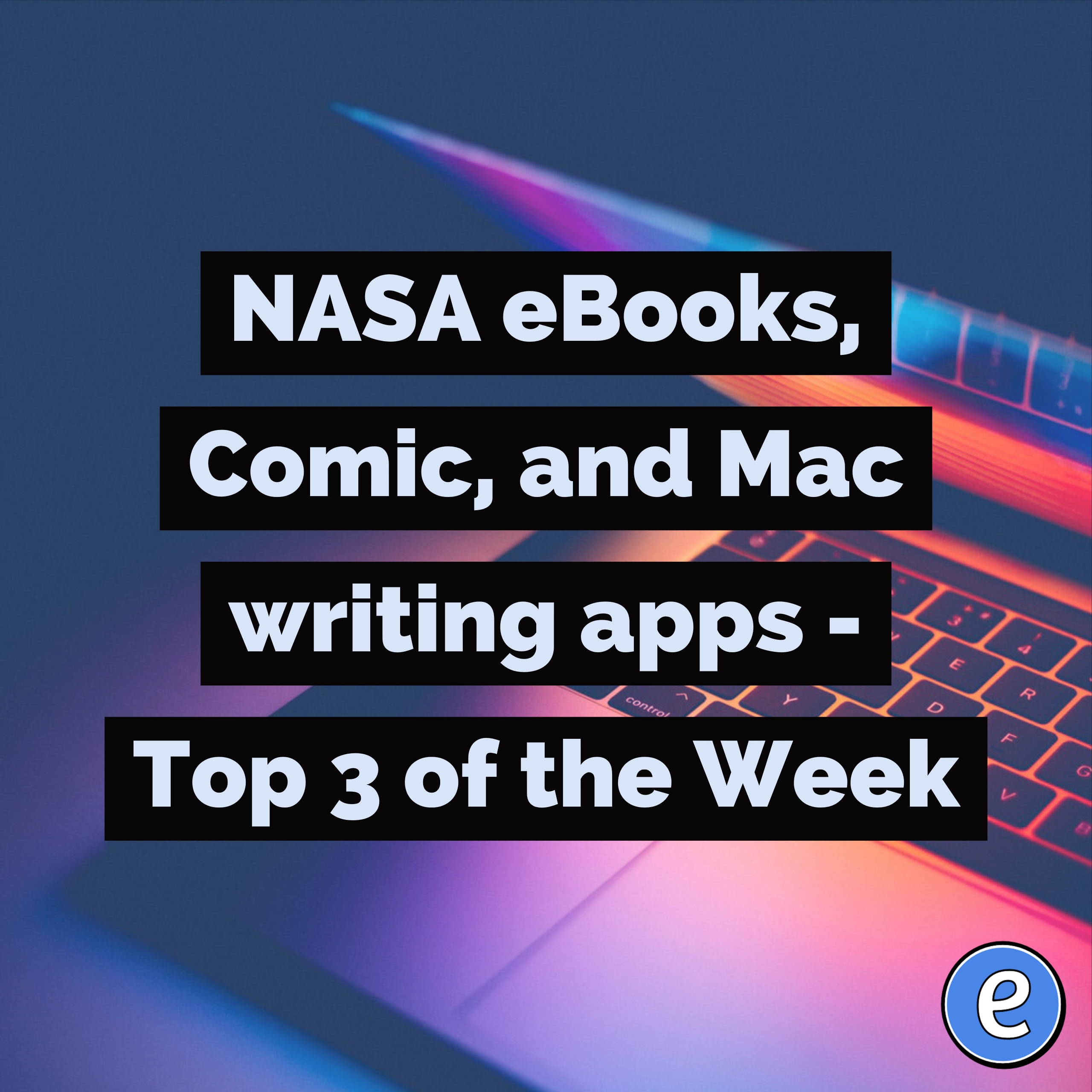
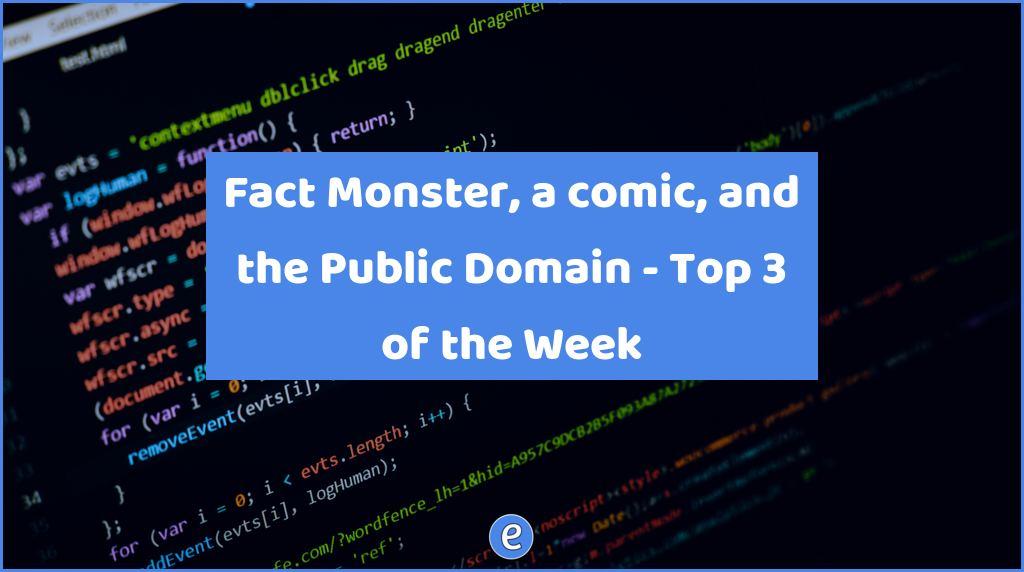
https://eduk8.me/2020/01/fact-monster-is-a-reference-site-designed-for-kids/ https://eduk8.me/2020/01/comic-future-hiring/ https://eduk8.me/2020/01/new-in-the-public-domain-for-2020/
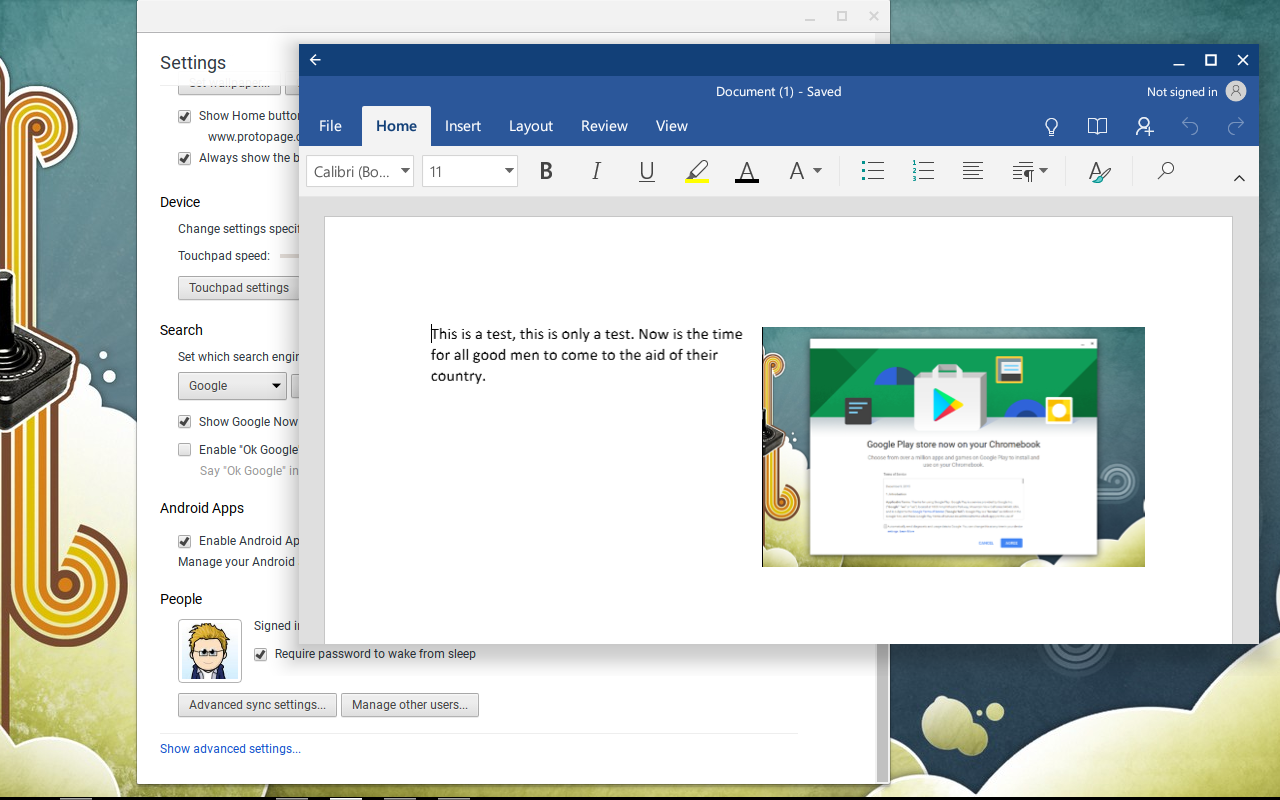
After posting yesterday, I played around with running Android apps on my Chromebook last night. To minimize the glitches, I found that not changing the configuration of the Chromebook after launching the app runs the app the best. What do I mean by that? I mean, don’t flip the screen around or rotate the screen…
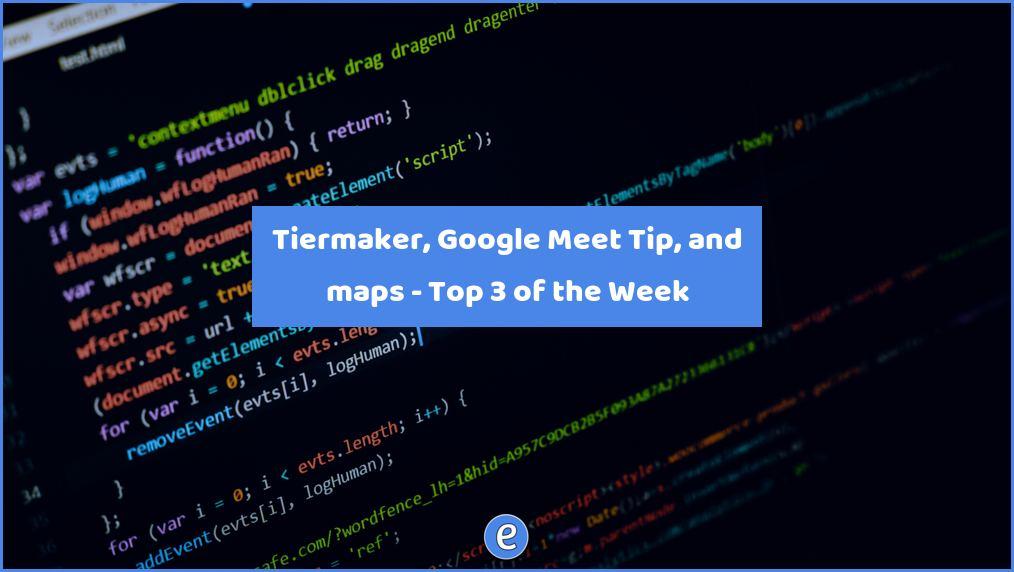
https://eduk8.me/2021/04/getting-started-with-tiermaker-in-your-classroom-youtube/ https://eduk8.me/2021/04/add-your-projector-or-smartboard-into-your-hybrid-teaching-in-a-google-meet-youtube/ https://eduk8.me/2021/04/use-the-true-size-of-to-show-that-greenland-isnt-as-big-as-it-appears/
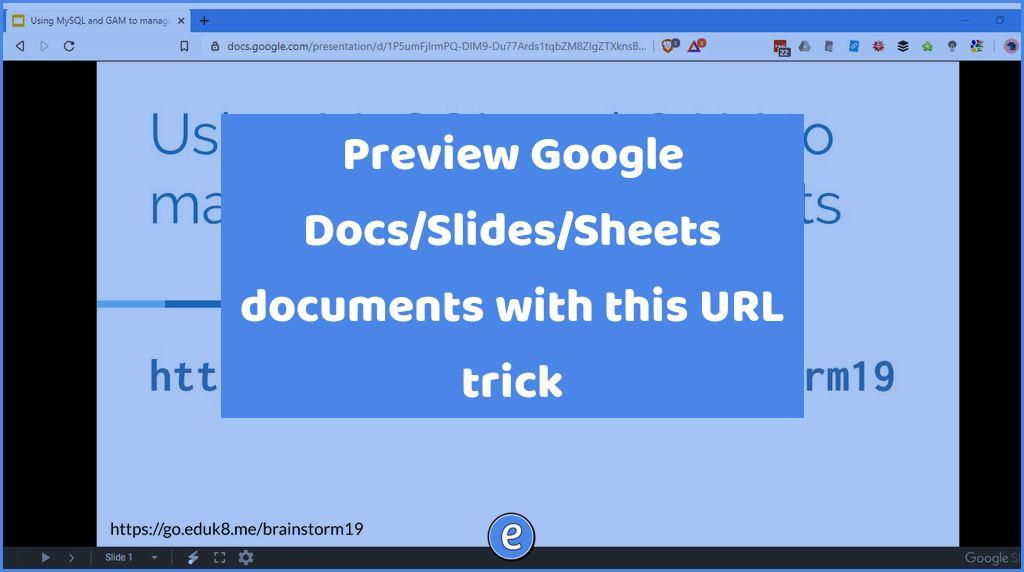
Google offers all sorts of neat little tricks with the URL of a Google Drive document, and the /preview trick is one of the best. I’m going to demonstrate the /preview trick with Google Slides, since that’s when it’s most noticeable. For my classes, I have prepared lessons in Google Slides. This is a pretty…
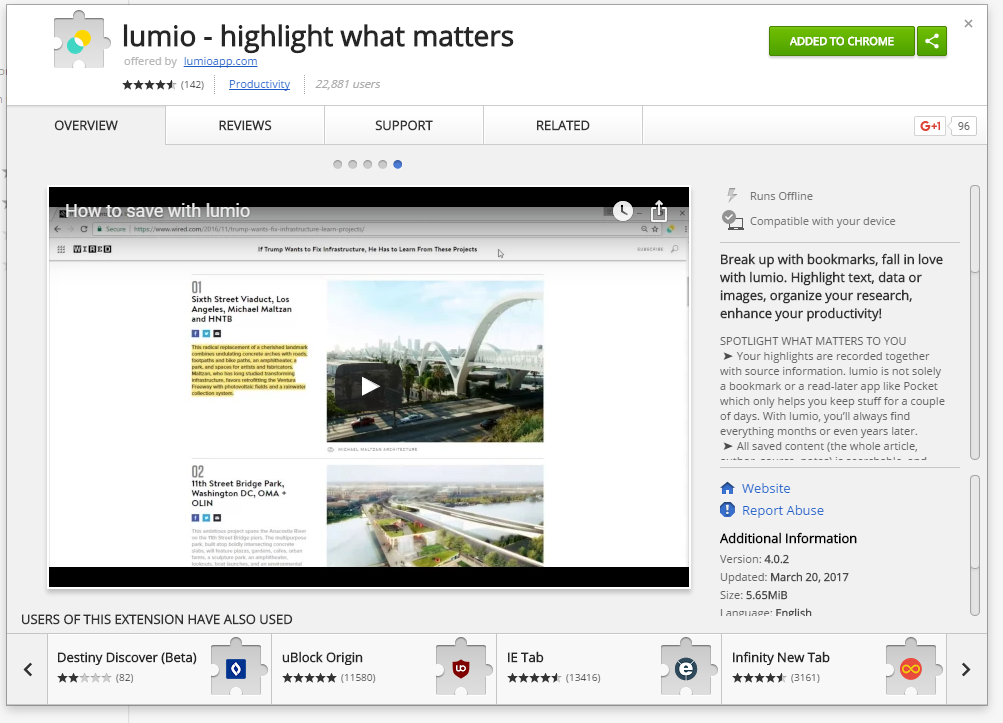
Lumio for Google Chrome helps you curate and share information. To get started, you’ll need to use Google Chrome and install the lumio extension. Google Accounts are supported for signup, so that’s one less username and password you’ll need to remember. Lumio works a lot like the Google Keep extension, with one difference. Information can be…
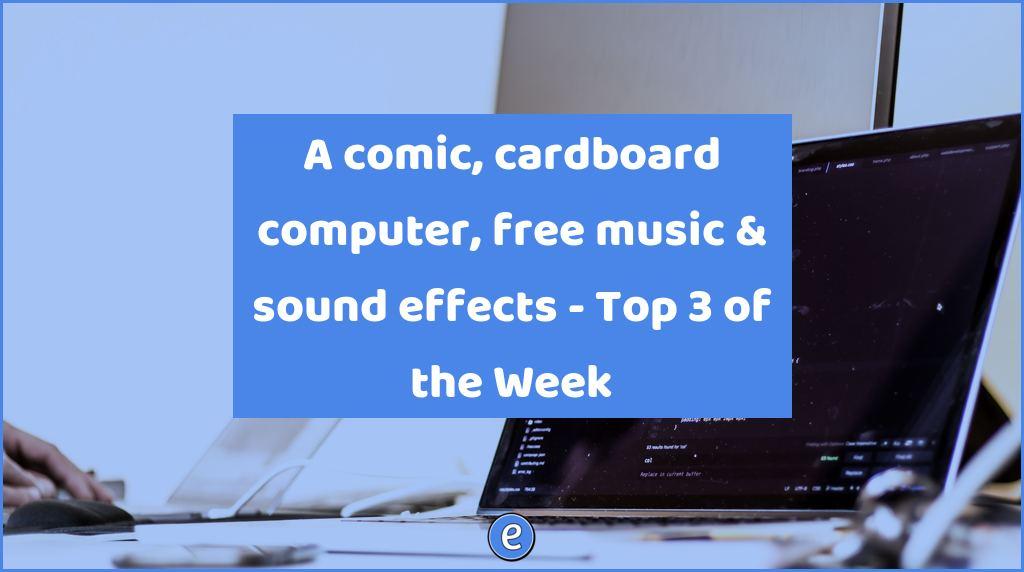
https://eduk8.me/2020/01/comic-tech-savvy/ https://eduk8.me/2020/01/create-your-own-60s-cardboard-computer/ https://eduk8.me/2020/01/free-cc-licensed-sound-effects-and-music-from-gravity-sounds/