The physic errors of Independence Day
For the 4th of July, I found a presentation from Mary Kate DiNorcia and Chris Simonetti on the physic errors in Independence Day.
Enjoy!
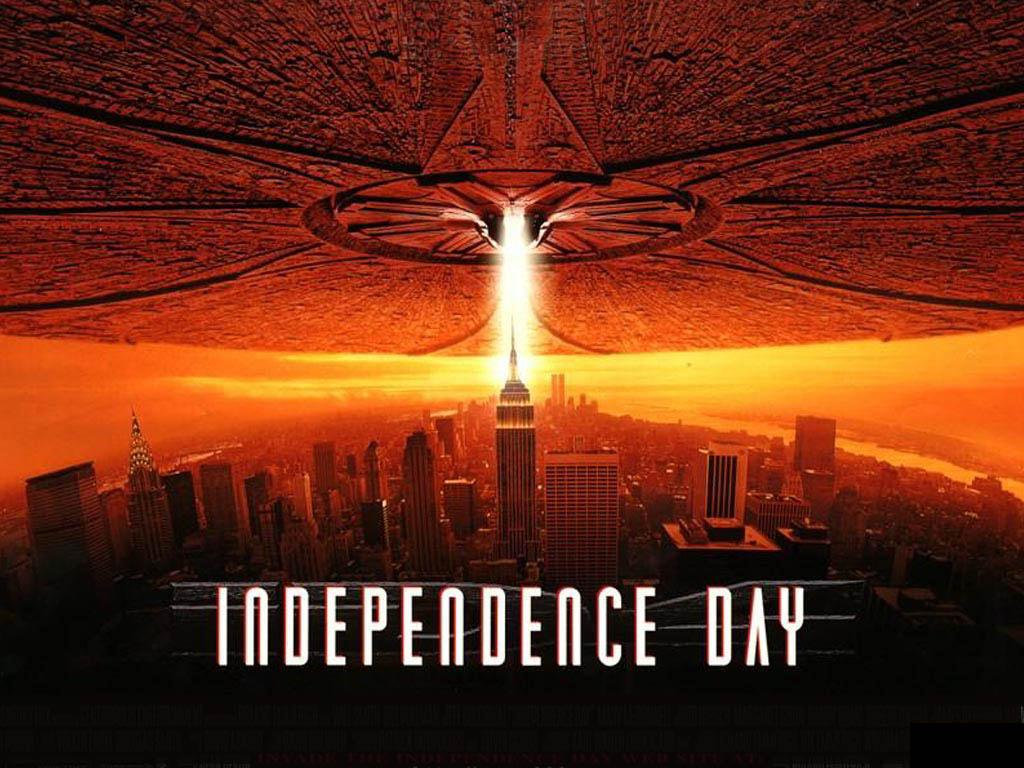

This article first appeared in the Eduk8me newsletter. Be sure to subscribe to be the first to get articles such as this. Researchers have been investigating the novelty effect for decades. It started in the 1930s at the Wawthorne Works factory. The factory wanted to see if changed the lighting improved productivity. It turns out…

To archive something to make sure it’s never lost, is important, but I have a different angle on shaving with your own Occam brand razor. Developing a process of managing all the stuff you create before it goes into the cloud, is not only about saving it from destruction, but more so, to make it…
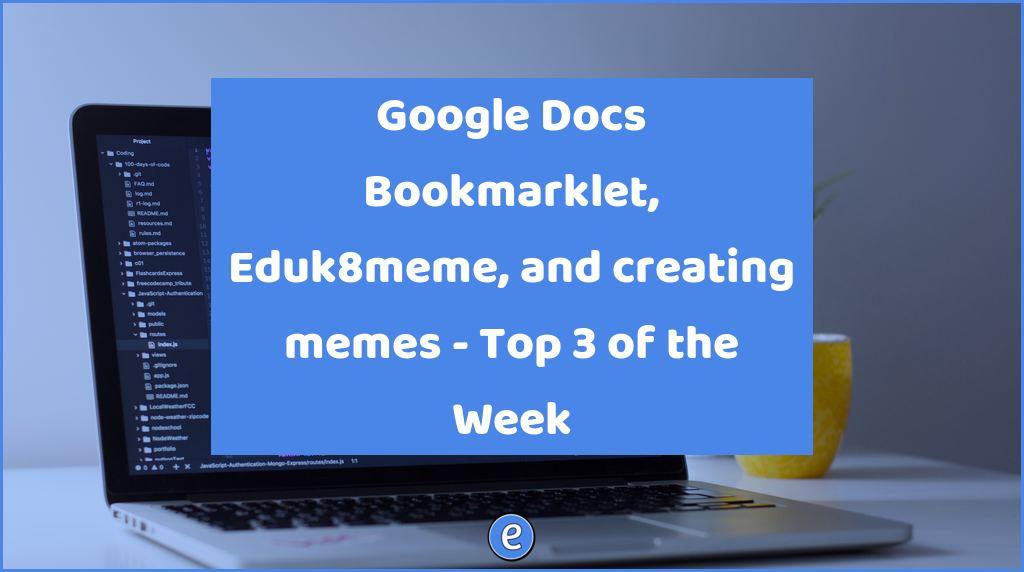
https://eduk8.me/2019/12/switch-your-google-docs-sheets-slides-from-edit-to-preview-with-this-bookmarklet/ https://eduk8.me/2019/12/eduk8meme-last-day-before-break/ https://eduk8.me/2019/12/create-your-own-memes-with-iloveimg/
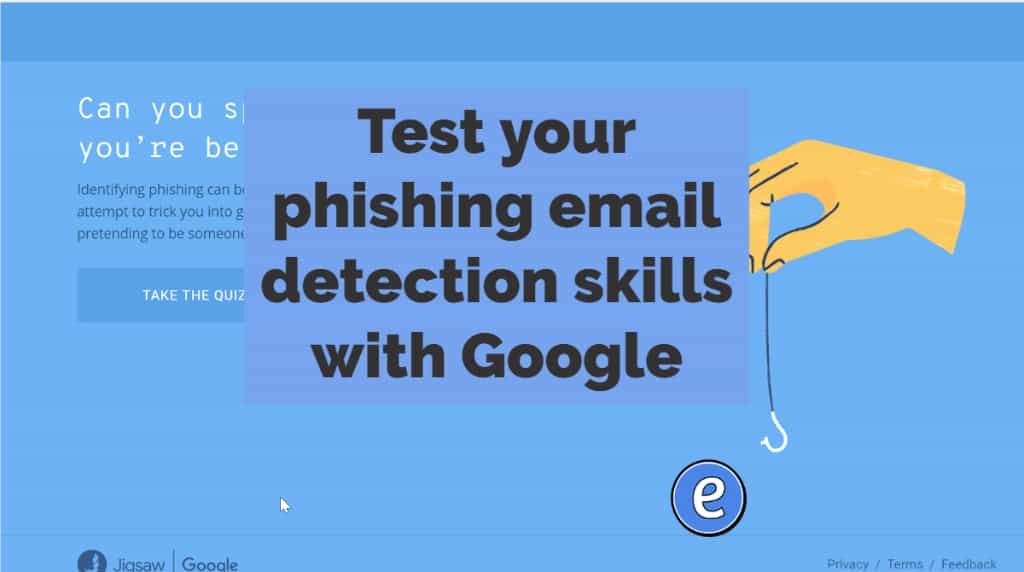
Test your phishing email detection skills with Google. Source: Phishing Quiz Phishing is a hacking technique where the attacker fakes their identity to the victim, hoping the victim will not notice that they are not talking to who they think they are. At my school we’ve had several emails from attackers saying they are a principal,…
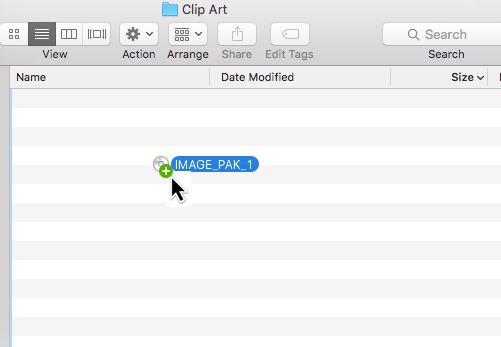
Here’s a quick tip on copying a bunch of CDs or DVDs to your computer when running OS X. This comes in really handy since Macs don’t come with optical drives any more, and you may want to bring some resources along with you on your computer. I recently copied 34 CDs of clipart to…

Imagine if you grew up around people but never learned the language they spoke to each other. Wouldn’t it be absurd? Yet, technology powers almost everything in today’s world and most children have no idea about language it speaks. This rapid growth of technology requires a rapid pace of education to follow it, but it is pretty…