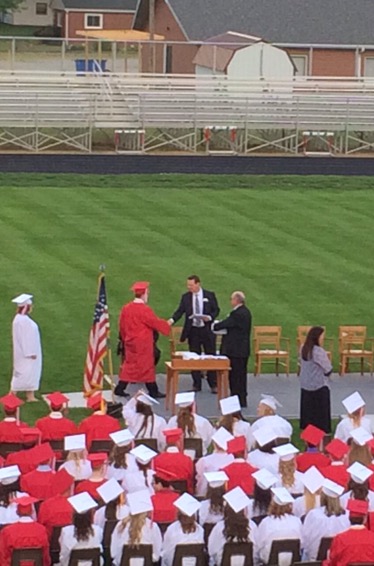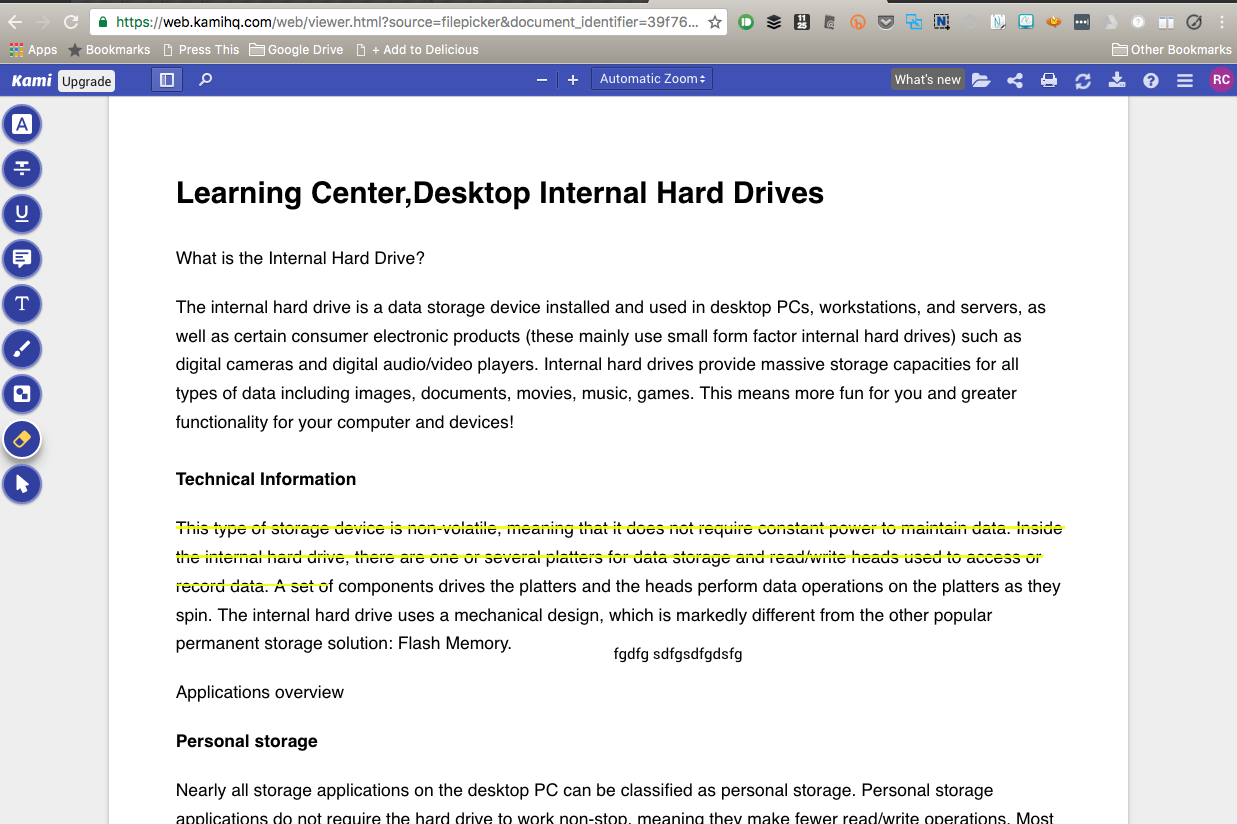Screencasting wrap up for the week
It’s been a week of screen casting, and here’s a wrap up of the week.

By: your friend le
Why you want to create screencasts
What are screencasts and why would you want to create them?
Screencasting tools for teachers, free and non-free
So how do you create screencasts? This post will show you the tools to use. I did get a mention on Twitter about Screencastify, which allows you to create screencasts with Chrome and on Chromebooks. I don’t use Screencastify because Nimbus does a good job and is free for videos longer than 10 minutes. I’m sure Screencastify is a great app, and I don’t mind pay for apps (paid $99 for Screenflow) but I balk at subscription pricing.
Sharing your screencasts for students, staff or the public
Once you have your screencast, it’s pretty useless unless you share it.
Flipping your classroom with screencasts
An example usage of screencasts, using them to flip your classroom.
Students creating screencasts instead of presenting
Your student can create screencasts too!