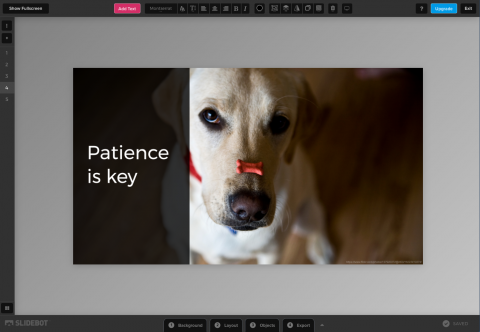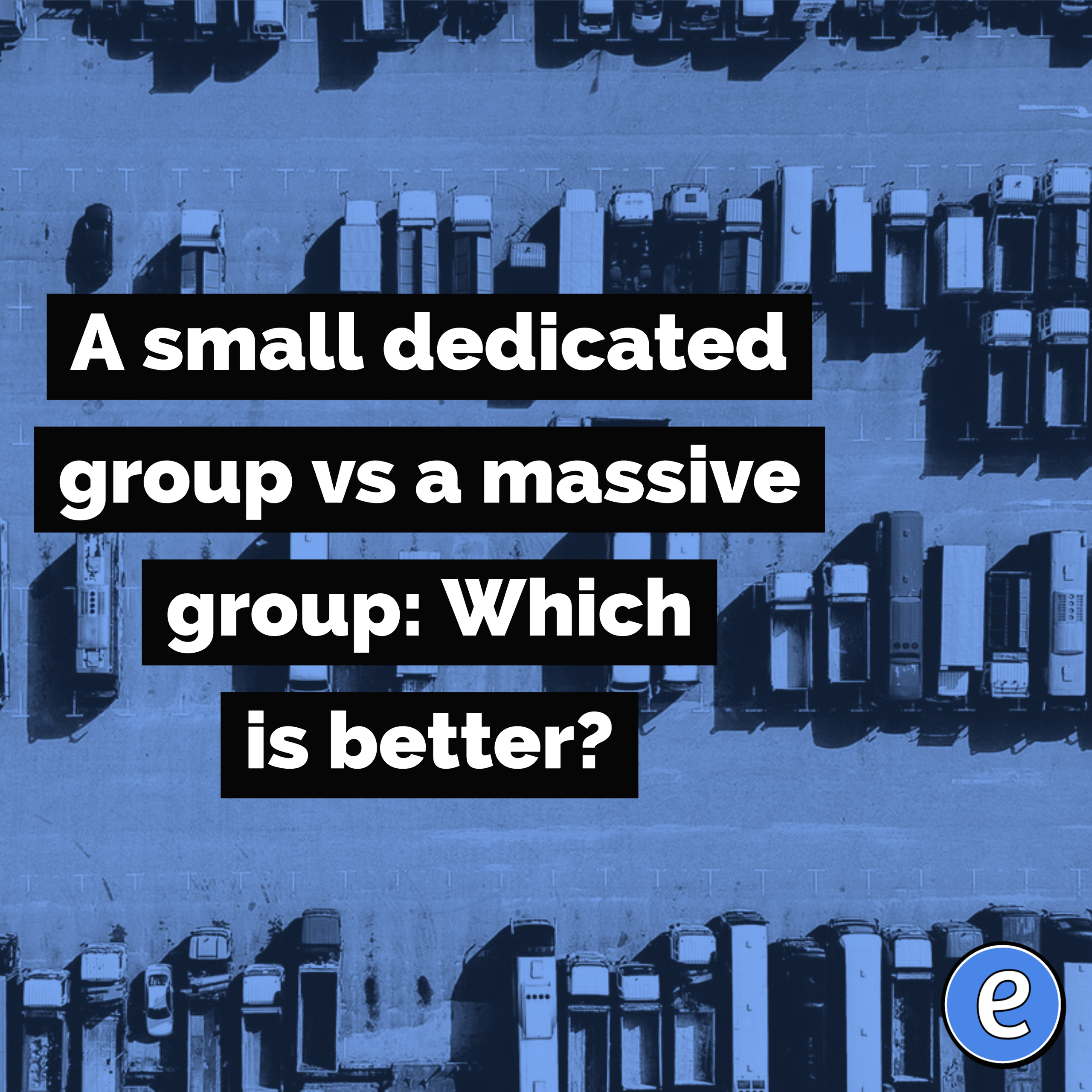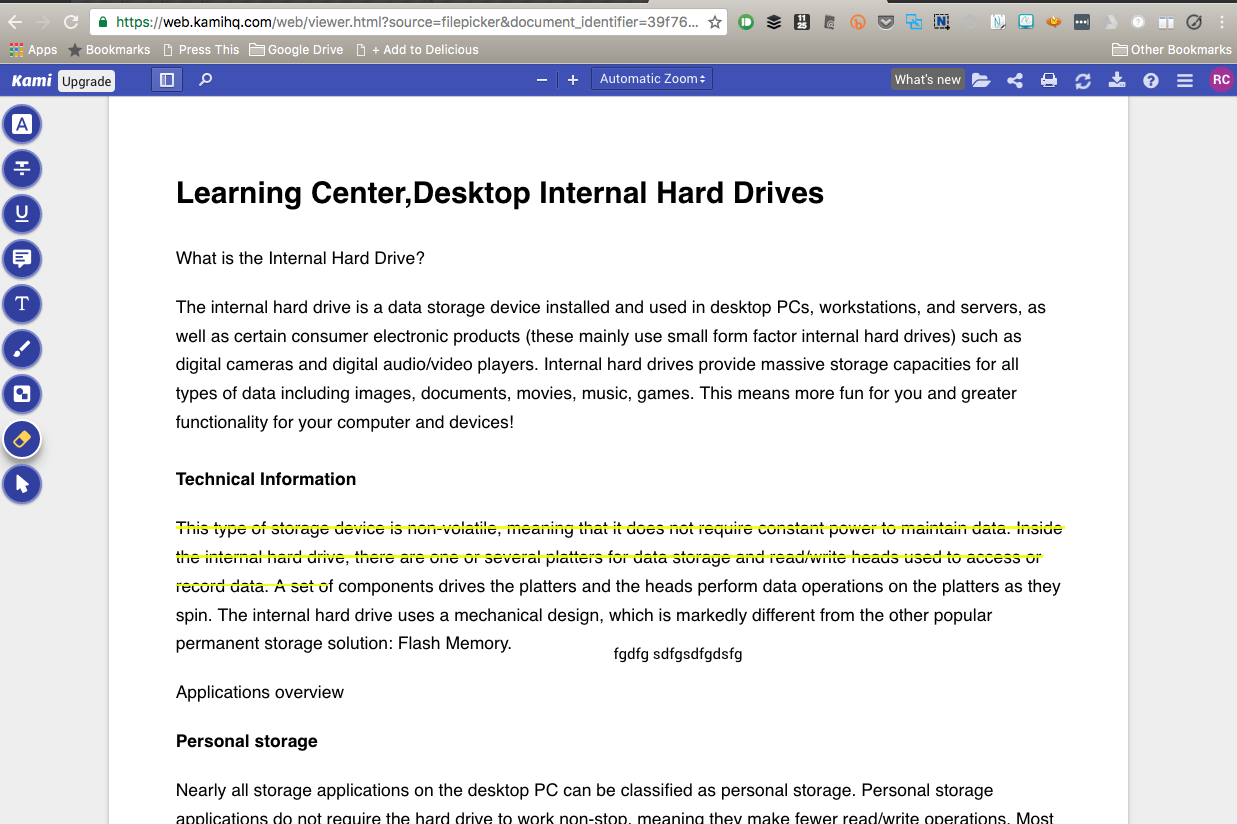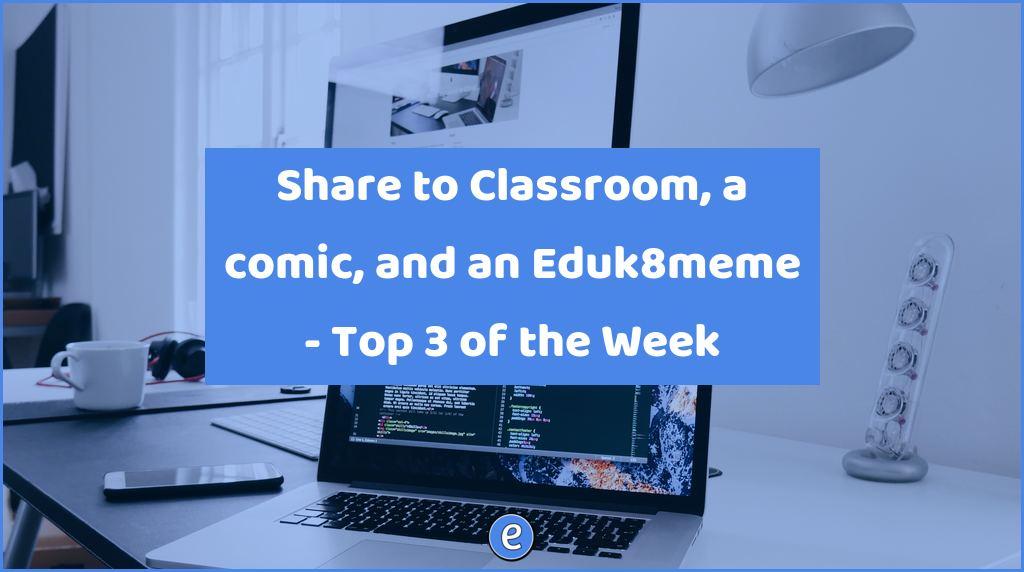SlideBot automatically creates presentations from your text
SlideBot automatically creates presentations from your text.

Once you sign up, you enter the text you want on each slide. SlideBot analyzes the text and picks an image for each slide. It then analyzes the image for the best place to position your text, along with selecting a format for the text itself. After SlideBot creates your presentation, you can go in and change images, fonts, etc. for each slide.

SlideBot is free for students and teachers to use to create the presentation. The downside is that you cannot present the presentation full screen or export without paying. You can maximize the slide view and hide most of the tools, which may work for your students.