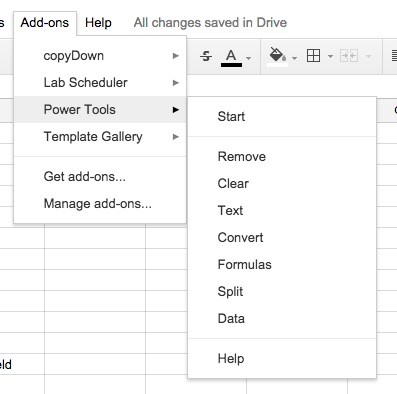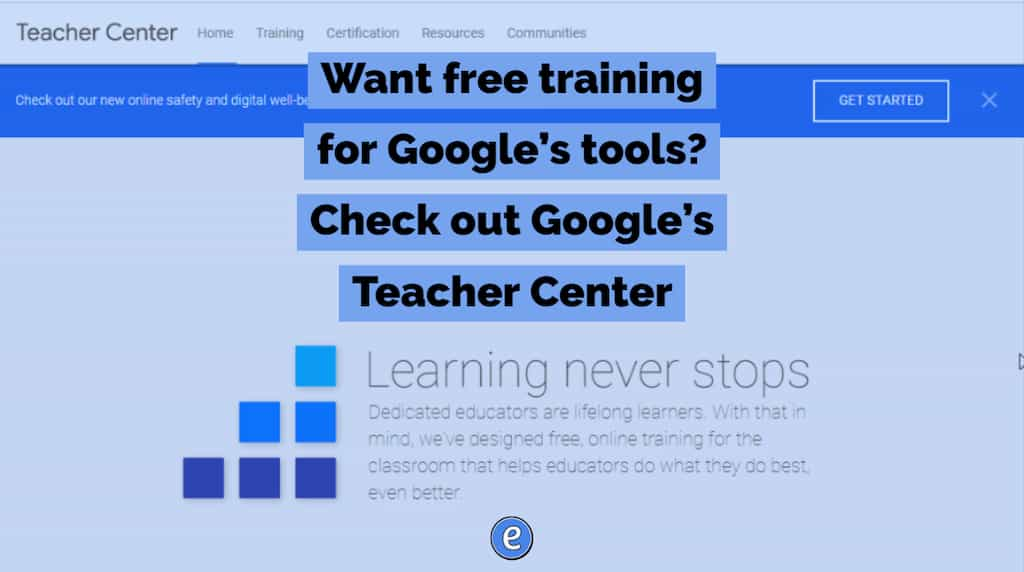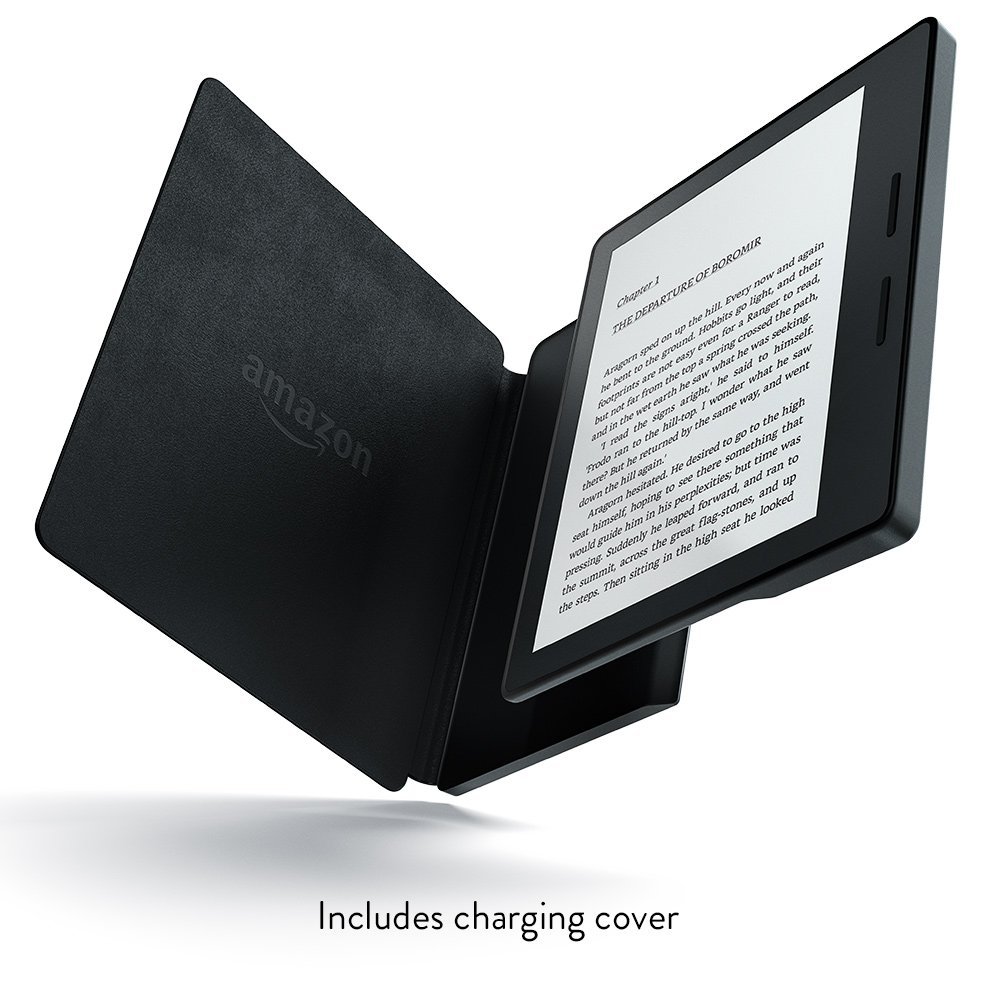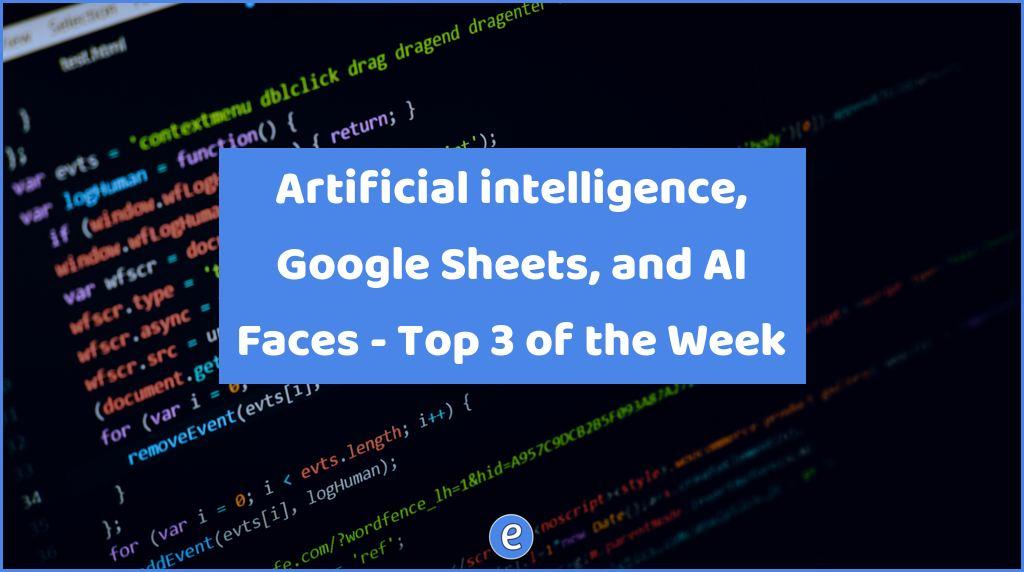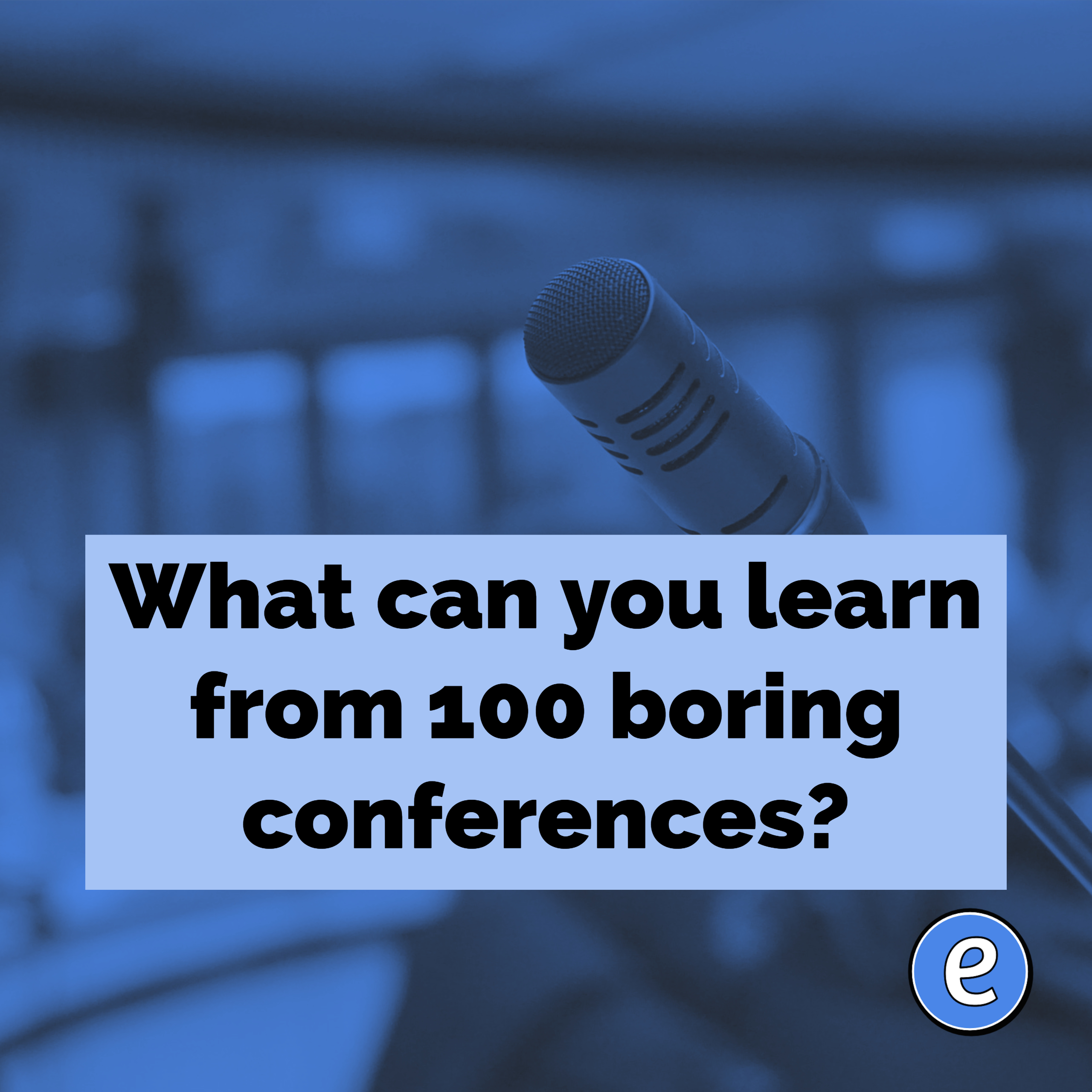Supercharge Google Sheets with the Power Tools Add-on
Power Tools is an addon for Google Sheets that automates a ton of workflows. Instead of writing and troubleshooting functions, Power Tools can do it for you. Some of its features include splitting cells based on any delimiter or position (were you handed a spreadsheet with full name in column A but you need the data with first name and last name? No problem, Power Tools can fix that for you), delete unwanted data (extra spaces in the cells, trailing space, etc.), generate random data (numbers, dates, booleans, custom lists, or strings), and much more.
To install Power Tools, open a new Google Sheet, go to Add ons, select Get Add-ons… Search for Power Tools, click on the Free button, and complete the install.
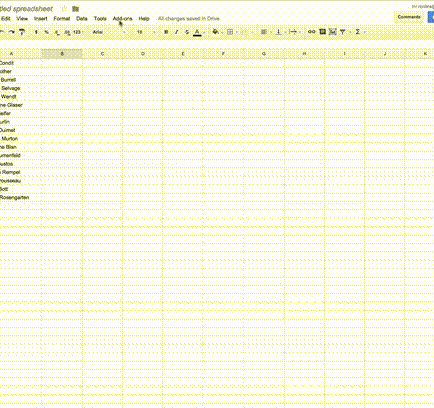
To use Power Tools, select it from the Add-ons menu. You can jump directly to a tool by selecting it from the menu.