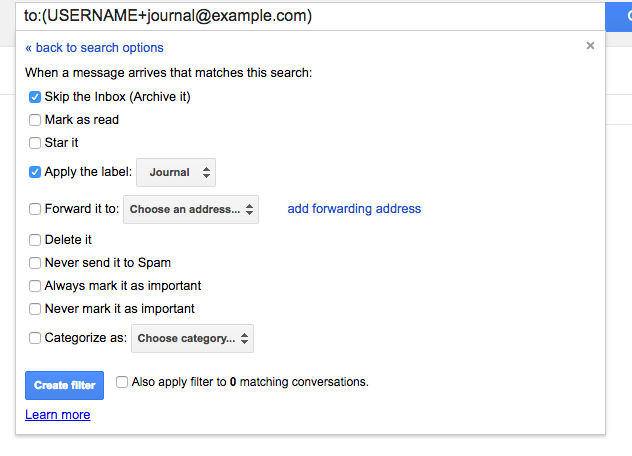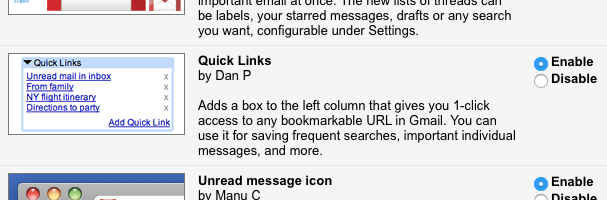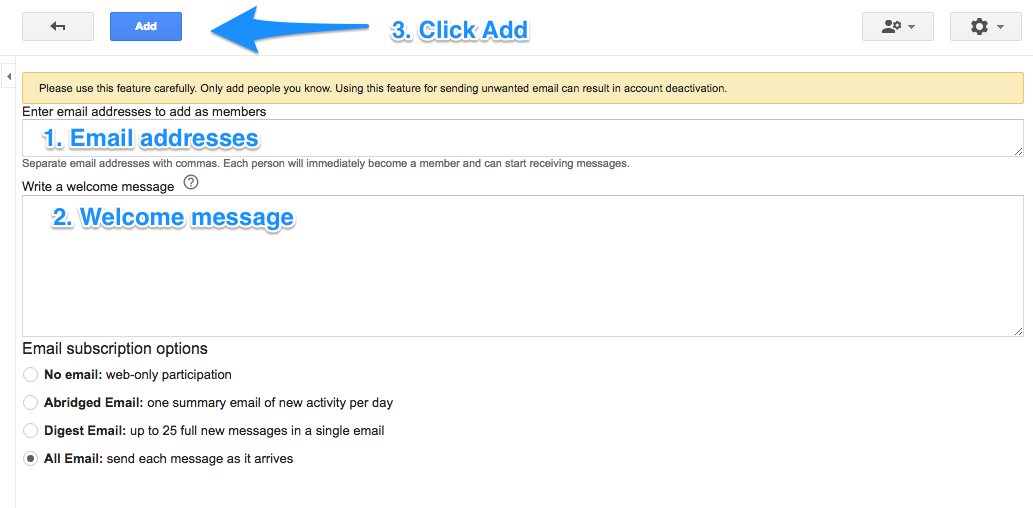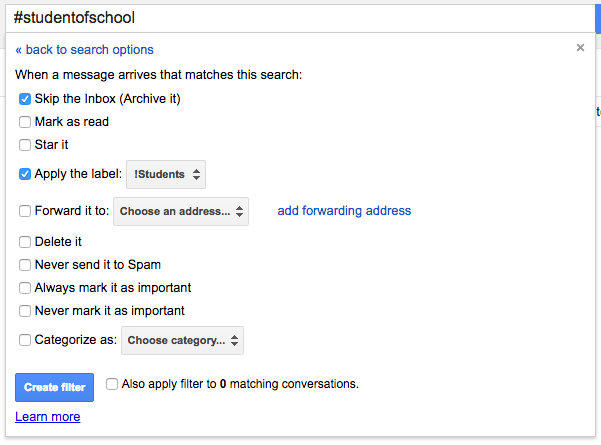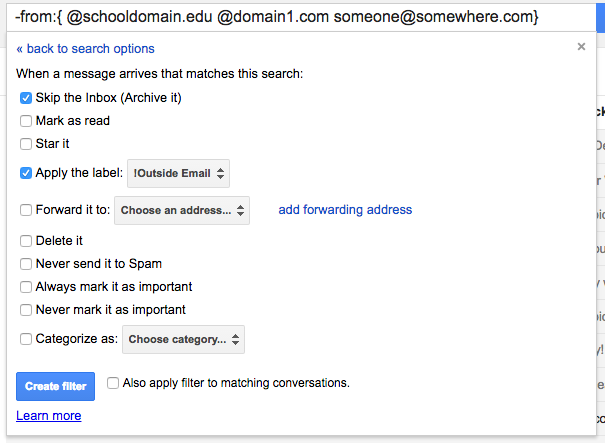12. Gmail as a Database (from 13 Gmail hacks for teachers – http://u.eduk8.me/13gmailhacks)
This is part 12 of 13 Gmail hacks for teachers. We can take the same idea of journaling with Gmail and use it to save almost anything in our Gmail account. The advantage to using Gmail for data storage is the fact that email is ubiquitous and Google makes it really easy to search. Setup…