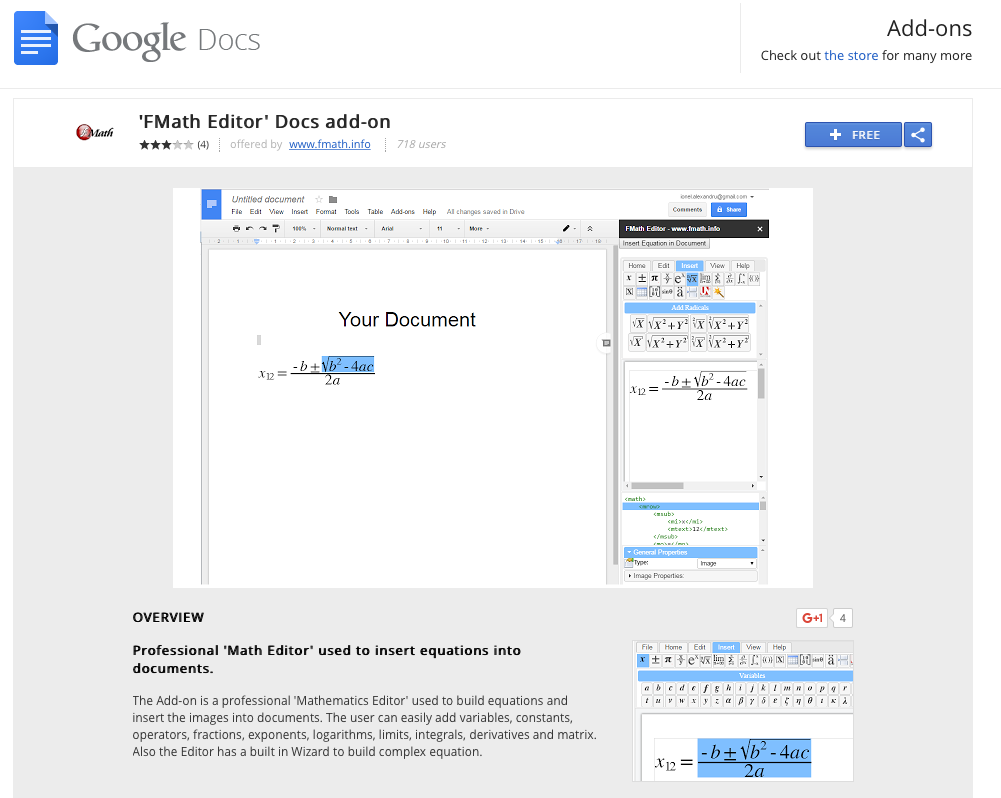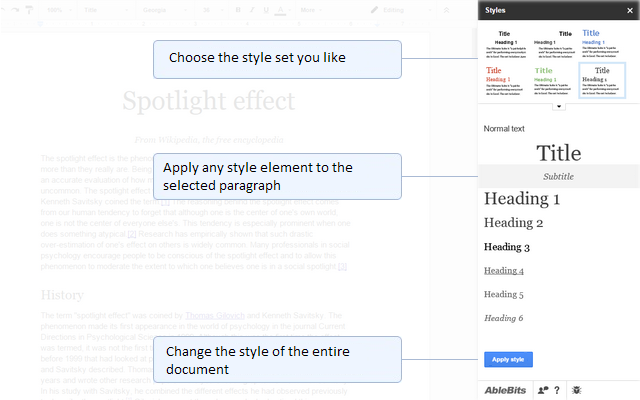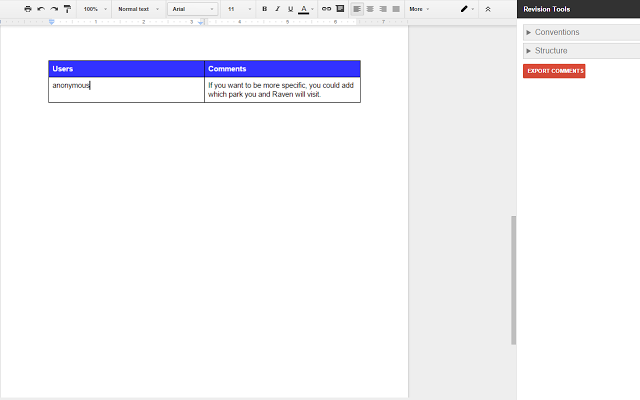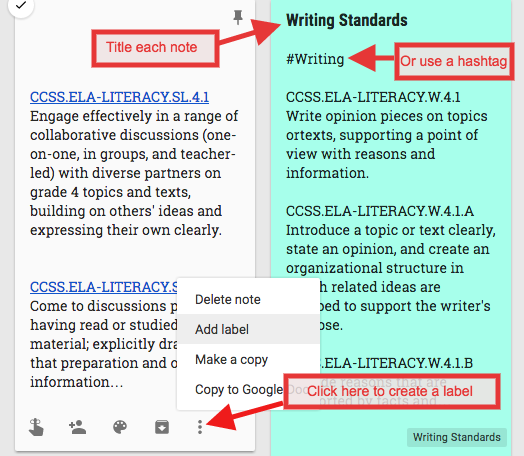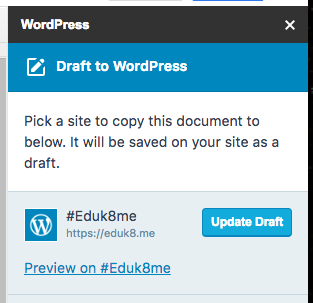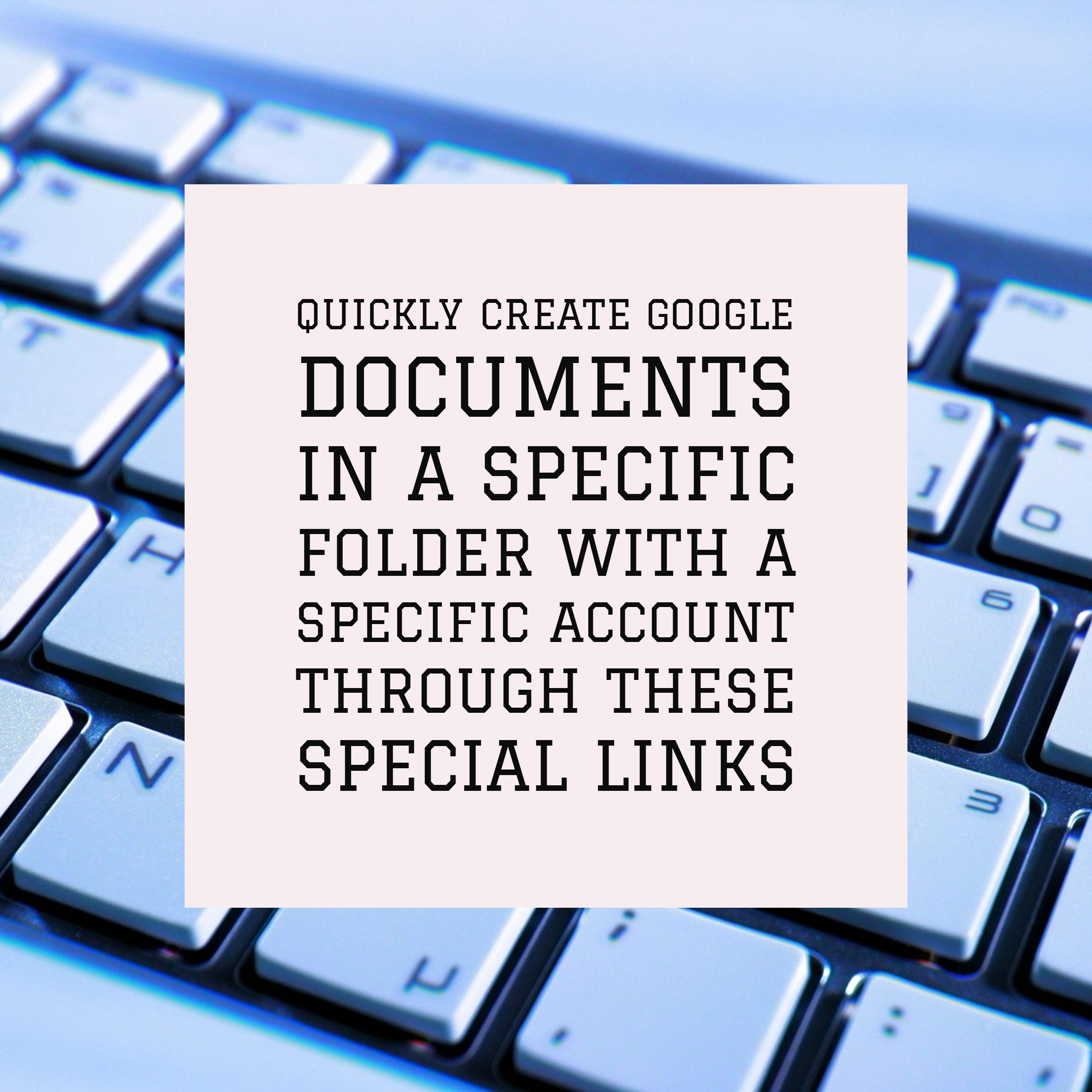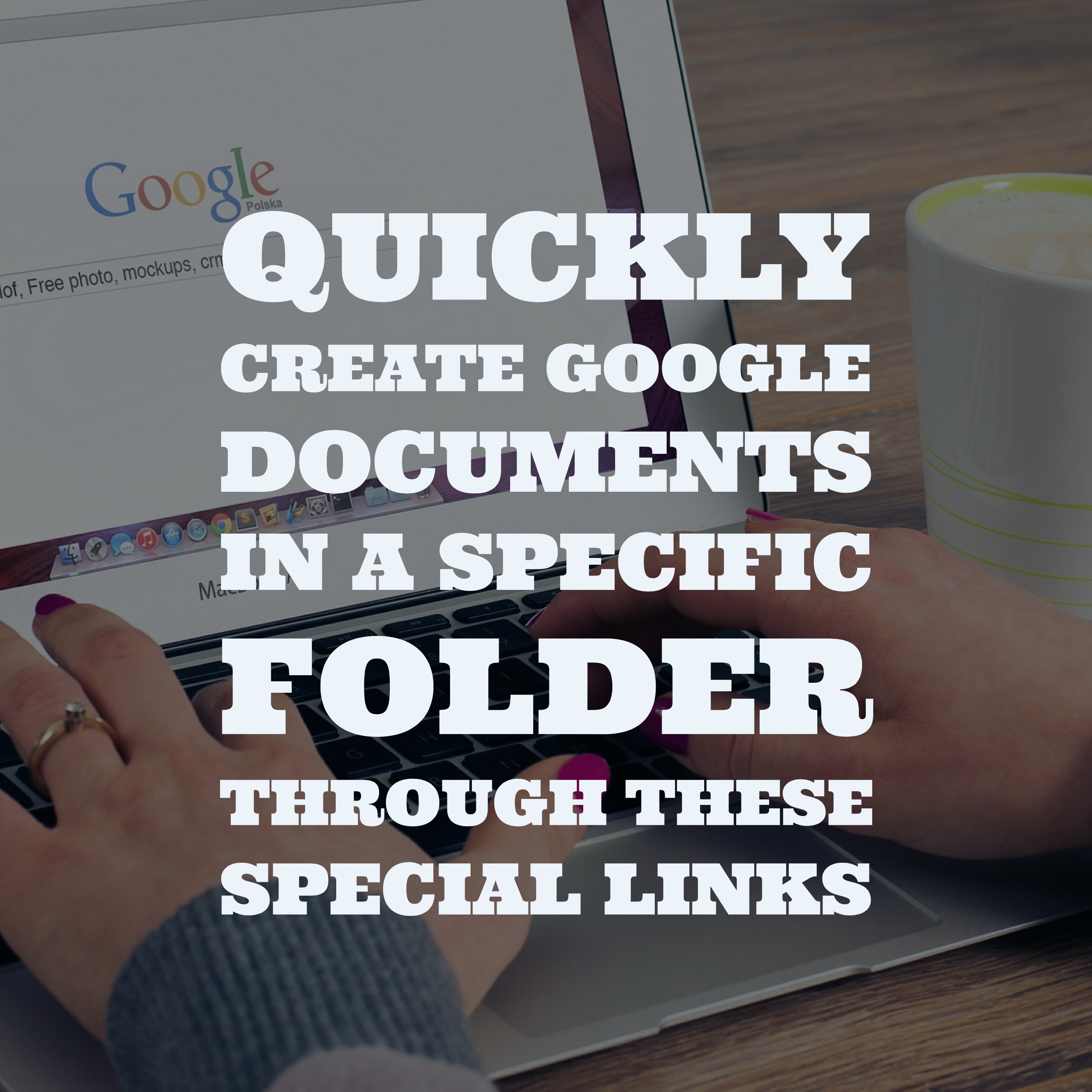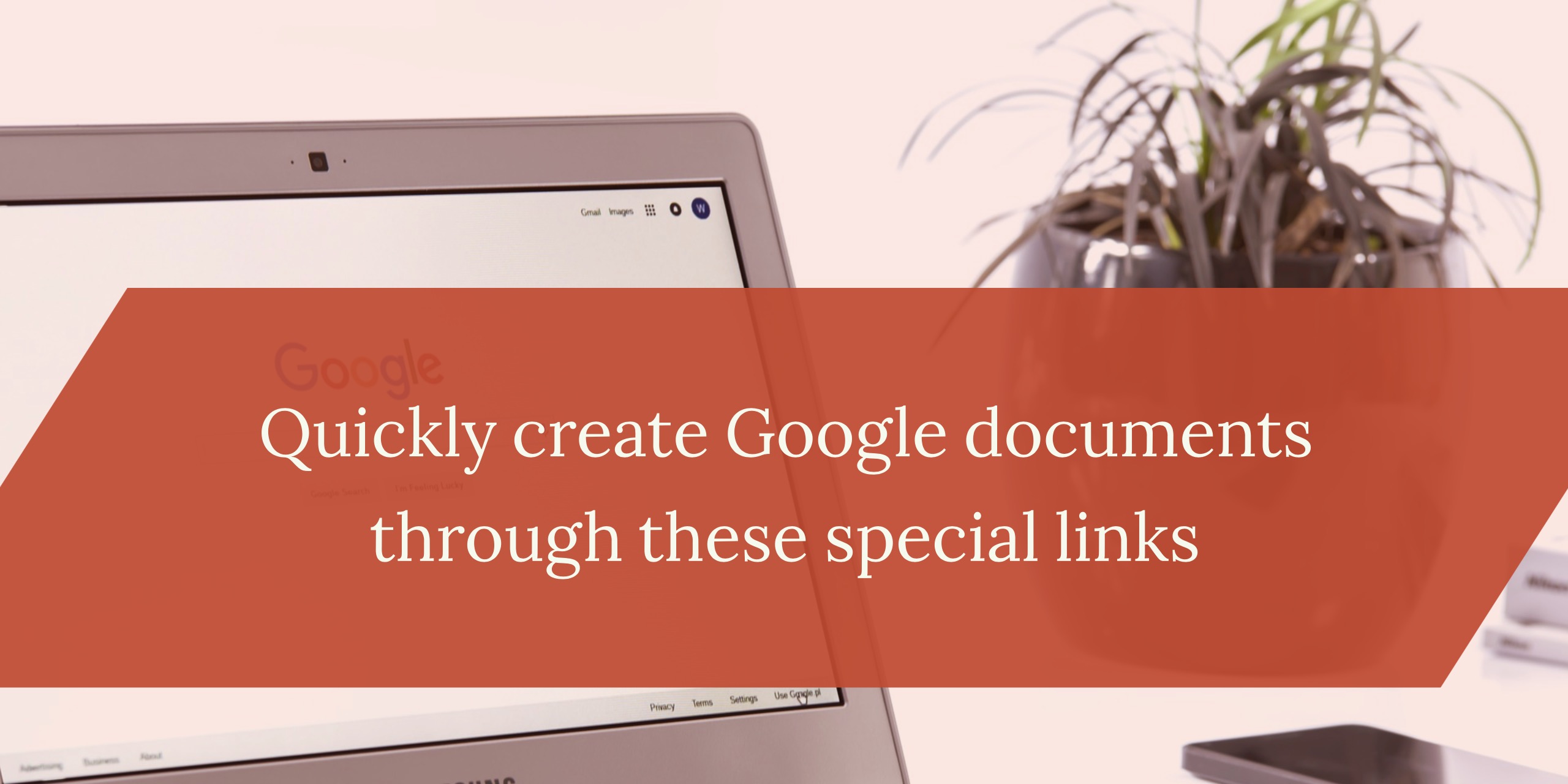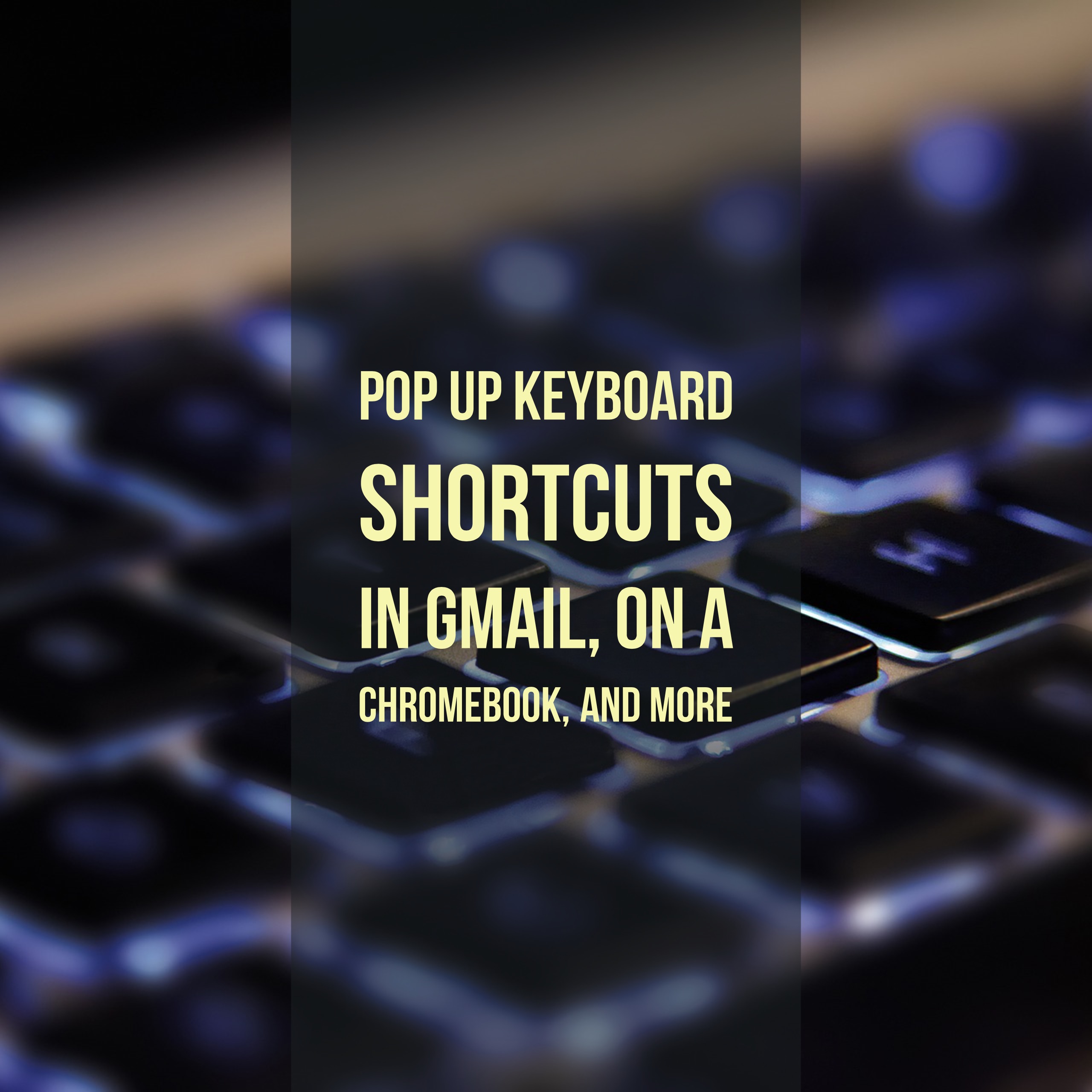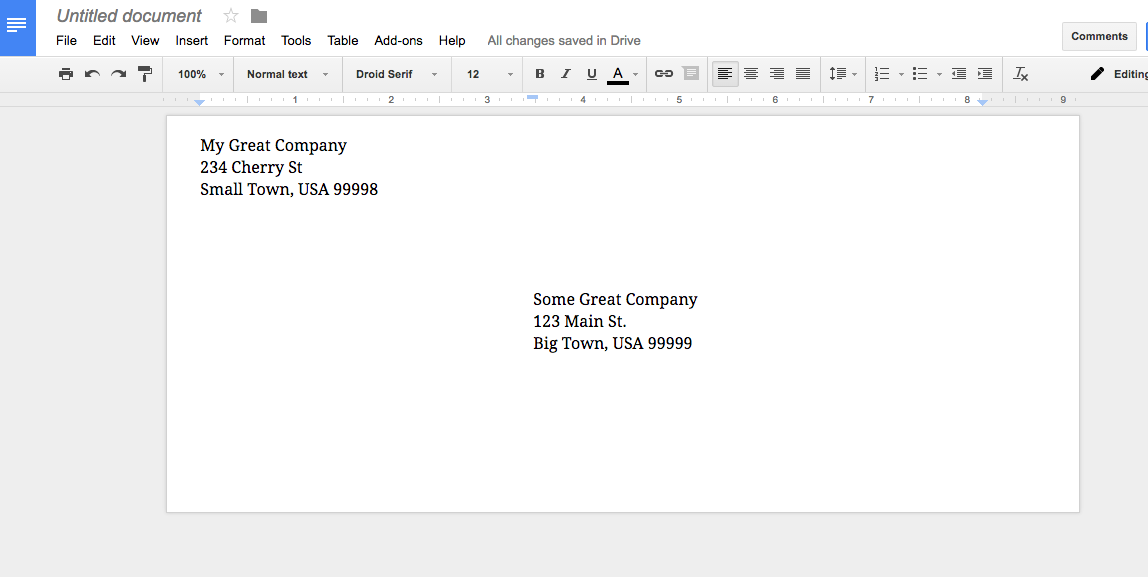Easily insert equations into Google Docs with the FMath Editor add-on
Professional ‘Math Editor’ used to insert equations into documents. Source: ‘FMath Editor’ Docs add-on – Google Docs add-on Last week I wrote about Equatio, an add-on to insert mathematical expressions. FMath Editor is another option for entering math equations into documents. Once installed, you can build your equations from the tool on the right side…