Using emojis with Chrome , a comic, and a meme – Top 3 of the Week
https://eduk8.me/2020/05/emoji-keyboard-extension-for-google-chrom/
https://eduk8.me/2020/05/comic-raw-deal/
https://eduk8.me/2020/05/eduk8meme-what-day-is-it/
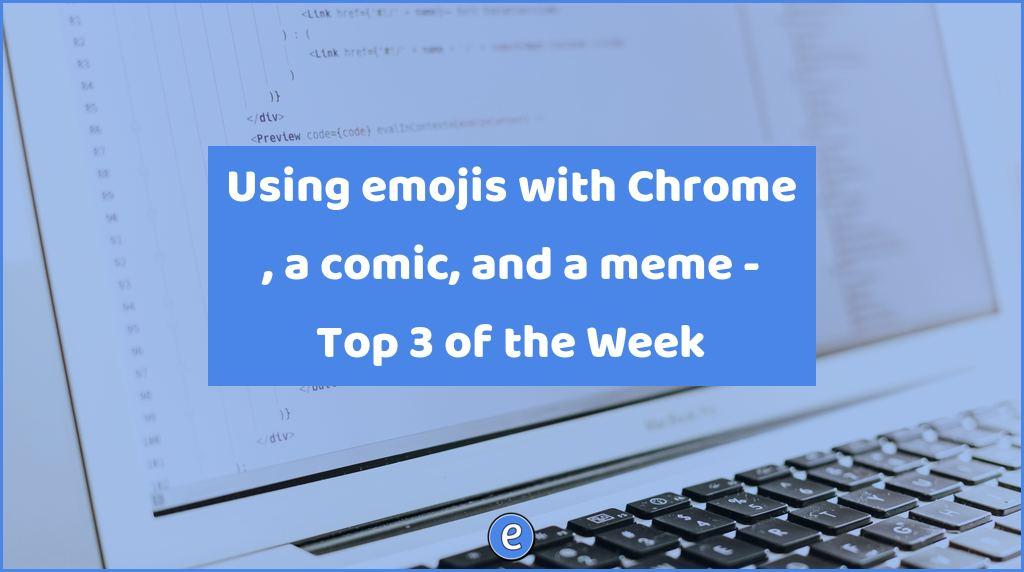
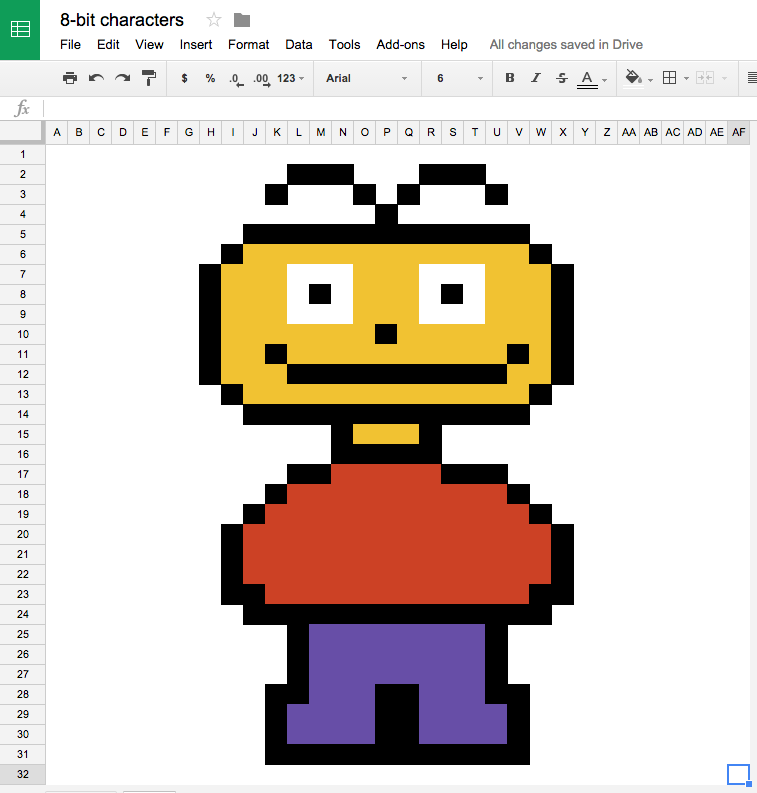
Teaching students to be good citizens and makers requires the knowledge of copyright and of the ability to create your own content. Drawing characters for comics, cartoons, Scratch, etc. can be difficult. Students want their work to look good, and when they can’t draw items that look good, they get discouraged. This past week I…

Putting solar panels on rooftops and arrays is a labor-intensive process. You need people to design and manufacture the panels. Then people to market the panels to homes, businesses, and utilities. Then people to come and install them. It all adds up to a lot of jobs. Even though solar power still provides just a…

This is part 2 of a 13 part series, 13 Ways Teachers Can Hack Their Learning. Why Twitter? Twitter launched in July of 2006 as a social network for SMS (cellphone text messaging). Labeled as a “microblogging” site, Twitter was a way to post short. 140 character messages to the world. Much like blogging, Twitter is…
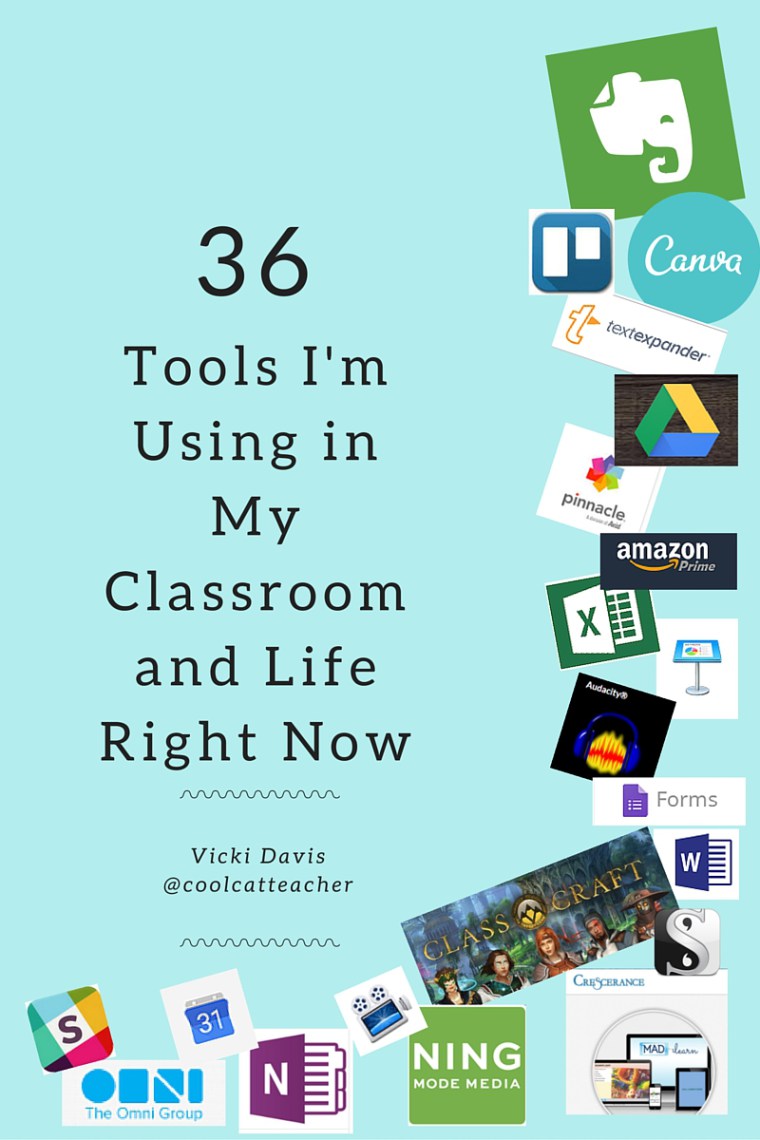
So many of these tools are new to me. It is amazing how I use them every single day. Here’s what I’m using all the time in my classroom right now. Source: 36 Edtech Tools I’m Using Right Now in My Classroom and Life @coolcatteacher This is such a great list of tools and apps,…

Getting out of the classroom can benefit everyone — both teachers and students. Fresh air and fresh perspectives combine to allow for new types of creativity, for play, and for a chance to connect learning to life. The best of these apps help harness what kids are learning outside so they can bring it back…
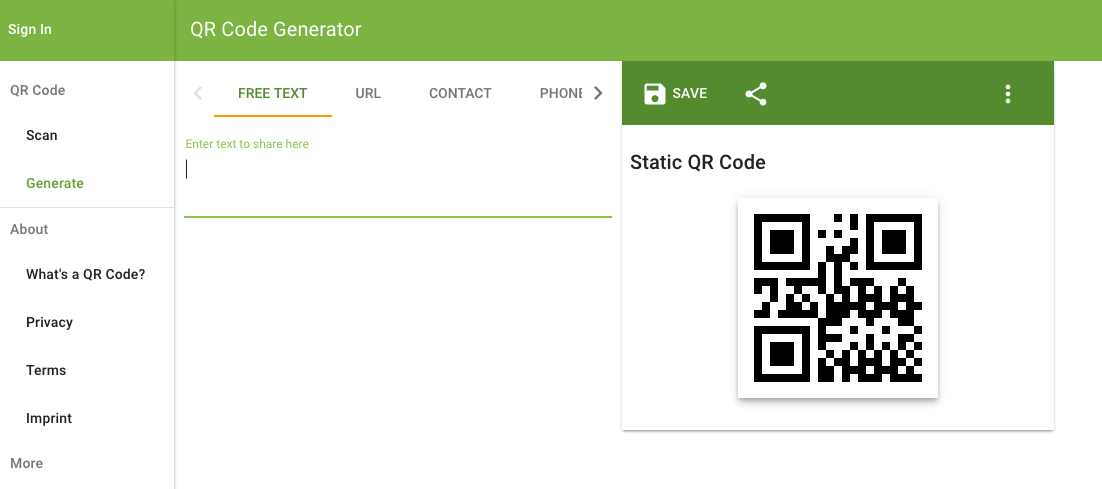
QR Code Generator is an online generator of QR codes. QR codes are a way to encode information as a picture that is easily read and understood by a computer. Much like the UPC codes on products at the grocery, except that QR codes are designed to be read by webcams and smartphone cameras, not lasers….