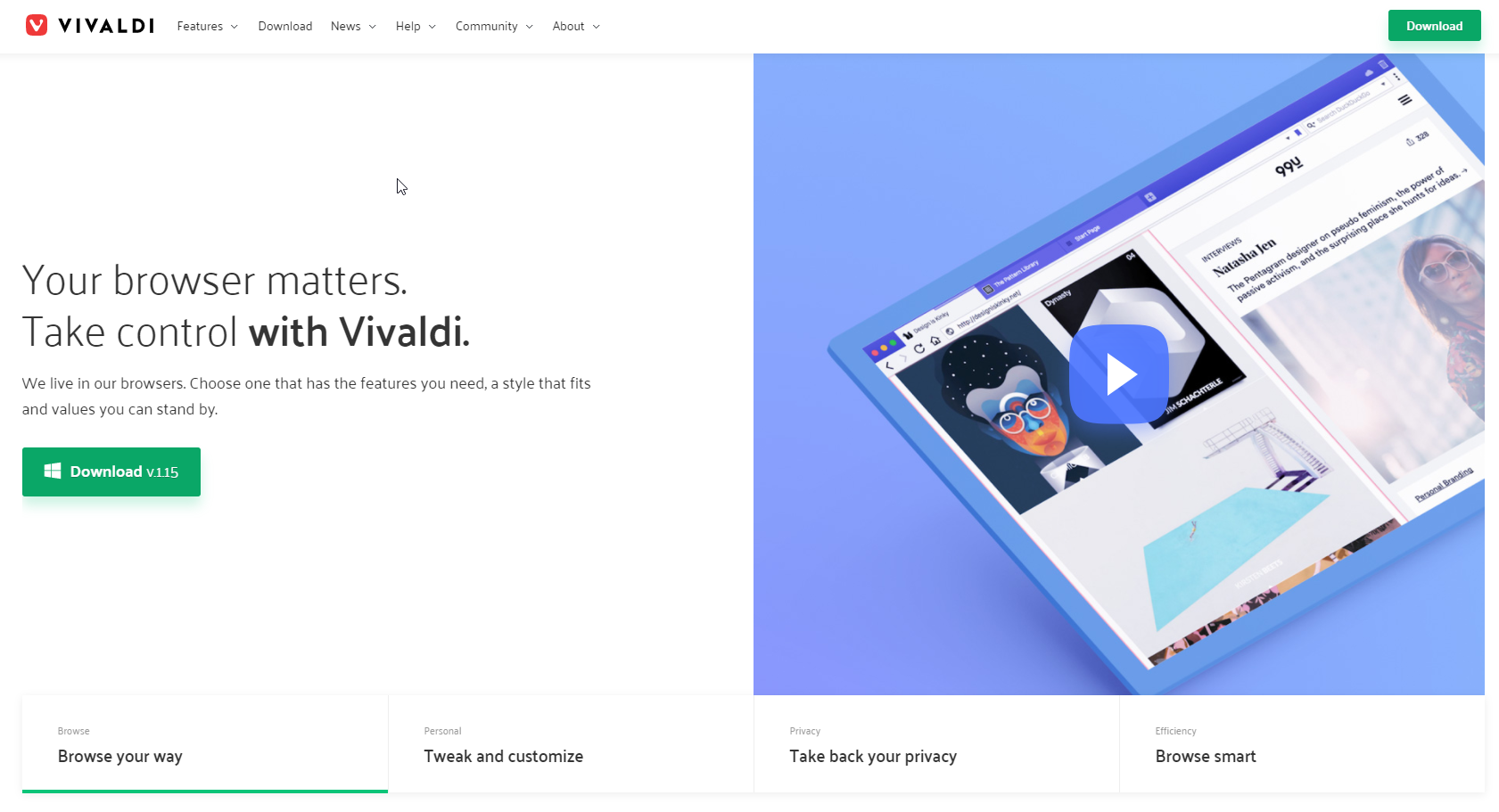The Vivaldi browser – My new favorite web browser
The Vivaldi browser – My new favorite web browser.
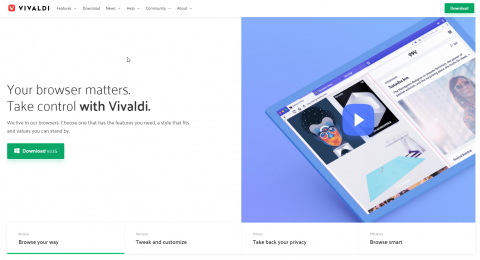
I’m always willing to try different browsers. Since I spend most of my time on the computer in the browser, I’m always excited to try a different browser if it will make me faster and more efficient. That’s part of the reason I don’t store passwords or bookmarks in the browser, I can easily jump between browsers. What usually happens is that there is something that drives me back to Google Chrome. The fact that I’m still using Vivaldi is a testament to how useful it is to me. Vivaldi is available for Windows, macOS, and Linux.
The Vivaldi browser is based on the open source Chromium, which also forms the base of Google Chrome. So, it runs a lot like Chrome, and is even compatible with Chrome extensions. But that’s where the similarities end.
The most amazing feature of Vivaldi is its speed, especially on slower software. The browser was recommended to me on IRC to use on my old 2010 Macbook Pro. It feels faster than Safari on that machine, and makes the machine very usable for web usage.
Installation
On first run, Vivaldi asks the user some simple questions to set up the browser to suit your needs.
After the initial set up, I tweak a few more settings, switching Vivaldi to be my default browser, setting Google as my default search engine, and turning off the opening of the downloads panel when downloading a file.
Usage
Although it acts a lot like Chrome, there are two features that I miss but aren’t deal breakers. First up is sync. This is in beta, but I haven’t tried it yet. Right now I set Vivaldi up manually on each machine that I use. The second feature is profiles, the ability to run the browser as separate users. There is a workaround, which requires editing the shortcut on Windows or creating an Applescript on macOS. I’ll be covering this in a later article.
All of the Google Chrome extensions that I used have worked on Vivaldi, especially important for Lastpass.
What I like about Vivaldi:
- Speed (Yes, this is totally subjective.)
- Tab stacking
- Side panel functionality
- Chrome extension compatibility
Over the next few weeks I’m going to dig in to Vivaldi and show things it does well and where improvements can be made.