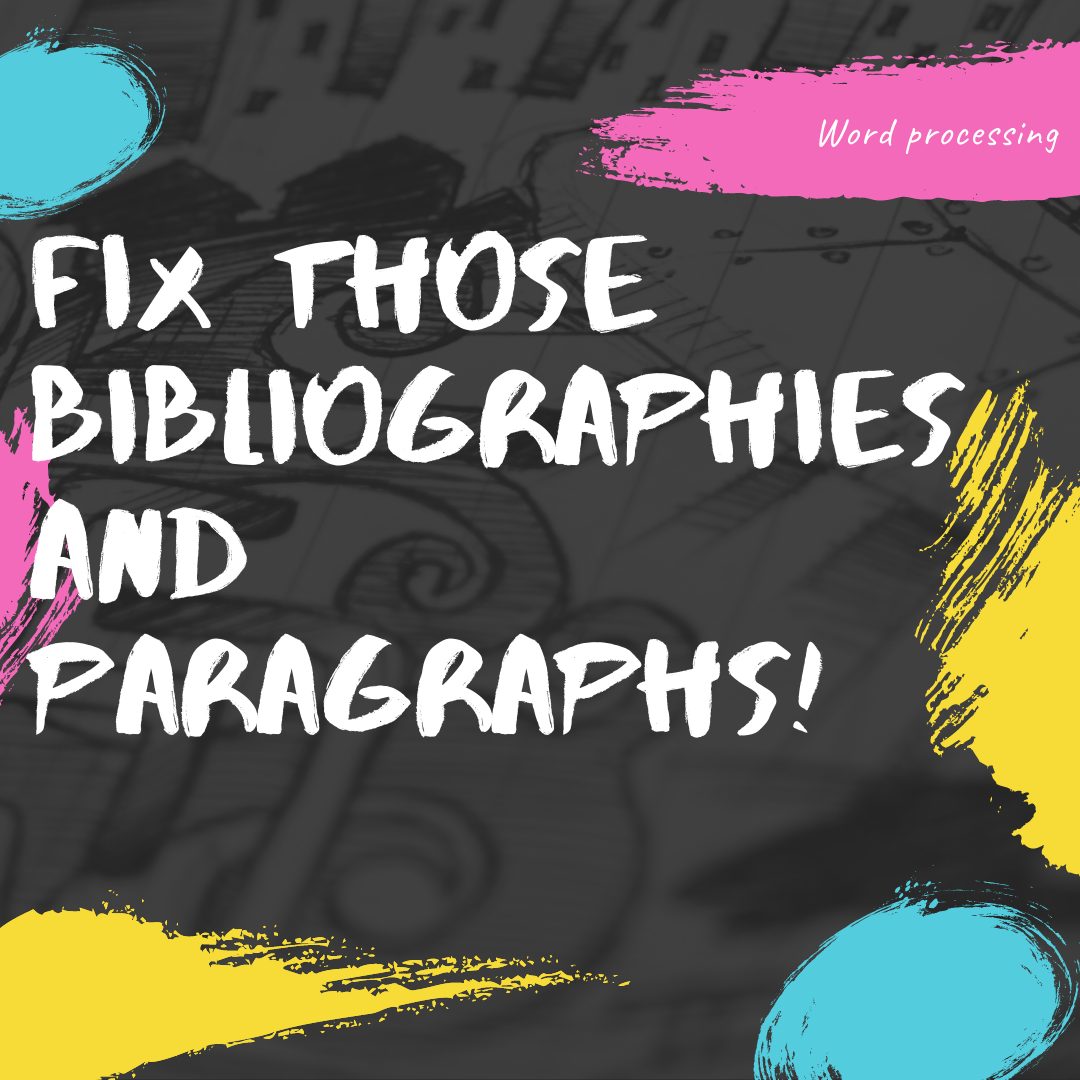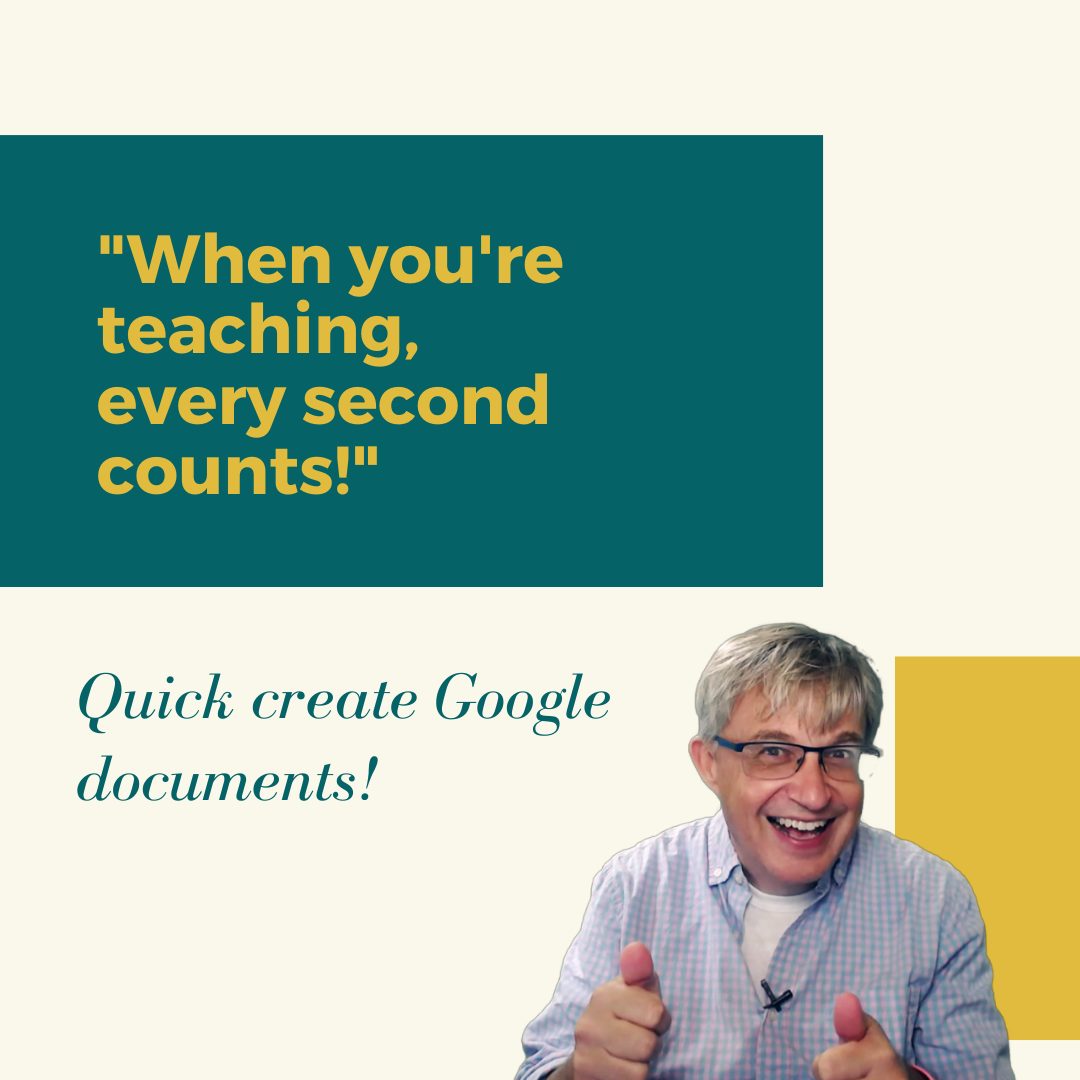
Similar Posts
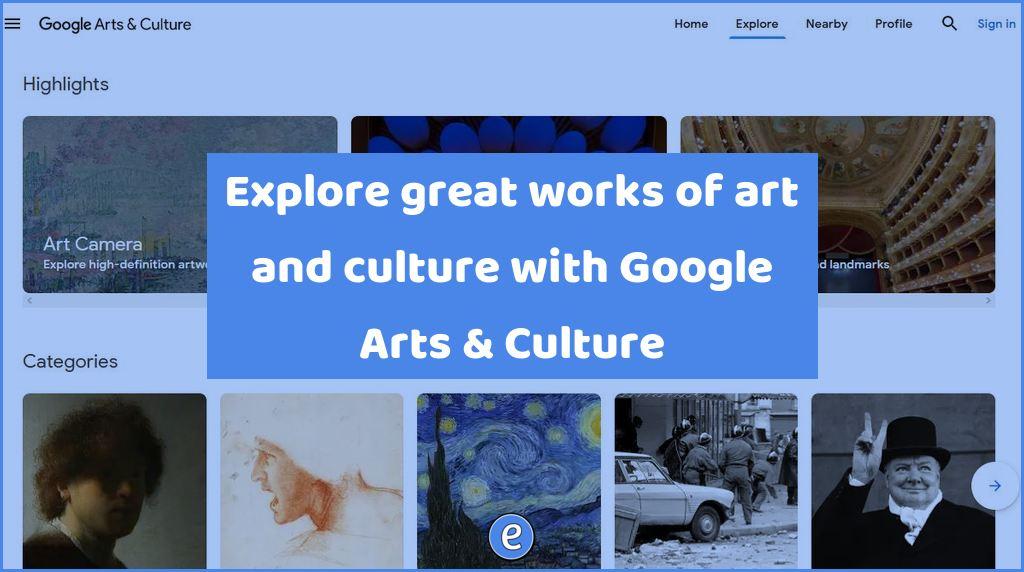
Explore great works of art and culture with Google Arts & Culture
Source: Explore — Google Arts & Culture There are so many good sites on the internet, and just when you think you’ve found the best, another one comes along that’s even better. That’s where we are with the site Explore — Google Arts & Culture

Tab Hover Cards and Tab Hover Cards Images are coming to Google Chrome – but you can try them now
I don’t really know if hover cards are something I really need. But, since I’m a user that usually has so many tabs open that each tab is reduced to its favicon, I’m willing to give hover cards a shot. Once enabled, mousing over a tab will show the page title and site domain name….
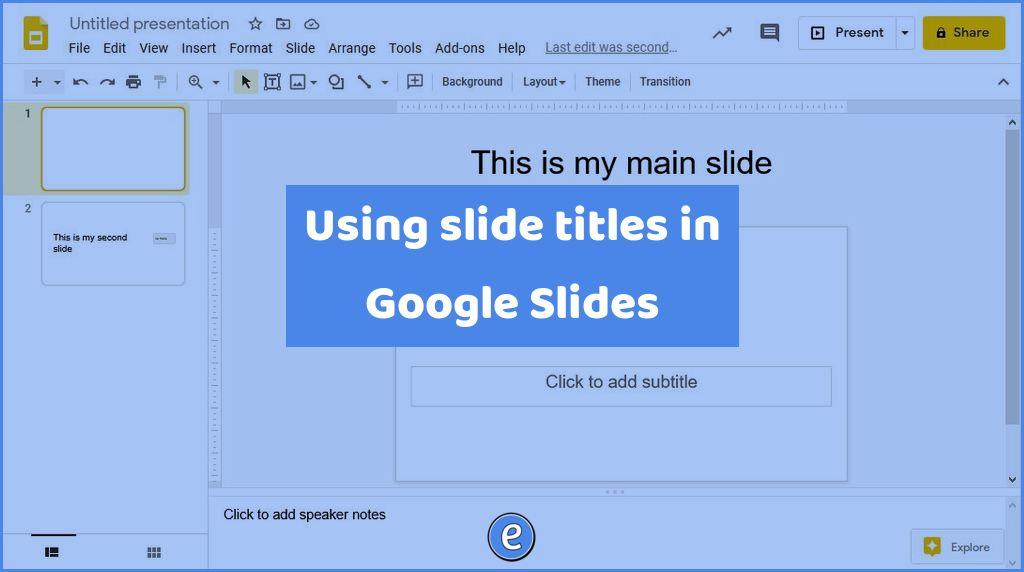
Using slide titles in Google Slides
Along with a great tip on using Slides titles comes this nugget: I have coded an Add-on to automatically add a Google Slides Table of Contents to your Google Slides. You need to start with my template and then build the Slides. The table of contents creates a hyperlink to each of the slides in…

Signing away rights using G Suite for Education
When my son started middle school last month, he brought home a slew of consent forms for this that and the other. Most weren’t problematic, but one was deeply troubling to me — the consent form for the Google Education App. In accordance with the Freedom of Information and Protection of Privacy Act, the form…
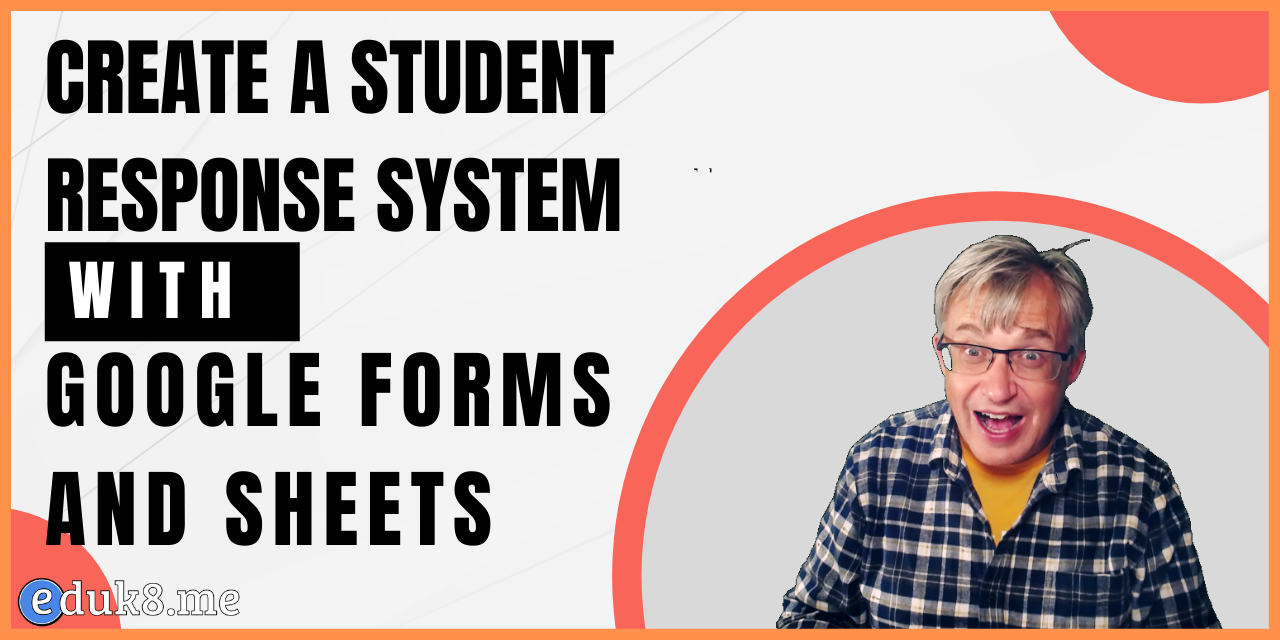
How to make a student response system in Google Forms and Sheets #YouTube
Here are the directions on how I created a quick and easy student response system with Google Forms and Google Sheets. Why? Sure there are tons of other ways to get input from your students, but I wanted a quick way I could survey students on the fly. The spreadsheet that has the formula for…