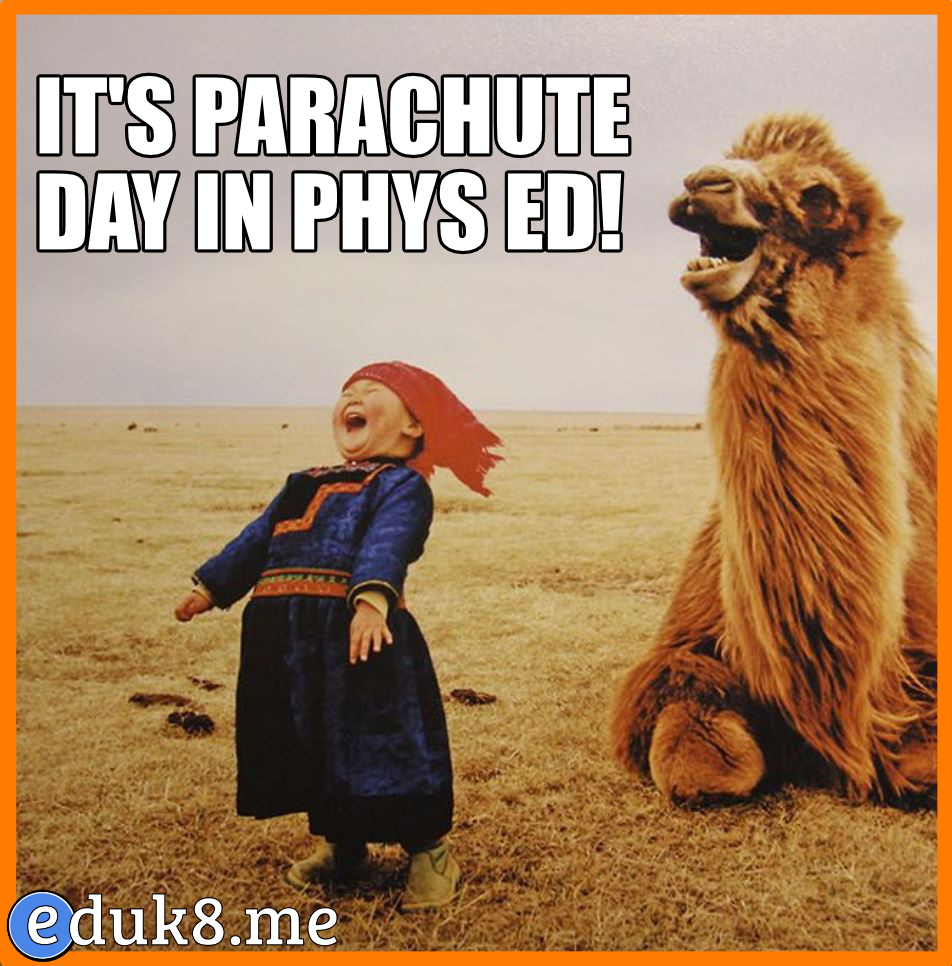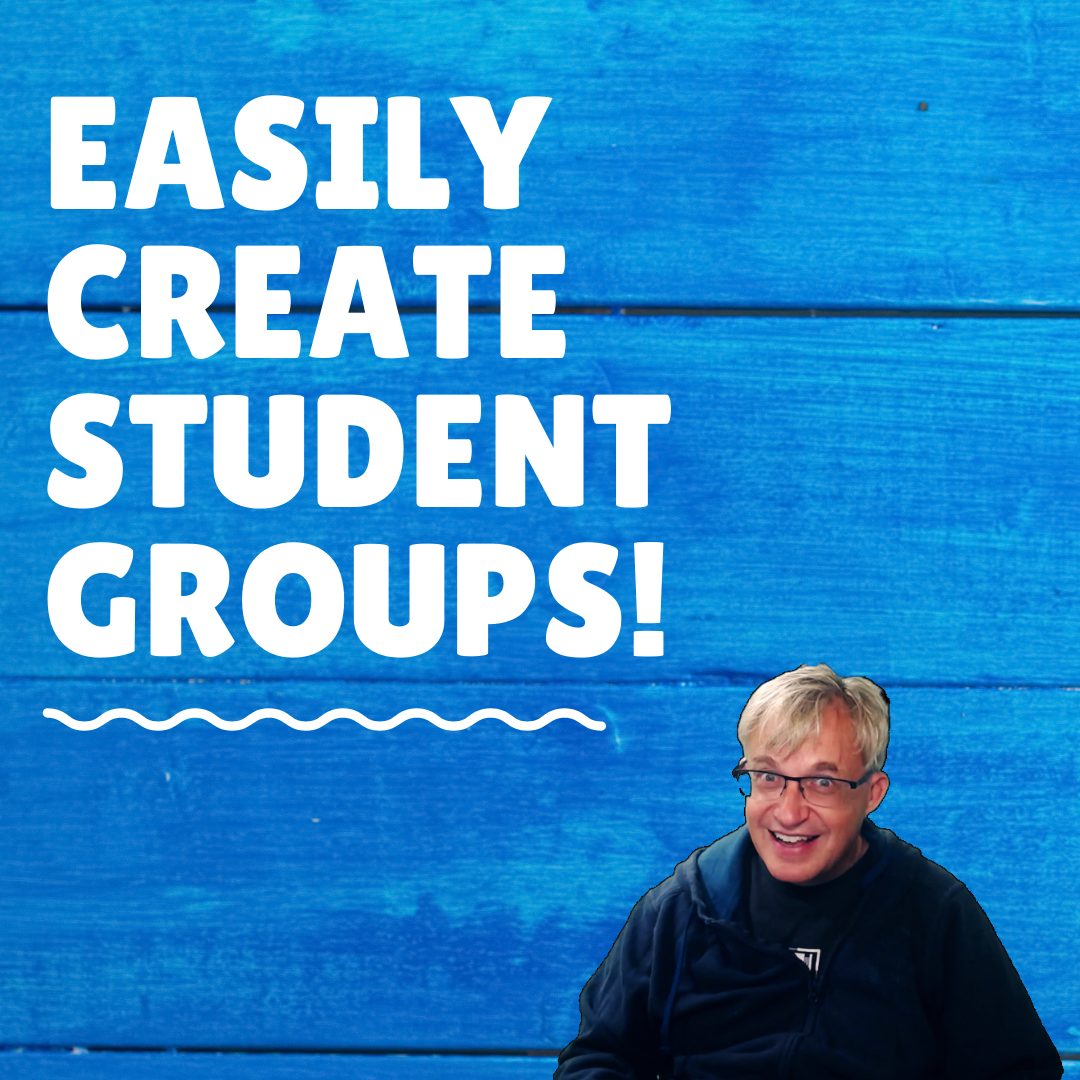
Similar Posts

Twitter for Teachers #YouTube
Do you want to know how to get started with Twitter? Then check this video out!
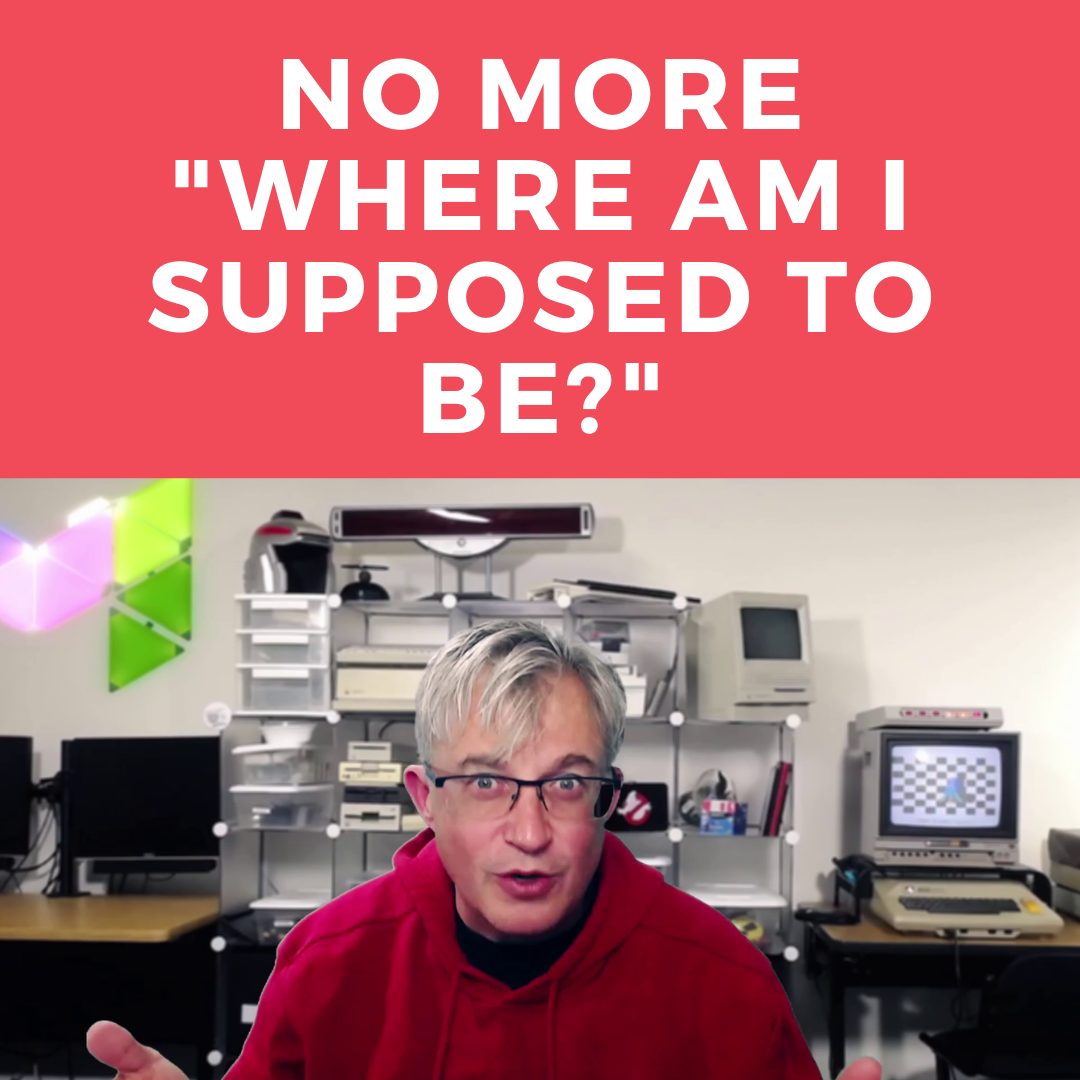
{YouTube} Stop the Questions with a start page by Start.me
How many times are you asked by your students where a link is, or what work they’re supposed to be doing? By creating a start page, you can put everything in one spot, helping the students find things faster! Links: 🎥Bookmark all the things – https://youtu.be/5bVupMDT7ok 📰 Sign up for my newsletter – https://eduk8.me/welcome 🌐…
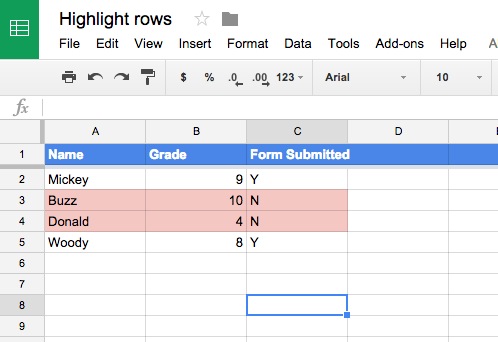
Highlight rows in Google Sheets with conditional formatting
I use conditional formatting for individual cells quite a bit. What’s nice is that conditional formatting can also highlight rows in Google Sheets, which is very possible! Some ways this is useful is when you are analyzing student scores. You can mark rows where the student is proficient in green, where the student is borderline…
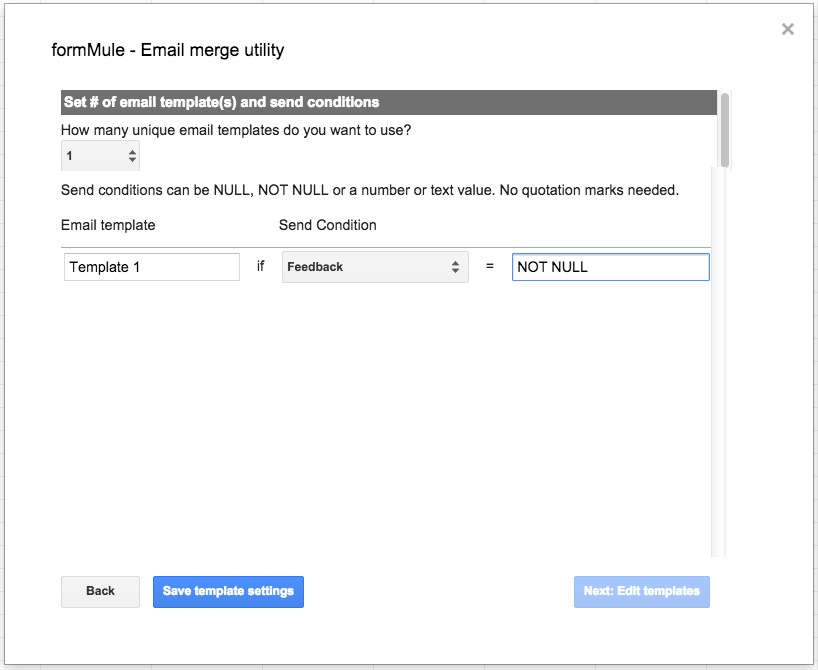
Feedback from Google Forms with formMule
If you use Google Forms to collect entry or exit tickets, or other information from students, a quick and fast way to offer custom feedback is to use the formMule add-on. I posted a how-to before on using formMule, and you can follow that page with a couple of changes. By using formMule, you can…
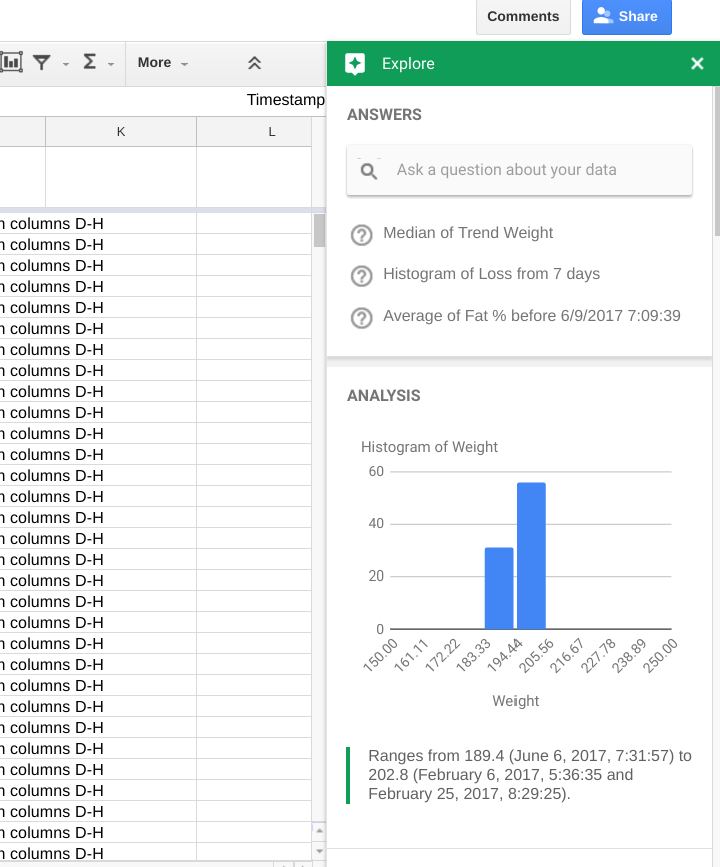
Google Sheets updates: machine learning charts and embedding information
Two big updates to Google sheets, the ability to visualize data with machine learning and syncing data in Google Sheets to Google Docs or Google Slides. Machine language charting allows you to ask Google Sheets questions about your data, and let Google Slides figure out the best way to present the information to you. This is…