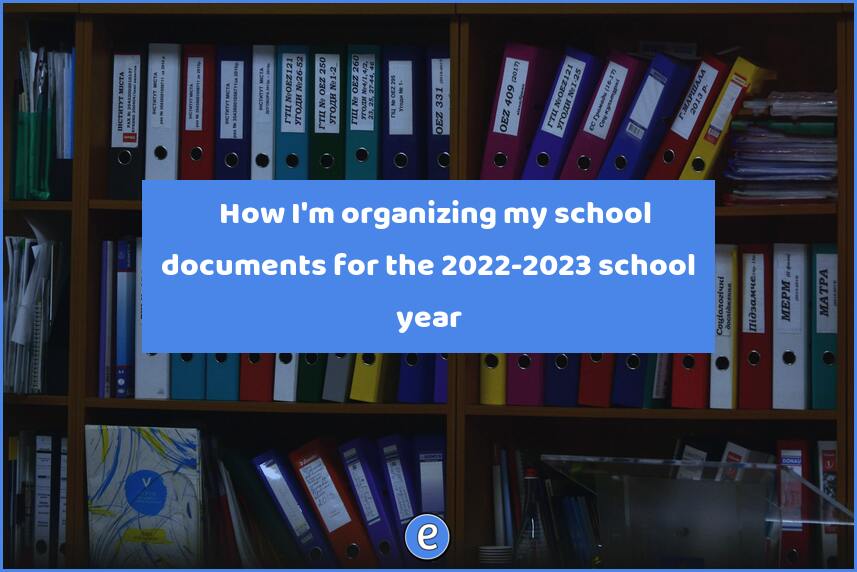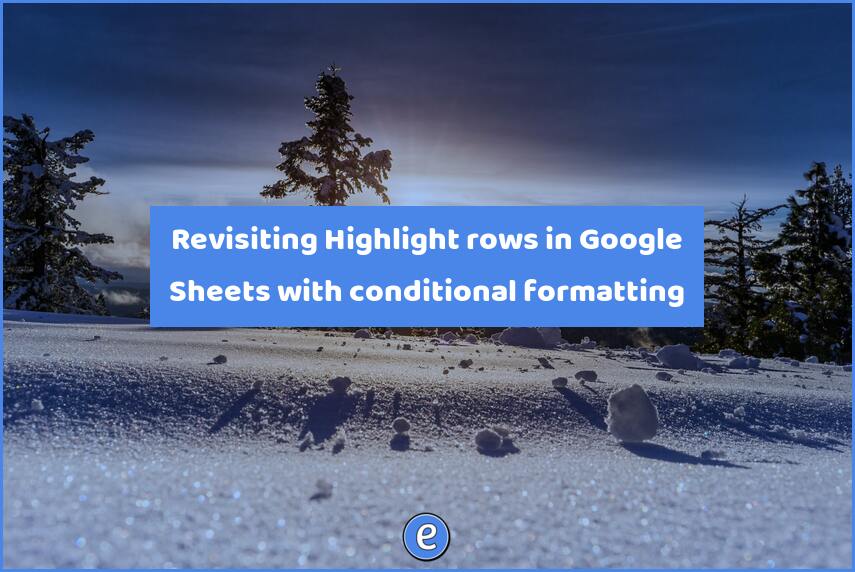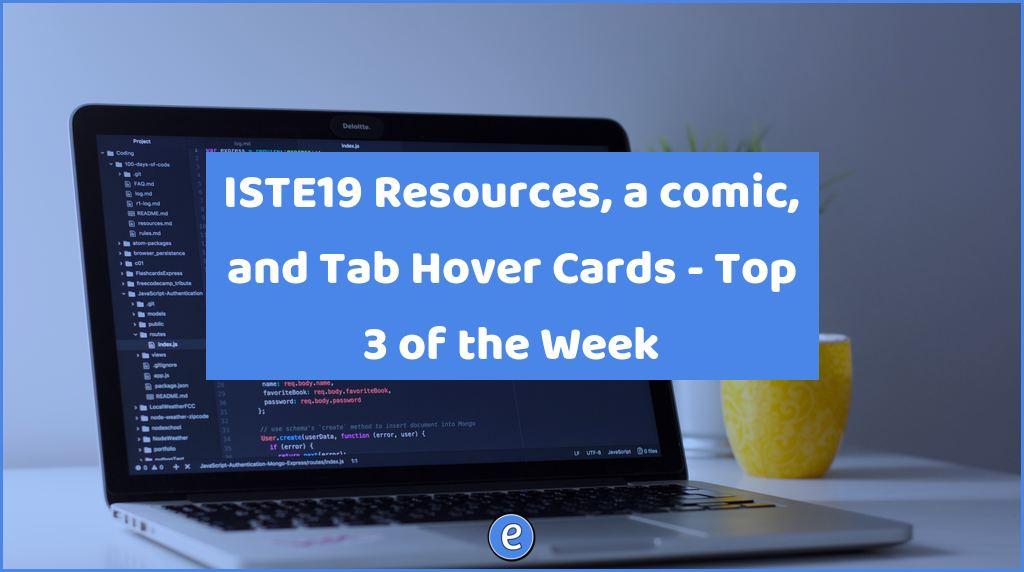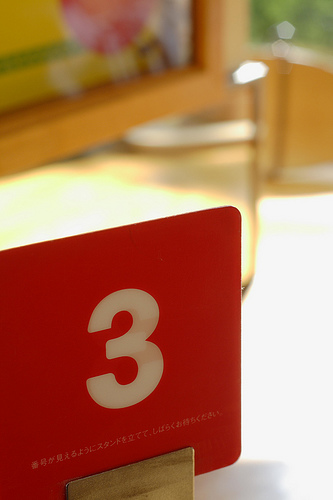🗂 How I’m organizing my school documents for the 2022-2023 school year
In the past, I’ve talked about organizing my files by school year. At the beginning of the year, I would create a folder named after the school year. For example, last year’s folder was named 21-22. Inside of the folder I created the following folders:
- Documents
- Pictures
- Movies
- Downloads
Any files I would re-use from previous years were copied and placed in their respective folder. I like this set up because I start each year fresh, without a lot of clutter.
Changes for the 2022-2023 school year
There was one problem with my set up. When I would search for a file, I would see what the location was, but I had no idea what year it was from. This year I’m prepending the school year on to my folders:
- 22-23 Documents
- 22-23 Pictures
- 22-23 Movies
- 22-23 Downloads
Yes, there is 22-23 overload, but from now on I will know exactly what year the documents are from, without relying on their last modified or creation date.
Bonus folder for the 2022-2023 school year
A new folder I’m adding for this year is a 22-23 Notes folder. I’ve tried keeping notes in Google Keep and various other places, but in the end, I felt like they were too limited. This is especially true when I want to collaborate on notes with someone else. All of my notes will be in the 22-23 Notes folder this year as a test to see if it works for me.