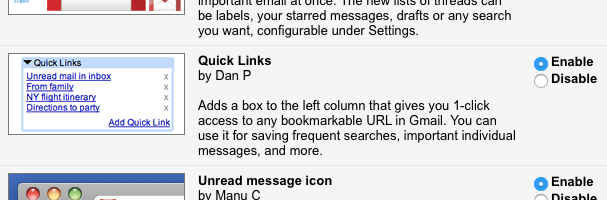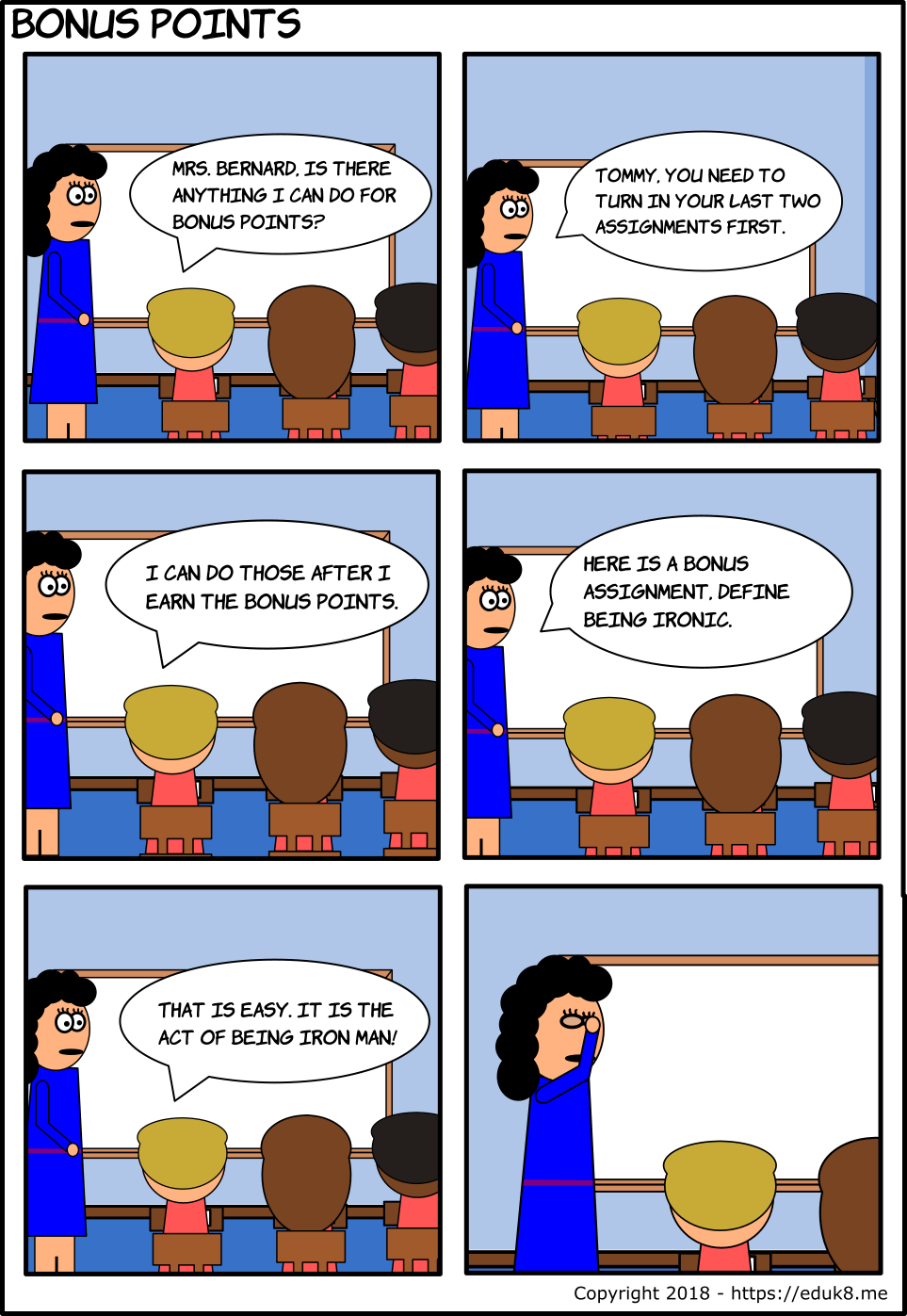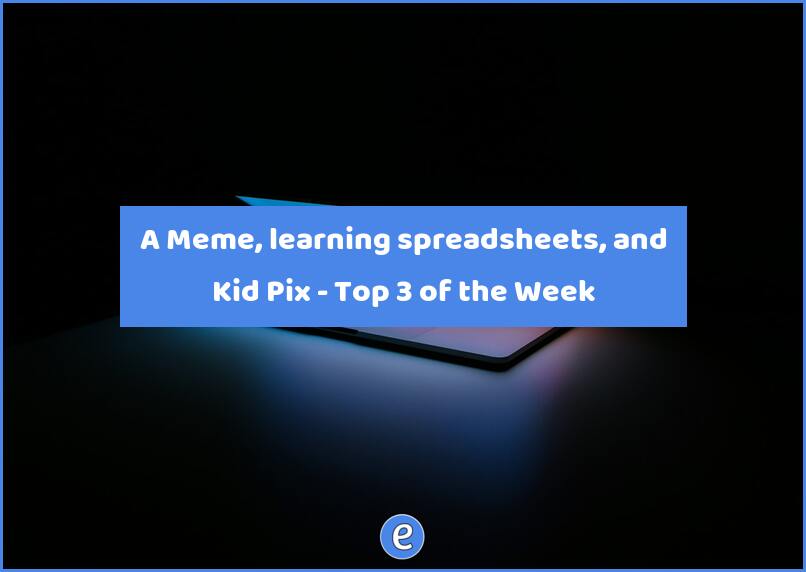10. Saved Searches (from 13 Gmail hacks for teachers – http://u.eduk8.me/13gmailhacks)
This is part 10 of 13 Gmail hacks for teachers.
The searches I covered before come in handy, but what do you do when you find yourself using the same search all the time? That’s where the Quick Links Gmail lab comes in.
Quick Links
gmQuick Links is another Gmail labs option, which allows you to save searches.
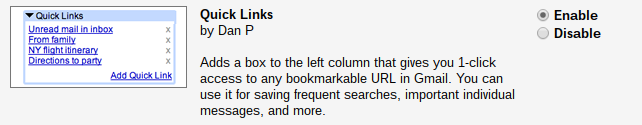
After enabling Quick Links, a new box shows up on the left under your Gmail labels. To save a search, you need to complete the Gmail search first using the normal Gmail search box. As an example, I want to create a quick link to all of my unread email that I’ve received today. First, I enter my search:

To create the quick link, I prefer the search. After the search has been performed, I can click on Add Quick Link under the quick links box and then name my search. I’ll call this one Today’s Unread.
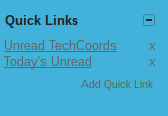
And now I can easily prefer the search just by clicking on the link.