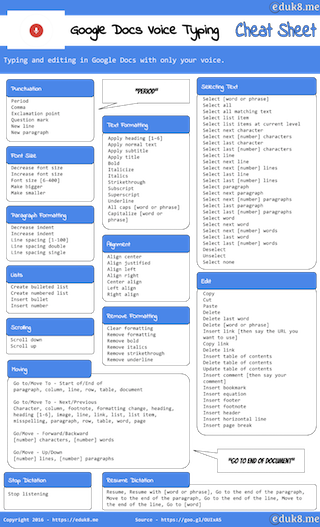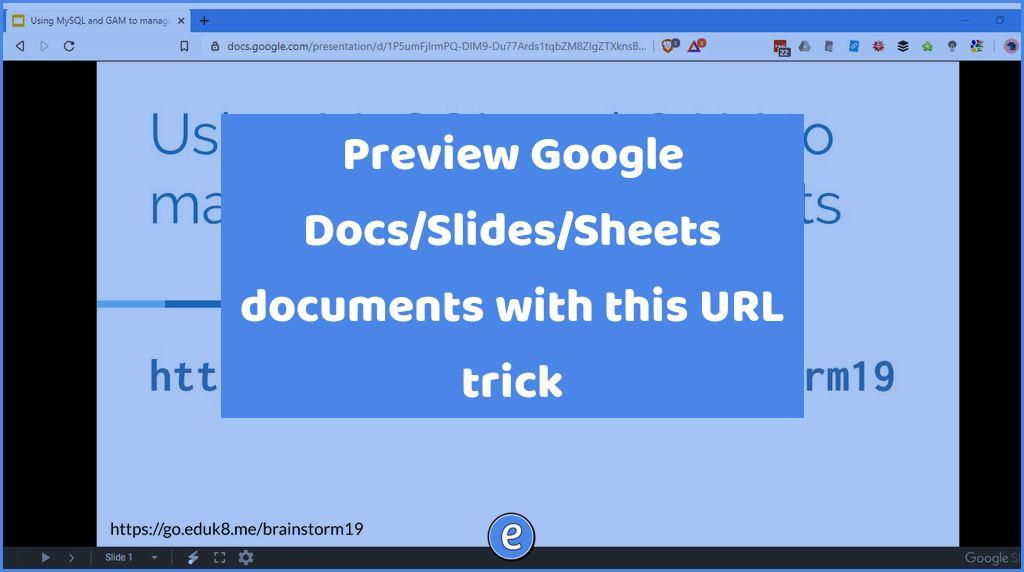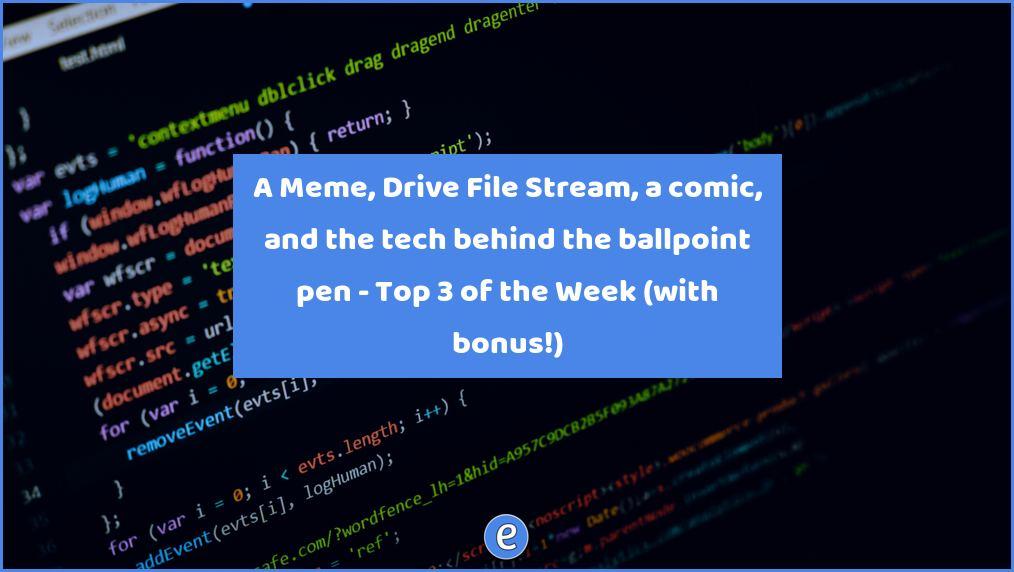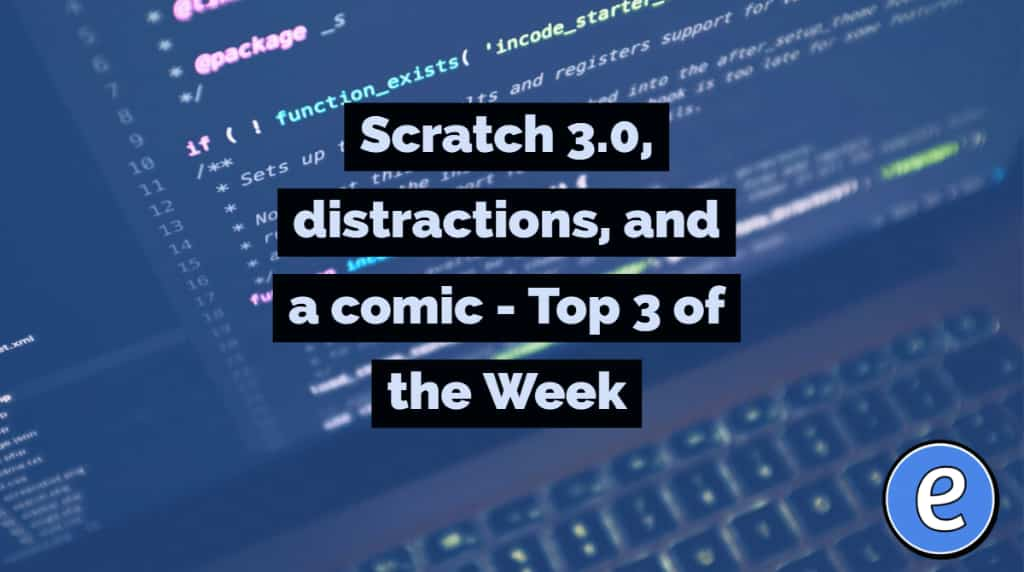1. To do folder (from 13 Gmail hacks for teachers – http://u.eduk8.me/13gmailhacks)
This is part 1 of 13 Gmail hacks for teachers.
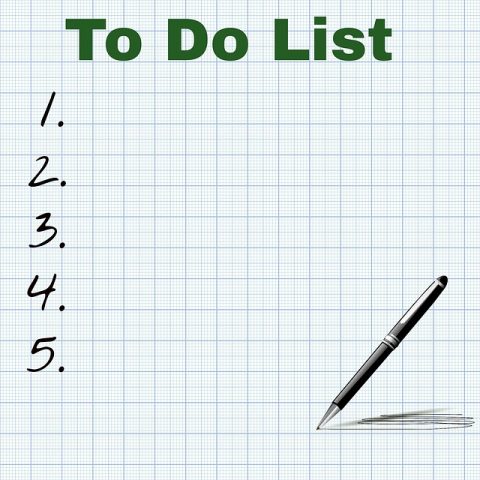
There’s a phrase I like to use, “Your inbox is not an organizational tool”. But, how many people do you know that have thousands of emails in their inbox, mingling archived emails with actionable emails? By working toward inbox zero you’ll lessen the cognitive load on maintaining your inbox.
Create a To Do folder
The first step to cleaning up your inbox is by creating a To Do folder. In this folder you will move actionable emails out of your inbox. Your To Do folder then becomes a To Do list. By opening up the To Do folder, you can see at a glance what emails have tasks for you to do.
A good rule of thumb on when you take action on an email is based on how long the task will take. If you can take action on the email in less than two minutes, then take care of the email right away and archive it. If it will take you longer than two minutes, move it to your To Do folder for you to complete when you have time.
What makes this work is that you can move actionable emails on your phone as easily as on your desktop. No more will you see and email on your phone and try to remember to do it.
Keyboard shortcut
If you have keyboard shortcuts turned on in Gmail, you can move emails by hitting the V key, and then selecting the destination folder from the menu item.
Label like a hacker
For special folders like To Do, I preface the label with an exclamation point. This way, the folder is at the top of the list.