New freebie – Google Voice Typing Cheat Sheet
With the new features added to Google Voice Typing last week, I decided to put together a cheat sheet for the commands of Google Voice Typing.

How do you get it? By joining the Eduk8me mailing list!
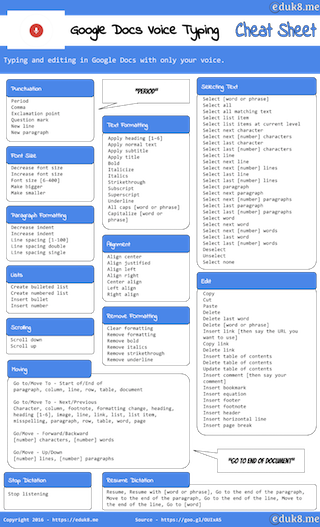
With the new features added to Google Voice Typing last week, I decided to put together a cheat sheet for the commands of Google Voice Typing.

How do you get it? By joining the Eduk8me mailing list!
Why should I give you my email?

I want children to read literature that is conducive to their age and leave those mystical and frightening texts for when they can discern reality, and when they have first learned to love beauty. Harry Potter, Lord of the Rings, Game of Thrones, The Hunger Games, and Terry Pratchett, to mention only a few of…

Being an Mac school, we have use iPhoto (now Photos) a lot to manage all of the photos collected during the school year. But, now that Google offers unlimited storage of photos (it resizes the photos to 2048×2048 for non-Google Apps for Education Users) it makes sense to move photo storage to Google Photos. Getting…
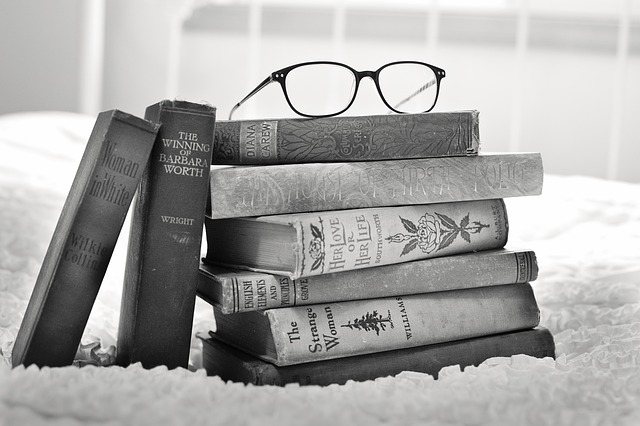
As Amazon.com and Barnes and Noble launched their respective eBook readers in 2007 and 2010, there were many who rushed to predict that the printed book would soon be meeting an untimely end. New data from the Pew Research Center now suggests that your standard paper, ink, and glue novel has considerable staying power with…
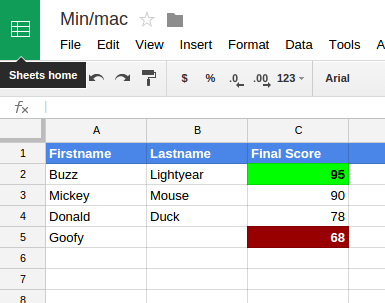
There’s a common phrase among reporters: “The news never sleeps.” This is why many news outlets rely on cloud-based productivity tools like Google Docs and Sheets to share information, check facts and collaborate in real time. And The New York Times is no exception. In May 2017, the U.S. House of Representatives voted on a new health care law affecting millions…