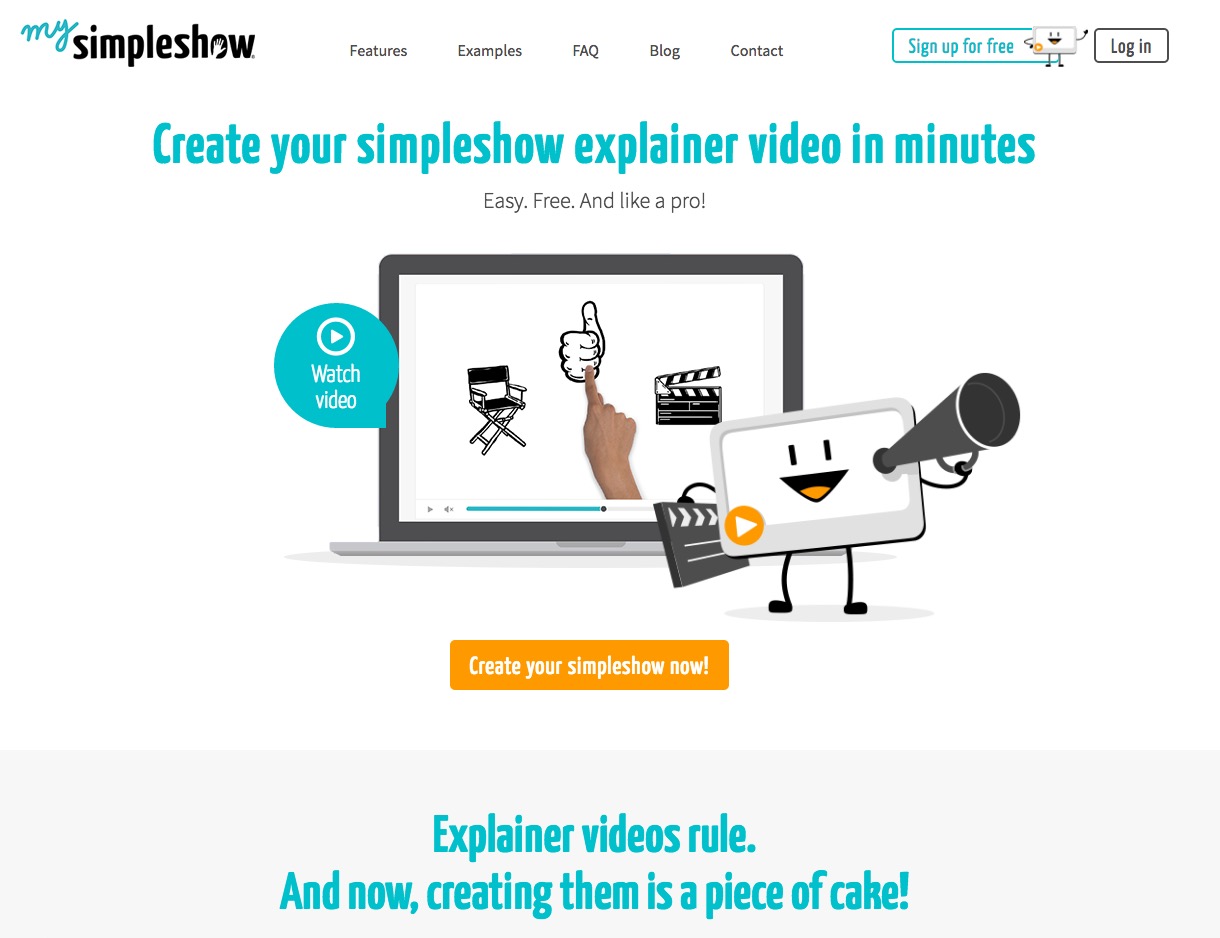Easily create explainer videos with mysimpleshow
Would you like a simple way to create explainer videos? Then check out mysimpleshow

With mysimpleshow you write your script, add the elements to the scenes (or use the ones mysimpleshow suggests), and you’re done. Using text to speech, mysimpleshow will create a video with a computer voice for the voiceovers. It actually sounds pretty good.
To get started, create an account. You can also use a Facebook or Google login. After you are logged in, you can click the create video button to get started.
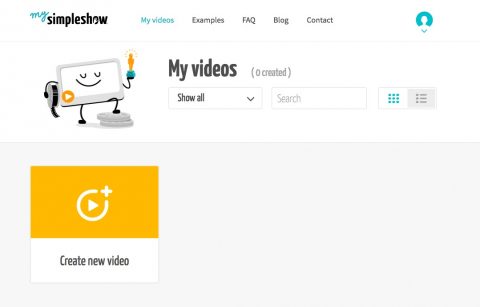
mysimpleshow offers templates for different scenarios, or you can start from scratch. After select what you want to do, you can then write your script.
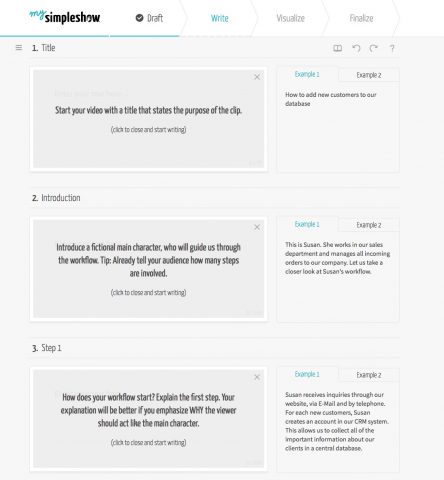
This script is then used to automatically add items for the video. You can use their suggestions or change them to something else. Elements for the video can also be uploaded at this time.
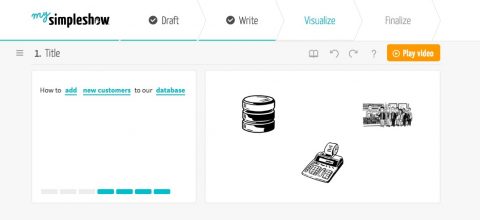
At this stage, the video is almost completed. To finish, you finalize your video. After the video is finalized, you can post it to Youtube or download an MP4 for your own use.