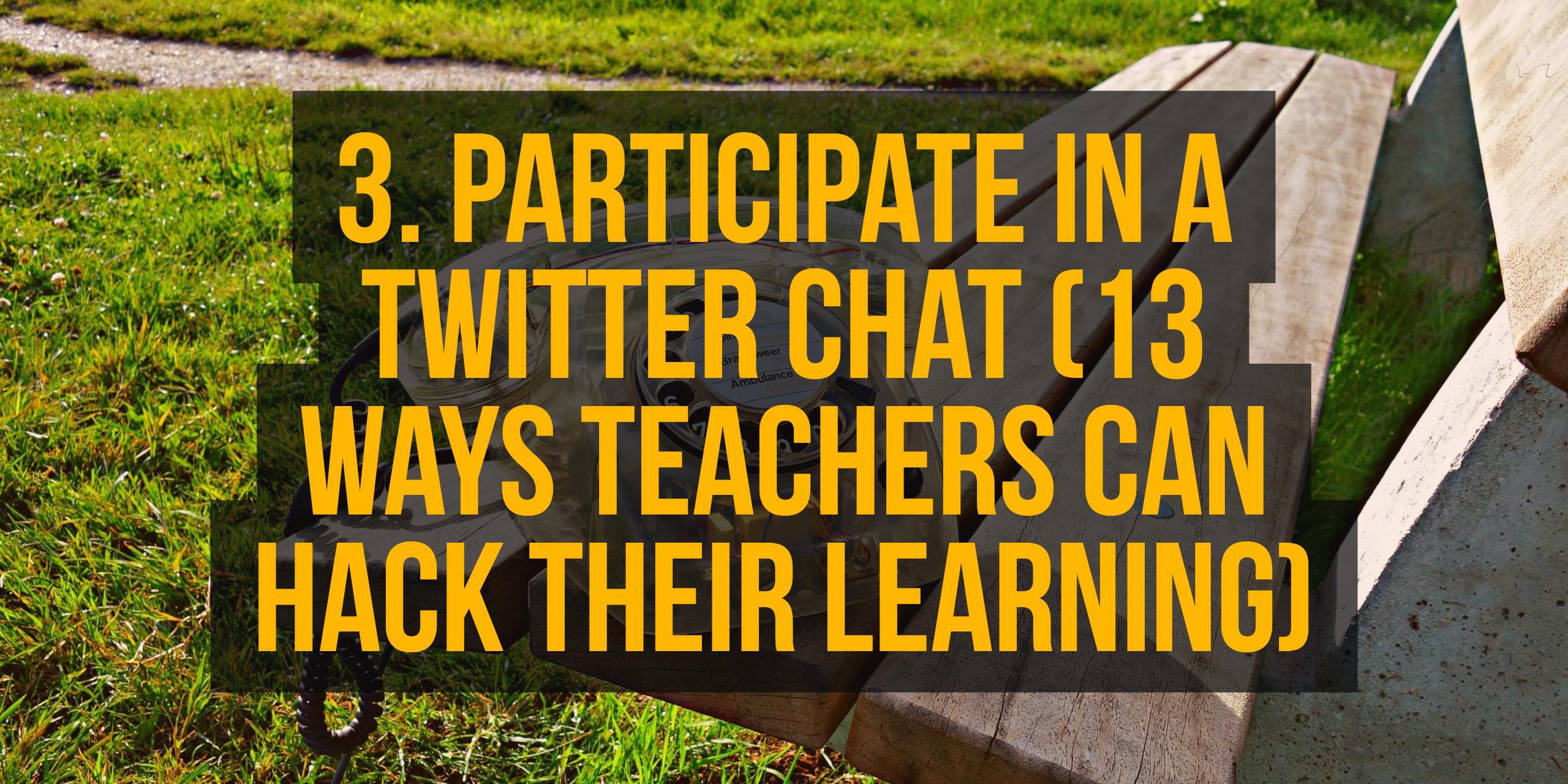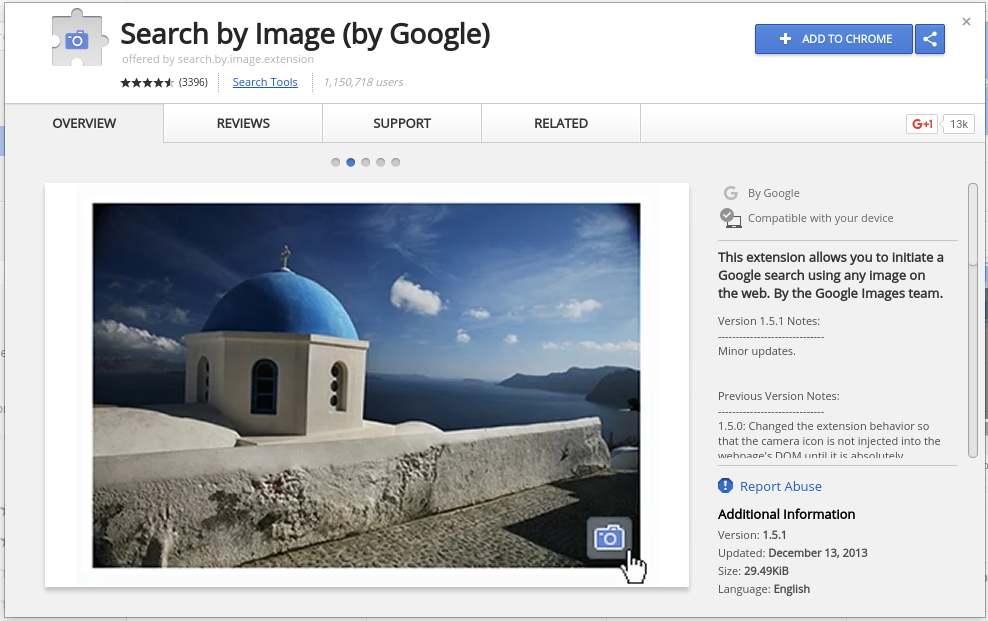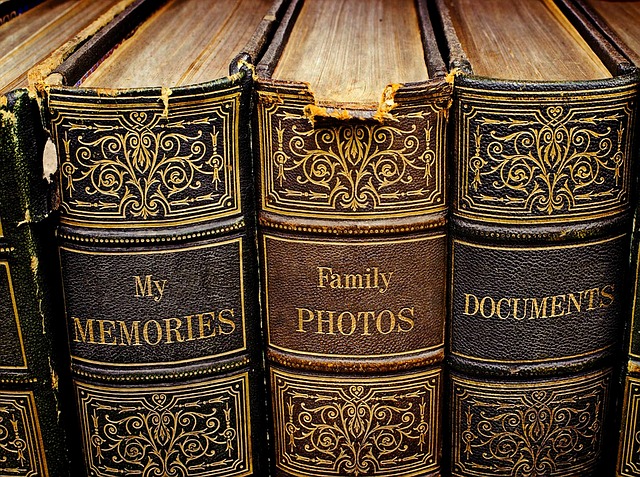Linking to a specific spot in a video that is in Google Drive
I’ve talked about using Google Drive to store videos for your class, and today I want to show you how you can form a link to a video so it starts playing at a specific time.

It turns out that the Google Drive not only looks like the Youtube player, but also accepts some of the same parameters. To create a link to start at an appropriate moment, we first have to get a link to the video. You do that by right-clicking on the video and selecting Get Shareable Link.
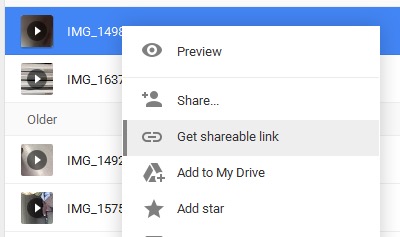
The link will look something like this and automatically be shared for viewing by everyone with the link:
https://drive.google.com/open?id=1dyDHEmdJOpnmLONGMESSOFCHARACTERS
To start the video at a specific point, we add /view?t=1m20s where 1m20s means we want to start the video at 1 minute, 20 seconds.
https://drive.google.com/open?id=1dyDHEmdJOpnmLONGMESSOFCHARACTERS/view?t=1m20s
Now we can share the link out and the video will start at that specific moment.