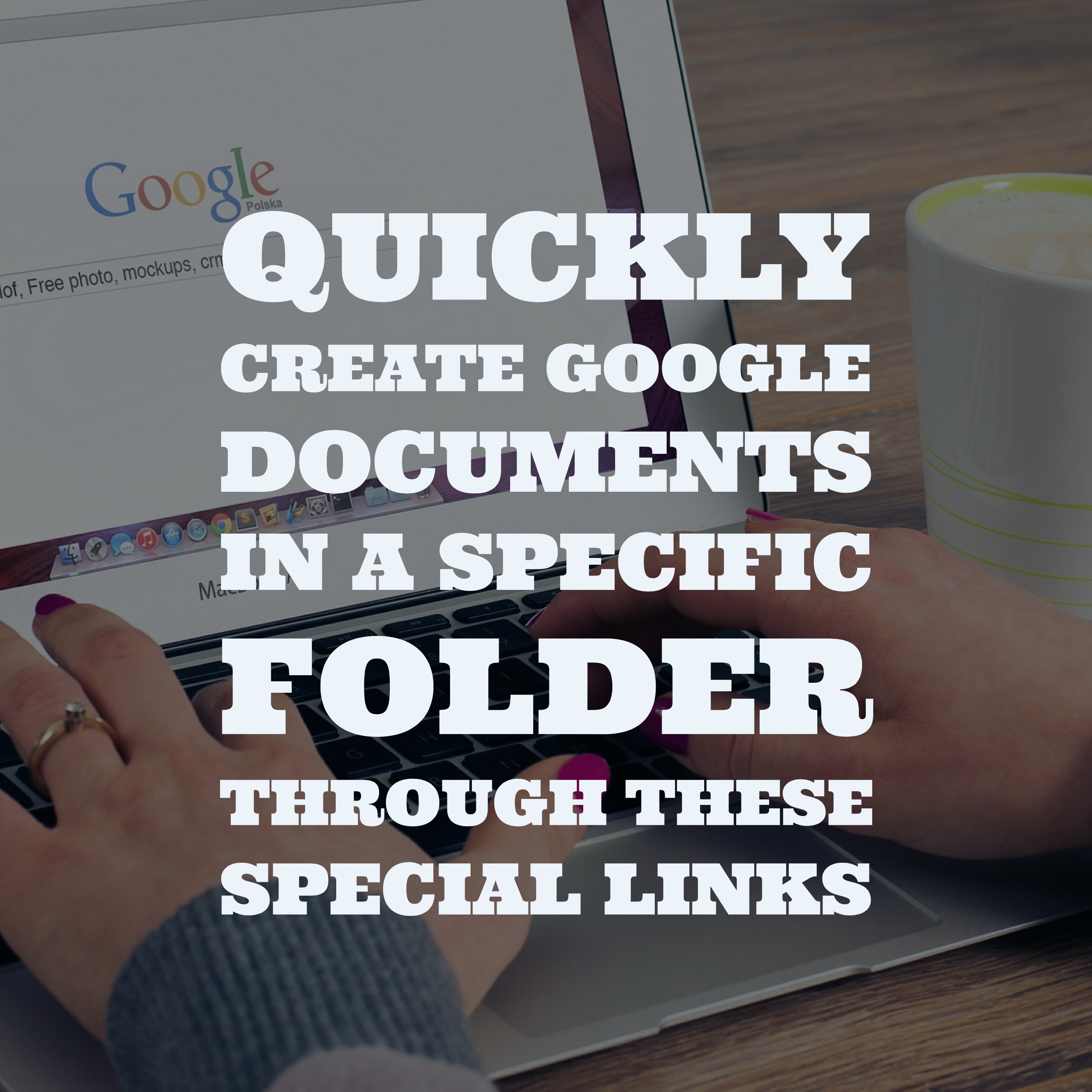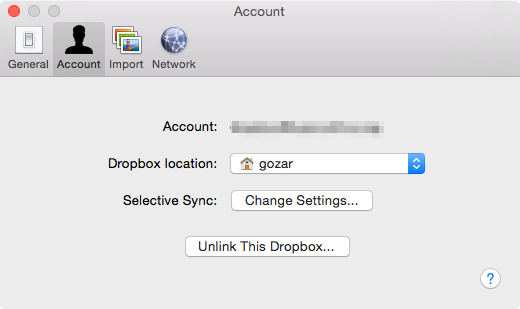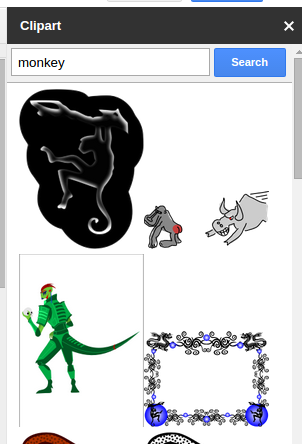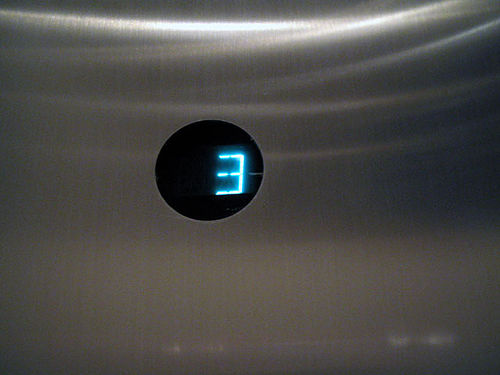Quickly create Google documents in a specific folder through these special links
Yesterday I showed the special links you can use to create Google documents. But what if you want to create new documents in a particular folder?

I create a new folder for every school year. For example, this year I have a folder named 16-17. Anything I re-use from last year I make a copy of it from the 15-16 folder and put it in the 16-17 folder. This way I have my older versions for reference if I modify the file for the current year.
Since I have my 16-17 folder, it would be nice if the create links could create the file in the folder instead of just in My Drive. Luckily, you can!
Creating the link
To create the link you will probably want to open up some sort of text editor, like a Google Doc or note taking software. This way you can copy and paste the required information. First piece of information you will need is the create link for the particular Google document that you will be created. These look slightly different from yesterday:
- https://docs.google.com/document/create
- https://docs.google.com/spreadsheets/create
- https://docs.google.com/presentation/create
- https://docs.google.com/drawings/create
- https://docs.google.com/forms/create
Now that we have the links, we need to get the folder ID. In Google Drive, navigate to the folder where you want to create new documents. Once you are in the folder, look at the URL address, and copy the random bunch of letters from the last slash until the end of the URL.
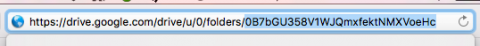
We are going to append the following to the url above to complete the process:
?usp=drive_web&folder=0B7bGU358V1WJQmxfektNMXVoeHc
The random bunch of stuff after folder= is the folder ID we copied earlier. The final link looks like:
https://docs.google.com/document/create?usp=drive_web&folder=0B7bGU358V1WJQmxfektNMXVoeHc
Clicking on the link will create a Google Doc in the specified folder. Changing document in the url above to spreadsheets, presentation, drawings, or forms will create their respective type of Google documents. For example, to create a Google Sheets document in the folder, the URL would look like:
https://docs.google.com/spreadsheets/create?usp=drive_web&folder=0B7bGU358V1WJQmxfektNMXVoeHc
Try it out!