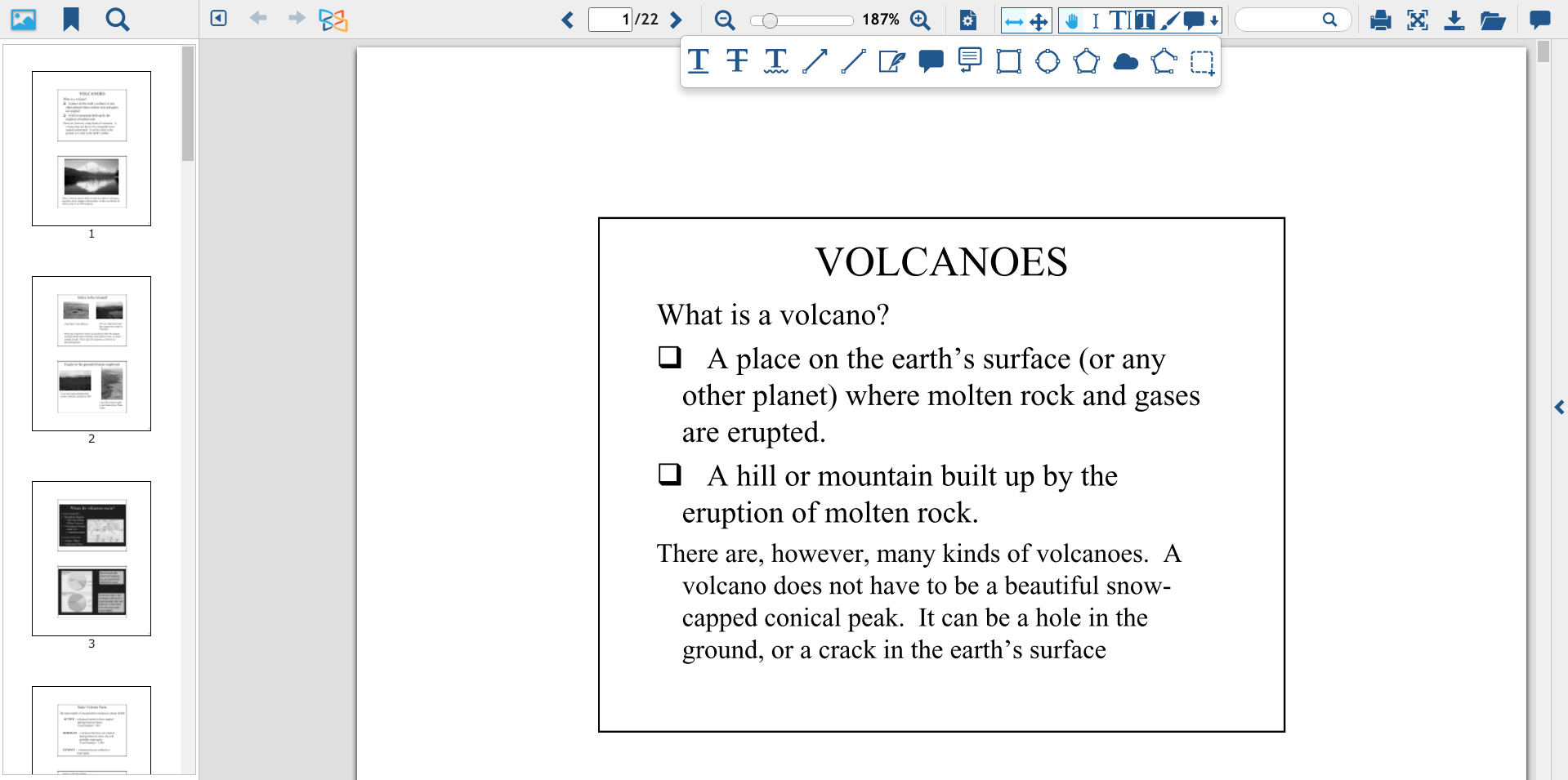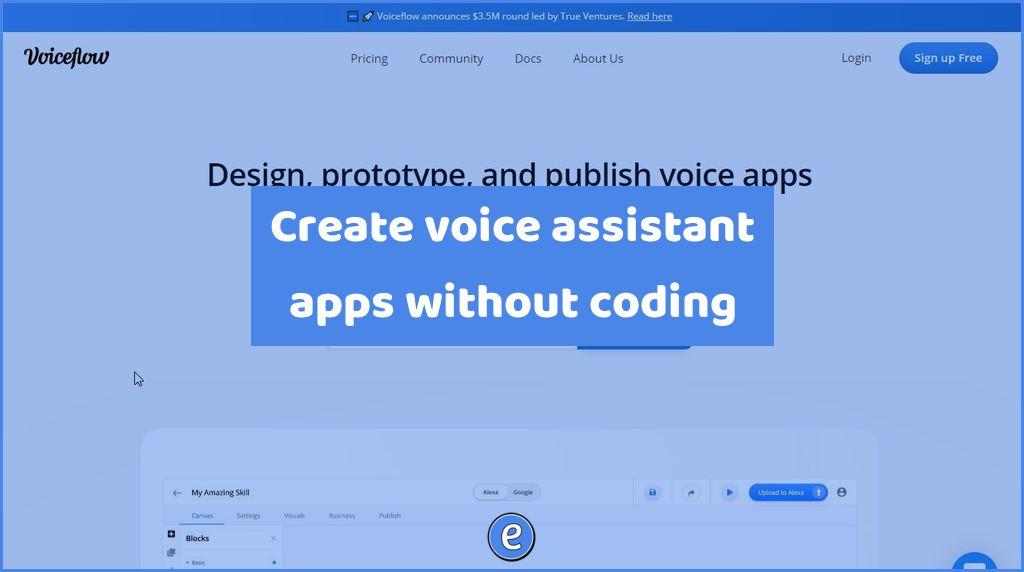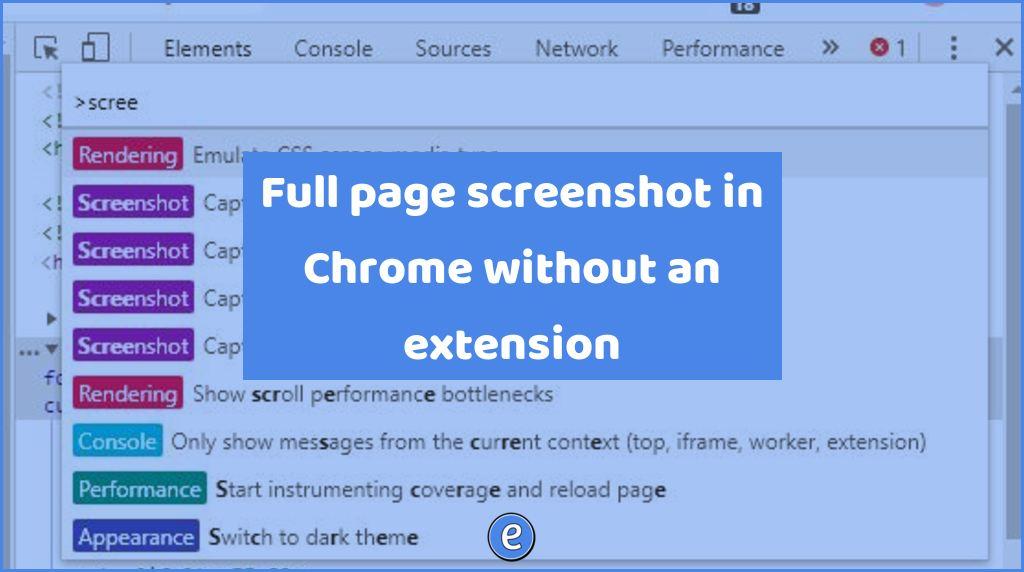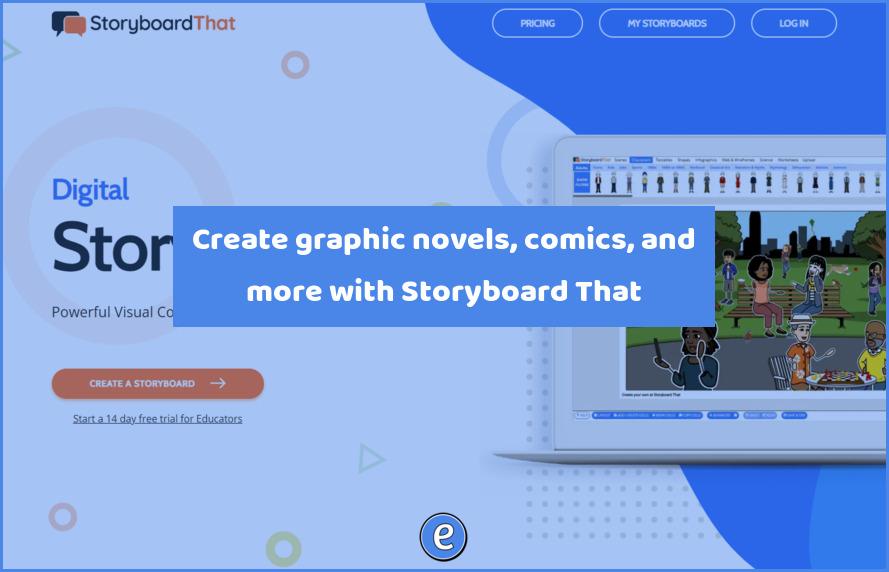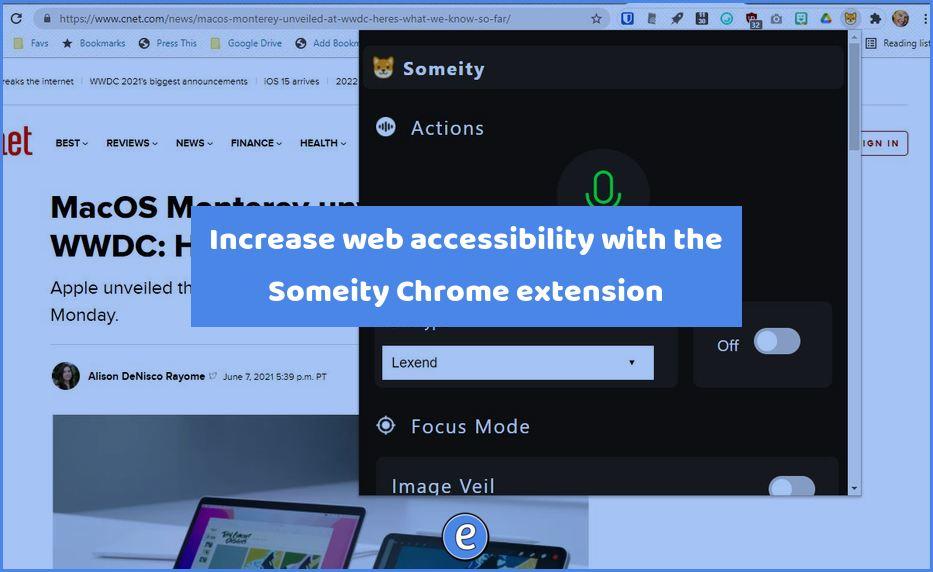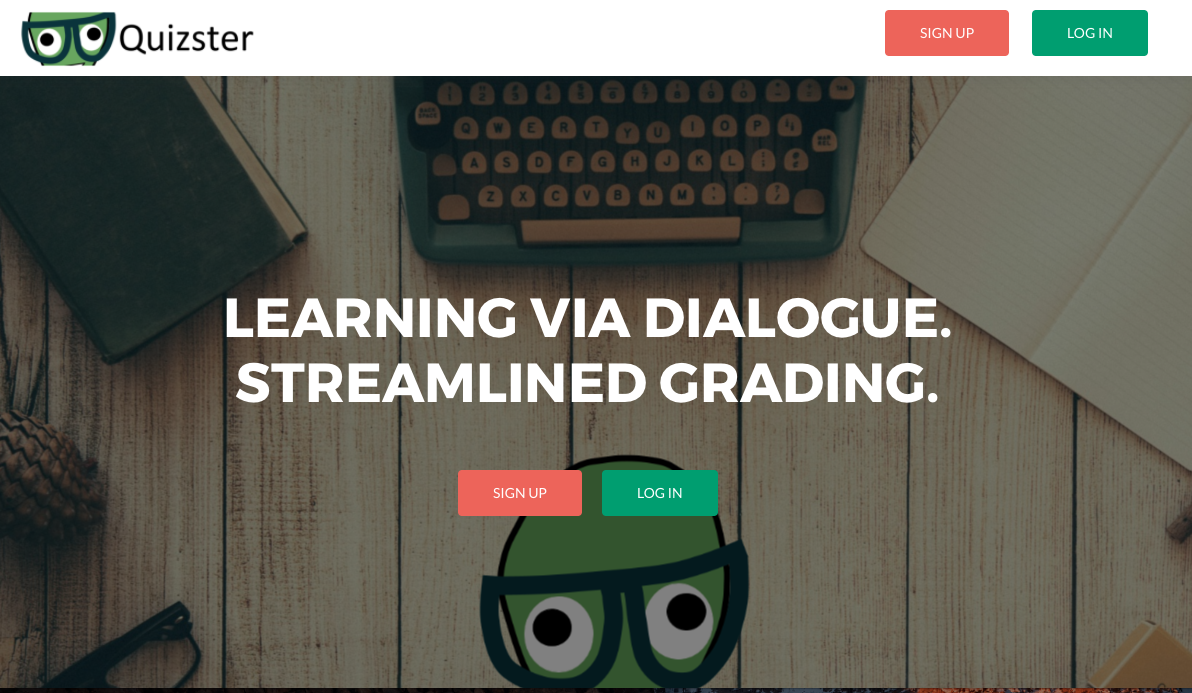A good Chromebook PDF editor is XODO PDF Reader & Annotator, a free, complete PDF app for the web or mobile
If you are looking for a Chromebook PDF editor then you should check out the XODO PDF Reader & Annotator. It is a complete PDF editing and annotating app that is available on the web and on mobile.
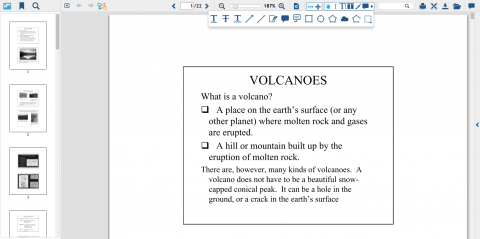
For desktops and laptops XODO PDF Reader & Annotator is available as a web site, Chrome app and Chrome extension. Once the extension is installed, it replaces the default PDF handling of Chrome. This allows students to mark up PDFs directly in the browser without having to do anything else. All for free!
Tools include drawing, highlighting, underlining, inserting shapes, and lines. Each item added can have a comment placed with the item. XODO will not let you modify the text of the PDF, nor will it let you pull out pictures. One downside to using XODO when it comes to students is that after editing, they have to download the modified PDF and then re-upload the PDF into Google Drive, Classroom, etc.
The dark side of XODO is that it can be used to digitize classroom worksheets. Technology used in this manner is at the lowest level of the SAMR Model, being used as a replacement for paper and pencil worksheets.
If you are looking for a Chromebook PDF editor or a way to edit or mark up PDFs, check out XODO PDF Reader & Annotator!