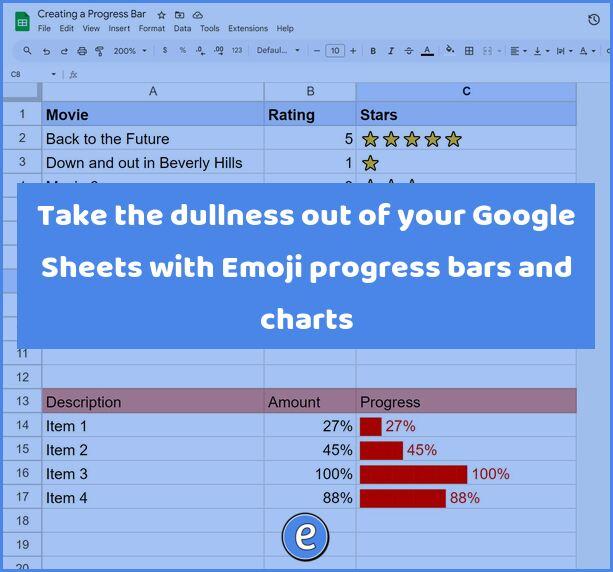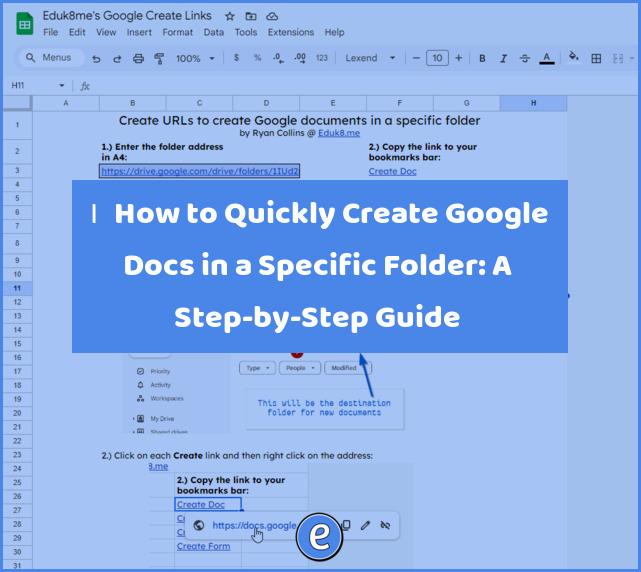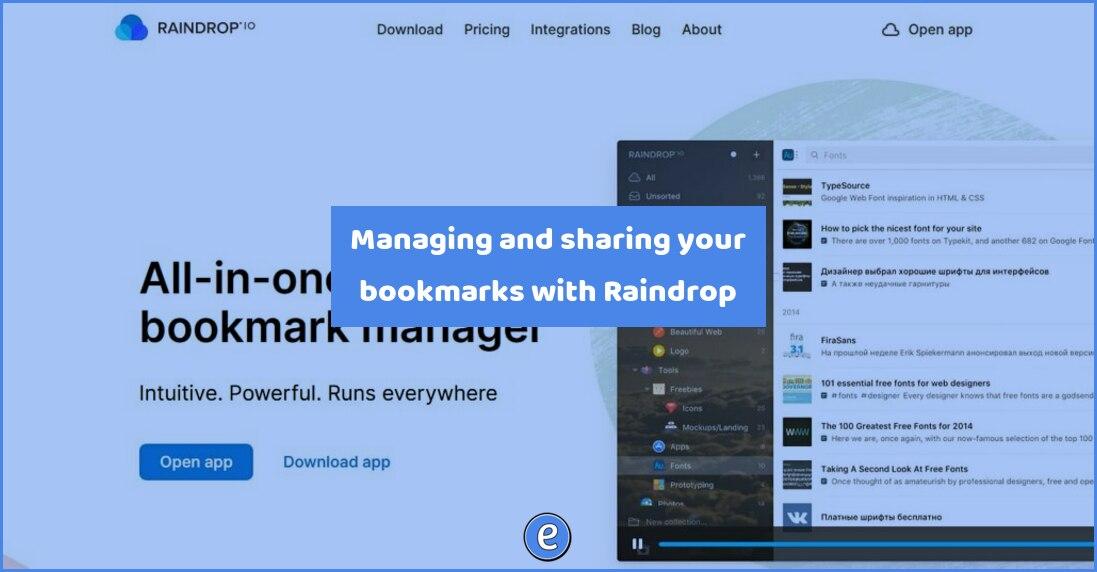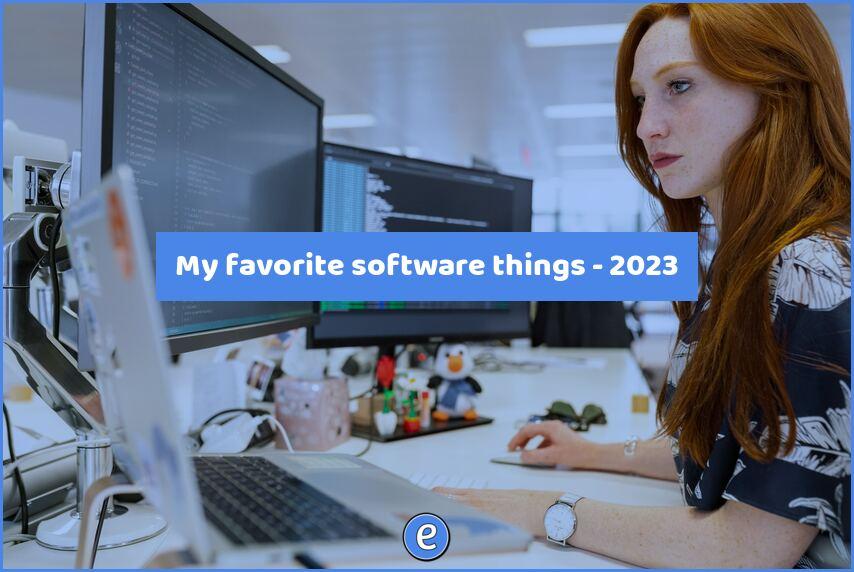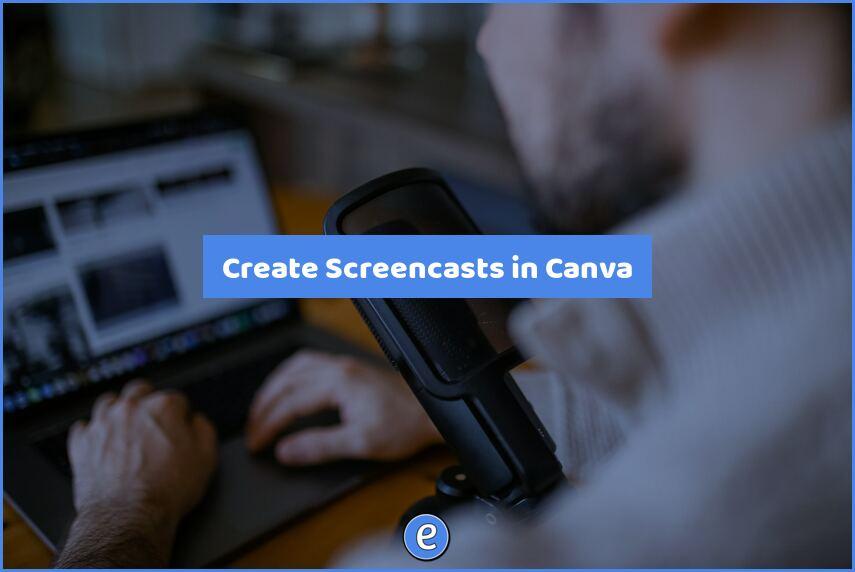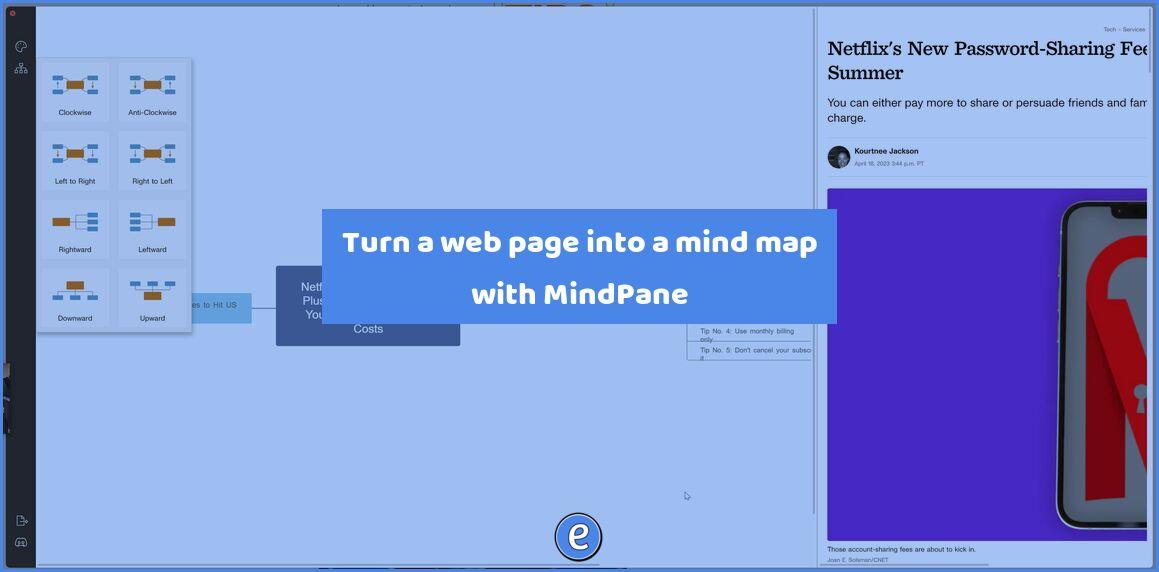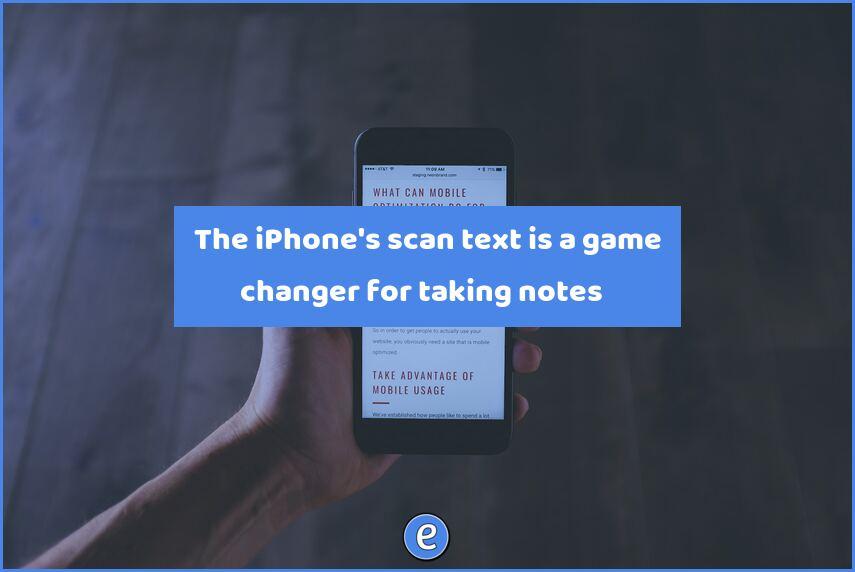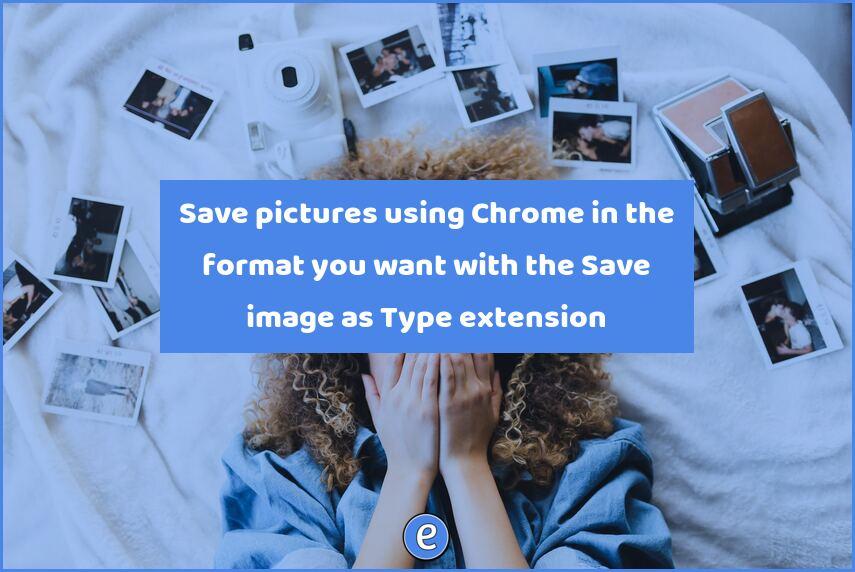Take the dullness out of your Google Sheets with Emoji progress bars and charts
You can use dry numbers in your Google Sheet, or even add a chart, but there is an easy way to make dynamic progress bars and charts in Google Sheets using Emojis and the REPT function. What you will be creating We’re going to be taking this sheet: and making it a little more interesting:…