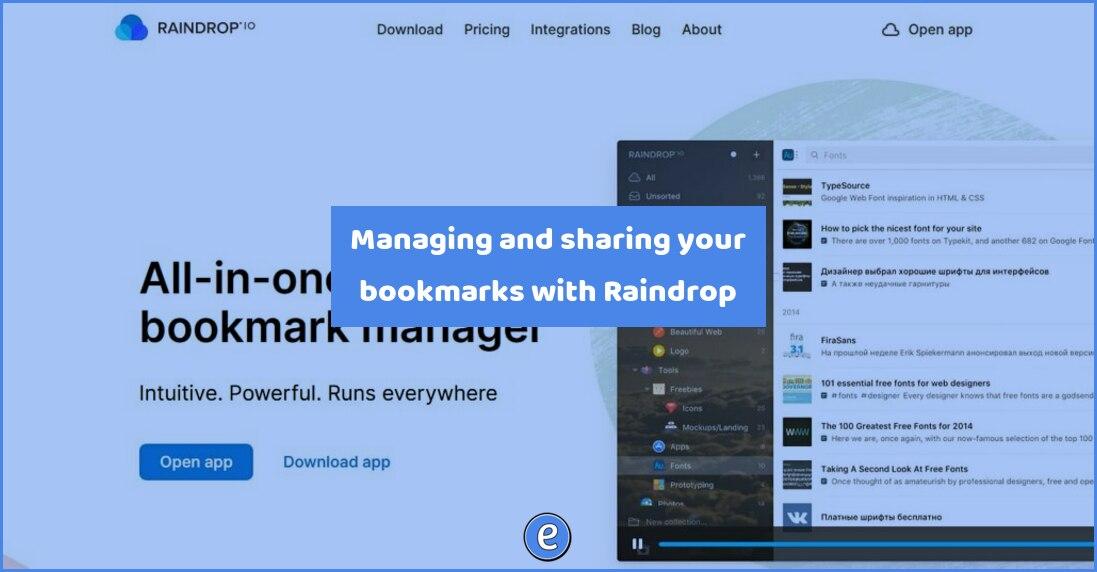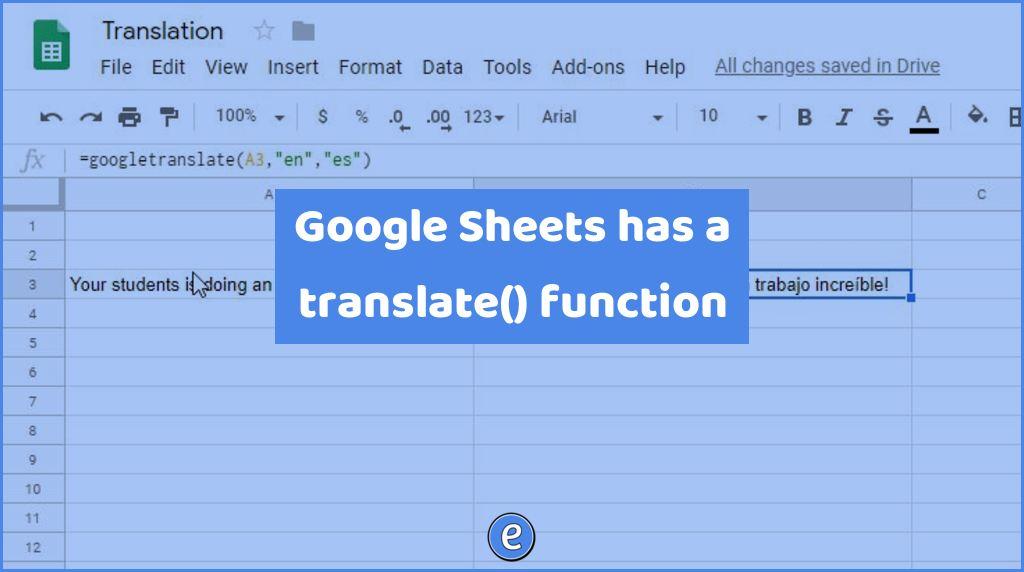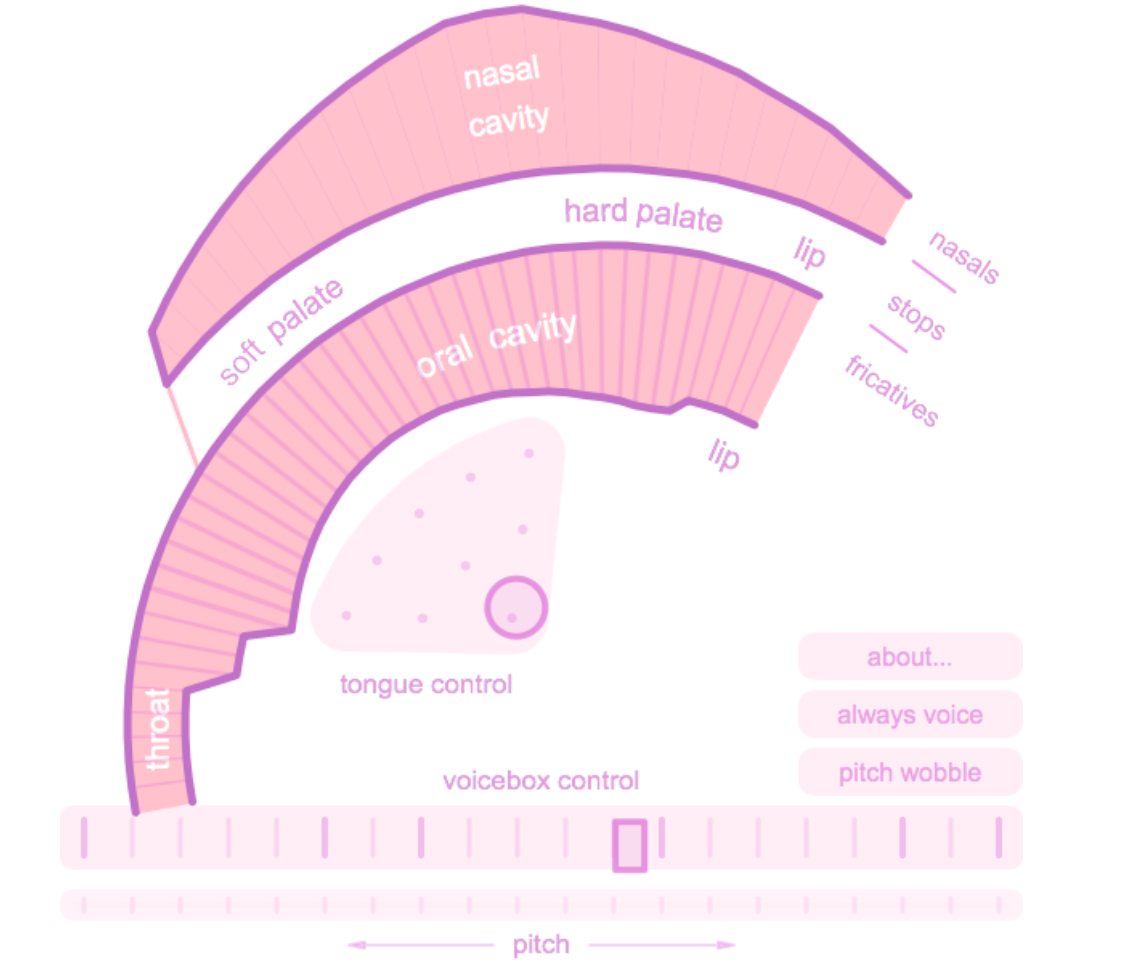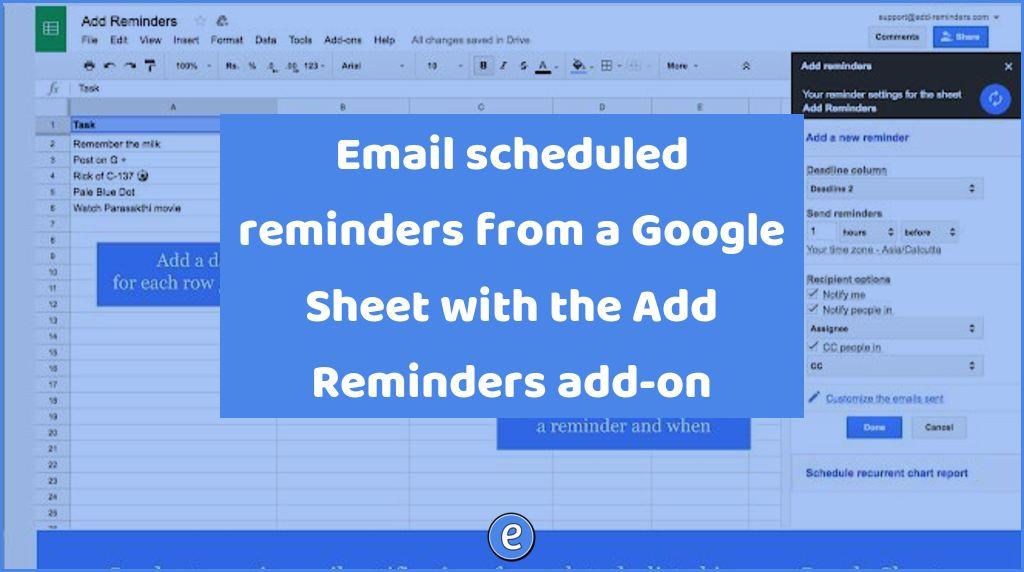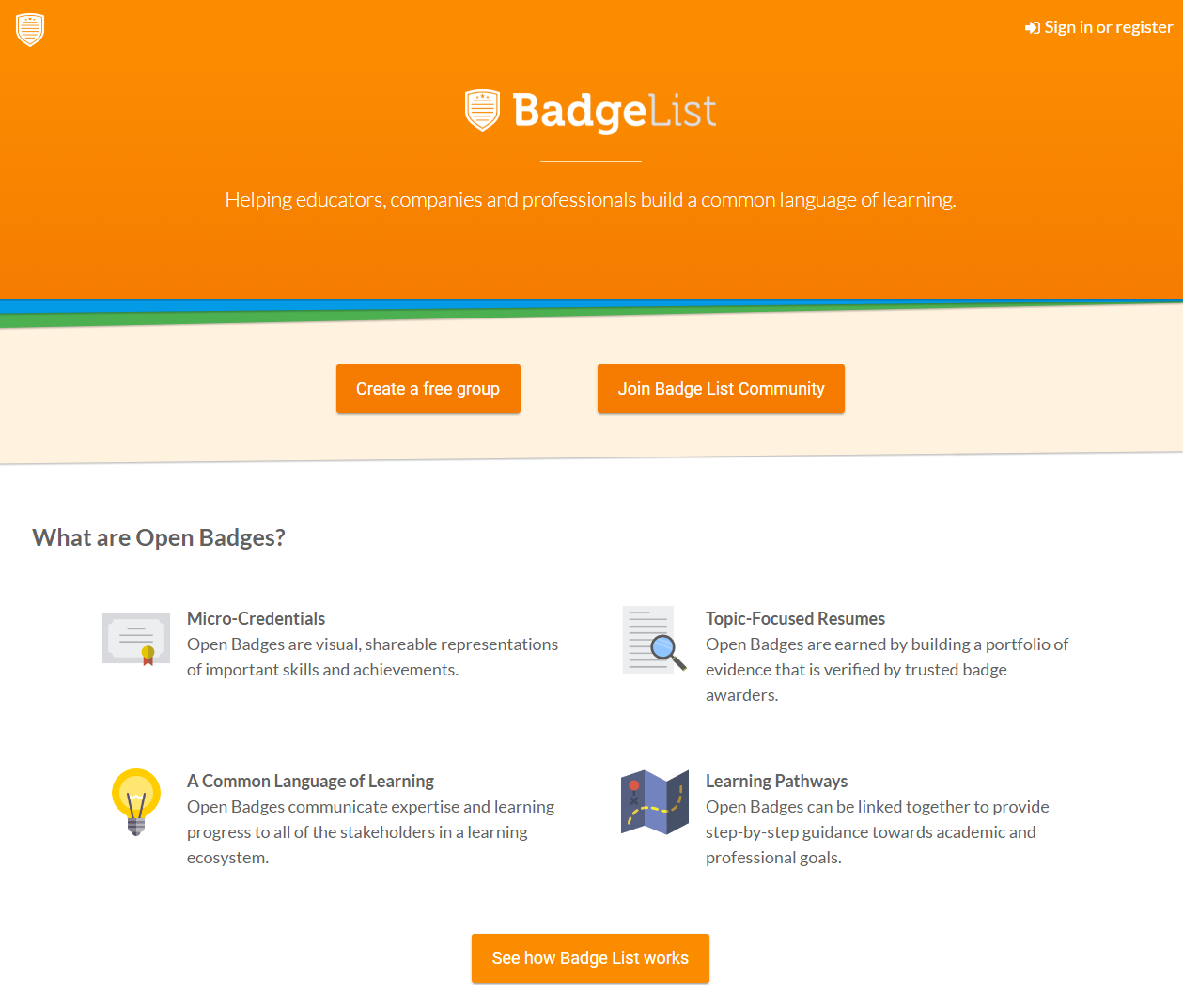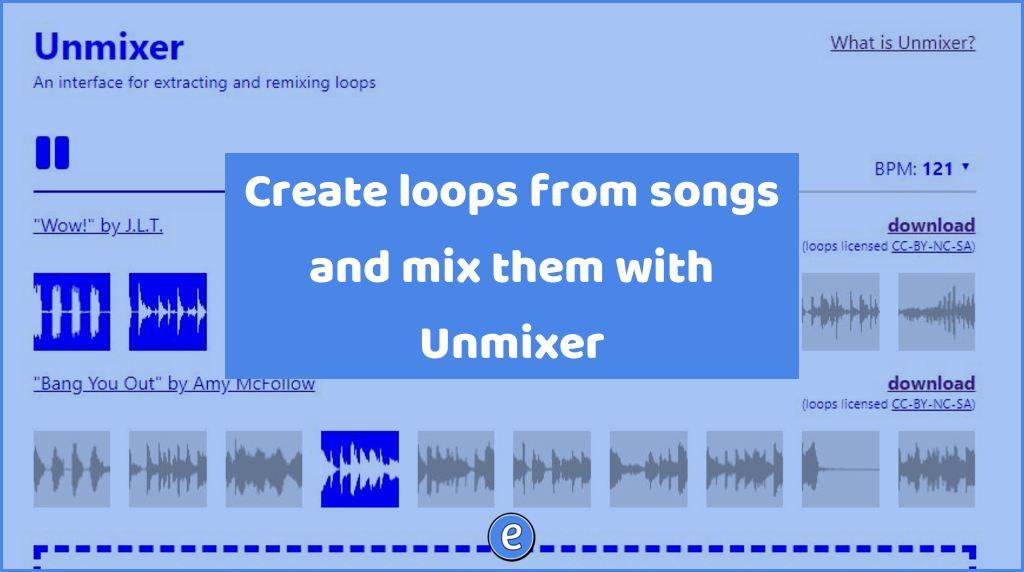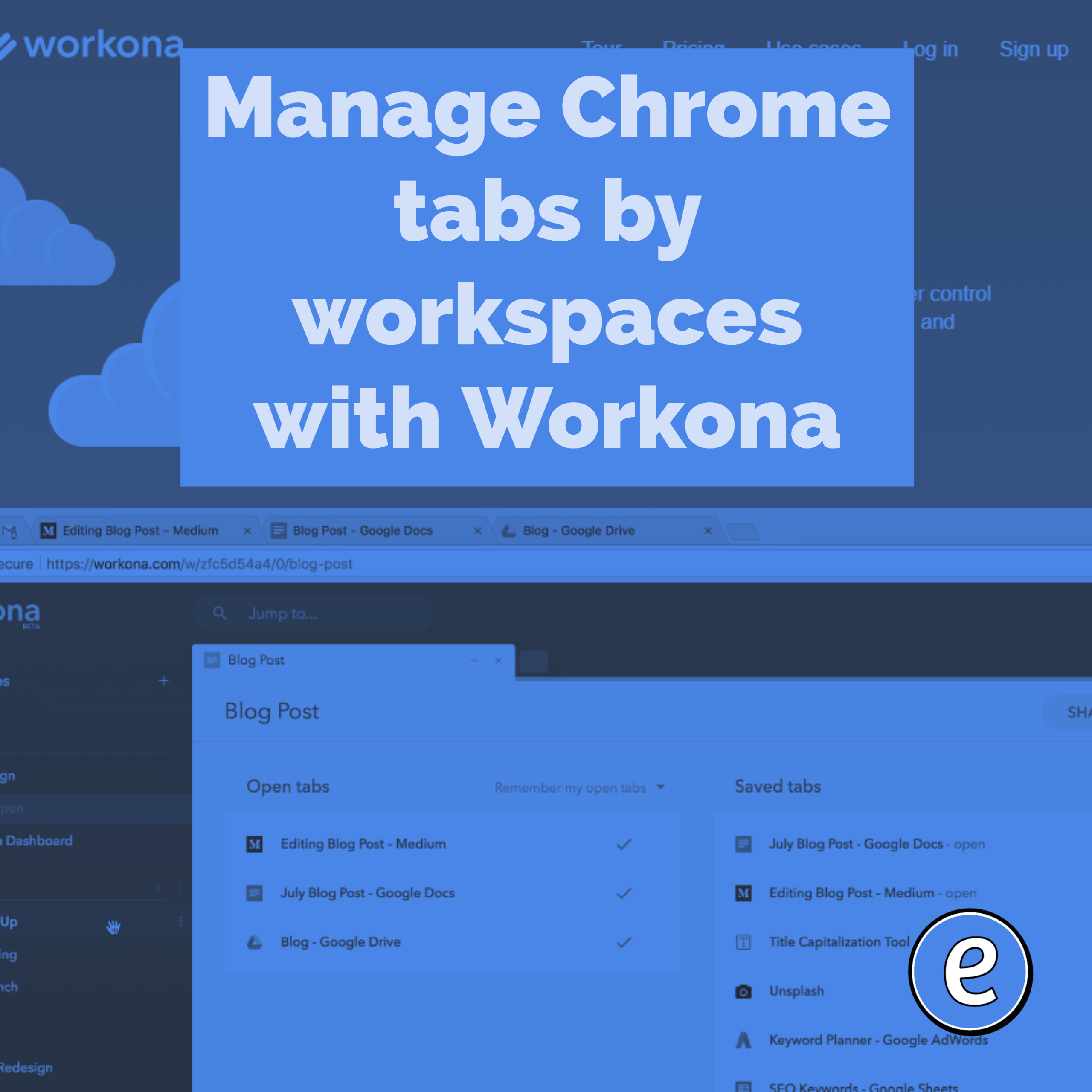Managing and sharing your bookmarks with Raindrop
Throughout the years I’ve saved bookmarks in various places. At first, I only used the browser. That worked ok, but was limiting because bookmarks didn’t sync between different machines back then, so I started looking at alternatives and found https://del.icio.us, the hard to spell but great to use bookmark service. This service introduced me to tags, so instead of trying to think of what folder to use with a bookmark, I could tag the bookmark with a few tags so I could eventually find it again. Del.icio.us also offered RSS feeds of your tags, which worked well for sharing collections of bookmarks with others.
Del.icio.us fell to the wayside, and I didn’t really try to save anything. My own dark ages. Then, I found Shaarli, and open source bookmark tool that I could put up on my web host. It was very flexible, but wasn’t the kind of solution I could recommend to anyone.
Then I decided to look at Raindrop.io and fell in love.
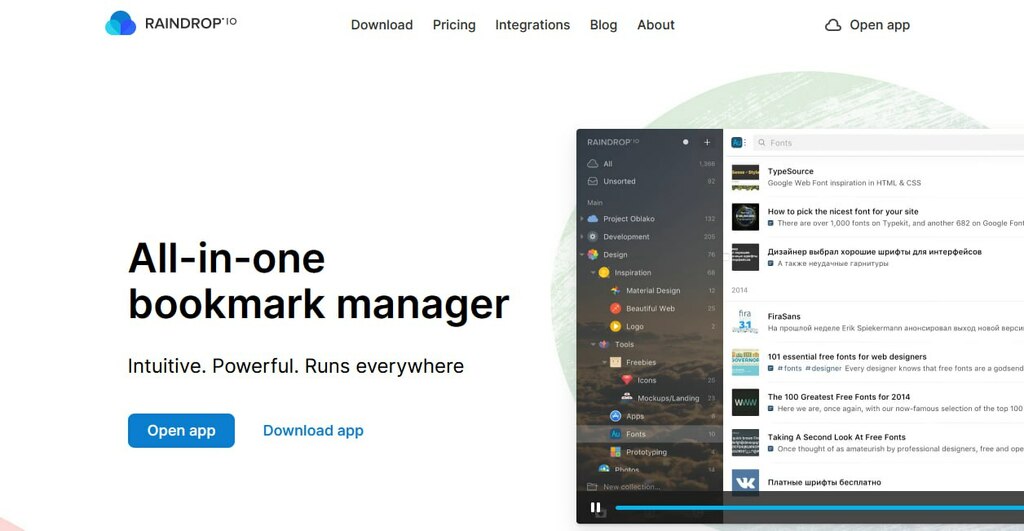
Why not use the browser’s bookmarking?
Each browser can sync your bookmarks, so you do have them in multiple places. However, I also like to browser hop. I’m currently using Firefox a lot, but I also jump to Brave, Vivaldi, and Edge. If I use a service, then my bookmarks come along for the ride.
The other reason is the integrations I can do with my bookmarks. They can be published as an RSS feed, saved to a Google Sheet, and more, when using a service that integrates with IFTTT.
Using Raindrop
I visited Raindrop.io and created an account. Raindrop was able to import all 3.4K of my bookmarks from Shaarli, including each bookmark’s tags. It can import from a variety of apps and services, so if you already have an extensive list of bookmarks, Raindrop has you covered.
Once your current bookmarks are there, or if you’re starting from scratch, the next step would be to install the browser extension. The extension lets you save the current website to Raindrop, setting tags and the destination collection.
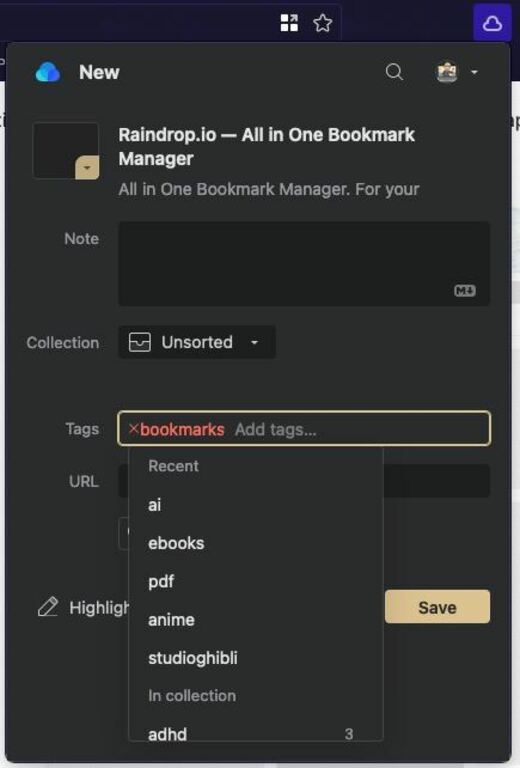
If the browser you’re using doesn’t have an extension available, Raindrop also has a Javascript bookmarklet available.
Raindrop also allows you to upload documents such as PDFs as a repository for all of your information. The uploads are limited to 100MB a month for the free version.
Free versus pay
Everything I’ve talked about so far works in the free version. I’m getting ready to pull the trigger on the paid version ($28/year) for the following features:
- Full-text search: You can search through every bookmarked site and file you’ve uploaded.
- Permanent library: Raindrop caches each of your bookmarked sites so if they go away you still have a copy. You can mimic this with the Wayback Machine, but it’s clunkier to use.
- Daily backups: Raindrop will save a daily backup of my bookmarks to Google Drive or Dropbox.
Honeymoon period
I’m still in the honeymoon period with the service, but I haven’t ran into any show stoppers. The app works well on my phone, and the extension works well in my various browsers.
If you use something different, I’d love to hear about it!