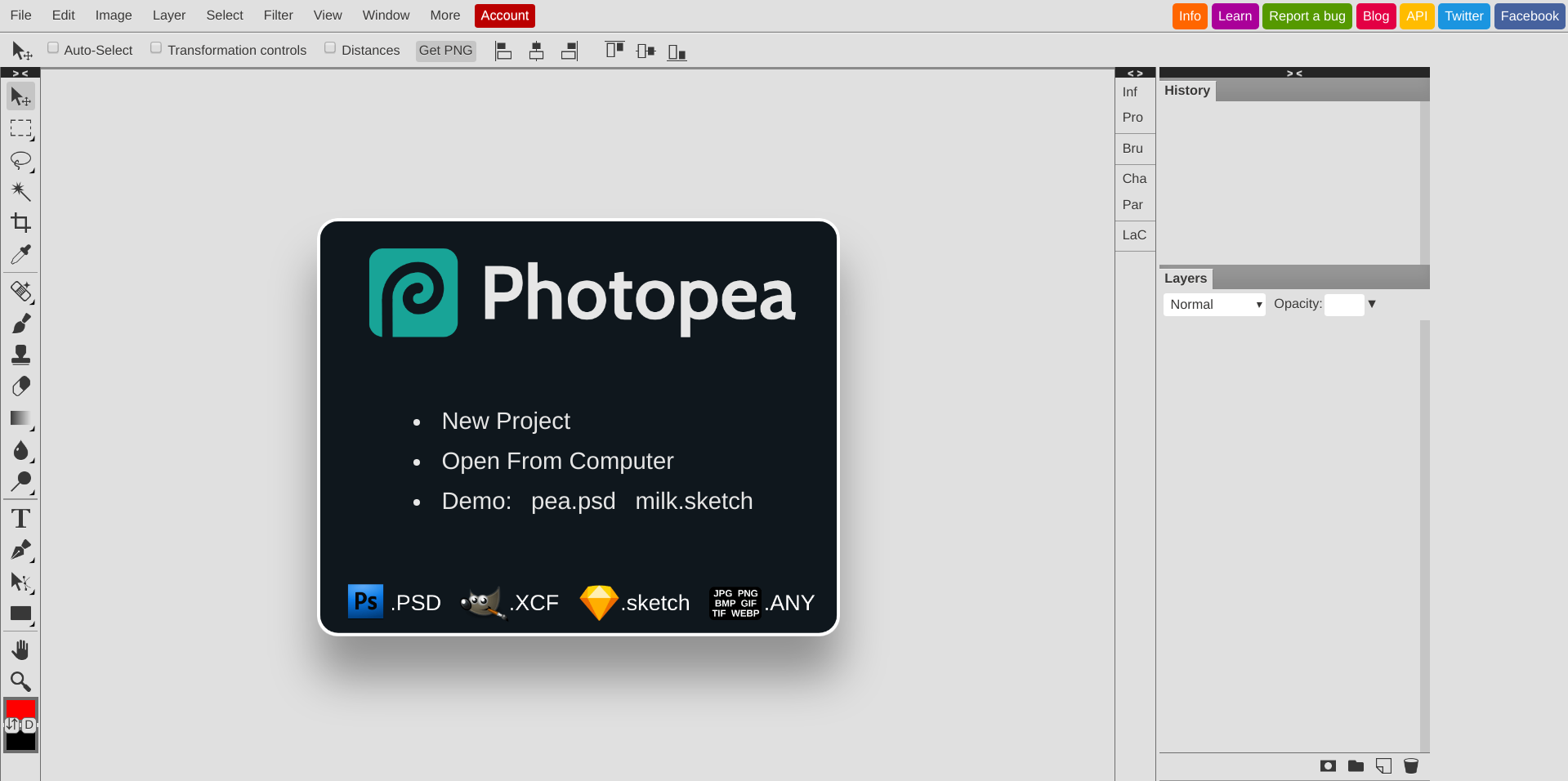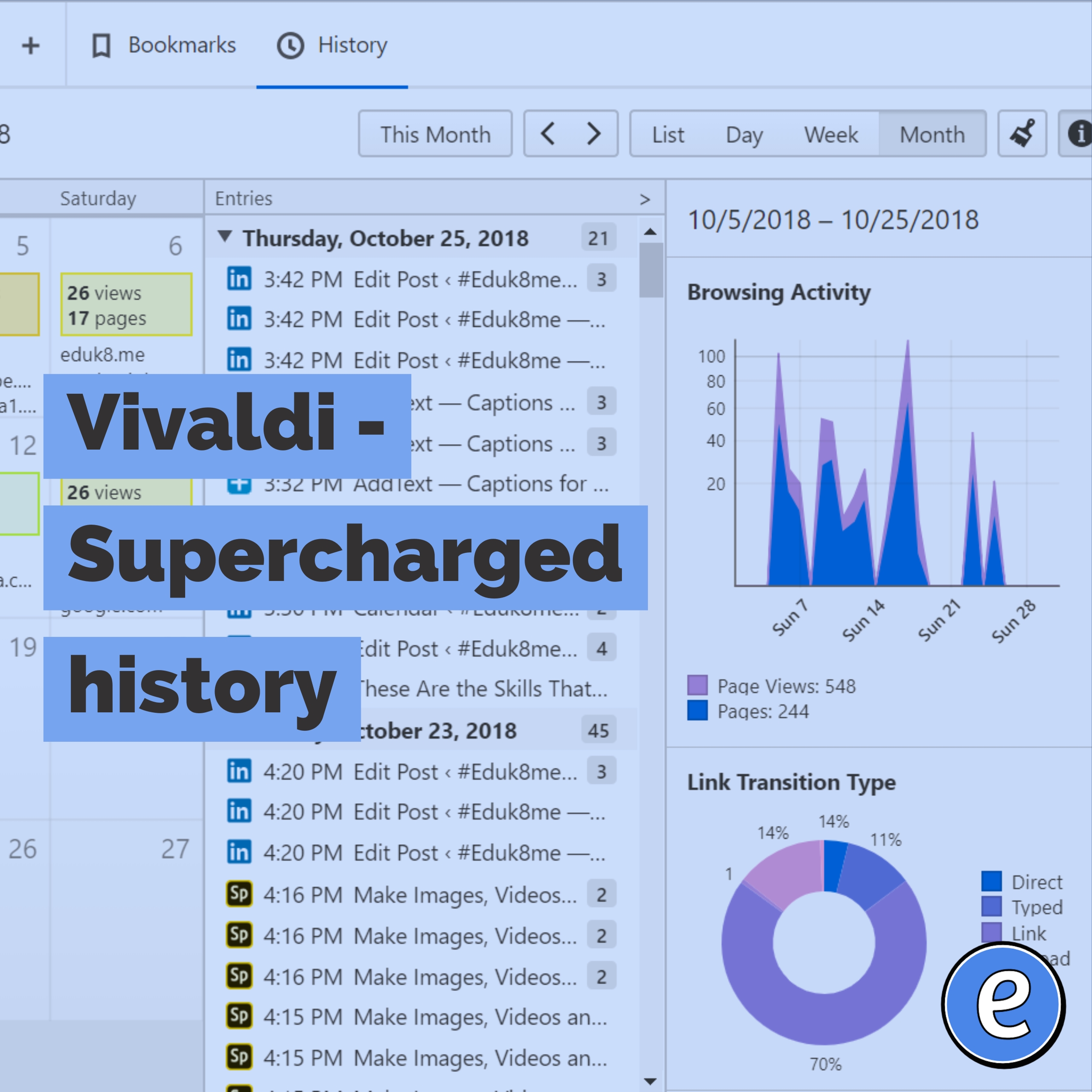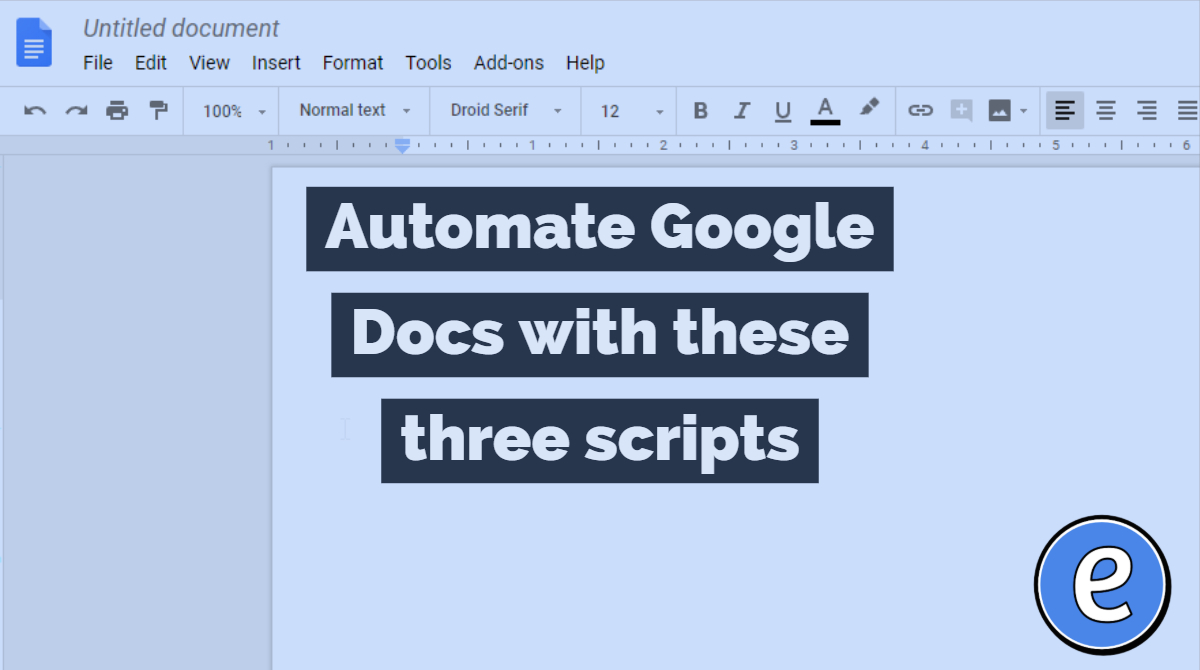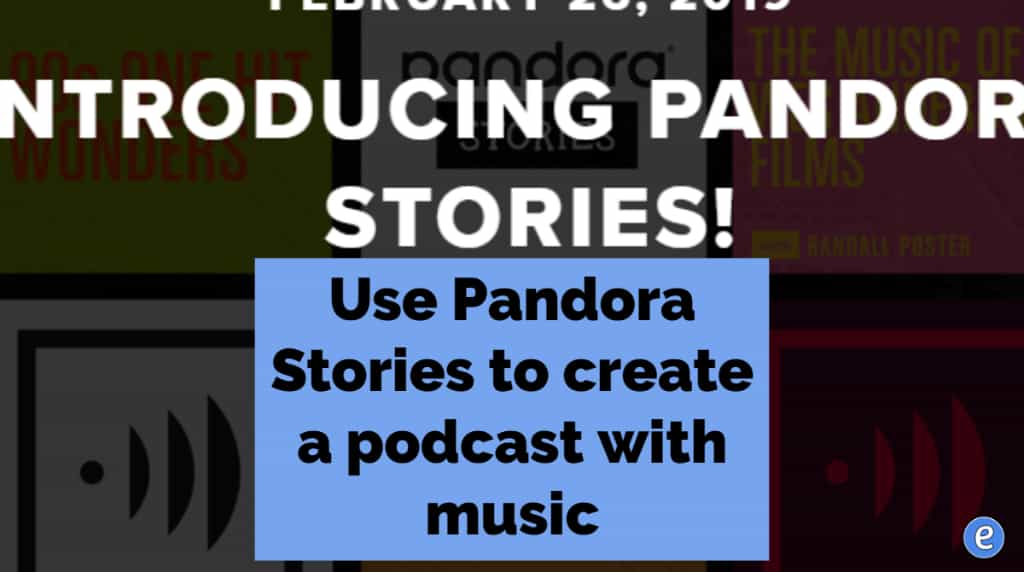Use Photopea to edit Photoshop files and photos on Chromebooks or in a browser
Use Photopea to edit Photoshop files on Chromebooks or in a browser.
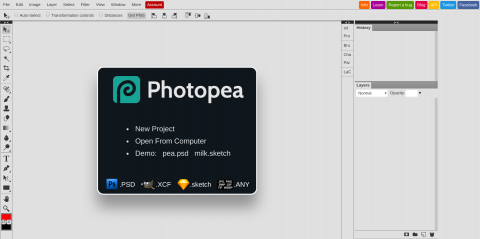
Photopea is a full-fledged graphics and photo editor that works with Photoshop, GIMP, and Sketch file formats. It supports layers, raster & vector graphics, and a full suite of editing tools.
The free version does have ads, but student’s don’t need to have an account to use Photopea. When Photopea is used on a Chromebook, you can open and save directly to Google Drive.
I usually use Pixlr when editing graphics on a Chromebook, but Photopea is a formidable competitor. If you are looking at an inexpensive way to start teaching Photoshop, Photopea could be an option. I’m not familiar enough with the higher end functions of Photoshop to know how Photopea stacks up, but for beginners it appears to cover the basics.
The program is open source, and is continually being updated. For Google schools, there is an app available in the Chrome store, so administrators can push the app out to students and staff.