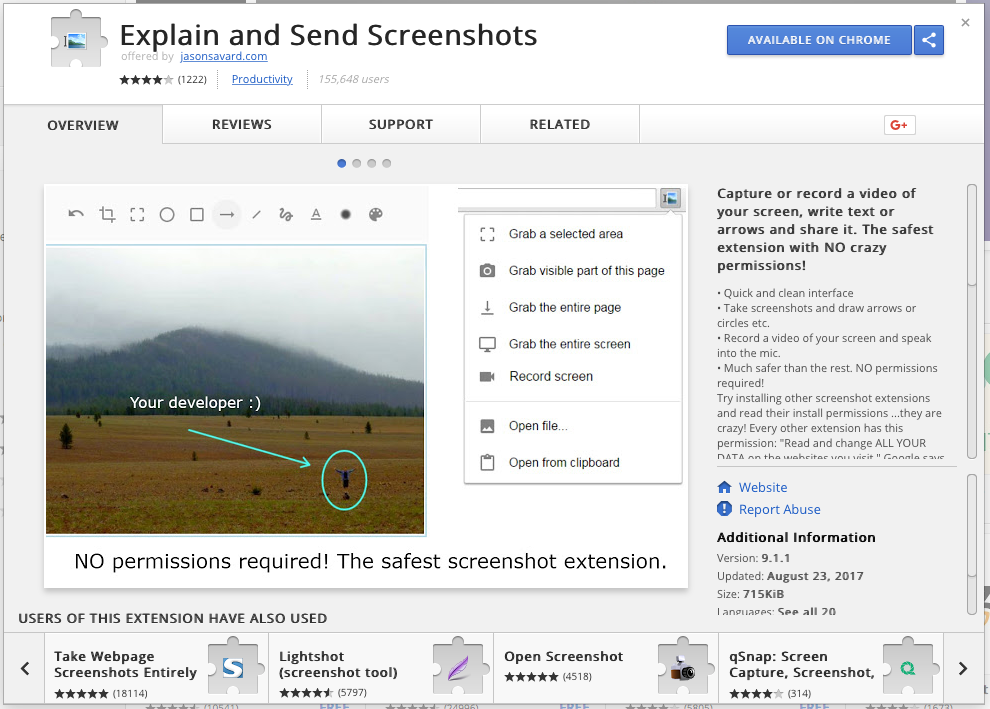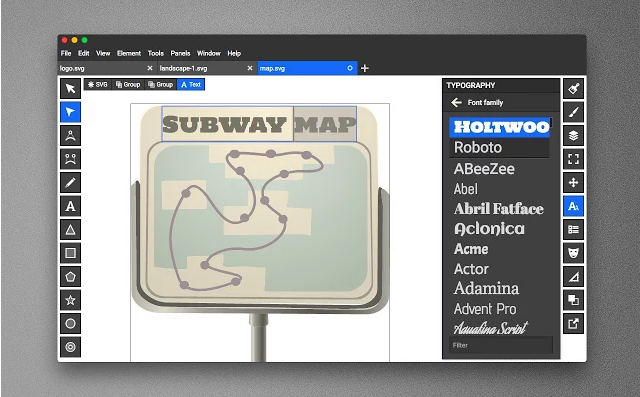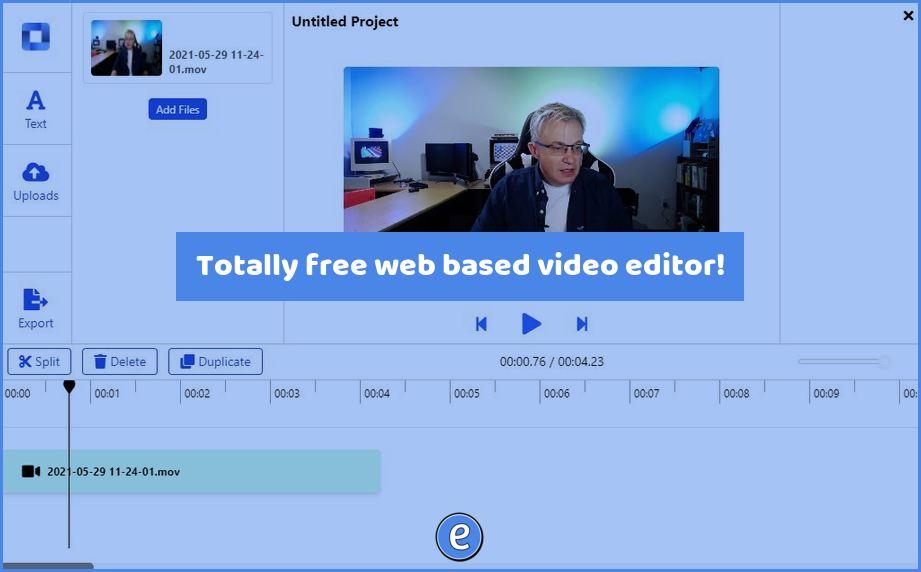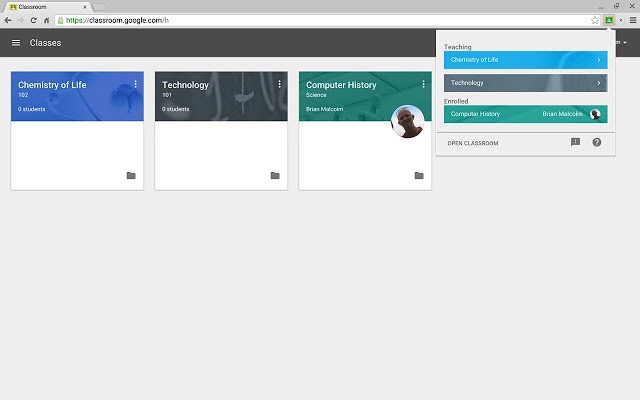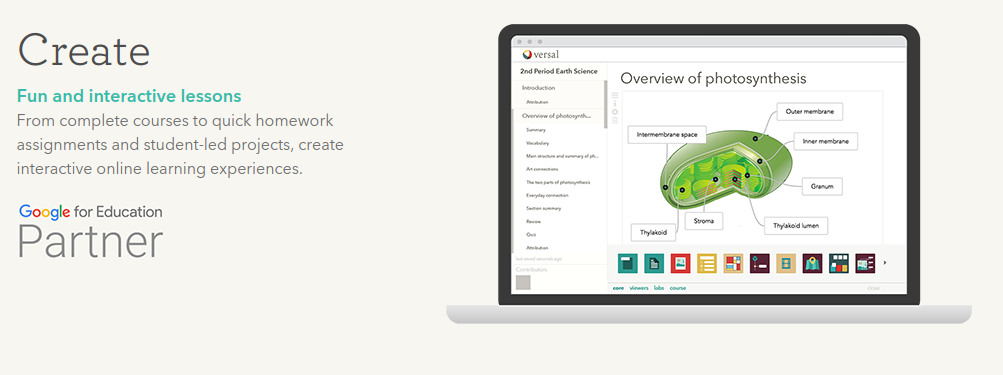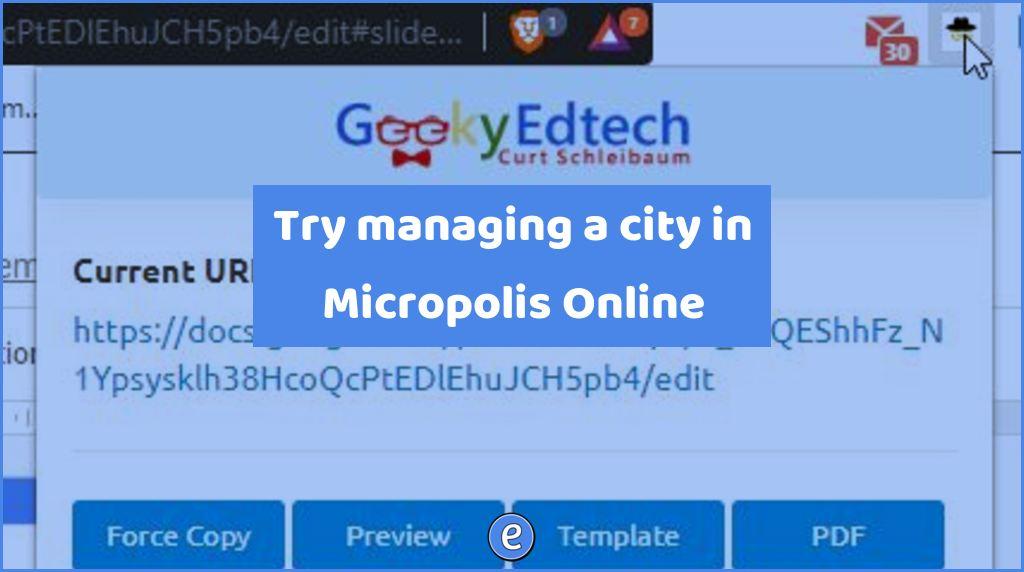Explain and Send Screenshots is the quickest and easiest way to create screenshots in Chrome
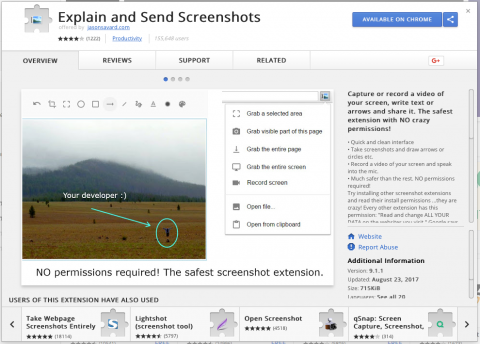
Source: Explain and Send Screenshots – Chrome Web Store
I’ve been a big fan of Nimbus Screenshot for awhile, but I have a feeling that Explain and Send Screenshots is going to be my go to screenshot tool now.
![]()
The tools are pretty standard, but my favorite is the numbering text tool. With it you can lay out steps in a screenshot, with an order:
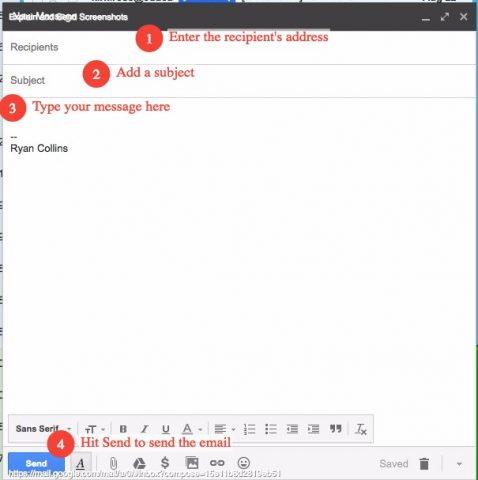
Very cool. If you’re a Chrome user, check it out!