Google’s AI Art & Poem generator

Here’s a neat little project from Google. The site will ask for a word, and then take your picture. The AI will convert your picture in to art and create a poem based on the word.
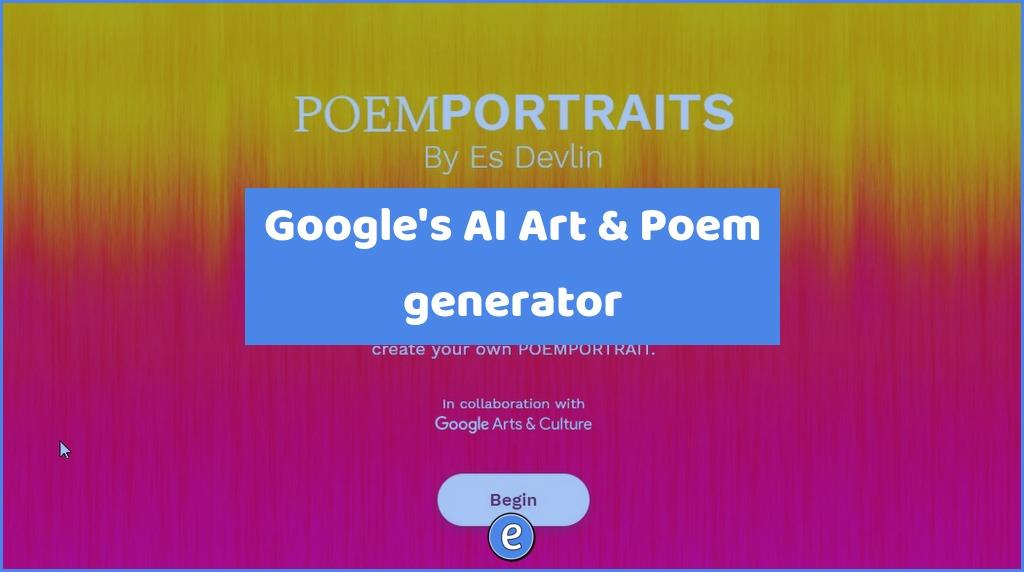

Here’s a neat little project from Google. The site will ask for a word, and then take your picture. The AI will convert your picture in to art and create a poem based on the word.
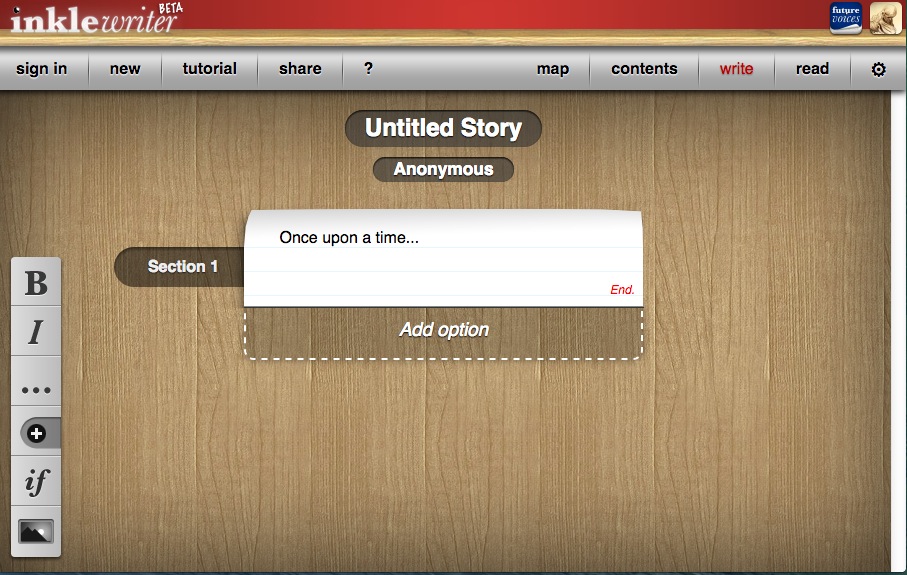
Inklewriter is an online service that allows the user to write interactive fiction. What is interactive fiction? In its simplest form you can think of interactive fiction as the old choose your own adventure books. Inklewriter lets you or your students create their own interactive fiction online. This could be used with students as they author…

Google announced at ISTE 2019 the release of the Chromebook App Hub, a collection of web apps and ideas for teachers and students to use. Although it is called the CHROMEBOOK App Hub, most of the ideas and web apps work on any browser, so feel free to browse even if you are not a…
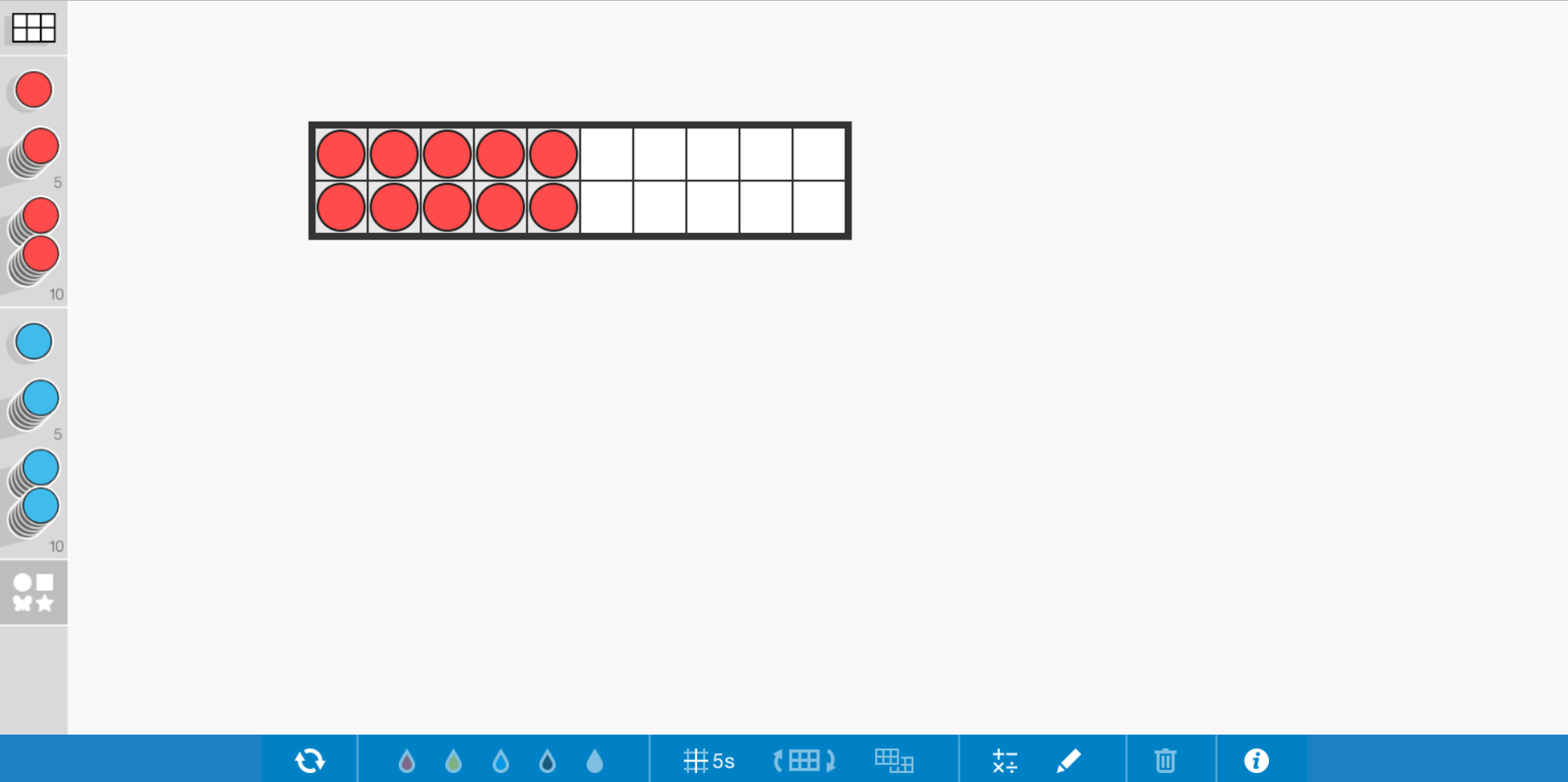
Number Frames is an interactive math site for teaching frames. Using frames, students can learn how to count by 5,10,20, and 100 with a drag and drop interface. Users can change colors, use different shapes for counting, and draw directly onto the surface. This site could be used by the teacher to introduce math concepts to…
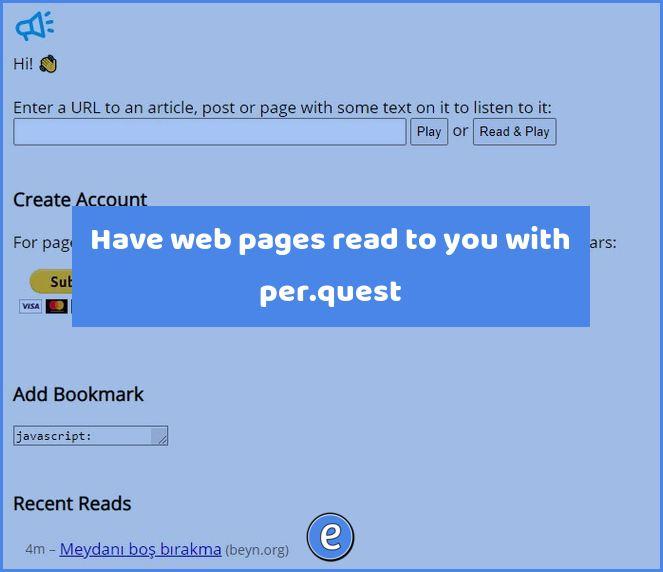
Source: per.quest | Play an Article Here’s a neat little site. After you give the site the address of a web page, you can either listen to the page content or listen while reading the page. Unfortunately, the site doesn’t highlight the text as it reads, but it works pretty well. No accounts are needed…

I’ve been using Spark by Readdle as my default email client on my iPhone for a few weeks now, and it’s currently my favorite (previously it was Outlook :-). Spark has two features that I really like: smart notifications and quick replies. Smart notifications are used by Spark to only notify you of important emails. It does…

When using Google Meet, sometimes you’ll want to bring in another device, for example your desktop computer that is hooked to the projector. By using the Present button to join the meet, you can bring what’s on your projector into the Google Meet. This helps when you’re stuck in the hybrid teaching mode with students…