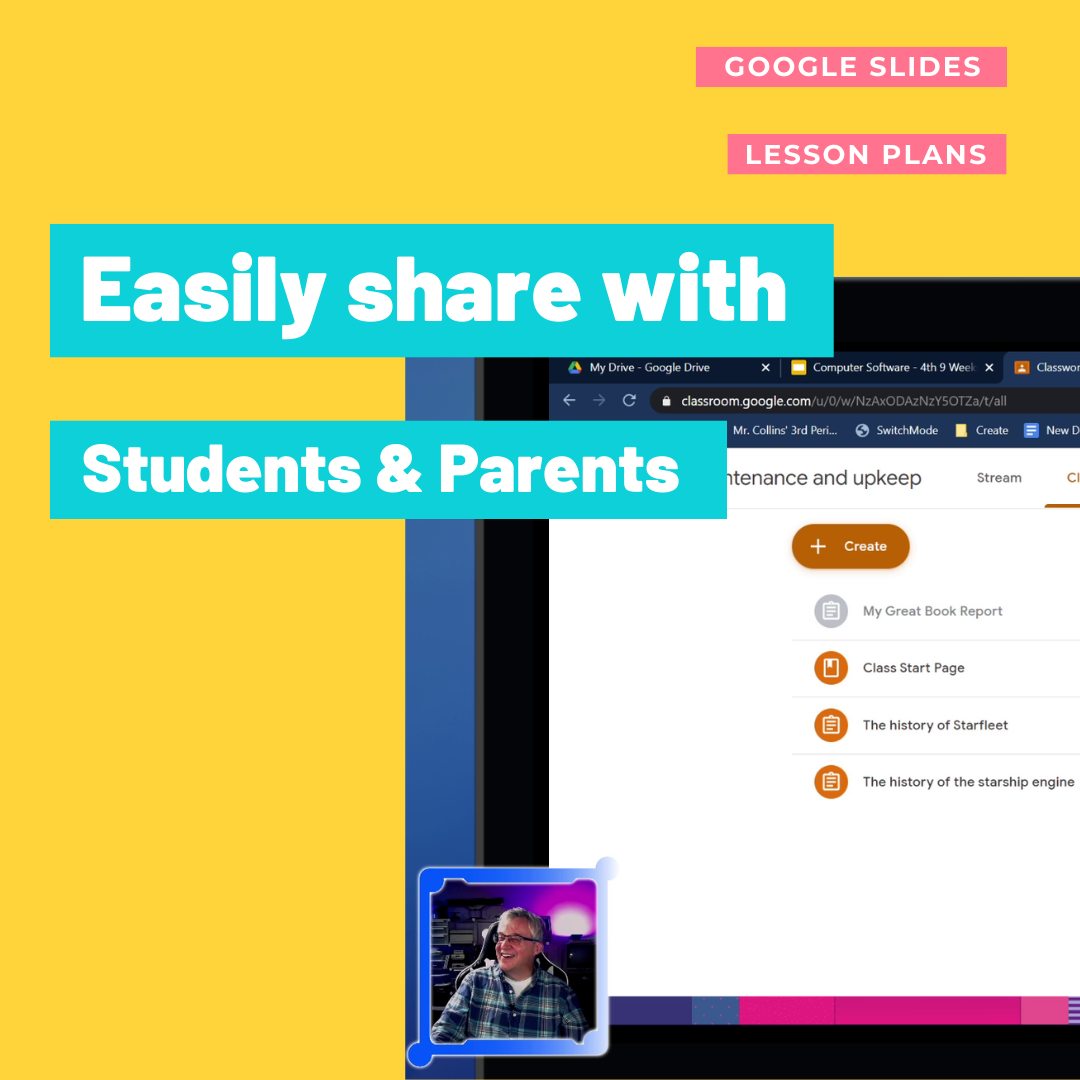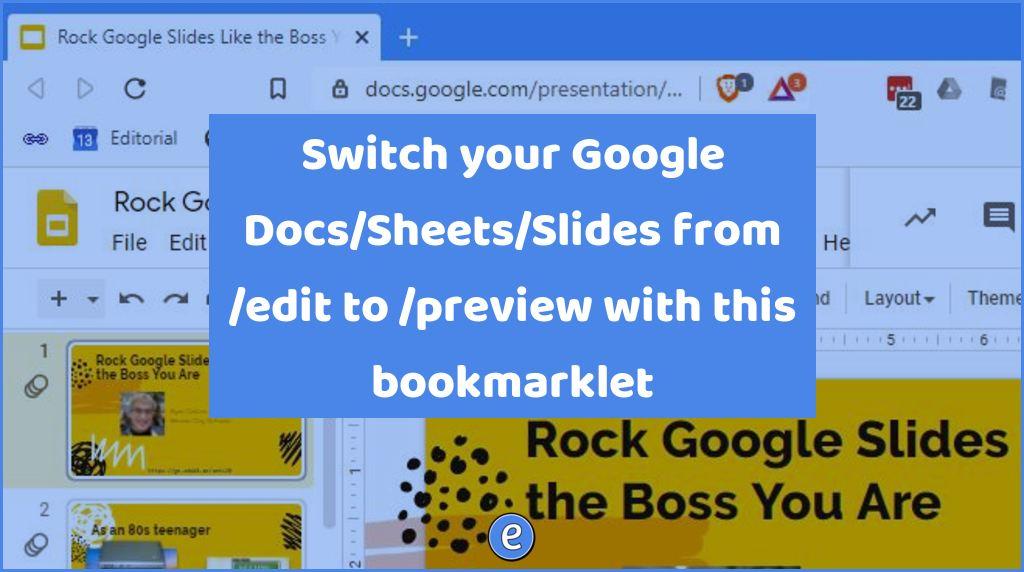Creating your lesson plans in Google Slides #YouTube
Here’s how I use Google Slides to do my lesson planning. Everything is created/saved in Google Slides, which makes it really easy to share with students, parents, and other teachers or administration.
Helpful Google Slides videos:
6 tips to make your Google Slides look GOOD!!
How to lock objects in Google Slides (two ways, one doesn’t involve downloading graphics!)