⌨ My Top 10 Windows Keyboard Shortcuts for Teachers #YouTube
Watch the video for examples!
You and your students probably use a lot of these shortcuts, but I’ve seen students who don’t understand what is actually going on.

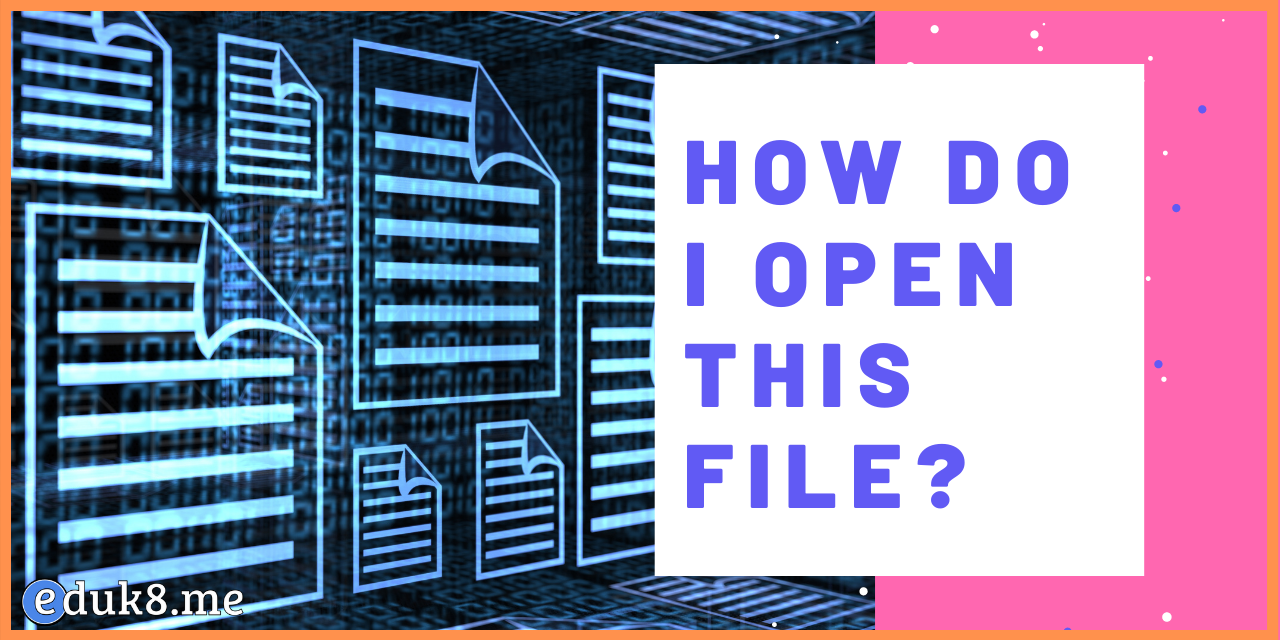
Learn all about some of the most common file extensions you’ll come across as teachers, and how to open/use the files. Microsoft Office – .docx, .xlsx, .pptx Apple iWord – .pages, .keynote, .numbers Graphics – .jpg, .jpeg, .png, .gif Movies – .mov, .mp4, .mkv
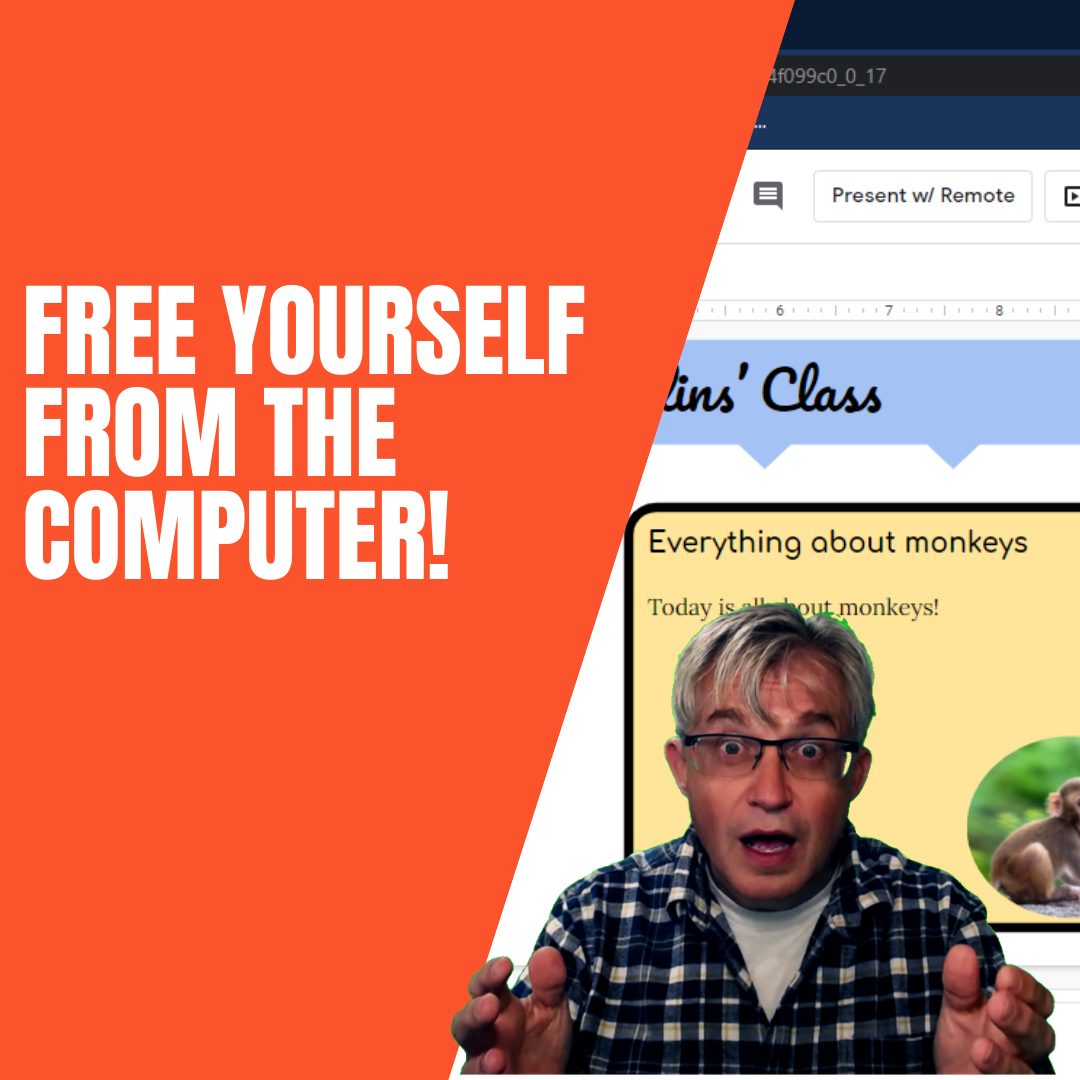
When I teach, I despise being locked to the laptop at the front of the room. Here’s a free Chrome extension and companion website that lets you take control of Google Slides… From any device. Links: 💾 Remote for Slides Chrome extension 🎥 Hat tip to the Fab Teacher for showing this extension 📰 Sign…

Change the document size so you can create full page signs, newsletters, and flyers in Google Slides! Is there anything Google Slides can’t do?