
Similar Posts
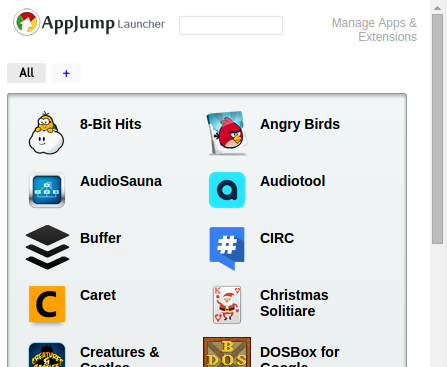
ⓔ Open Chrome apps quickly with AppJump
Google has made it easier to start Chrome applications using the program launcher for the host operating system (Start Menu under Windows or on the OS X dock), but it feels cumbersome. That’s whereAppJump comes in. With AppJump, you can quickly access Chrome applications from the toolbar, without leaving Chrome. It also has the capability to…
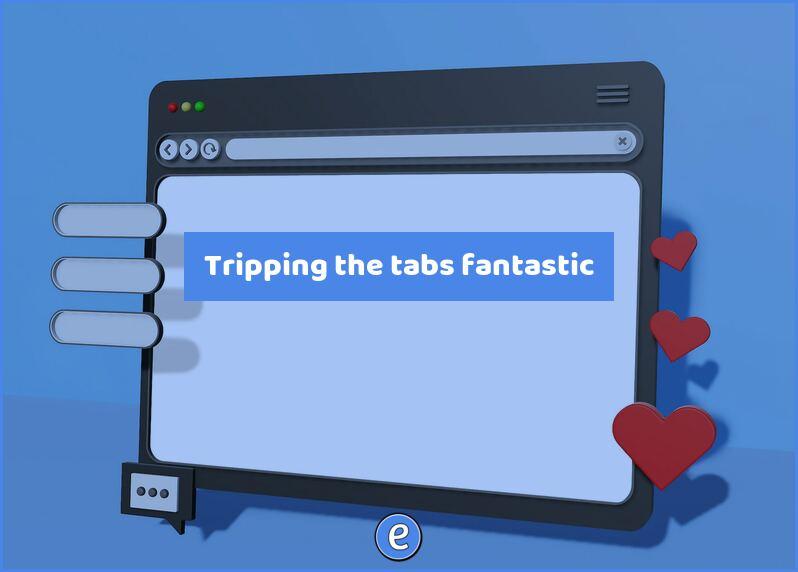
Tripping the tabs fantastic
How many tabs do you have open in your browser? Would you like to open more? Here are some ways you can manage your tabs in Chrome. I regularly have over 150 tabs open across 10 or more windows, and with these tips I can easily find the tab I need and organize them. BEFORE…
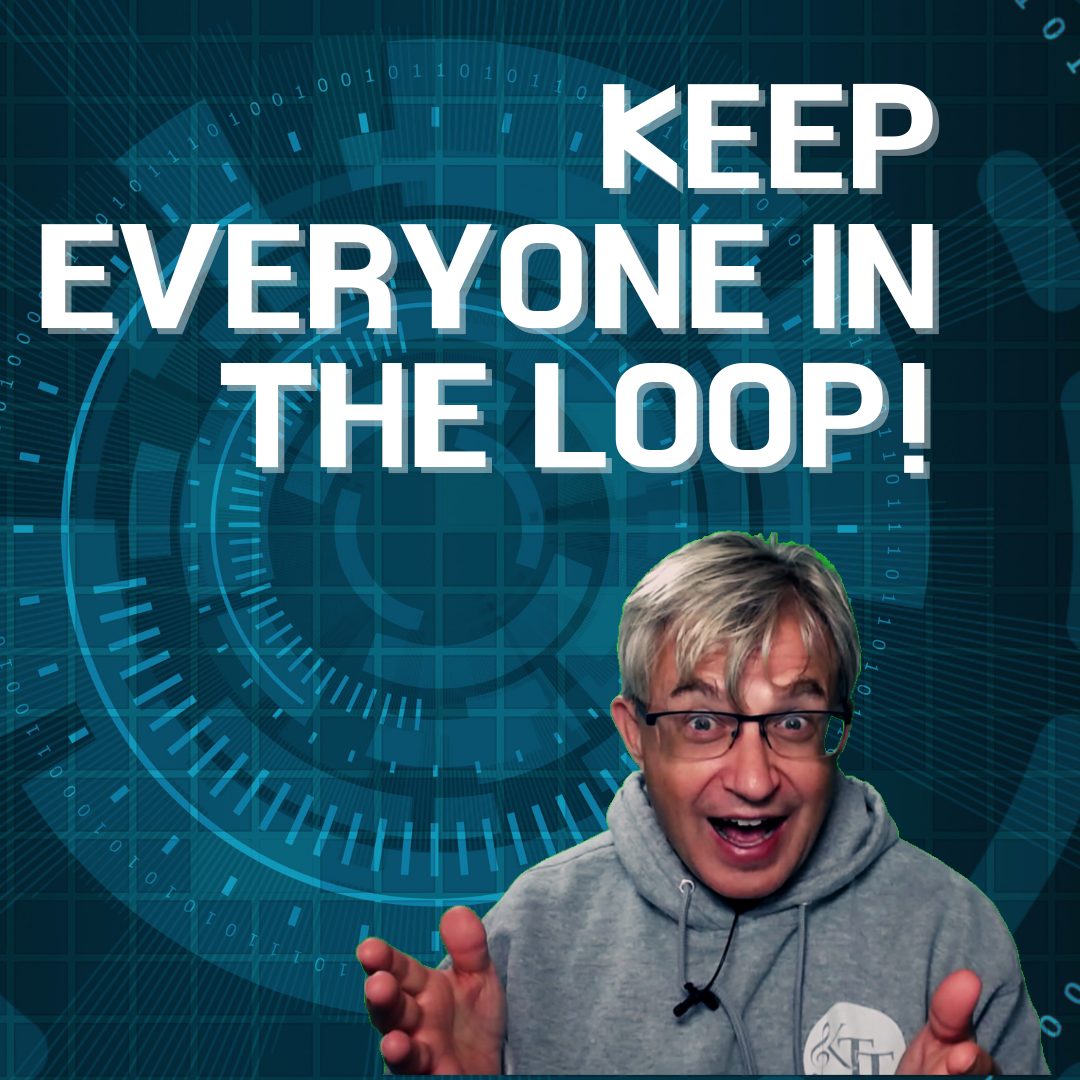
{YouTube} Easy email merges with Google Sheets
Use Google Sheets to keep students and parents in the loop for upcoming events. This tutorial will show you how to use the Form Mule add-on for Google Sheets to send customized emails.


