
Similar Posts

How you are tracked online and what you can do about it #YouTube
What’s the harm? Your browsing habits can give up all sorts of information about you that you may have wanted to keep private, such as who you interact with, what are you interests, when and where you travel, and what you buy. Online companies can build a profile of you that is more accurate than…

Student screencasts, highlighting Google Sheets, Timer in Google Slides – Top 3 posts for the week
Students creating screencasts instead of presenting A great use of screencasts in the student centered classroom. Highlight rows in Google Sheets with conditional formatting A way to highlight an entire row based on conditional formatting in Google Sheets Adding a timer to a Google Slides Use a Youtube video to add a countdown timer to…
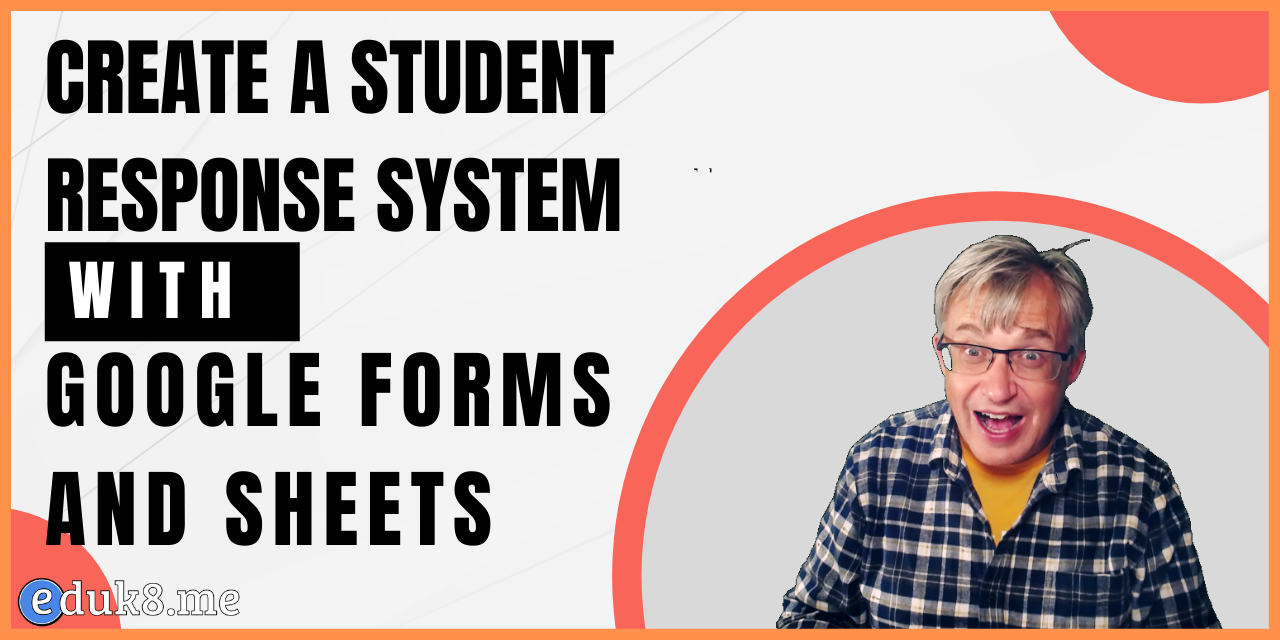
How to make a student response system in Google Forms and Sheets #YouTube
Here are the directions on how I created a quick and easy student response system with Google Forms and Google Sheets. Why? Sure there are tons of other ways to get input from your students, but I wanted a quick way I could survey students on the fly. The spreadsheet that has the formula for…
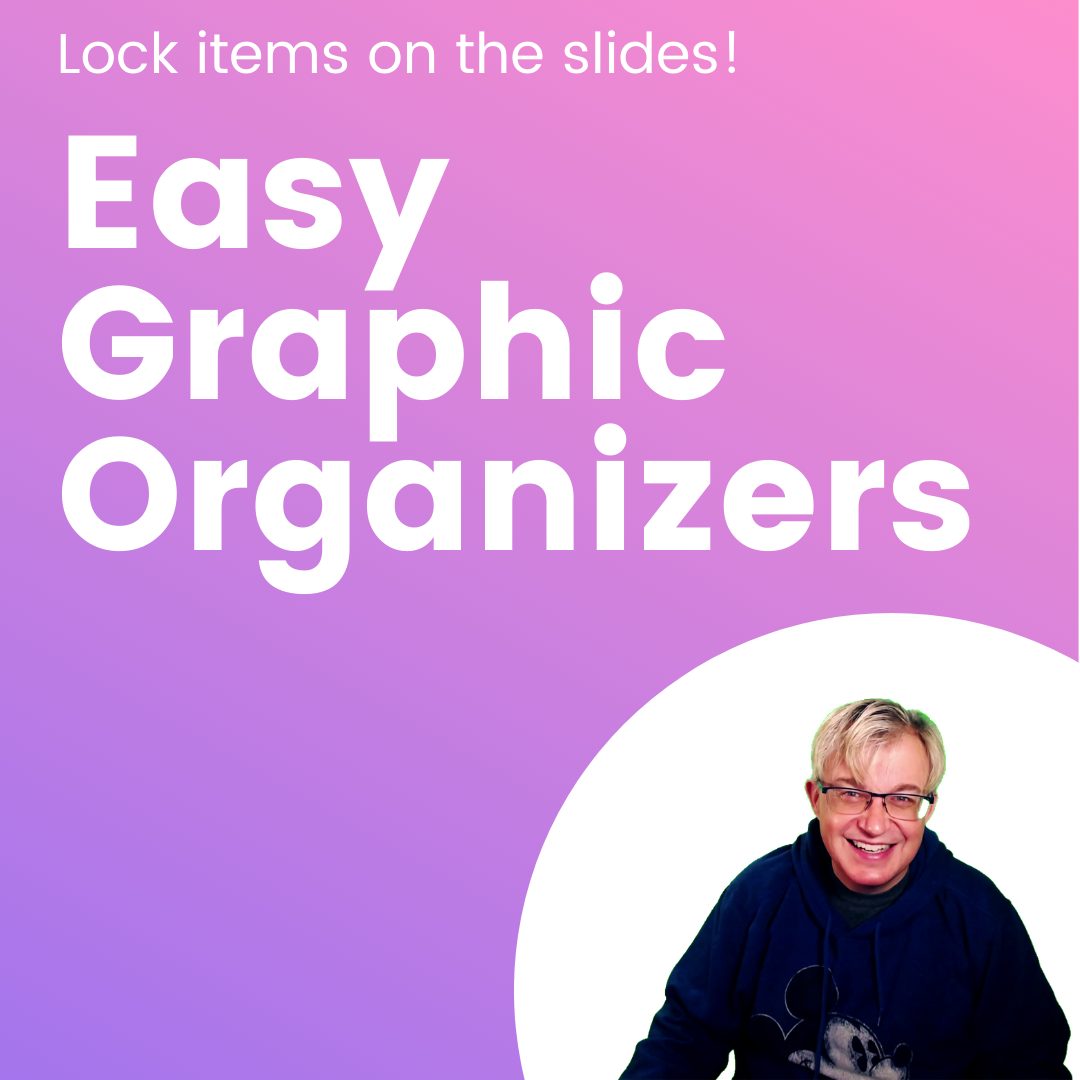
Create Graphic Organizers in Google Slides #YouTube
Not only can you easily create graphic organizers in Google Slides, but you can also lock items and share the completed organizer with your students through Google Classroom or Google Drive sharing. Other Google Slides help: How to lock objects in Google Slides (two ways, one doesn’t involve downloading graphics!) – 6 tips to make…
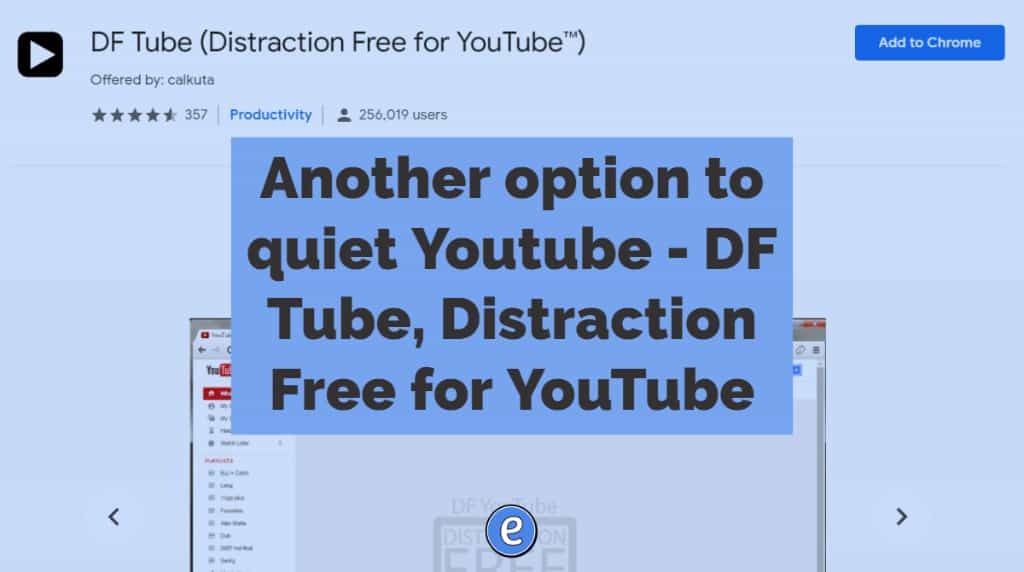
Another option to quiet Youtube – DF Tube, Distraction Free for YouTube
Another option to quiet Youtube – DF Tube, Distraction Free for YouTube. Source: DF Tube (Distraction Free for YouTube™) – Chrome Web Store There are several ways to cut out all of the extra cruft that YouTube puts up, and here is another. Once installed, DF Tube is a Chrome extension that gives you the ability to…
Sharing your screencasts for students, staff or the public
We’ve answered why to screencast and what to use to screencast, but now, what do we do with the movies of the screencasts? Screencasts to YouTube The biggest video sharing site is also a great place to share out videos. YouTube takes care of converting the video so it can be viewed on almost any…