
Similar Posts
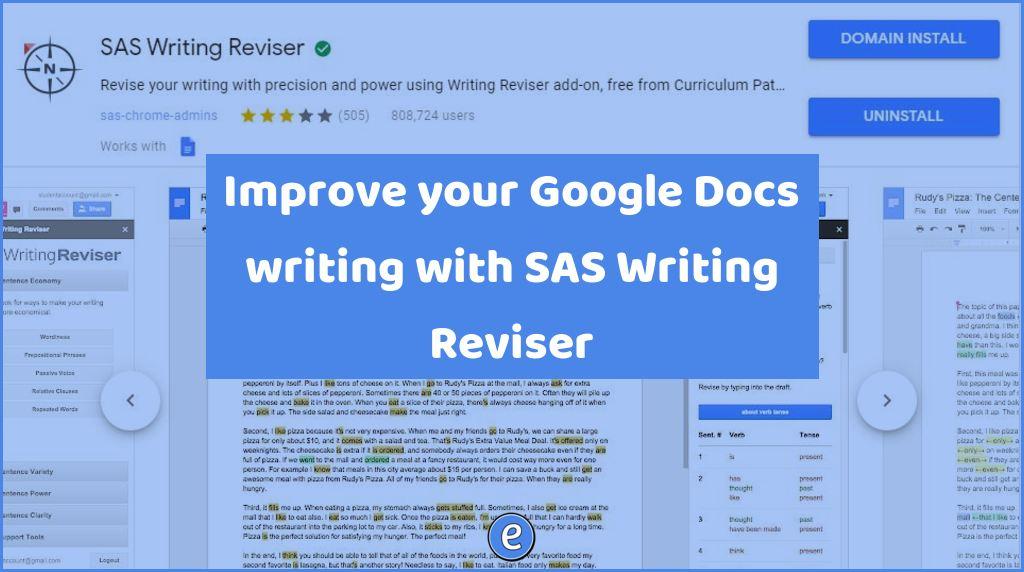
Improve your Google Docs writing with SAS Writing Reviser
Source: SAS Writing Reviser – G Suite Marketplace The SAS Writing Reviser is a suite of tools to help you or your students identify weaknesses in their writing. Unlike conventional grammar checkers, SAS Writing Reviser has the user select the component of writing, such as passive voice, in the writing to be analyzed. Users of…
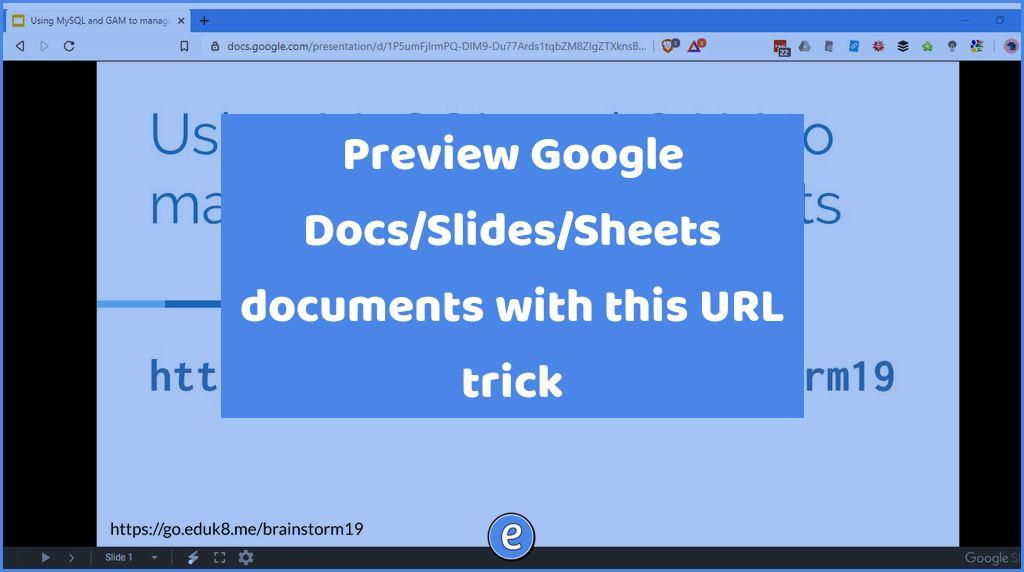
Preview Google Docs/Slides/Sheets documents with this URL trick
Google offers all sorts of neat little tricks with the URL of a Google Drive document, and the /preview trick is one of the best. I’m going to demonstrate the /preview trick with Google Slides, since that’s when it’s most noticeable. For my classes, I have prepared lessons in Google Slides. This is a pretty…

eBooks available from your local library will now show in Google search results
Google has added a new feature to Search that will show you if your local library has the ebook you’re looking for in stock. If you’re old like me and didn’t know that you could borrow ebooks, well you can, and many libraries across the US have a digital collection that you can borrow from….
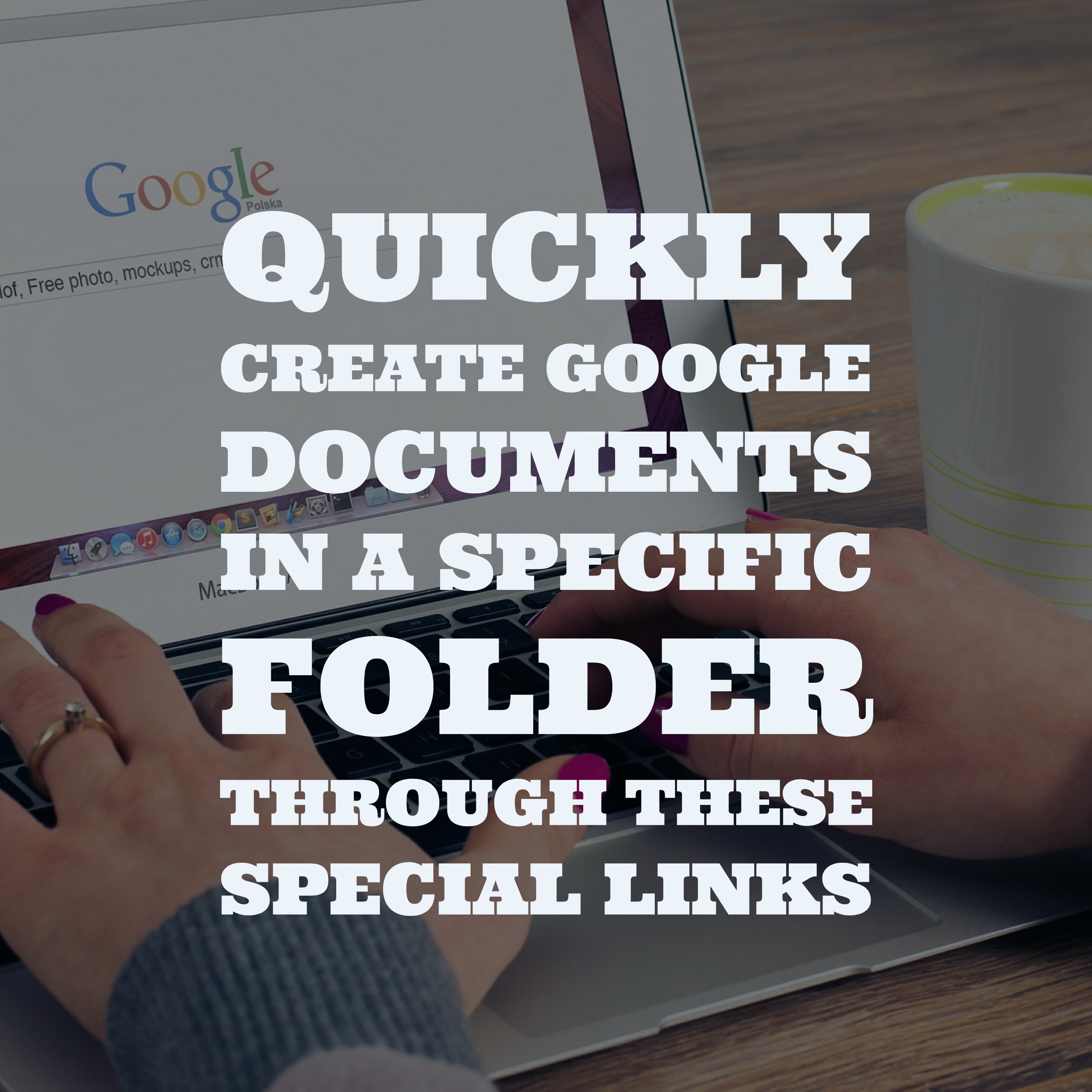
Quickly create Google documents in a specific folder through these special links
Yesterday I showed the special links you can use to create Google documents. But what if you want to create new documents in a particular folder? I create a new folder for every school year. For example, this year I have a folder named 16-17. Anything I re-use from last year I make a copy of…
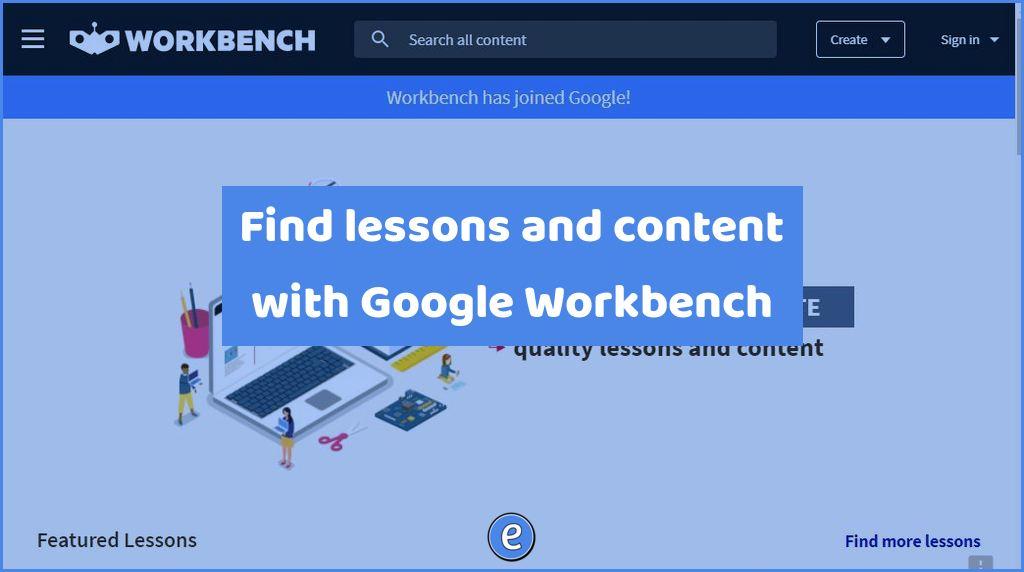
Find lessons and content with Google Workbench
Source: Workbench Google Workbench is a repository of lesson plans that you can find through search. The search allows you to drill down through grade levels, content, project duration, and learning standards. Lessons can be assigned through Google Classroom or Clever. It’s all free, but they do have some premium features if you want to…
