Draw and annotate a web page in Google Chrome #YouTube
Treat webpages like an interactive whiteboard. Write on them, mark them up, highlight information for students, all with the Web Paint Chrome Extension.

Treat webpages like an interactive whiteboard. Write on them, mark them up, highlight information for students, all with the Web Paint Chrome Extension.

Source: Write an If-Then Adventure Story – Applied Digital Skills If you haven’t realized, I like interactive fiction (IF) and have written several posts on creating IF. Someone at Google likes is to because Google has created an entire lesson plan on creating IF in Google Slides. Although it is broken up into 4 lessons,…

Google has added a new feature to Search that will show you if your local library has the ebook you’re looking for in stock. If you’re old like me and didn’t know that you could borrow ebooks, well you can, and many libraries across the US have a digital collection that you can borrow from….

Google search results can be a little overwhelming for students. A search for volcano leaves you with 100,000,000 results. Google Search Filter is an extension for Google Chrome that allows you to highlight results from certain sites and hide results from other sites. Once installed, head over to Google.com to configure the extension. It will first ask for…
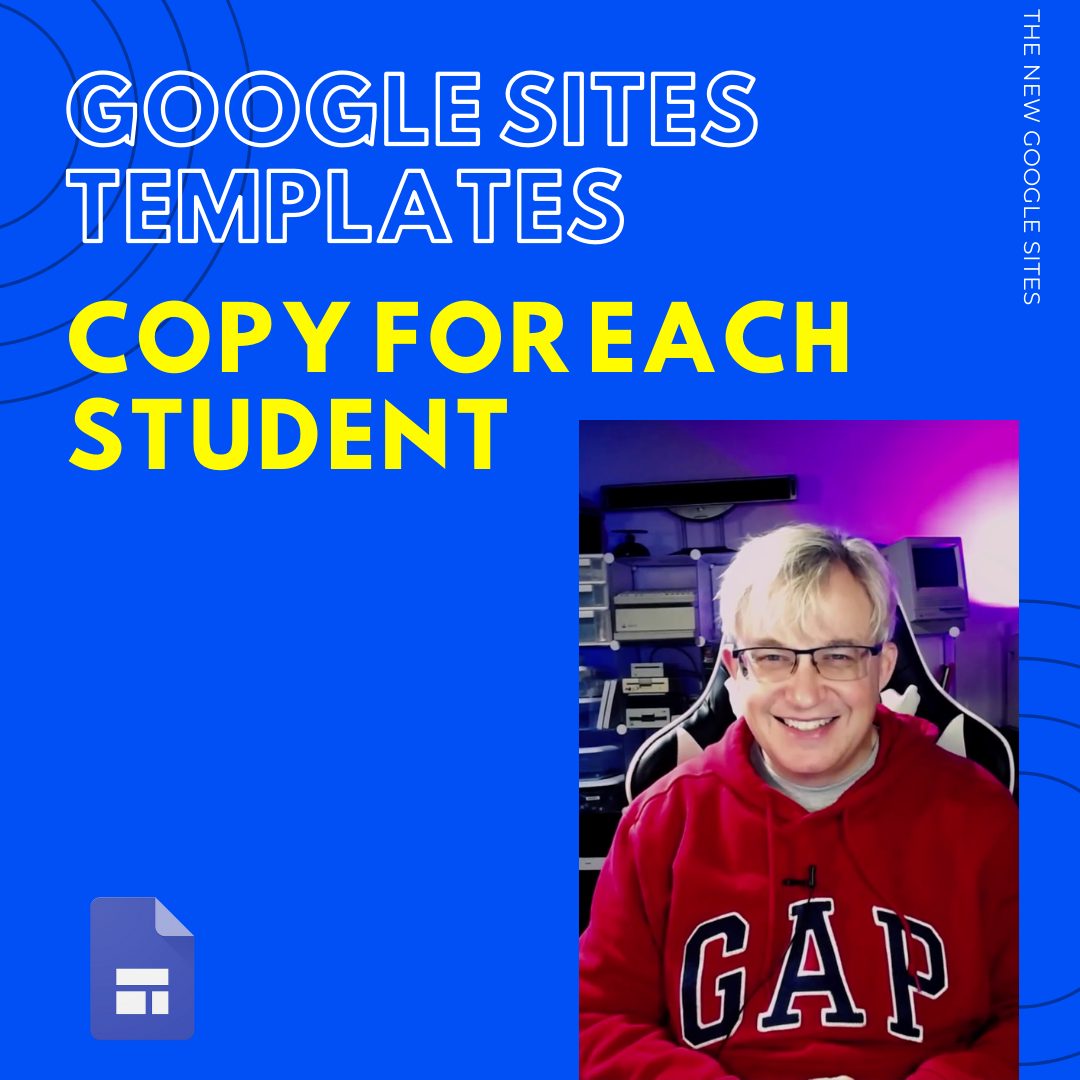
Google doesn’t make it easy, but it is possible to share a Google Site as a template that students can then use to make a copy.
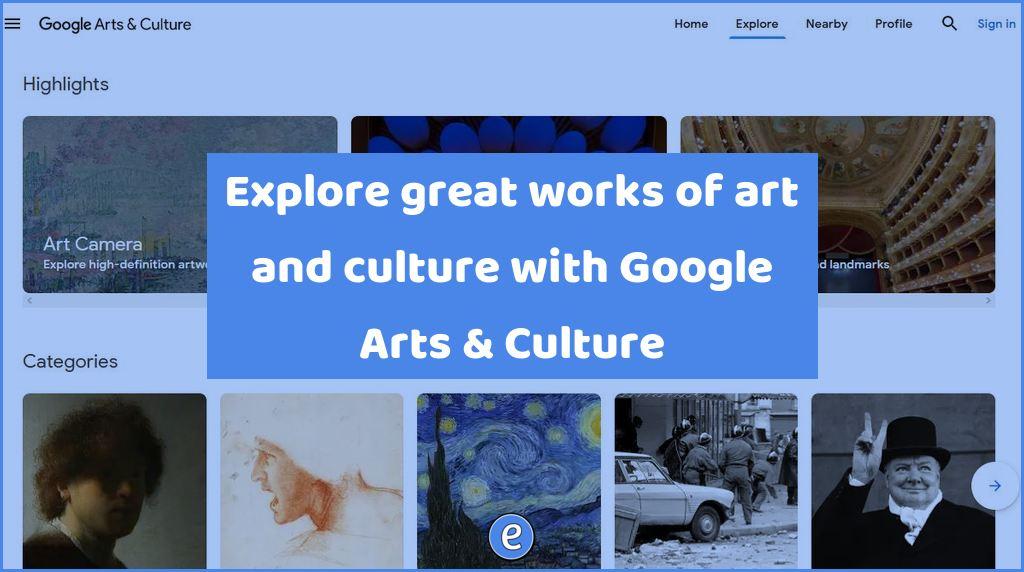
Source: Explore — Google Arts & Culture There are so many good sites on the internet, and just when you think you’ve found the best, another one comes along that’s even better. That’s where we are with the site Explore — Google Arts & Culture