✂ How students can make a copy of a Google Site #YouTube
Google doesn’t make it easy, but it is possible to share a Google Site as a template that students can then use to make a copy.
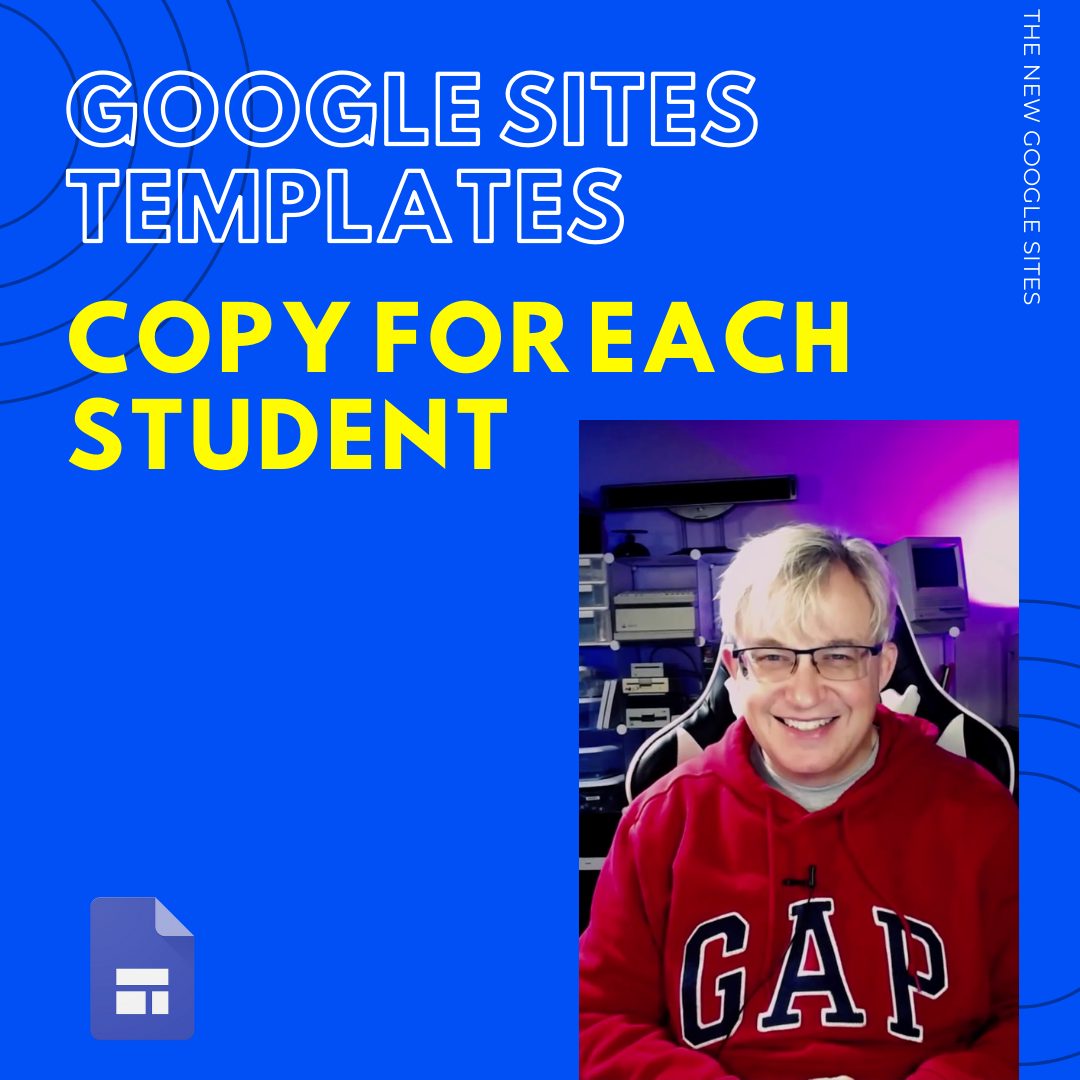

Your students may not be comfortable with presenting in front of the class, causing them to simply dump everything on to each slide and read from the slides. By using Slide notes and the Present with notes view, students no longer need to feel like they need to put everything they want to say on…
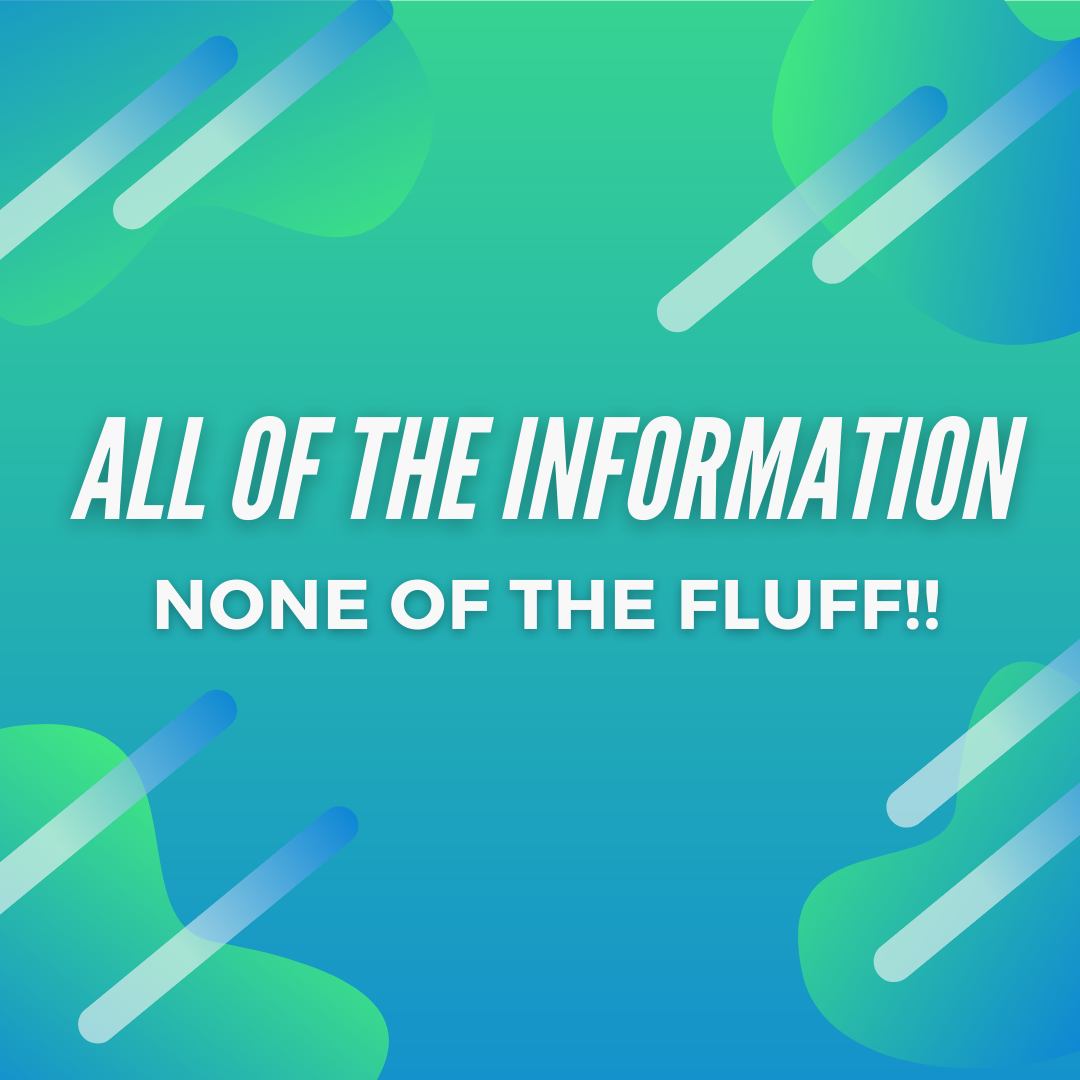
RSS is an acronym for Real Simple Syndications – It can be used to follow your favorite sites. Once you follow a site, only new articles are pushed to you. And, once you read them, they are marked as read so you don’t re-see the same articles over and over. You also have more control…