Scheduling your emails in Gmail #YouTube
Give your coworkers an email vacation over the weekends, or, let Gmail send you reminders!
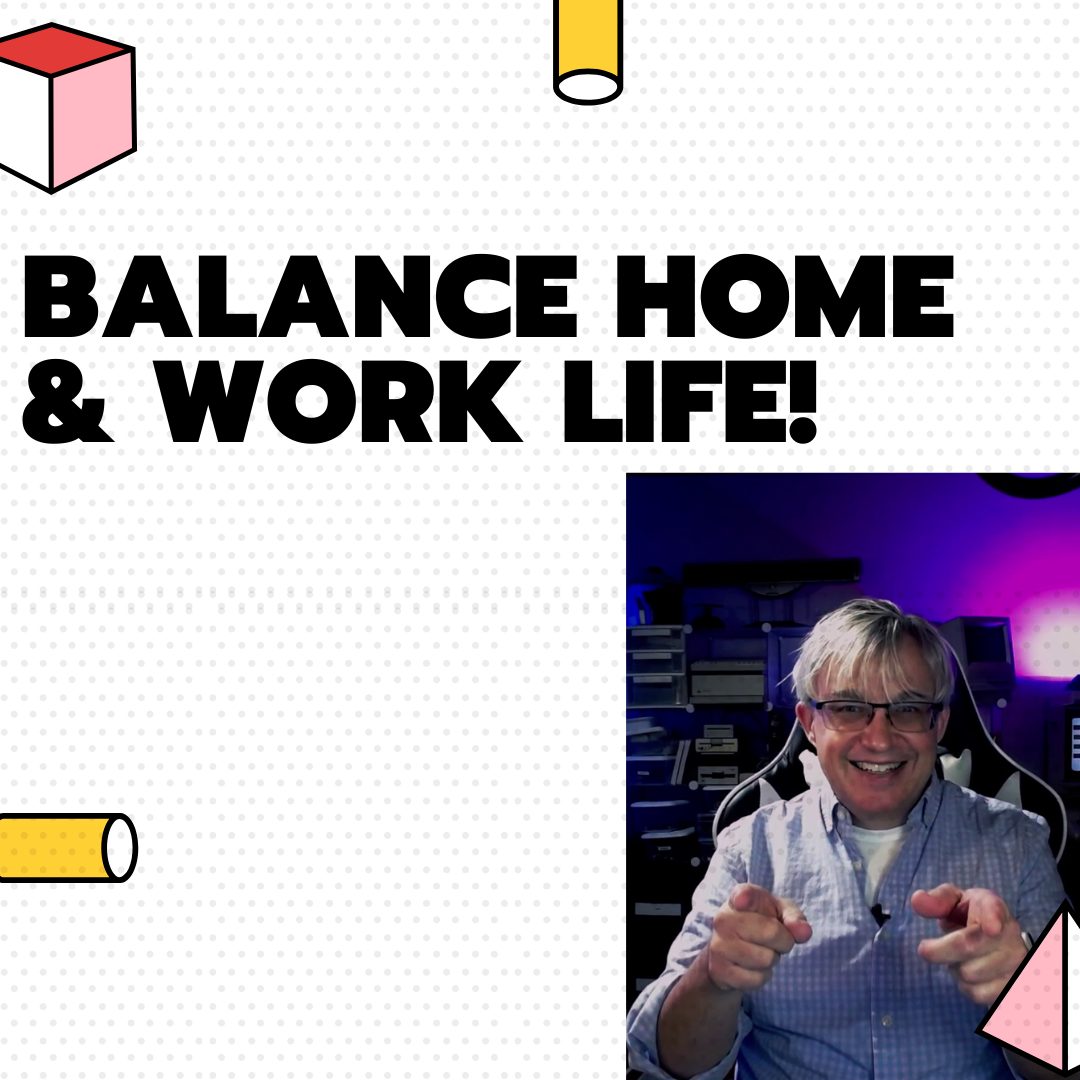
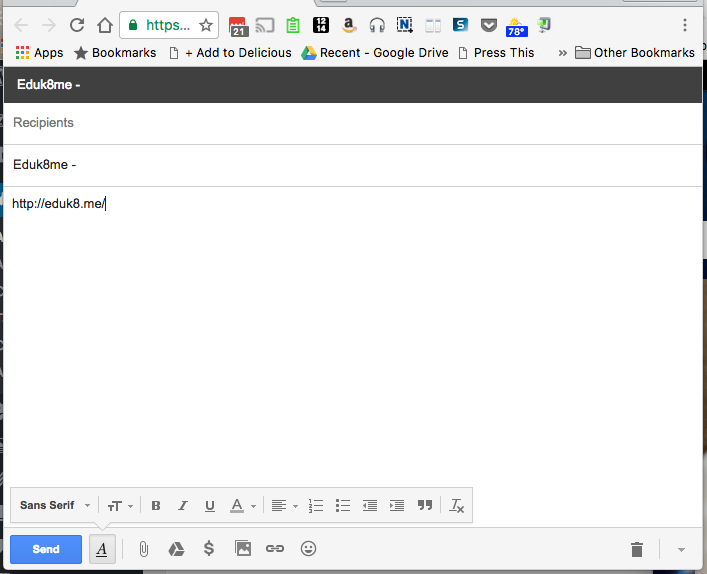
Send from Gmail (by Google) is an extension for Google Chrome that lets you send the current page as a link through Gmail. It adds an icon to the Chrome toolbar that, when clicked, will open a compose email window. Here’s what the compose window looks like when the icon is clicked from the https://eduk8.me home…

If you are logged into multiple Google accounts in your browser, it can be cumbersome to get to a specific gmail account. The standard operating procedure is to navigate to gmail.com, then click on the accounts avatar and select the account you want to use. But there is a way to create a link directly…

Starting the school year is a chance to clear out the old and start fresh, along with making life easier for your students. Here are the 7 things to do to start the school year: Create a folder for the current school year (20-21) I always create a folder for the current school year, and…