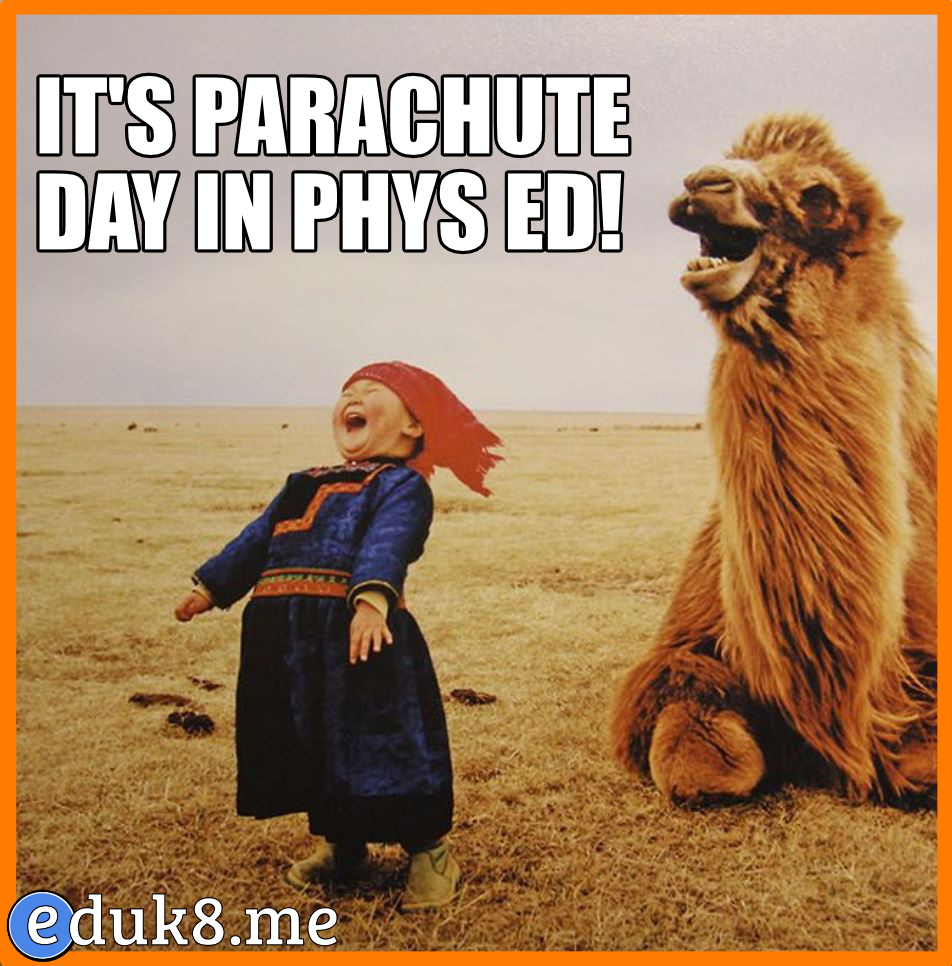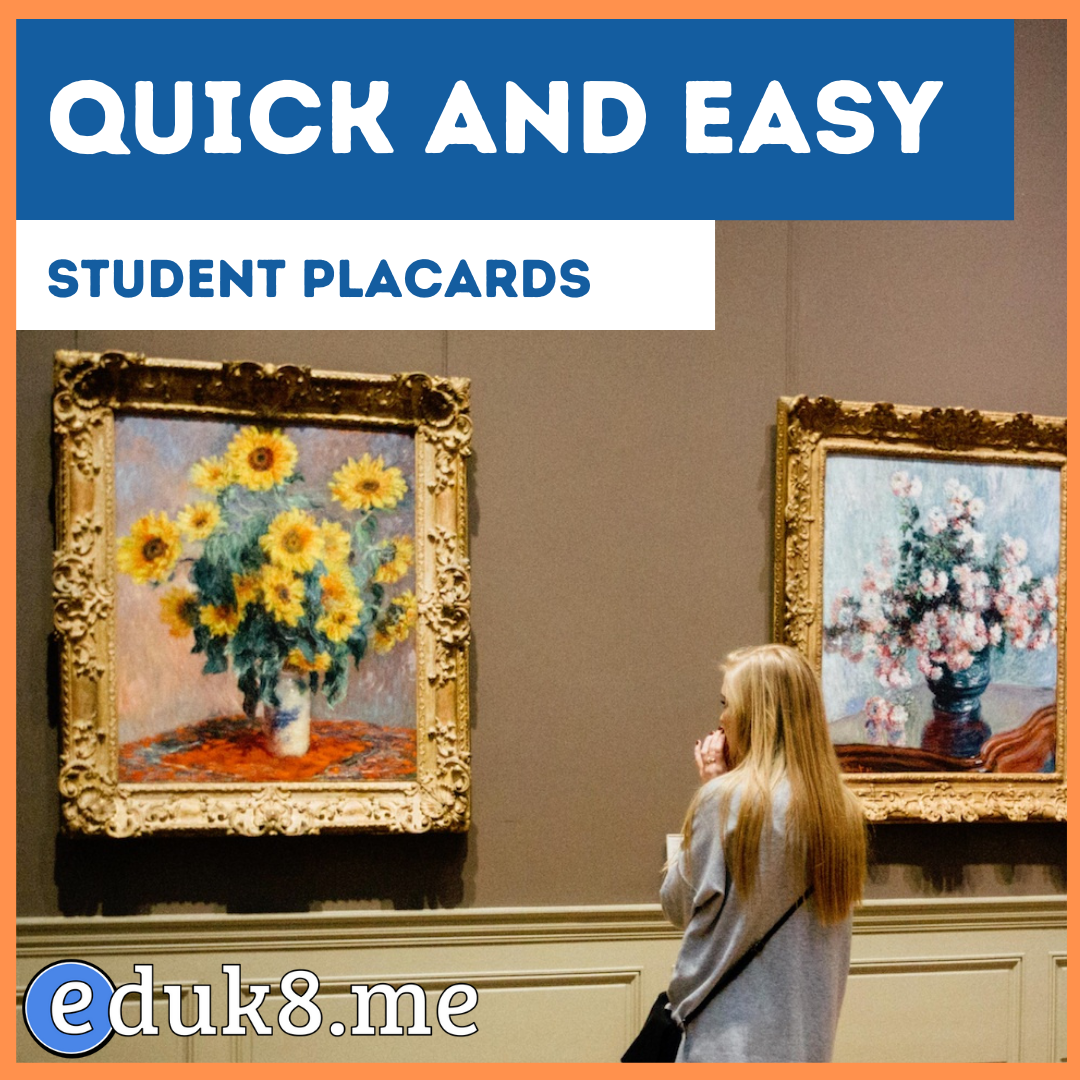
Similar Posts

Add your projector or smartboard into your hybrid teaching in a Google Meet #YouTube
When using Google Meet, sometimes you’ll want to bring in another device, for example your desktop computer that is hooked to the projector. By using the Present button to join the meet, you can bring what’s on your projector into the Google Meet. This helps when you’re stuck in the hybrid teaching mode with students…
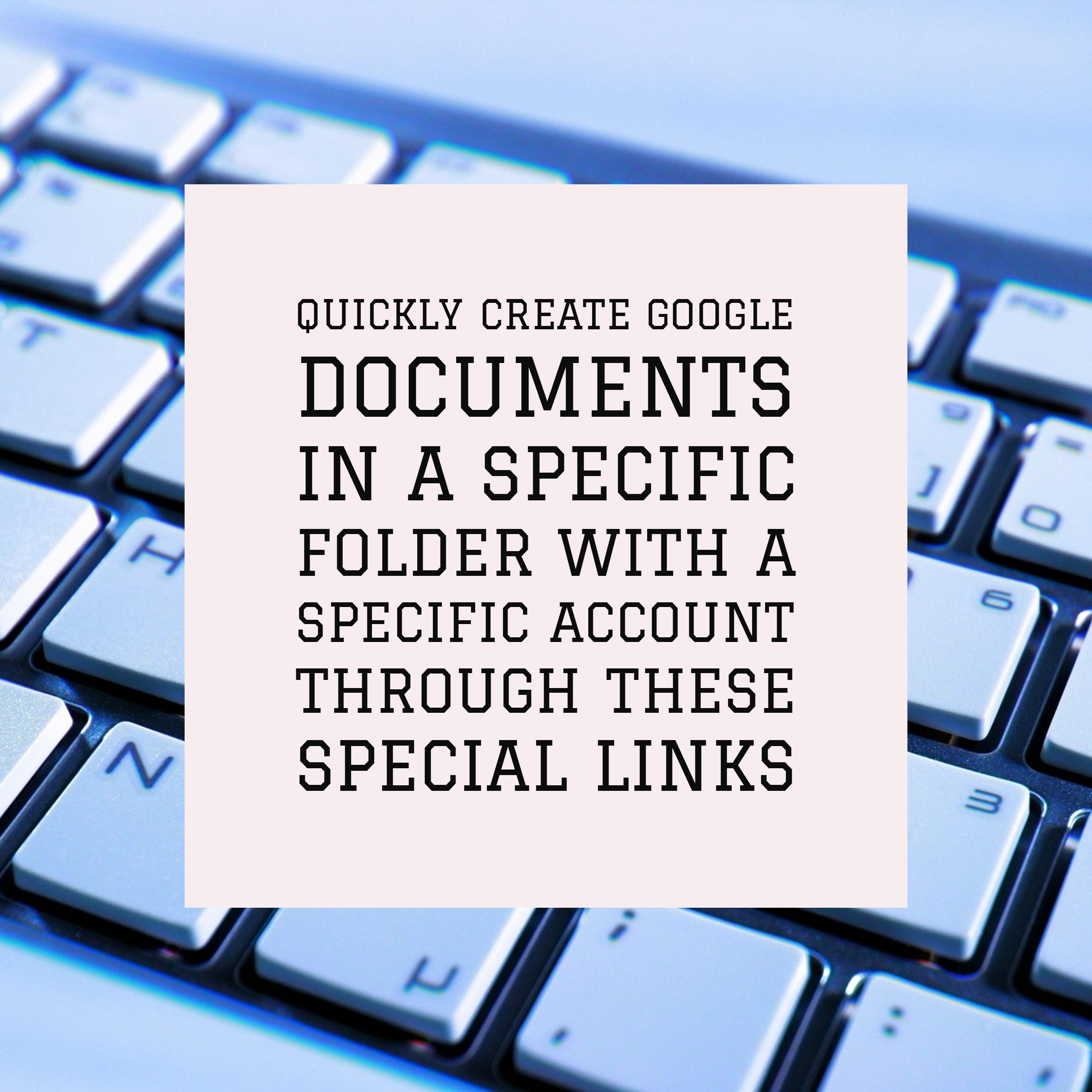
Quickly create Google documents in a specific folder with a specific account through these special links
We now know how to create Google documents quickly, and can even create the new documents in a particular folder. But, what if we have multiple Google accounts? To select the account, we can use the trick we learned on linking to a particular Gmail account. But first, lets review the links to quickly create…
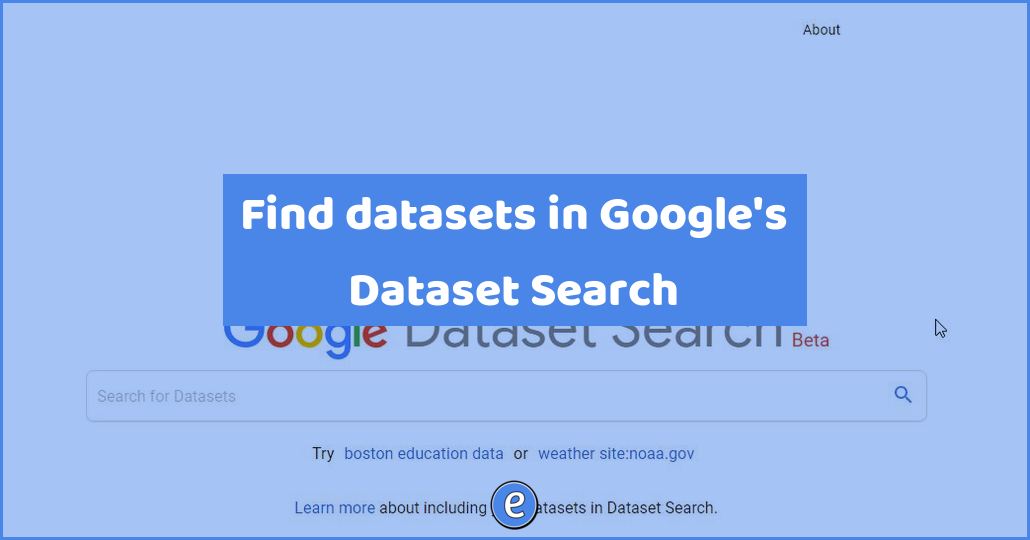
Find datasets in Google’s Dataset Search
Google Dataset Search is a search engine for various sets of data available on the internet. This could be used by students to find more information out about something they are studying. To use the site, you visit Dataset Search and start typing the kind of data you want. Dataset Search will search as you…
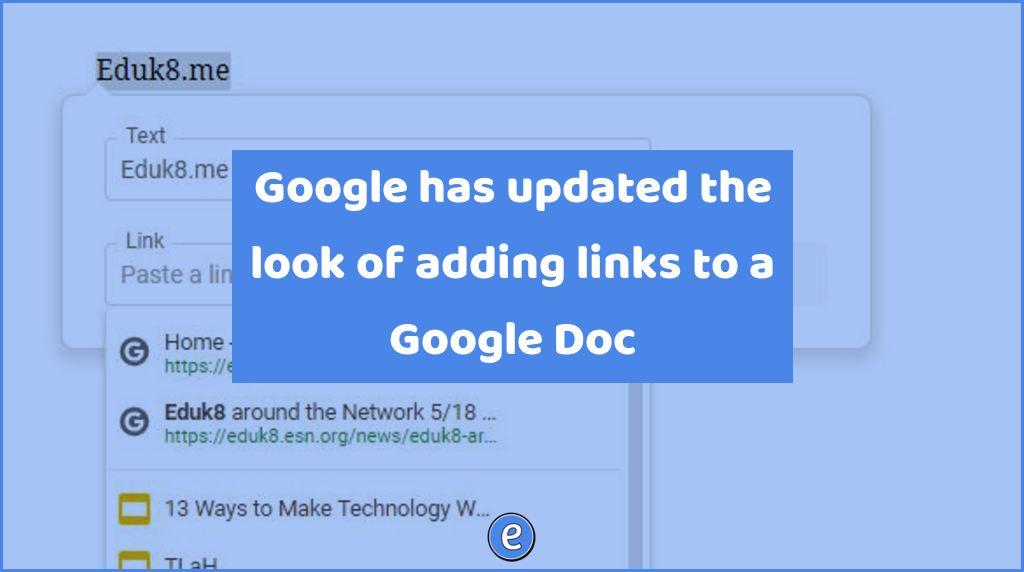
Google has updated the look of adding links to a Google Doc
Google continuously iterates versions of Google Docs, but as it does, there are sometimes parts of Google Docs that aren’t update. The appearance of adding links in Google Docs hasn’t been updated with the rest of the app, but this is now changed. Although it is strictly a cosmetic change, it does help students use…
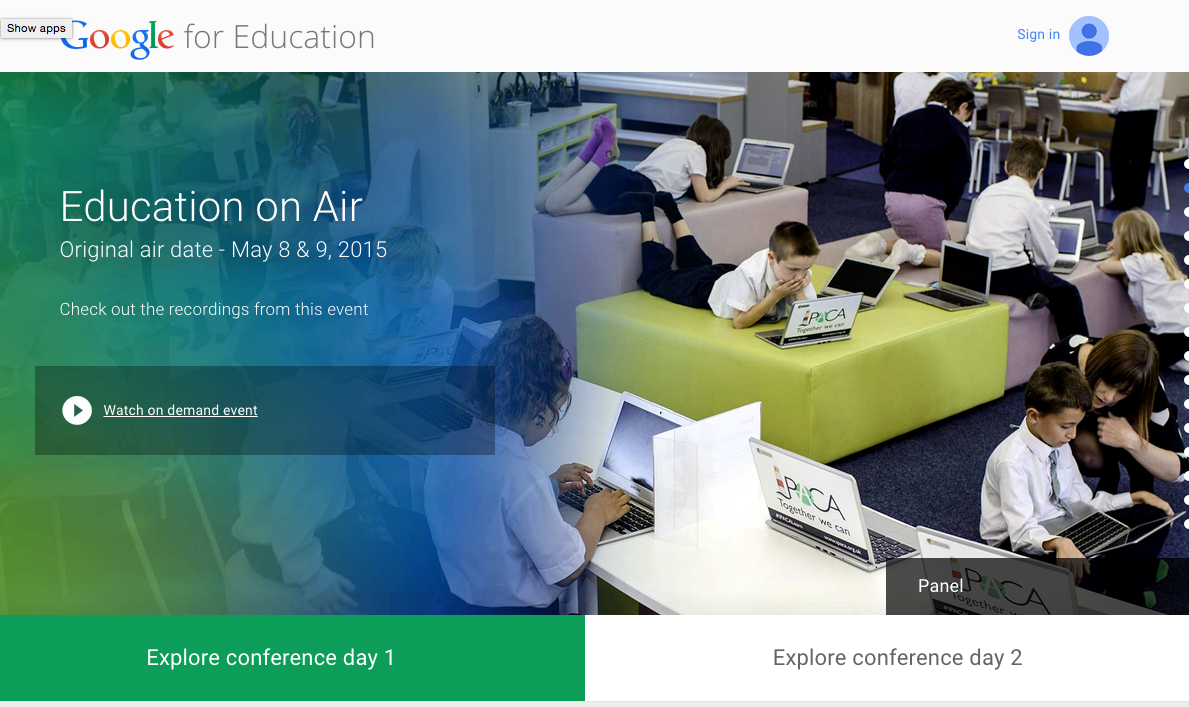
ⓔ Google’s Education on Air Archive of May 8 & 9, 2015
Google held an online conference this past weekend and has now put up the footage of each of the presentations. There are keynotes from Tia Lendo, Michelle Obama, and LeVar Burton along with some very fascinating sessions. I’ve embedded a few of my favorites, but you’ll probably want to visit the website! (The first two…