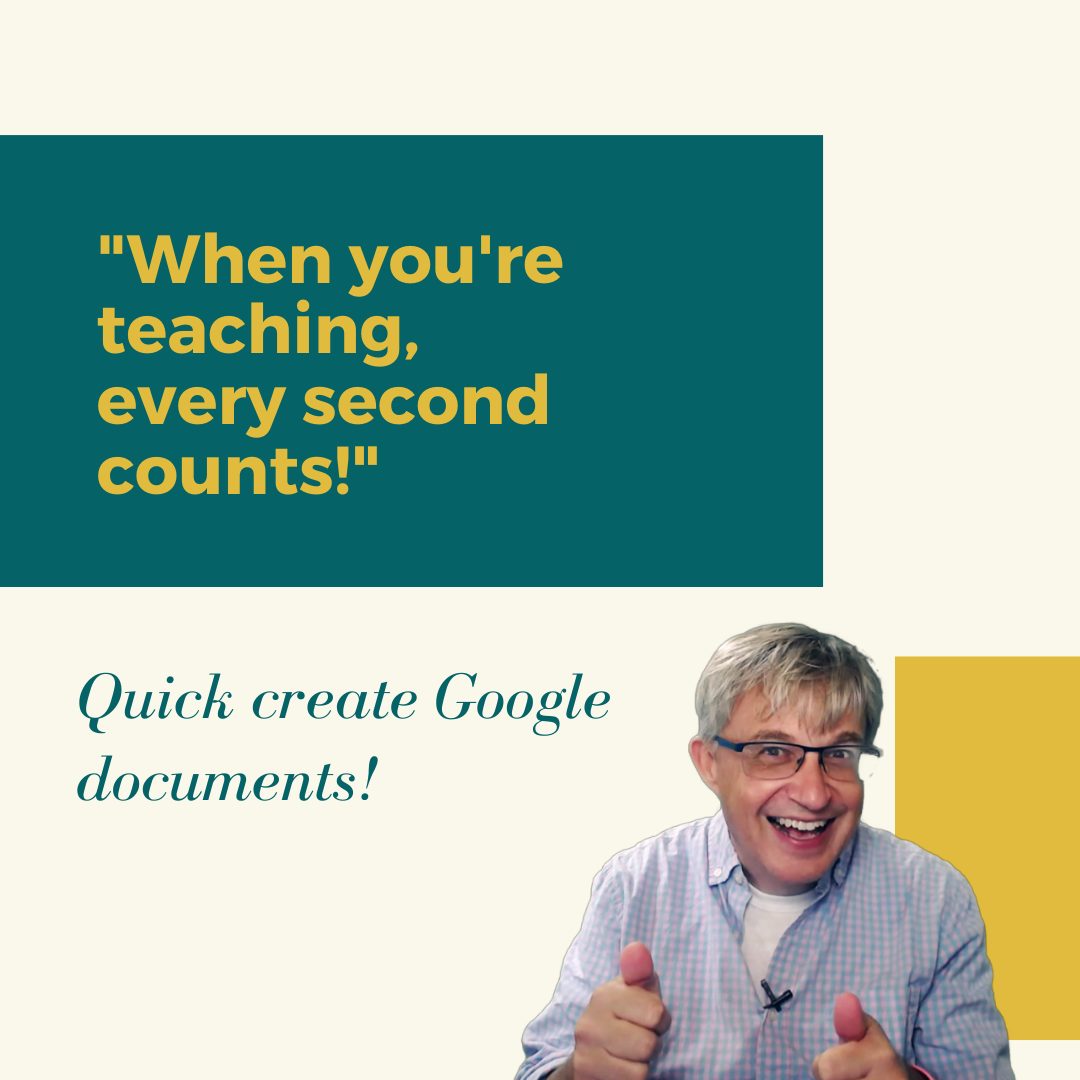
Similar Posts
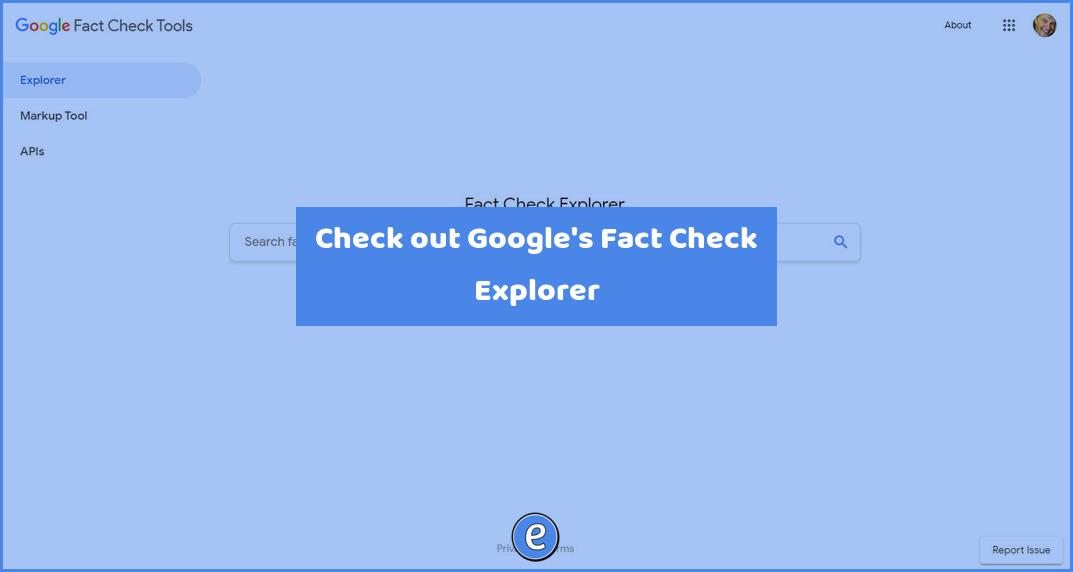
Check out Google’s Fact Check Explorer
Source: Fact Check Tools Google has a cool Fact Check Explorer, which allows you to enter a search term and it will show how that term is portrayed online and what facts are true. This would be a great starting point when investigating sources of information.
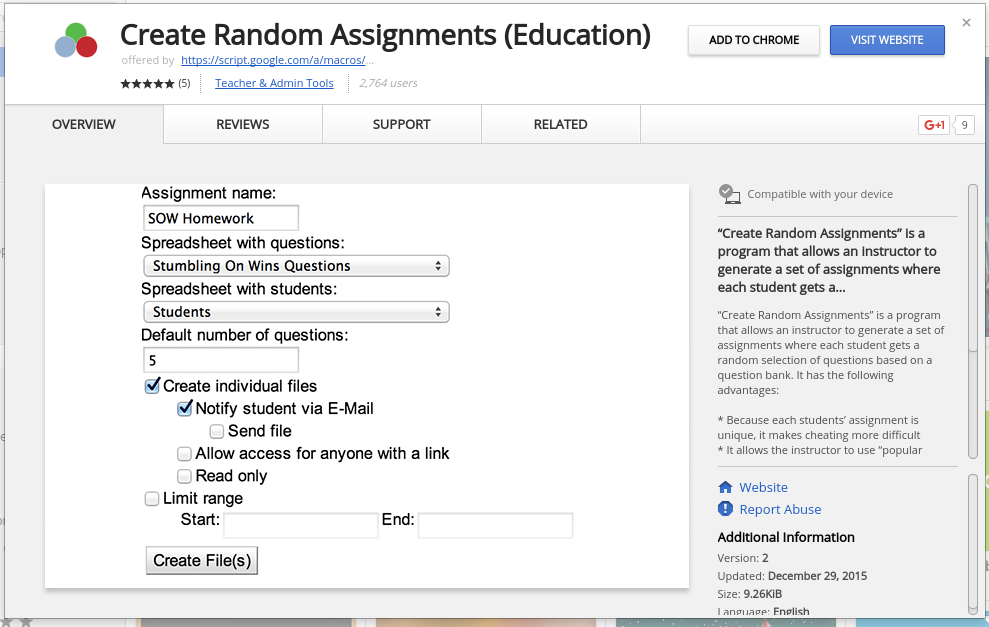
Google Apps script to create random assignments
Create Random Assignments is a Google Apps script that takes a spreadsheet of questions and student names and creates random assignments. Once added to Google Chrome and you’ve authorized the script, your ready to get started! The author has a complete help sheet available to get you started with using the script.

Ranking the IQ level of Google and Siri
Researchers Feng Liu, Yong Shi, and Ying Liu set out to test and rank the intelligence quotient (IQ) of various natural and artificial intelligent systems, including humans, Google, Bing, Baidu, and Siri. Based on the tests conducted, Google’s AI has an IQ of 47.28. That ranks just below a six-year child with an IQ of…


