Introduction to Google Sites #YouTube
Create a great looking website for free with Google Sites!

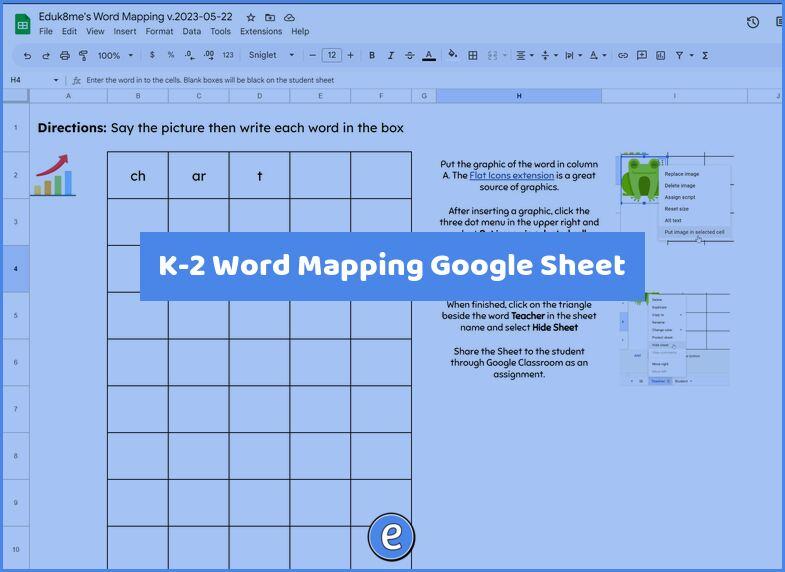
Last week I attened the ITIP Ohio Google Summit. One of the sessions I attended was Getting Google-y in K-2 Reading presented by Jazmine Monroe and Becky McDonald. One of their examples was a Google Sheet that was formatting for Word Mapping, using conditional formatting to reflect correct and incorrect answers. I thought this was…
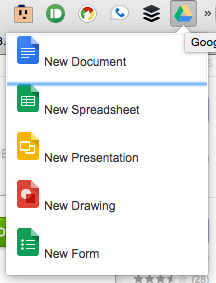
Yesterday’s post was all about launching Chrome apps from the toolbar. But what if you want to start a new document in Google Drive from the toolbar? Sure, you can use AppJump to launch Docs, Slides, or Sheets, but then you’re still stuck hitting the + in the lower right to create the document. There are two…
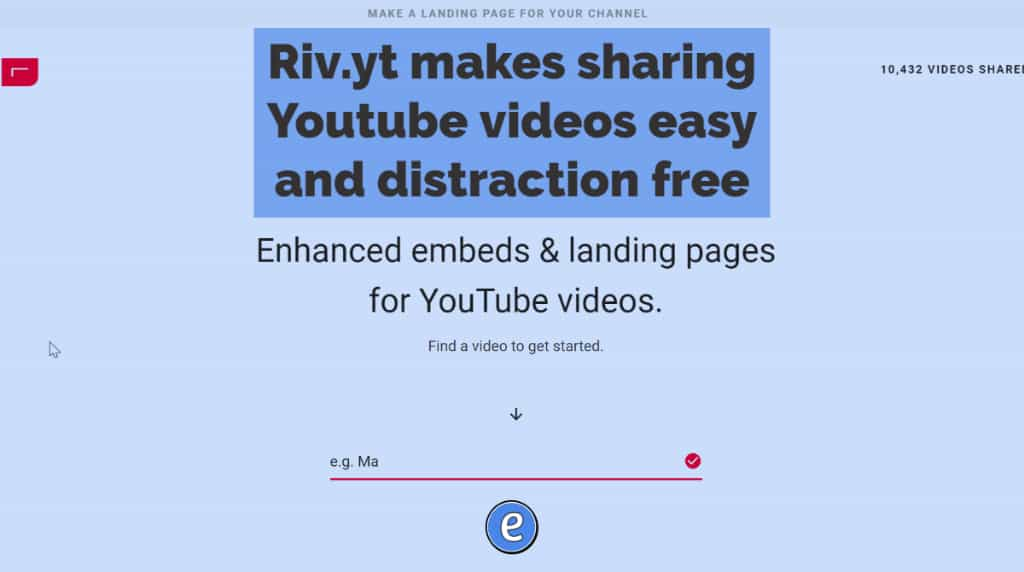
Source: Enhanced embeds & landing pages for YouTube videos. Sure, you can simply send the address of a Youtube video to your students, but then there is the aftermath of related videos and comment sections. There are ways to view Youtube distraction-free, but what if there was an easy way to share a video distraction free…

An internet search is one of the most completed activities done on the internet, and the search engine of choice is usually Google. But, how can you get the most of Google? Here are some of the best tips I’ve found. Use quotes Put quotes around terms that should be together. Instead of searching for …
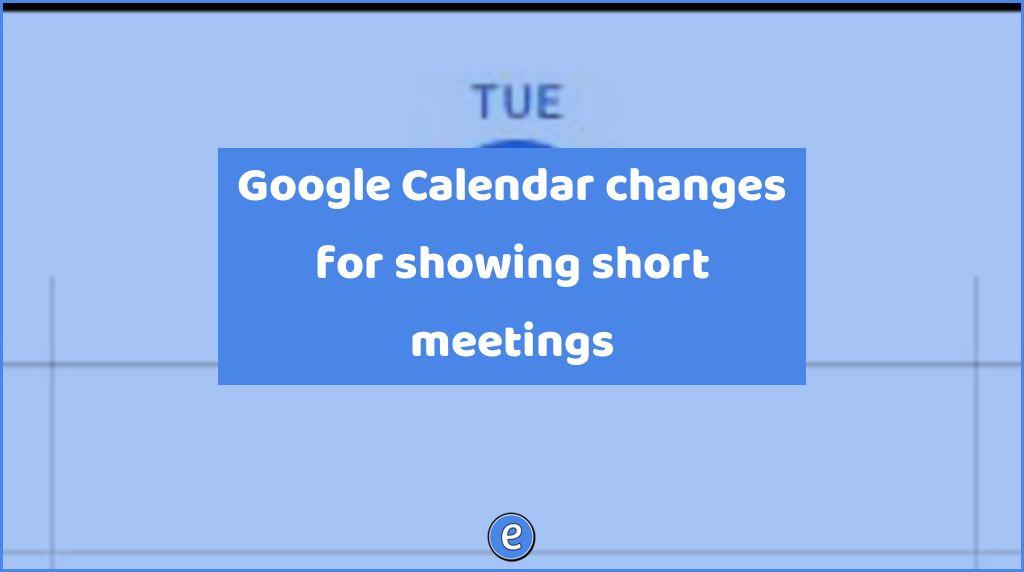
Source: G Suite Updates Blog: Better visualize shorter meetings in Google Calendar Nice usability feature for Google Calendar. Any meeting scheduled for less than 25 minutes will show the length in the calendar event.