
Similar Posts

Customize the Google New Tab Page #YouTube
Customize your Google Chrome new tab page without any additional software.
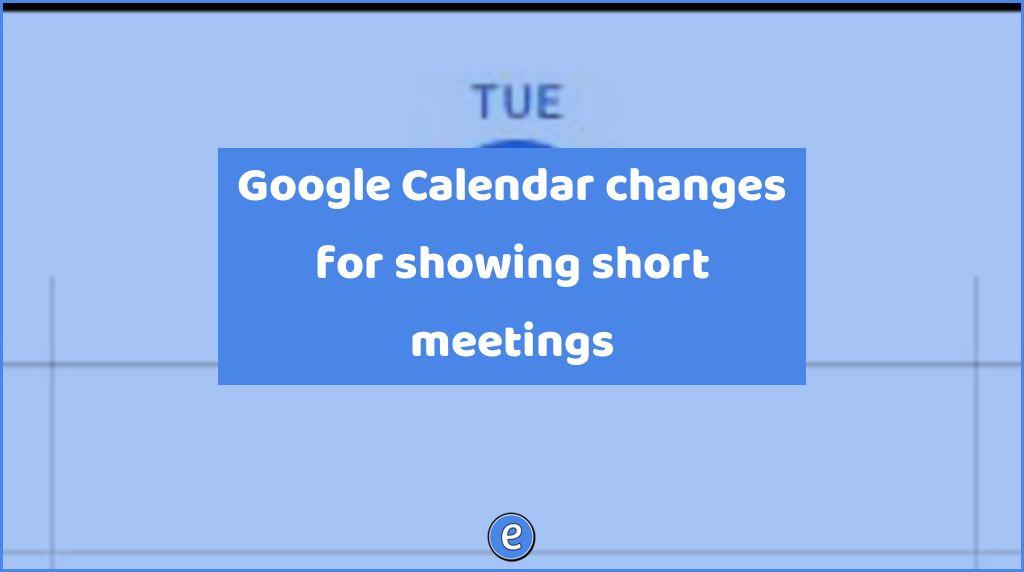
Google Calendar changes for showing short meetings
Source: G Suite Updates Blog: Better visualize shorter meetings in Google Calendar Nice usability feature for Google Calendar. Any meeting scheduled for less than 25 minutes will show the length in the calendar event.
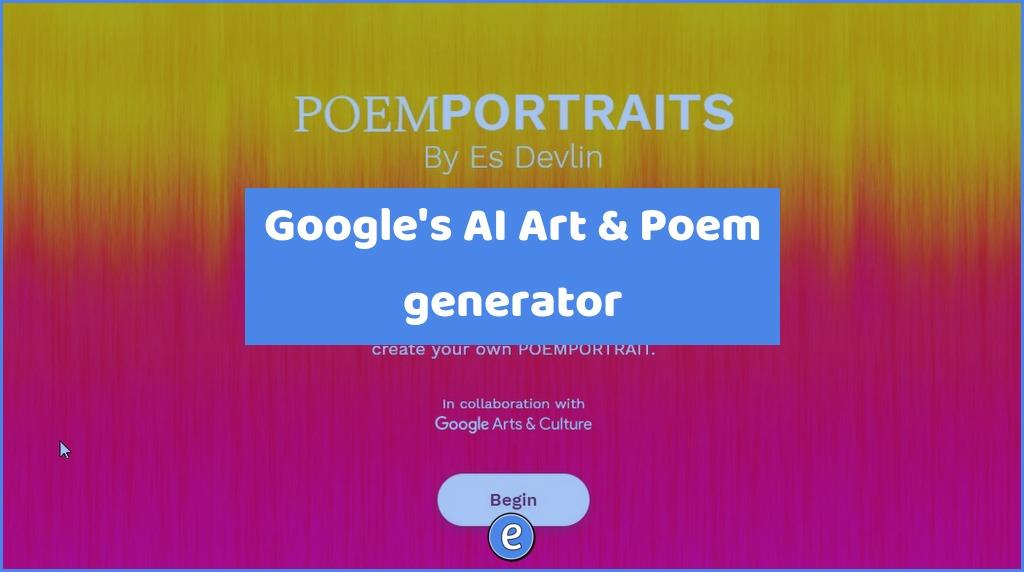
Google’s AI Art & Poem generator
Here’s a neat little project from Google. The site will ask for a word, and then take your picture. The AI will convert your picture in to art and create a poem based on the word.
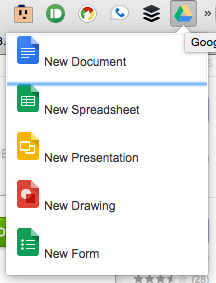
ⓔ Quickly create new Google Docs, Sheets, and Slides from the toolbar
Yesterday’s post was all about launching Chrome apps from the toolbar. But what if you want to start a new document in Google Drive from the toolbar? Sure, you can use AppJump to launch Docs, Slides, or Sheets, but then you’re still stuck hitting the + in the lower right to create the document. There are two…
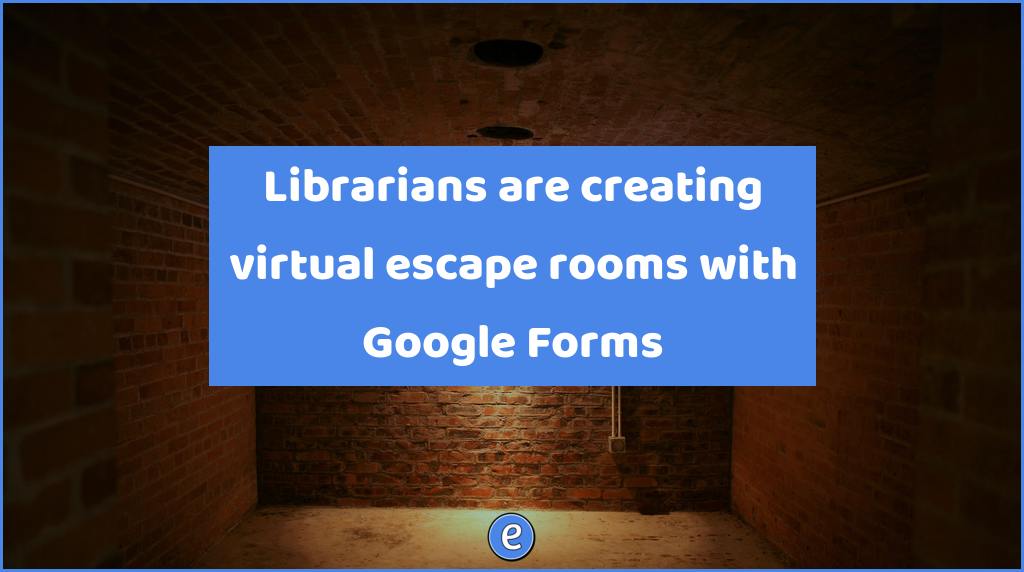
Librarians are creating virtual escape rooms with Google Forms
Through these virtual escape rooms, librarians have been able to serve their communities, as well as those living far outside of them, by giving people something to do while stuck at home. These digital challenges have become a tool for teaching and homeschooling, librarians say, as well as a device for staff development and team…
