Customize the Google New Tab Page #YouTube
Customize your Google Chrome new tab page without any additional software.

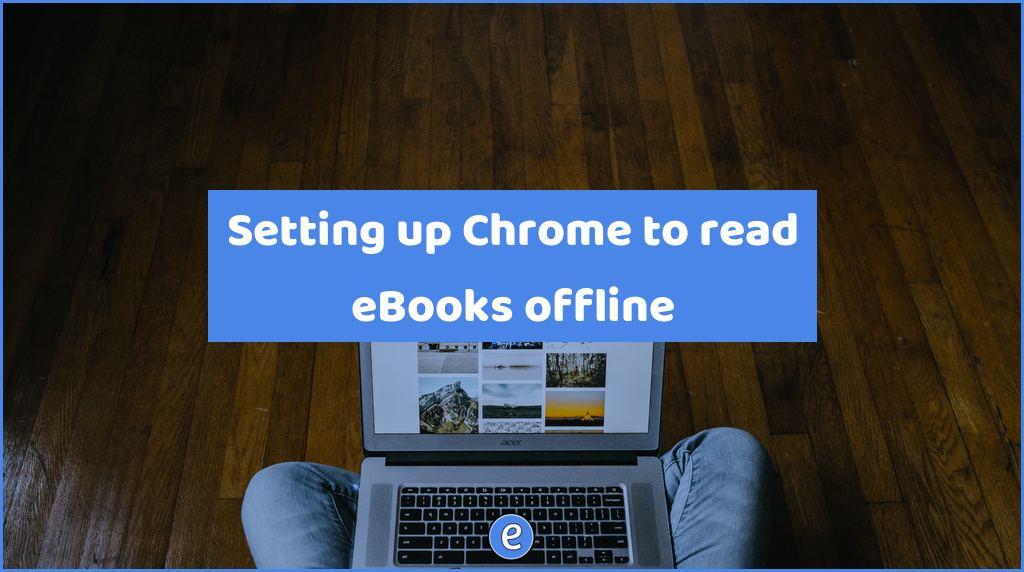
You don’t need to rely on the internet to catch up on your e-reading, because there are many ways to take content offline these days. Let’s see how you can save your reading material for offline use from your browser. We’ll use Chrome as an example here, but these solutions work just as well for…
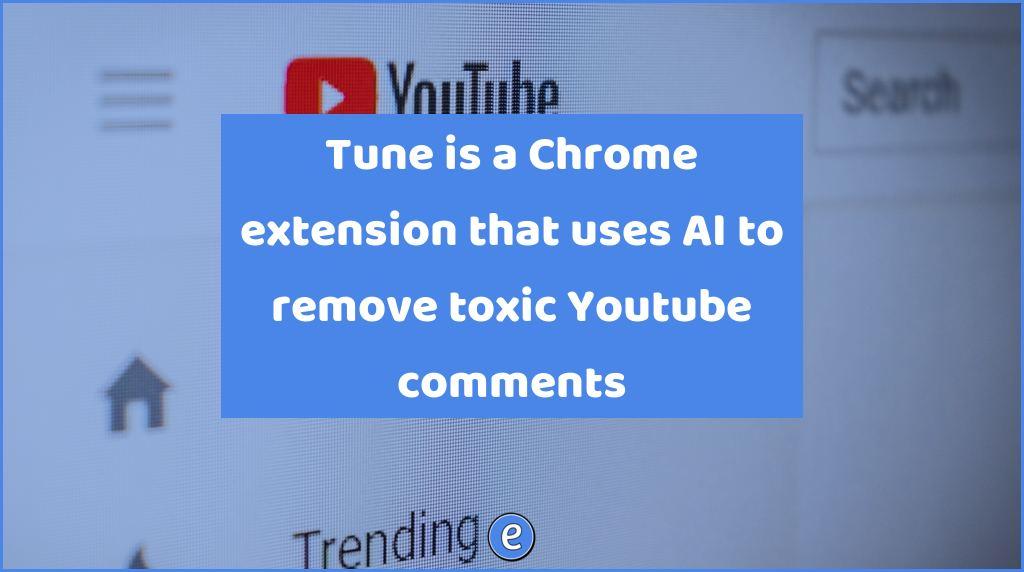
Source: Tune (experimental) – Chrome Web Store Depending on how your students use YouTube and how they view YouTube videos, this Chrome extension could be pretty useful. The extension could also be used by students studying toxic online culture, comparing and contrasting what online discussions look like with and without toxic comments.
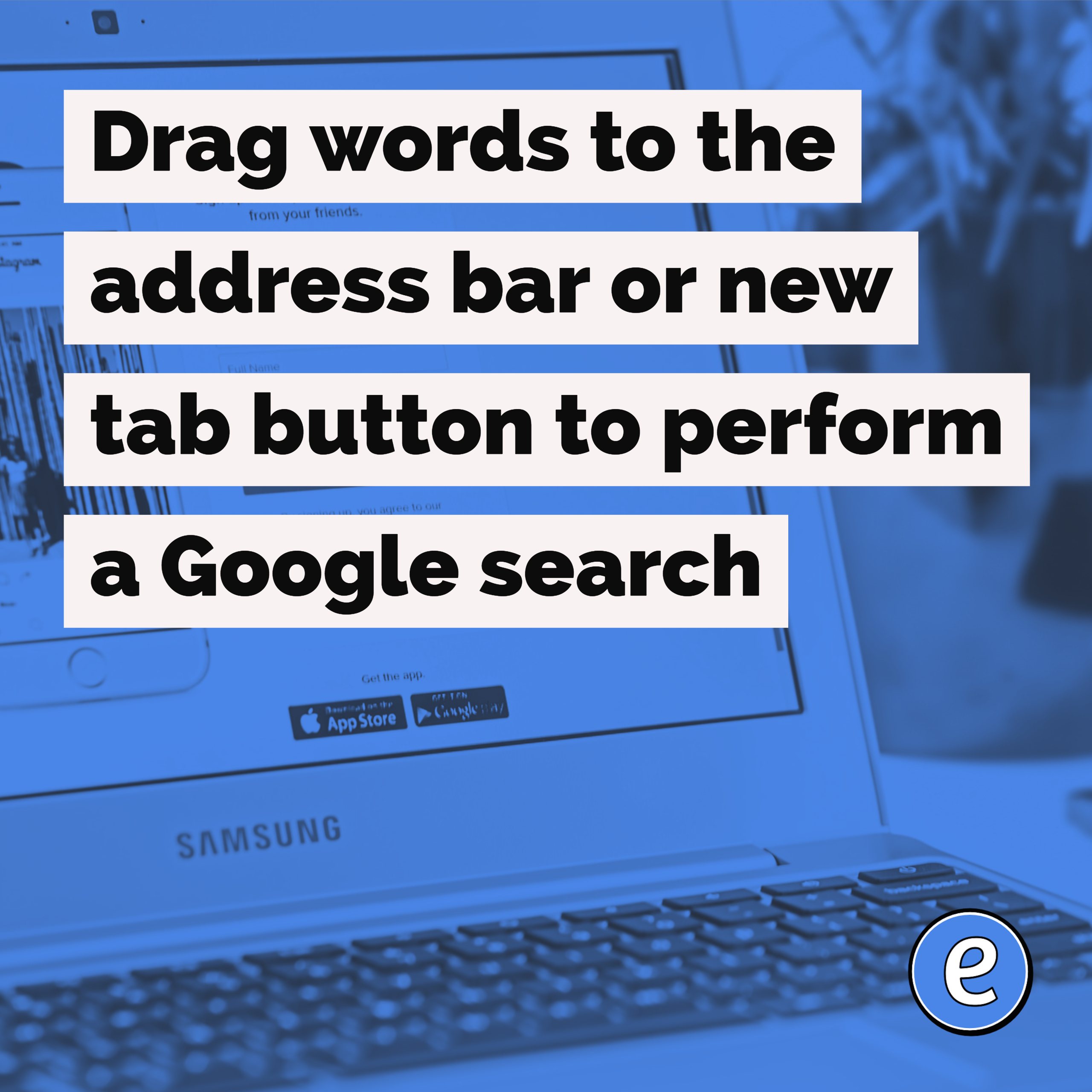
Now here’s something I just learned. After highlighting words on a web page, you can drag the highlighted words to the tab bar and Chrome will perform a Google search. The same thing happens when you drag the highlighted words to the url bar. This requires a little more effort than right-clicking on the highlighted…