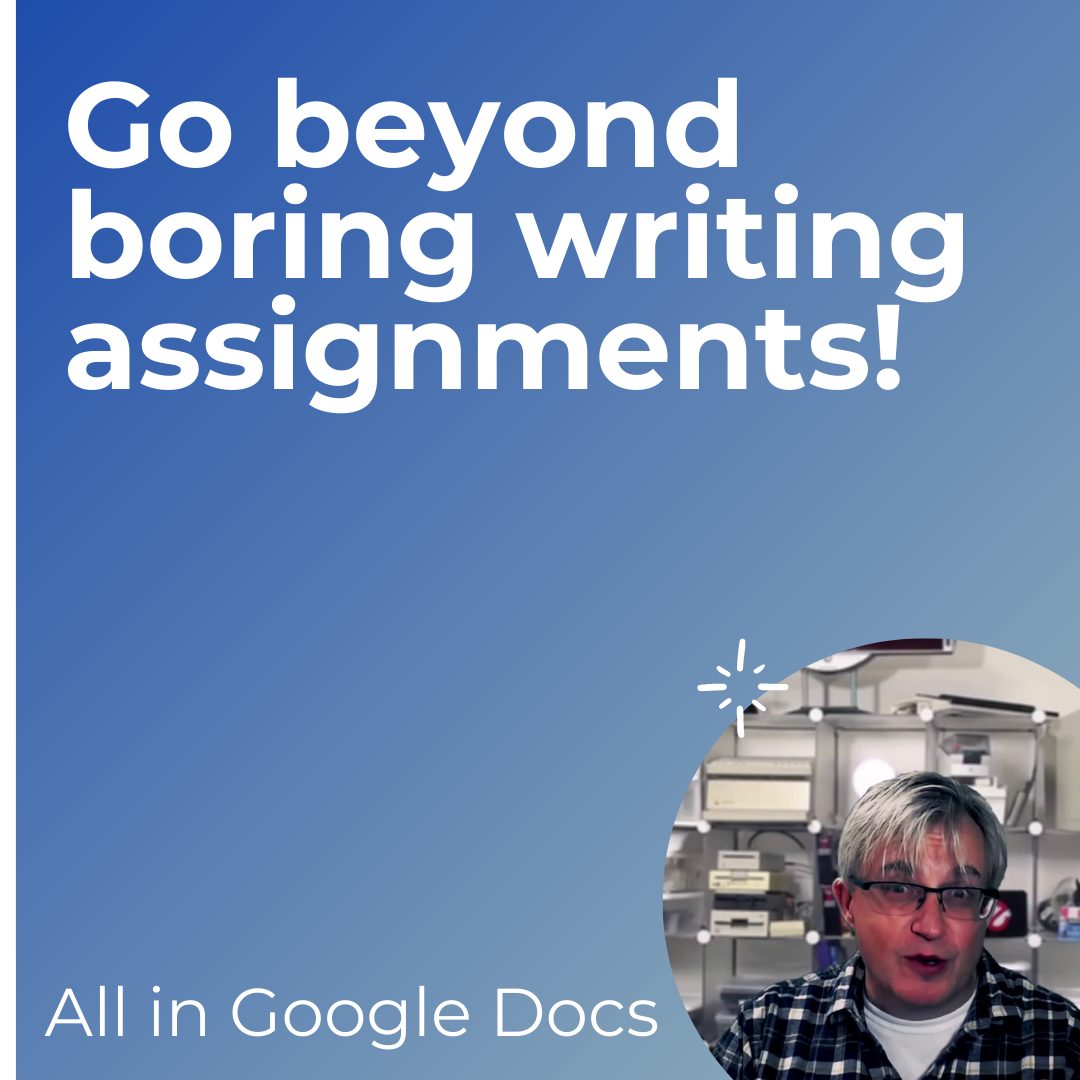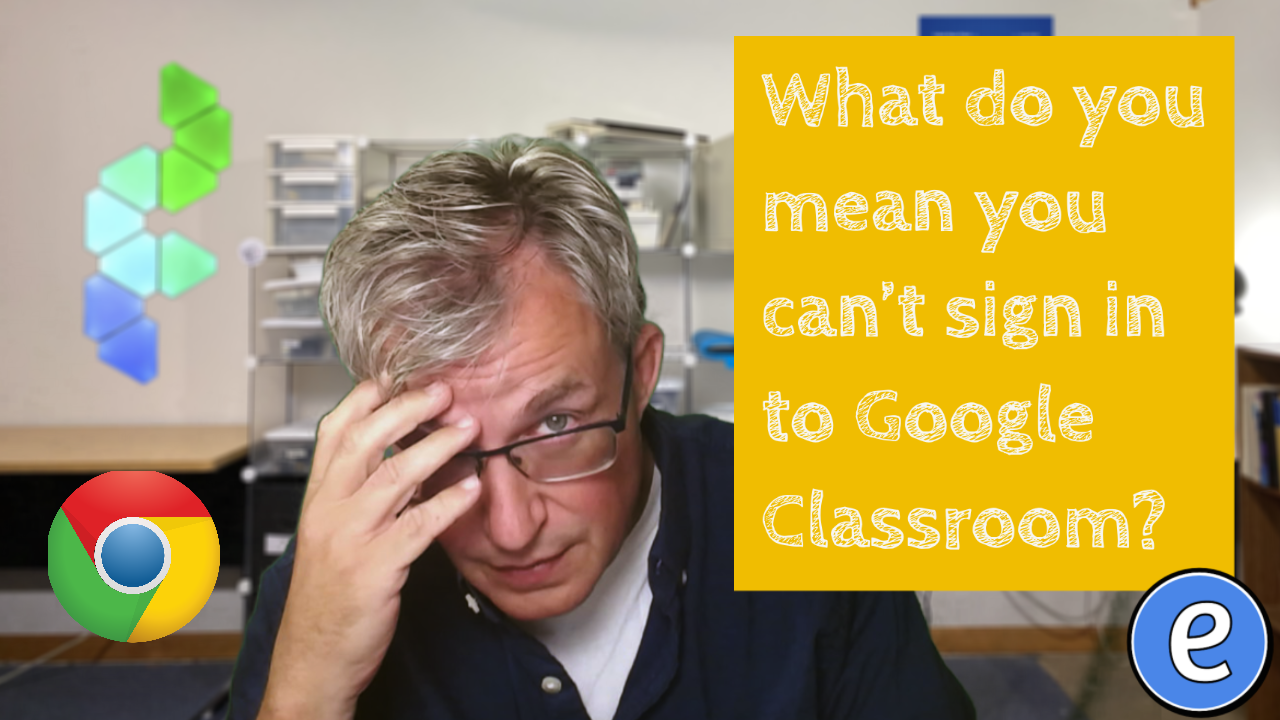
Similar Posts
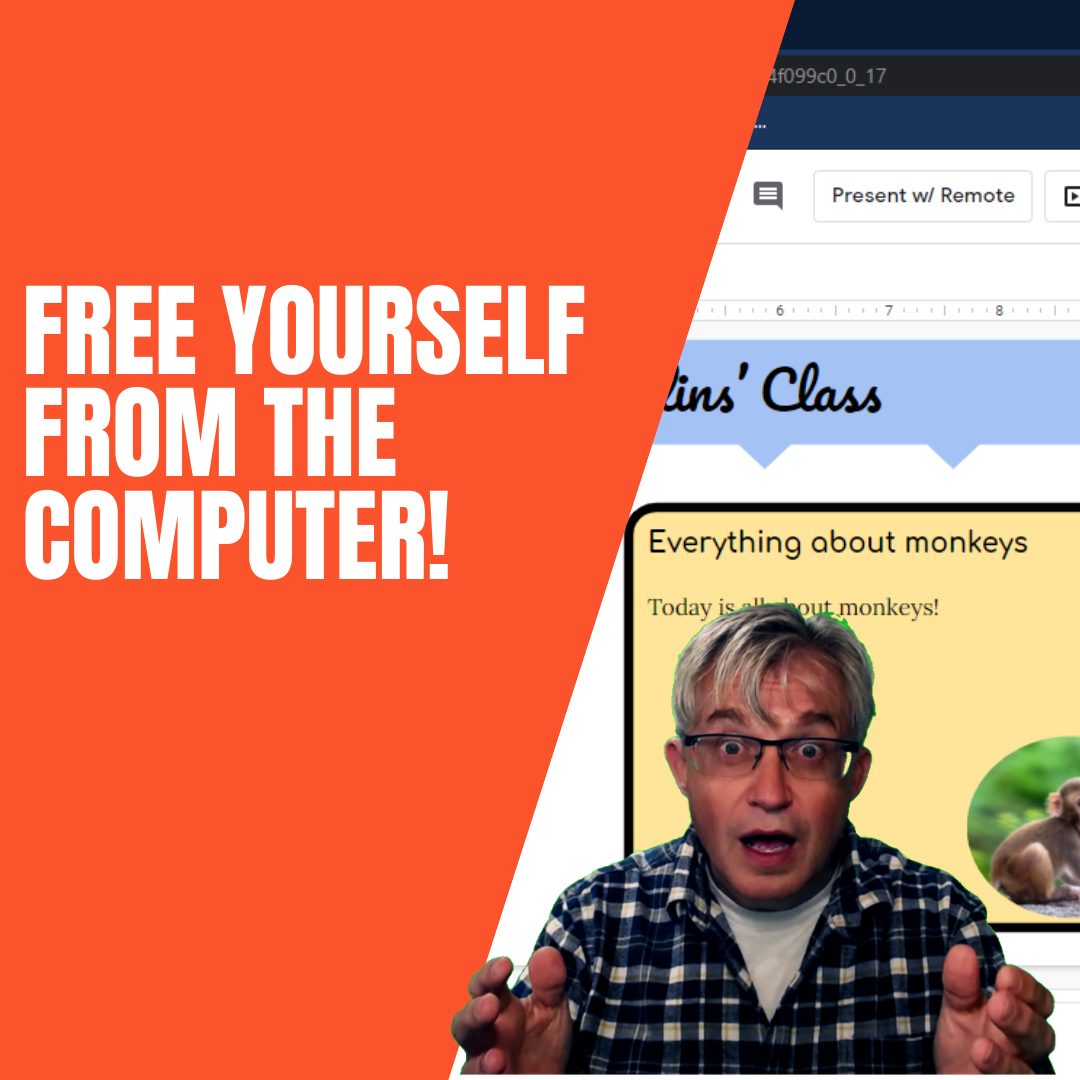
{YouTube} Remotely control Google Slides from any mobile device
When I teach, I despise being locked to the laptop at the front of the room. Here’s a free Chrome extension and companion website that lets you take control of Google Slides… From any device. Links: 💾 Remote for Slides Chrome extension 🎥 Hat tip to the Fab Teacher for showing this extension 📰 Sign…
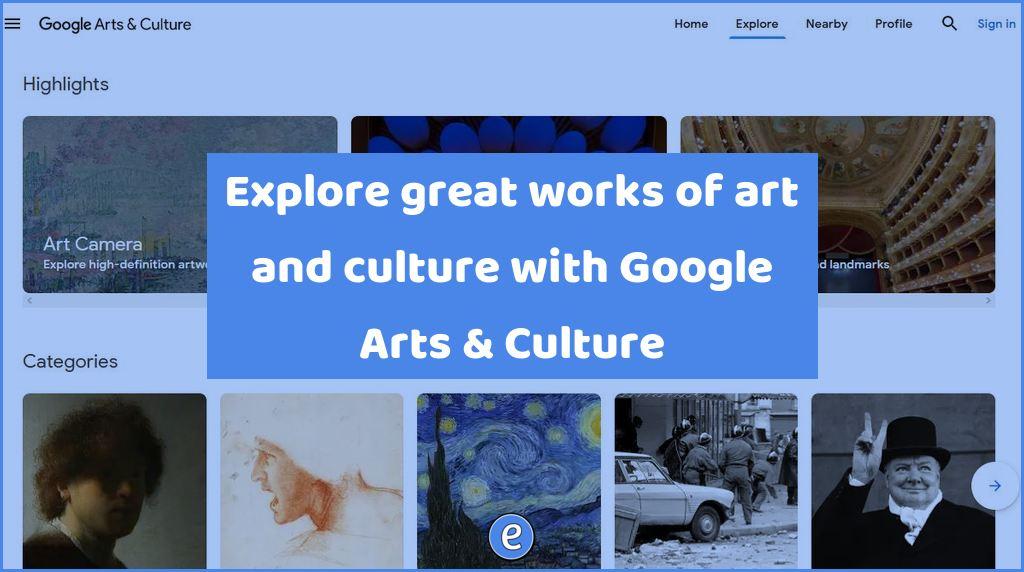
Explore great works of art and culture with Google Arts & Culture
Source: Explore — Google Arts & Culture There are so many good sites on the internet, and just when you think you’ve found the best, another one comes along that’s even better. That’s where we are with the site Explore — Google Arts & Culture

Project Bloks – Creating a development platform for tangible programming
Project Bloks is a research project. Our aim is to create an open hardware platform to help developers, designers, and researchers build the next generation of tangible programming experiences for kids. Source: Project Bloks – Creating a development platform for tangible programming Project Bloks reminds me a lot of littleBits, although the Bloks look more…
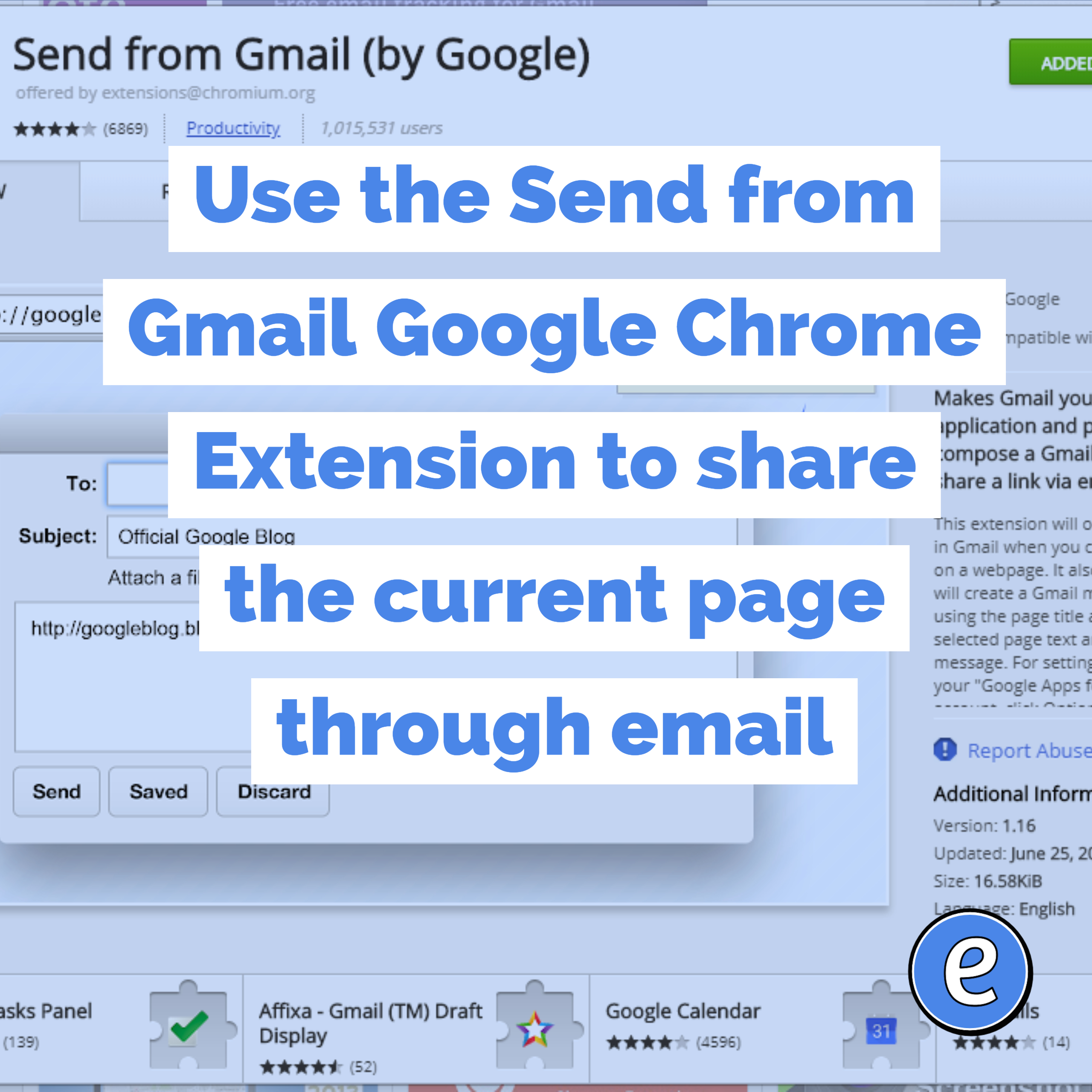
Use the Send from Gmail Google Chrome Extension to share the current page through email
Use the Send from Gmail Google Chrome Extension to share the current page through email. Source: Send from Gmail (by Google) – Chrome Web Store Sending a link to the current page would seem to be a very useful feature, but it’s not built in to Google Chrome. That’s where the Send from Gmail extension comes in. Once…

Twitter for Teachers #YouTube
Do you want to know how to get started with Twitter? Then check this video out!