
Similar Posts
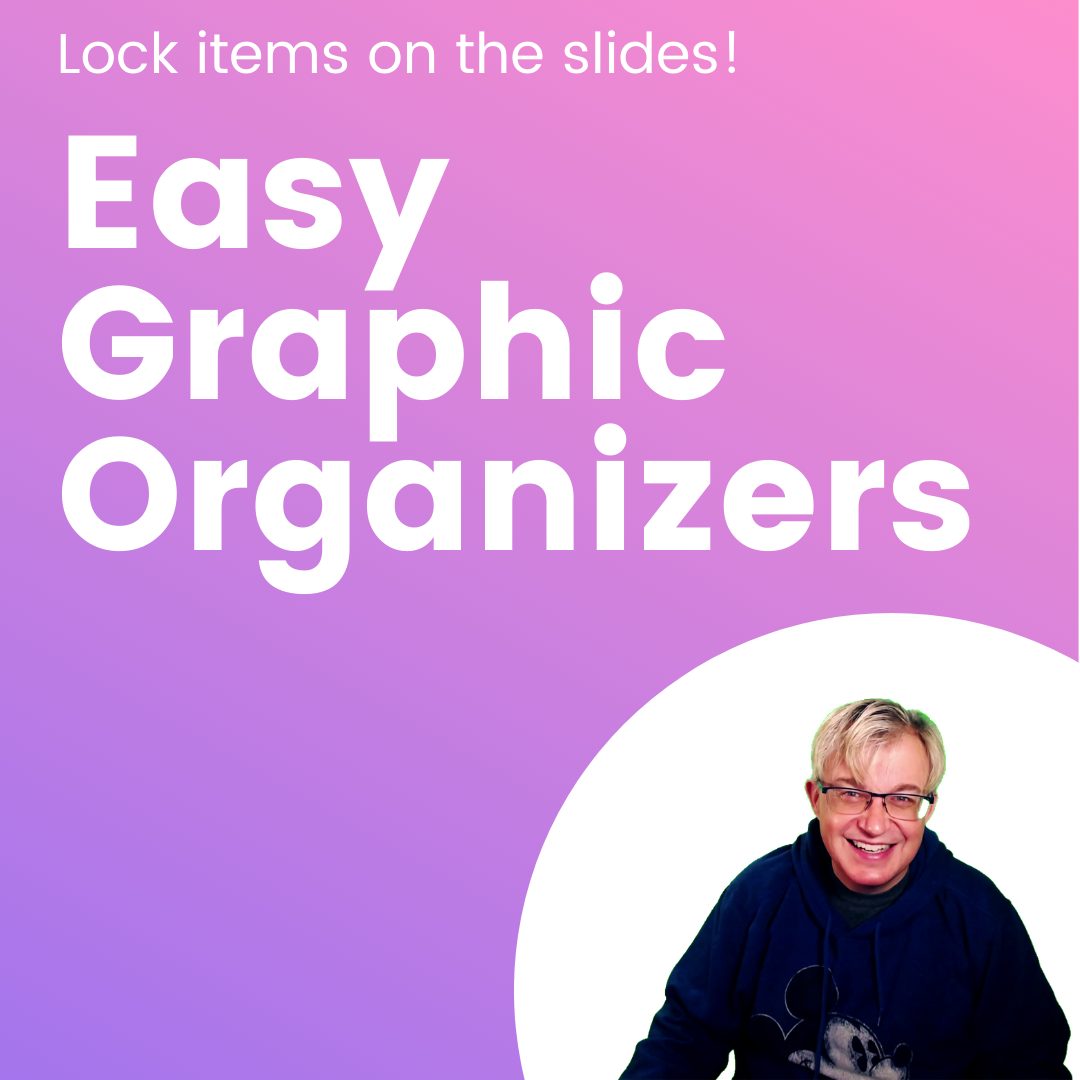
Create Graphic Organizers in Google Slides #YouTube
Not only can you easily create graphic organizers in Google Slides, but you can also lock items and share the completed organizer with your students through Google Classroom or Google Drive sharing. Other Google Slides help: How to lock objects in Google Slides (two ways, one doesn’t involve downloading graphics!) – 6 tips to make…
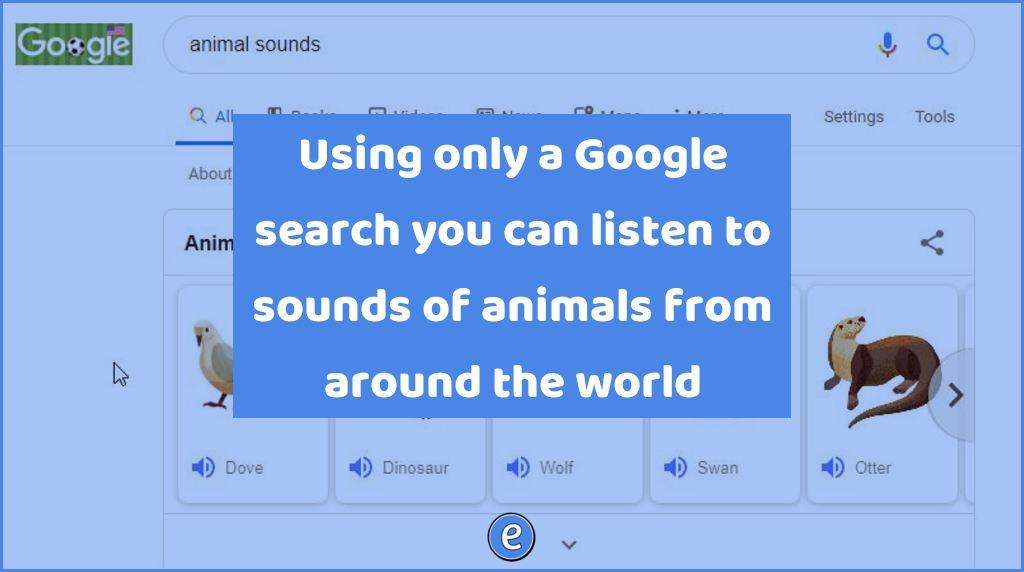
Using only a Google search you can listen to sounds of animals from around the world
Source: animal sounds – Google Search If you’re not a kindergarten teacher, I doubt Google’s animal sound search will be much of use. Well, that is unless you are a middle school student and are looking for that right sound to play in class during a lecture. In that case, I would recommend the hyena…
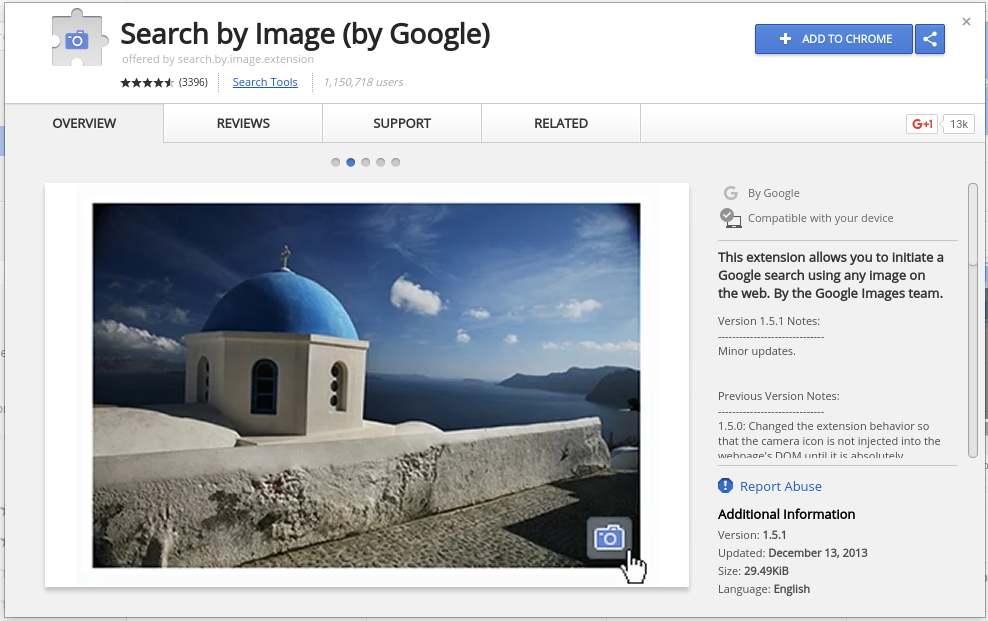
Search Google by Image (no, not the way you’re thinking)
When you use Google Image Search, you’ve always been able to search with an image by clicking on the camera icon. That works fine and dandy, but what if you want to search with an image you find when browsing? You could right-click on the image, save it, then use the Google Image Search, but…
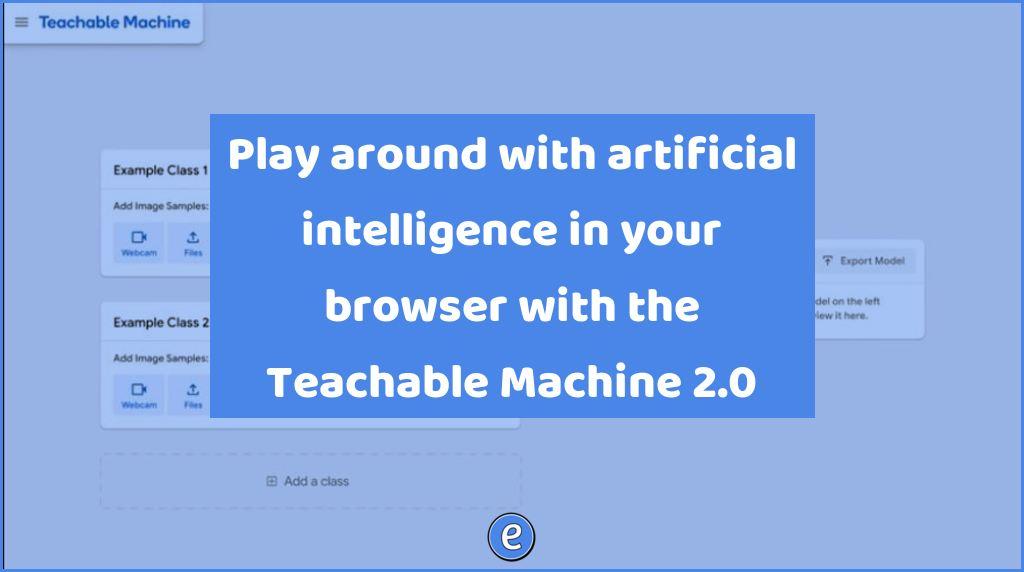
Play around with artificial intelligence in your browser with the Teachable Machine 2.0
People are using AI to explore all kinds of ideas—identifying the roots of bad traffic in Los Angeles, improving recycling rates in Singapore, and even experimenting with dance. Getting started with your own machine learning projects might seem intimidating, but Teachable Machine is a web-based tool that makes it fast, easy, and accessible to everyone. Source: Teachable Machine 2.0 makes AI…
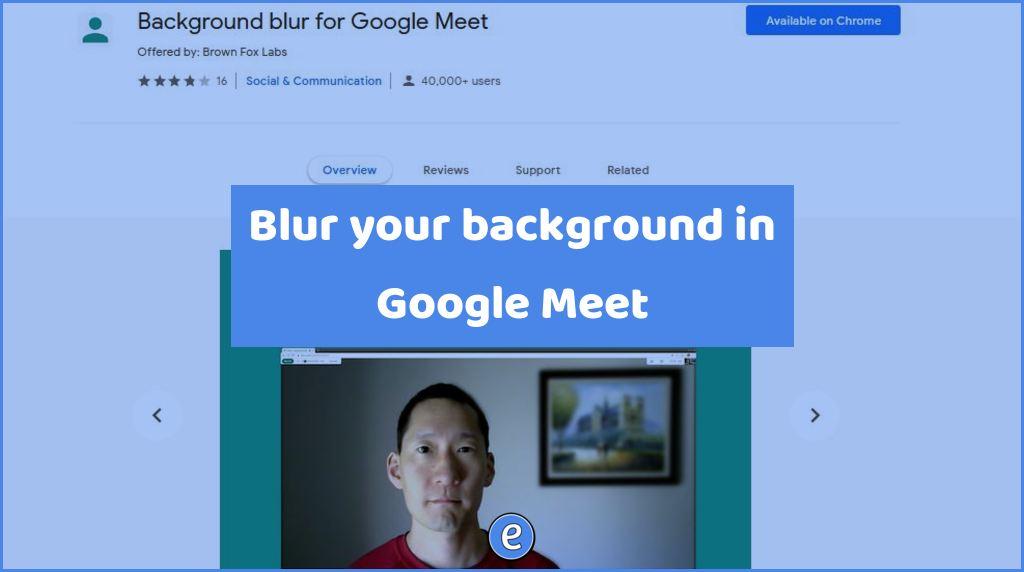
Blur your background in Google Meet
Source: Background blur for Google Meet – Chrome Web Store I looked at several different Chrome extensions that students could use to cover up or blur their backgrounds, and Background blur for Google Meet was the one I liked the best. It’s simple, doesn’t distract, and does exactly what it says it does. Once installed,…

Google search is getting new AI tools to find information faster
With recent advancements in AI, we’re making bigger leaps forward in improvements to Google than we’ve seen over the last decade, so it’s even easier for you to find just what you’re looking for. Today during our Search On livestream, we shared how we’re bringing the most advanced AI into our products to further our…