{YouTube} Easy email merges with Google Sheets
Use Google Sheets to keep students and parents in the loop for upcoming events. This tutorial will show you how to use the Form Mule add-on for Google Sheets to send customized emails.
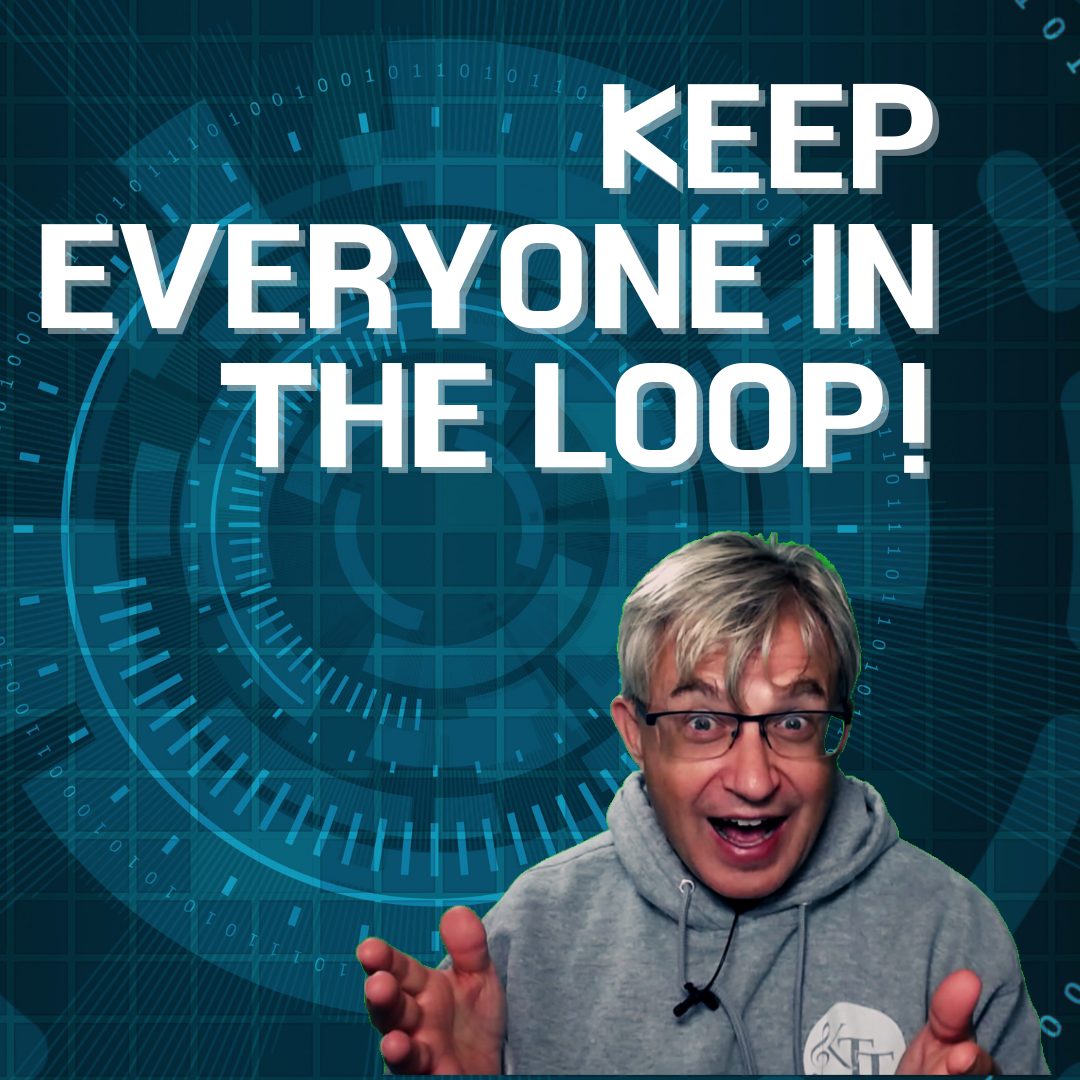

Besides putting web page bookmarks in the bookmarks bar, you can also manage your bookmarks in folders with the Bookmarks Manager in Chrome, Microsoft Edge, Brave, and others. Other videos on bookmarks Bookmark all the things in G Suite Save time in Google Classroom with bookmarks Turbocharge Chrome with the Bookmarks Bar What are bookmarks?…

If you are signed in to multiple Google accounts in Google Chrome, this video will show you how to create bookmarks to directly open a particular Google account.Links: 📽 Bookmark All the Things in G Suite – https://youtu.be/v5gJyaLVYG0 📽 Creating Profiles for multiple people using Chrome – https://youtu.be/dIddte_EQtc 📰 Sign up for my newsletter –…
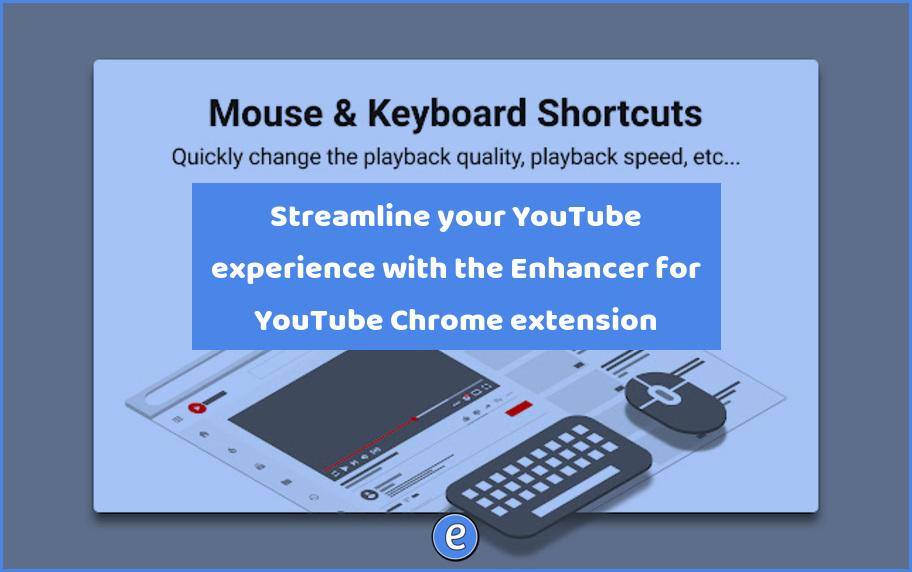
Source: Enhancer for YouTube™ – Chrome Web Store I use YouTube… A lot. And the default interface is missing some controls that I would like to use. Enhancer for YouTube™ adds some much needed controls to the YouTube player. Once the extension is installed, a row of controls appear below the YouTube player: These controls…

Freedom to move about the room and teach! I’m not a big fan of being stuck at the front of the room with the computer or interactive whiteboard. I demonstrate how I use a mobile device, in this case a tablet, to control the computer plugged in to the projector. With Chrome Remote Desktop you…
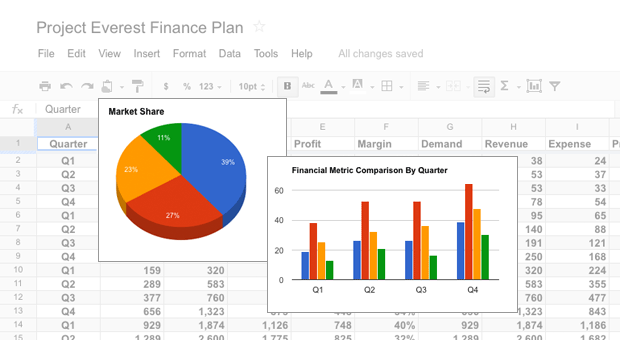
Having copies of a list of students in your classroom can come in very handy, so I played around with Google Sheets and came up with Classroom Student Check List. The sheet gives you four separate lists that you can cut apart and use. New students To add students to the list, you don’t have…