Desktop Publishing with Google Slides #YouTube
Change the document size so you can create full page signs, newsletters, and flyers in Google Slides!
Is there anything Google Slides can’t do?


This morning, Google is announcing the next steps in its plan to disrupt the world of education, including the launch of new certificate programs that are designed to help people bridge any skills gap and get qualifications in high-paying, high-growth job fields–with one noteworthy feature: No college degree necessary. Source: How Google’s New Career Certificates Could Disrupt the College Degree…

Watch and see how you can use your iPhone or iPad to scan in documents with the Notes.app and then share them to Google Drive.
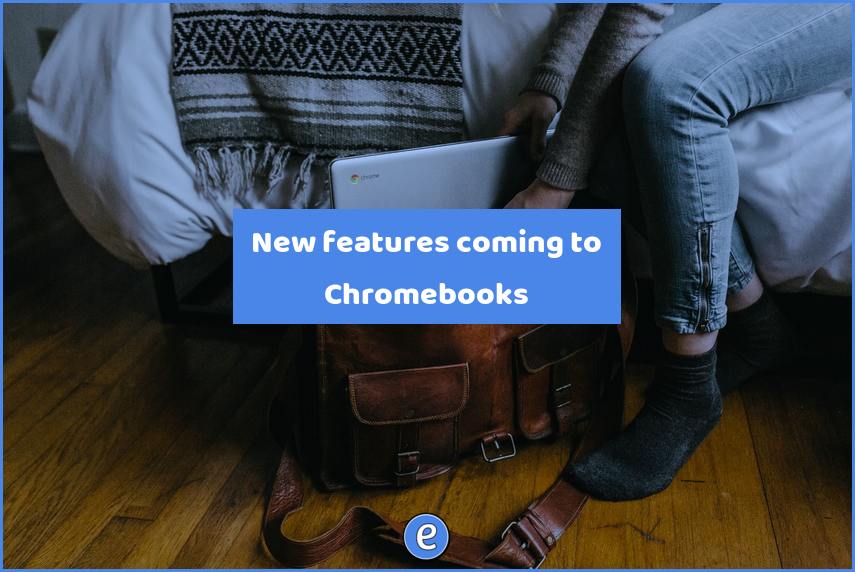
Today, Chrome OS devices do everything from helping people get things done to entertaining them while they unwind. But we want to do more to provide a powerfully simple computing experience to the millions of people who use Chromebooks. We’re celebrating 10 years of Chromebooks with plenty of new features to bring our vision to…
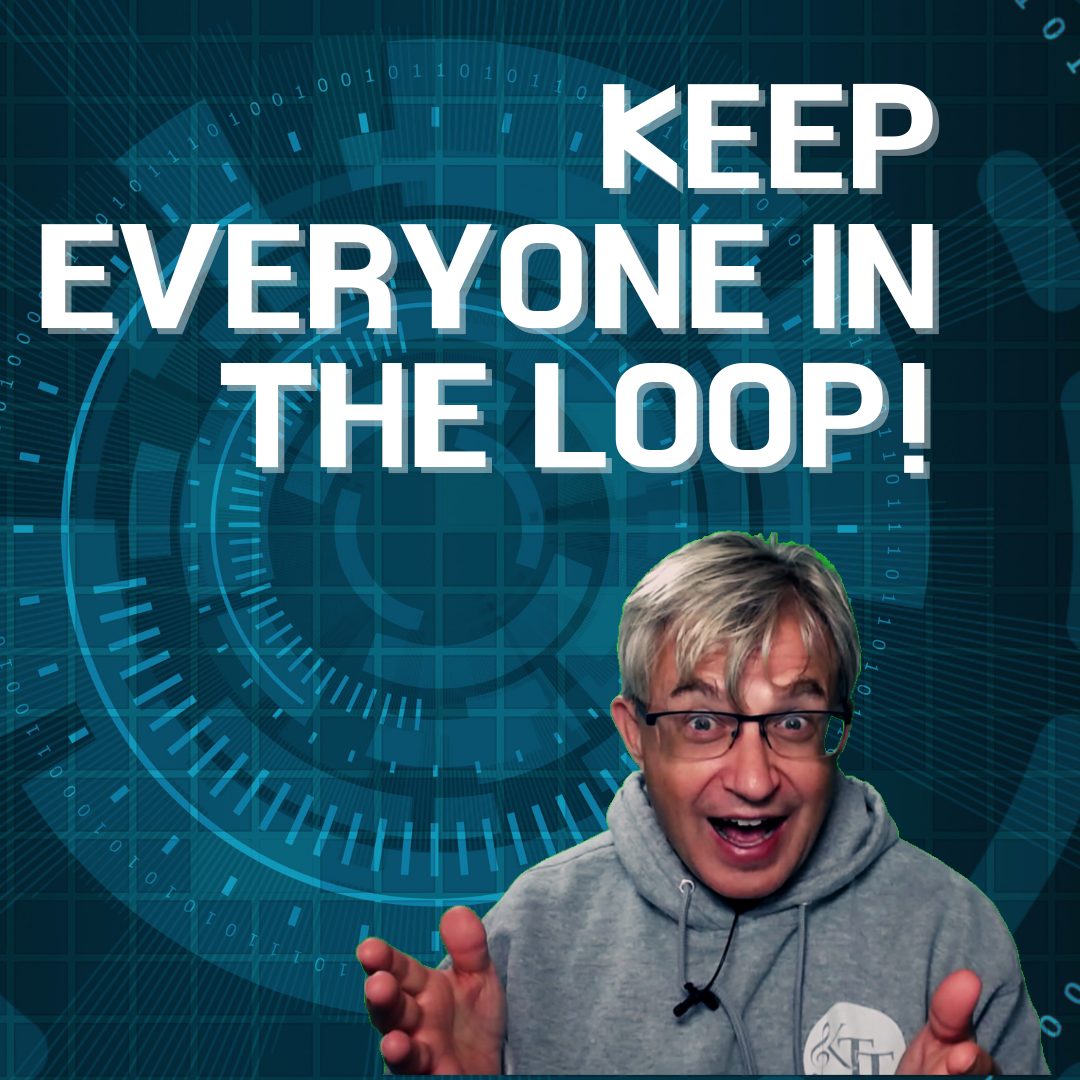
Use Google Sheets to keep students and parents in the loop for upcoming events. This tutorial will show you how to use the Form Mule add-on for Google Sheets to send customized emails.