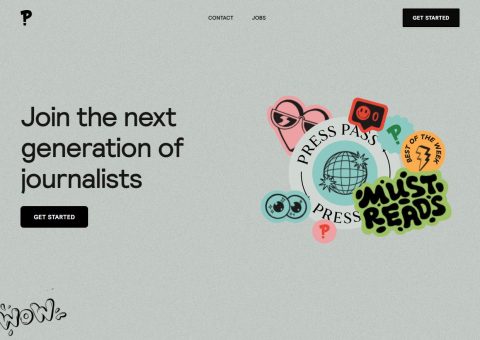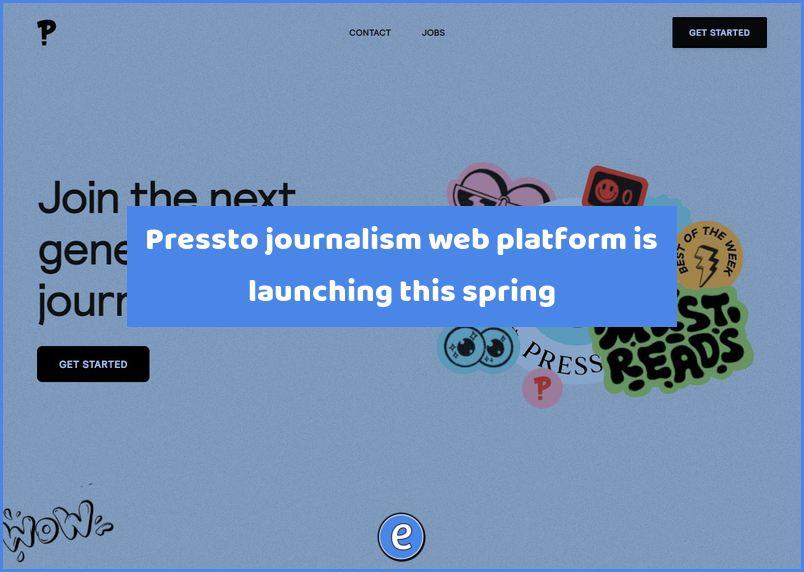
Similar Posts
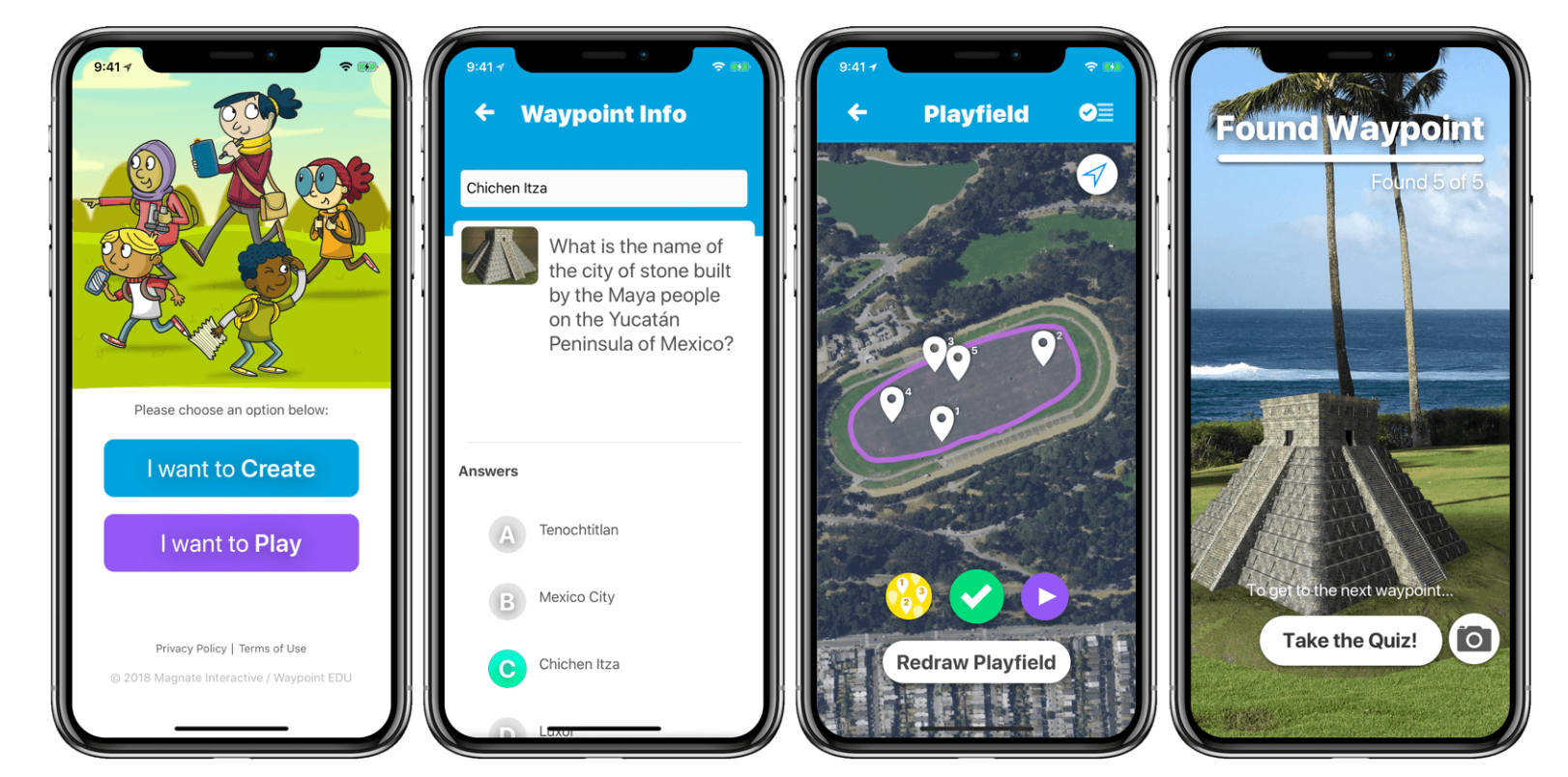
Create your own augmented reality field trip with Waypoint EDU
Matthew Braun, developer of SketchParty TV (one of my favorite Apple TV games), released a new app to do just that. Waypoint EDU uses AR to make the phone not only a learning tool, but a truly interactive experience that can take place outdoors. Or anywhere. Source: Field Trips Just Got Cooler: Waypoint EDU This looks…
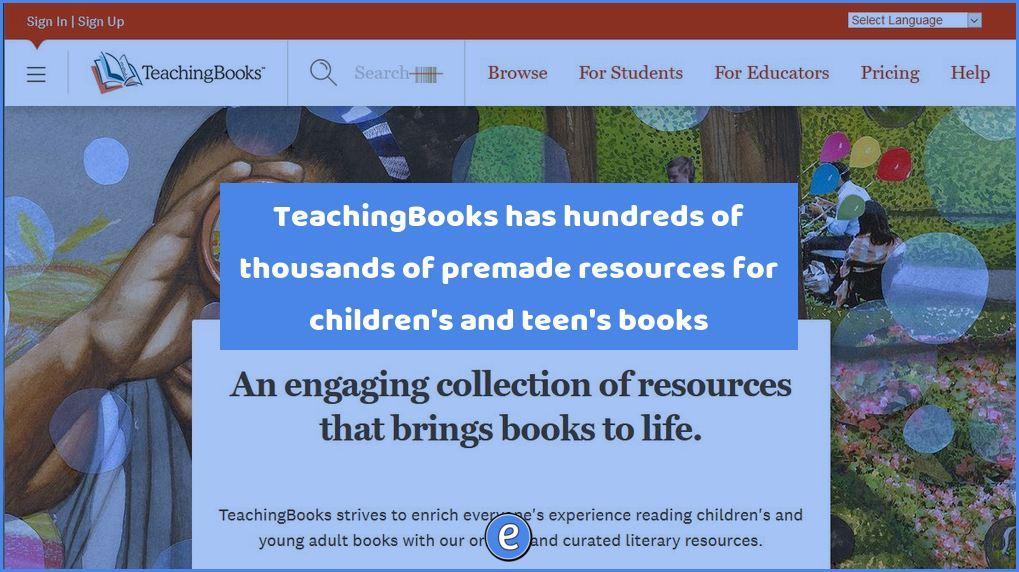
TeachingBooks has hundreds of thousands of premade resources for children’s and teen’s books
Source: TeachingBooks | Author & Book Resources to Support Reading Education Via: How In The World Am I Just Learning About “Teaching Books”?! The site has an impressive collection of resources! After sign up you get 2 weeks of full access to everything, to continue after that there are various licensing tiers available. Resources are…
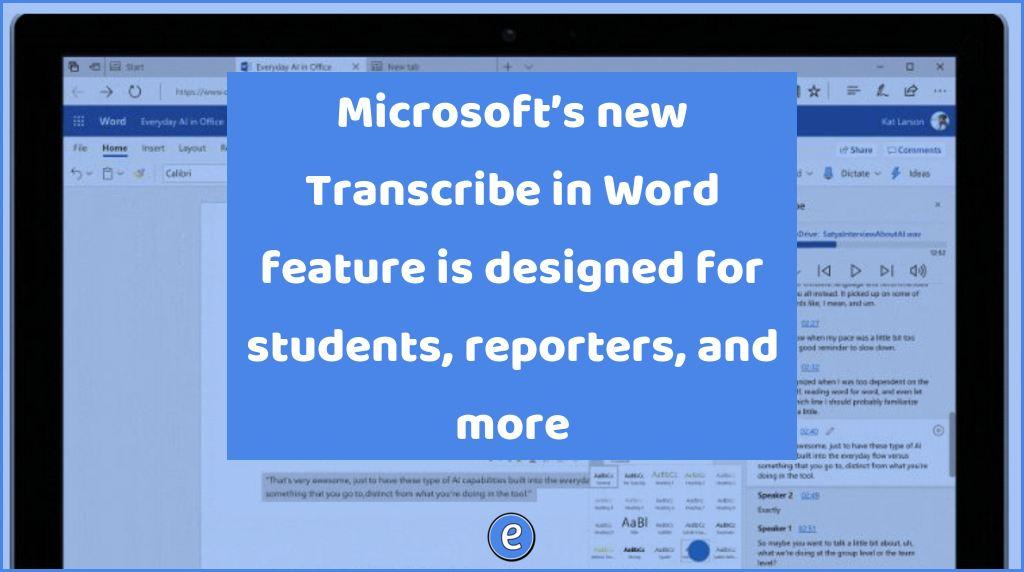
Microsoft’s new Transcribe in Word feature is designed for students, reporters, and more
Microsoft is adding an audio transcription feature into Word for the web today. Transcribe in Word will appear in the online version of Word for Microsoft 365 subscribers, providing an easy way to automatically transcribe audio. Microsoft is supporting existing audio files, or even the ability to record conversations directly within Word for the web…
Standard eBooks offers updated and fixed public domain ebooks
A lot of the ebooks from Project Gutenberg suffer from poor typography and transcription errors. Standard Ebooks is fixing that: Ebook projects like Project Gutenberg transcribe ebooks and make them available for the widest number of reading devices. Standard Ebooks takes ebooks from sources like Project Gutenberg, formats and typesets them using a carefully designed and professional-grade…
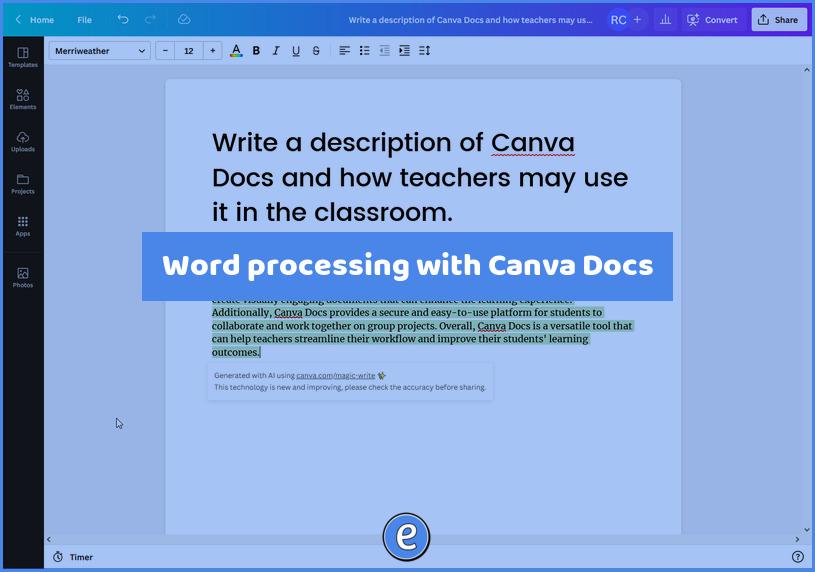
Word processing with Canva Docs
Canva has added Canva Docs, a way to use Canva as a word processor. What are Canva Docs Canva is an online design tool used for creating all sorts of multimedia projects such as presentations, flyers, and movies. They’ve taken those tools and added word processing features. You can now create stunning documents using the…
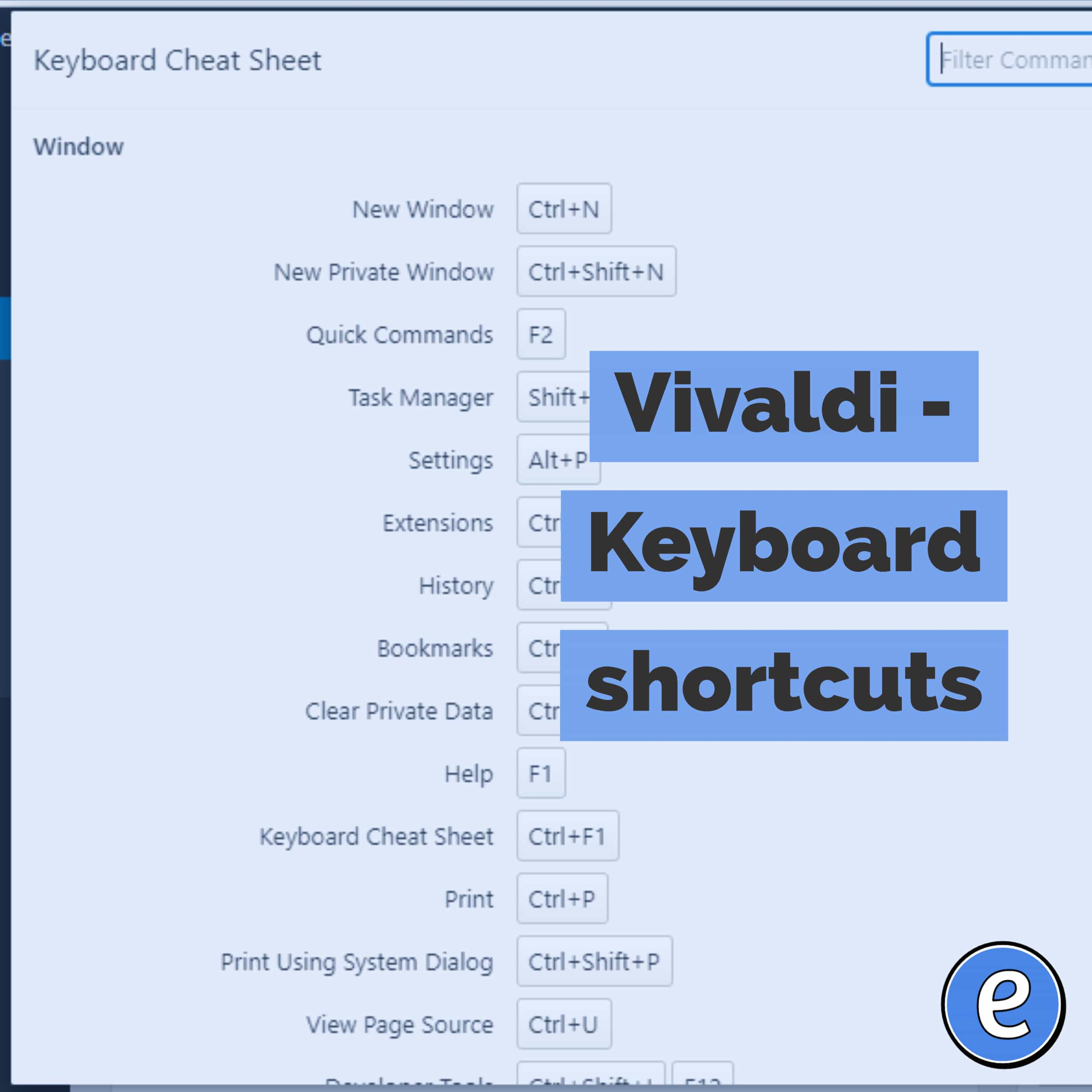
Vivaldi – Keyboard shortcuts
Vivaldi – Keyboard shortcuts. One of the first things I do after installing a new app is to examine and learn the keyboard shortcuts. The more you can do from the keyboard the faster you’ll be able to use the computer. Vivaldi has a ton of keyboard shortcuts, allowing you to control almost everything from…