Create a class checklist and more in Google Sheets #YouTube
Manage a class list in Google Sheets! Easily make checklists and notify students for missing work. (Ugh, my voice is not on game, I’m getting over a cold. 😞)
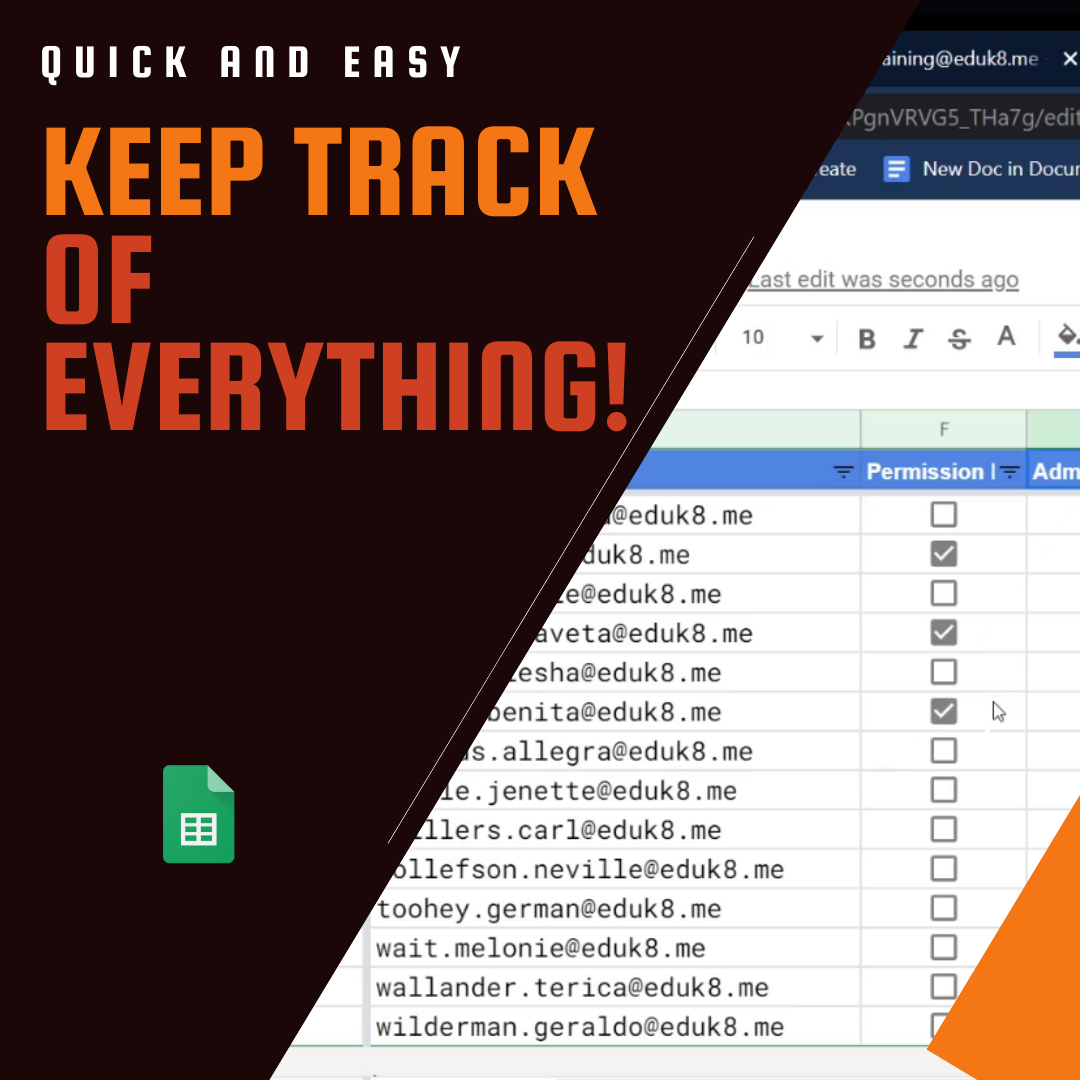
We’ve answered why to screencast and what to use to screencast, but now, what do we do with the movies of the screencasts? Screencasts to YouTube The biggest video sharing site is also a great place to share out videos. YouTube takes care of converting the video so it can be viewed on almost any…

Starting the school year is a chance to clear out the old and start fresh, along with making life easier for your students. Here are the 7 things to do to start the school year: Create a folder for the current school year (20-21) I always create a folder for the current school year, and…

There is a feature that is almost hidden in the Google services, contacts. You can access your contacts in Google at https://contacts.google.com. This video shows you how to create groups, such as a grade level group, to make it easier to send emails to the group. Links: 📰 Sign up for my newsletter 🌐 Website…