Organizing Google Drive #YouTube
How I organize my Google Drive for school.
Be sure to check out Bookmark all the things in G Suite.
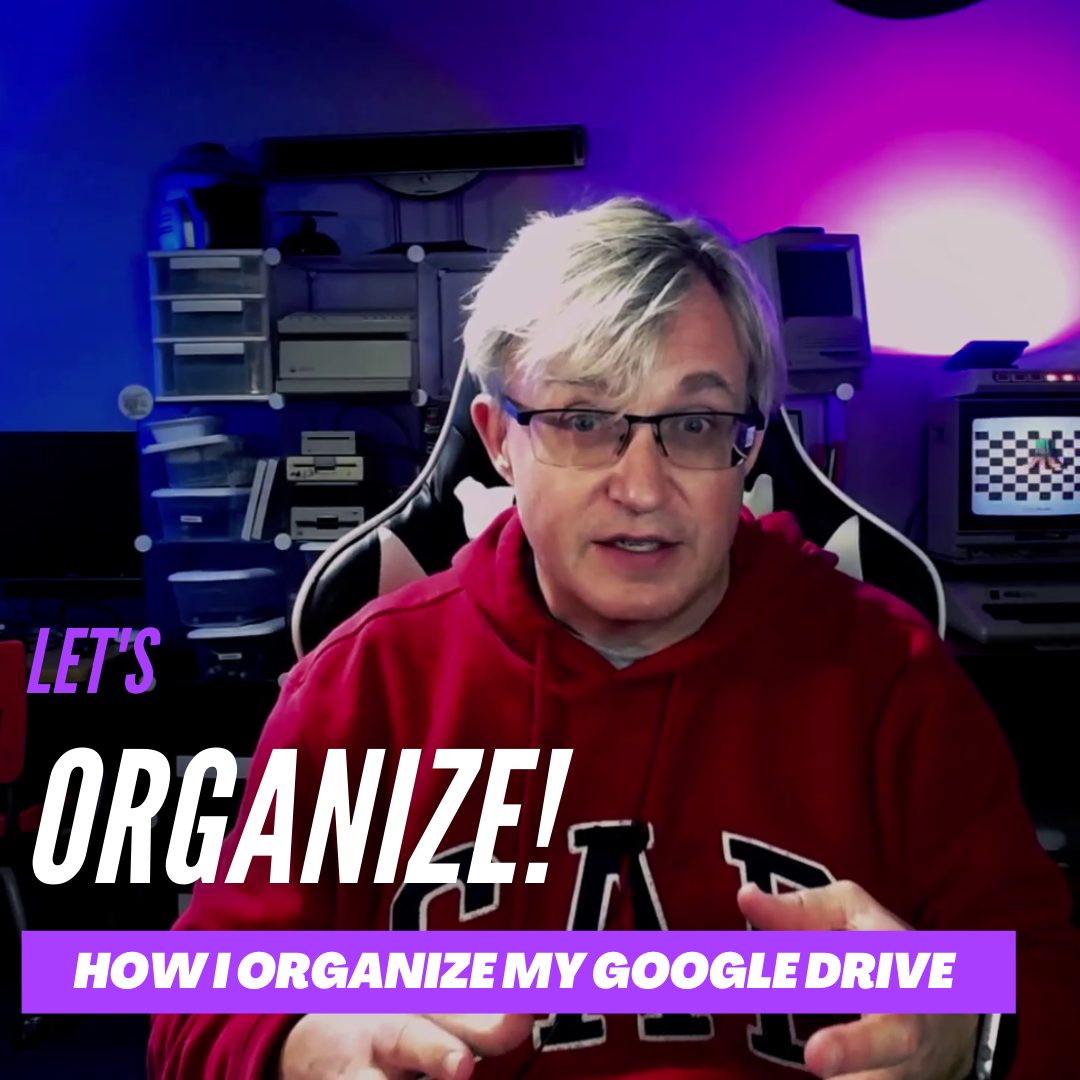
How I organize my Google Drive for school.
Be sure to check out Bookmark all the things in G Suite.
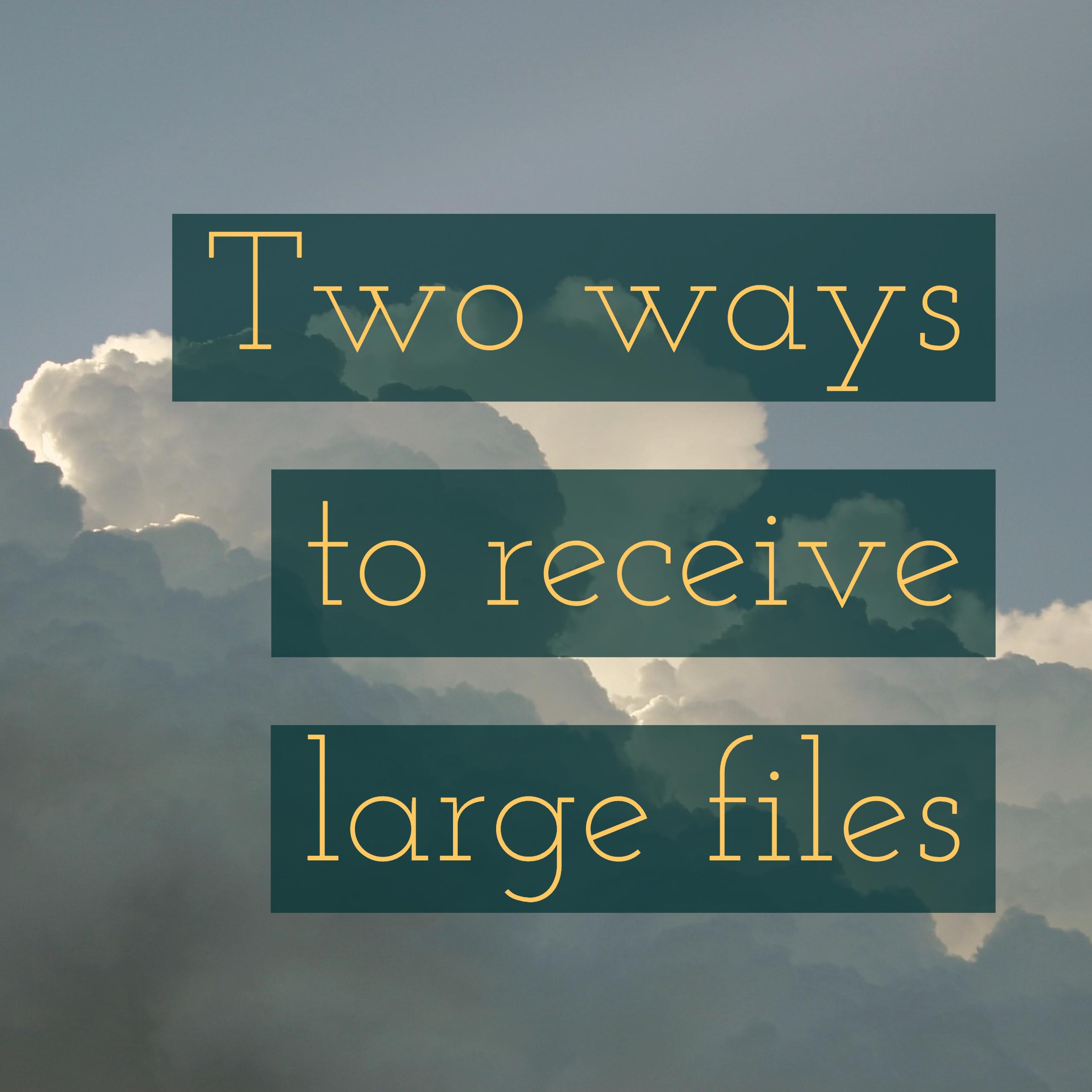
Here are two services that allow you to receive files from others, even if they don’t have a cloud account. There are times when you need to receive files (usually large ones) from students, parents, or other teachers. You can share a folder and let them put files in the folder, but there is no…
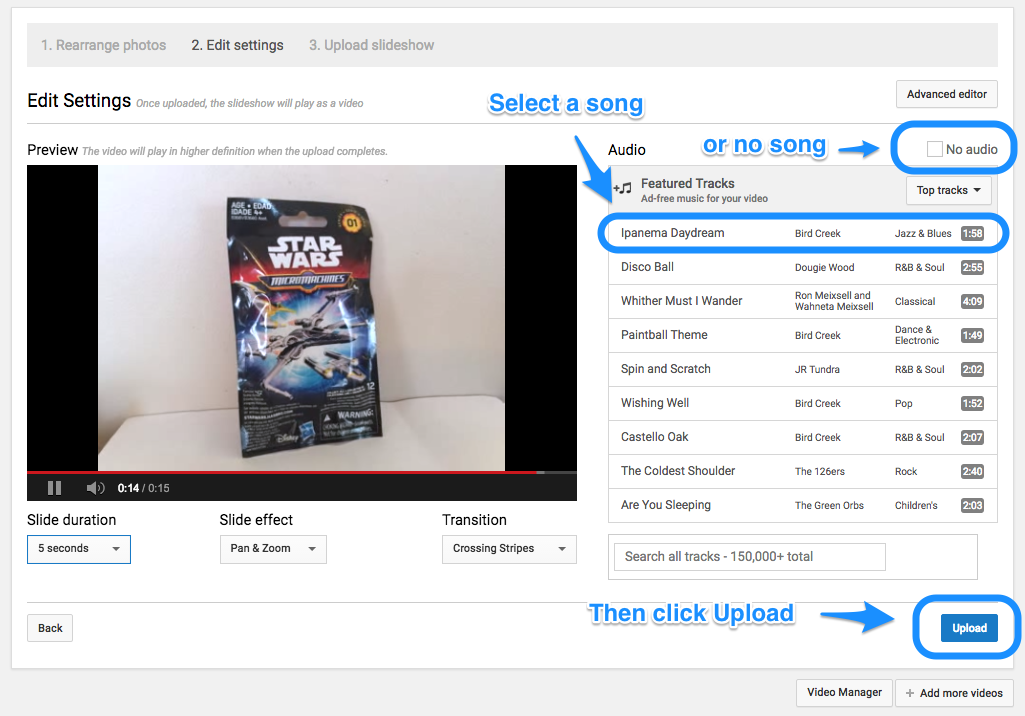
Google Photos is a great place to store your school photos, especially if you are a Google Apps for Education school since you will have unlimited space for those photos. Your photos can be used in Google Drive documents, but a lot of teachers like to create slideshows of their photos. Google doesn’t offer a…

Trying to find something in your Google Drive can be a daunting task, but here are some search tips that you can use. Other useful videos: Bookmark all the things in Google Workspace Organizing Google Drive