
Similar Posts
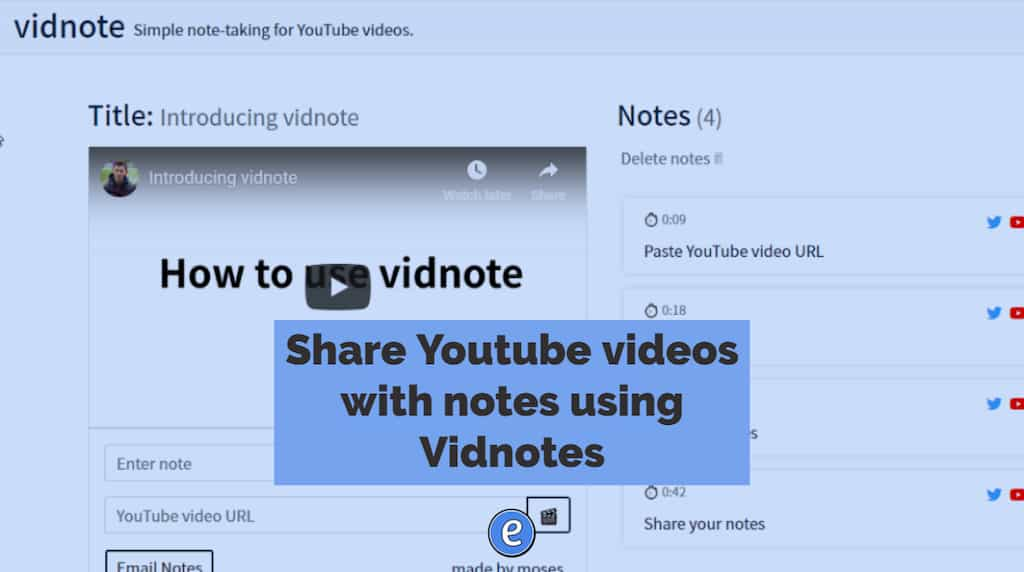
Share Youtube videos with notes using Vidnotes
Vidnote is a simple Youtube video player that allows you to add time stamped notes to a video. It doesn’t have all of the bells and whistles of other services, but if you are looking for something simple and easy to use, check it out. To get started, click the Delete Notes link to remove…
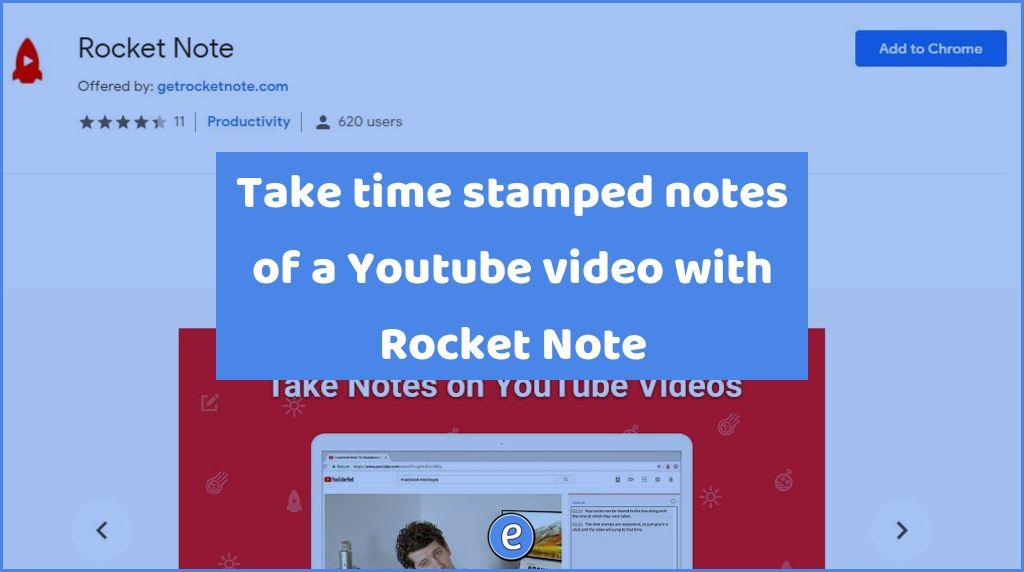
Take time stamped notes of a Youtube video with Rocket Note
Source: Rocket Note – Chrome Web Store Geez, I don’t mean to be on a Chrome extensions kick, but here we are. Rocket Note is a Chrome extension that lets you take limited, time-stamped notes on Youtube videos. Unfortunately, there isn’t a way to export or share your notes, but it does come in handy…
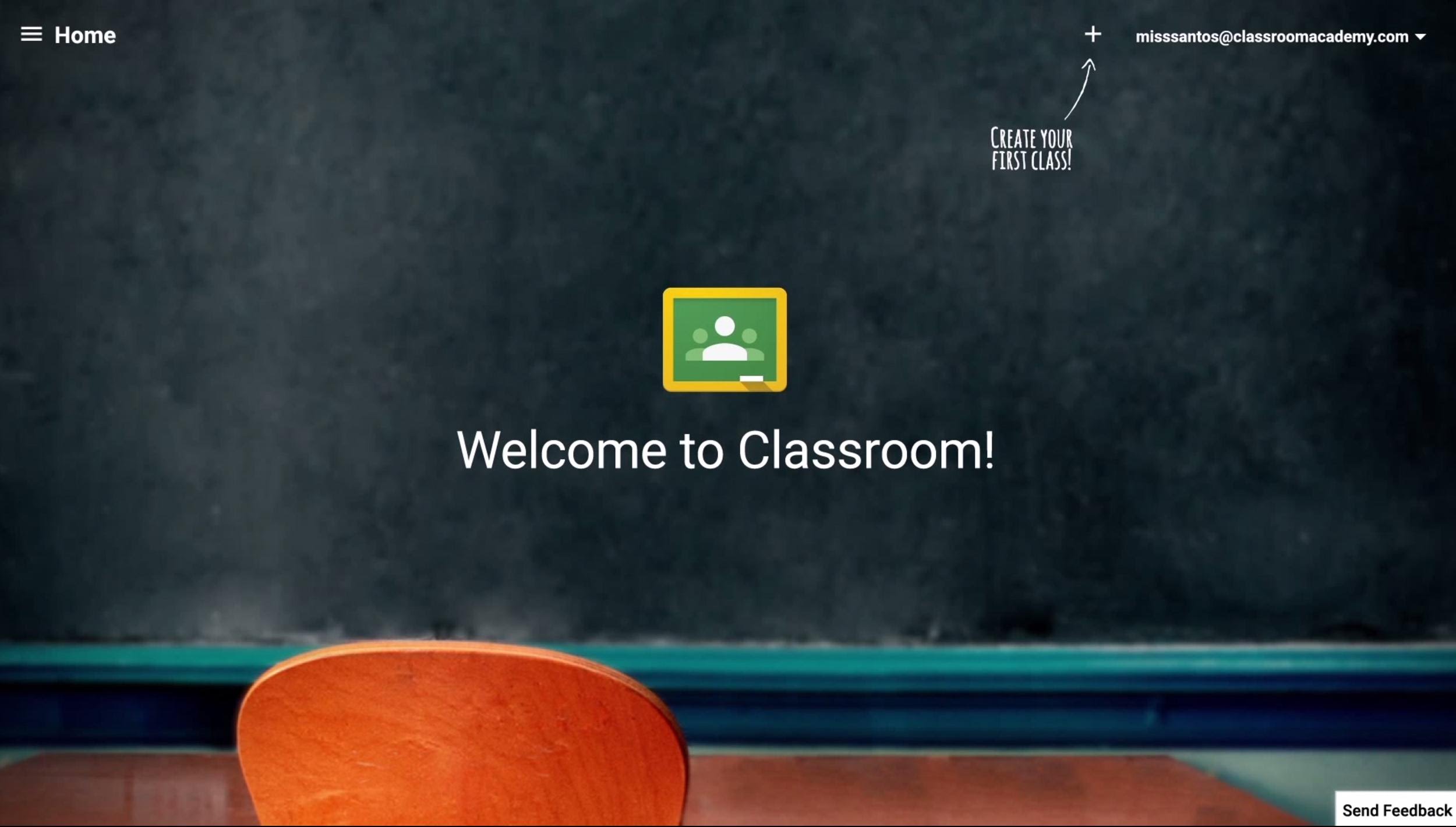
Personal Google accounts can now be used with Google Classroom
Google Classroom can now be used with personal Google accounts. Right now, personal Google accounts can join existing classes in Google Classroom. In the upcoming weeks they’ll also be able to create classes. I tested Google Classroom with my personal account, and could join classes but not create them. My G Suite for Work account…

Twitter Chats for teachers #YouTube
Learn how to engage and build your personal learning network with Twitter chats. Twitter chats use the concept of hashtags to group tweets together. You can also reply to questions directly on Twitter, and the site will keep your reply with the original Tweet. Calendar of education related Twitter Chats.

How you are tracked online and what you can do about it #YouTube
What’s the harm? Your browsing habits can give up all sorts of information about you that you may have wanted to keep private, such as who you interact with, what are you interests, when and where you travel, and what you buy. Online companies can build a profile of you that is more accurate than…
