Scanning documents with your iPhone for free #YouTube
Watch and see how you can use your iPhone or iPad to scan in documents with the Notes.app and then share them to Google Drive.


This my absolute favorite and most useful Gmail filter. The elegance is in its simplicity. Keep your inbox focused on your school email!

This past week I had a plumber come out to look at our water softener. He was pretty tech savvy, using his iPhone to document his process and to record parts that he needed. Unfortunately, he constantly force quit applications on his iPhone when he was finished. How do I tell him to stop doing…
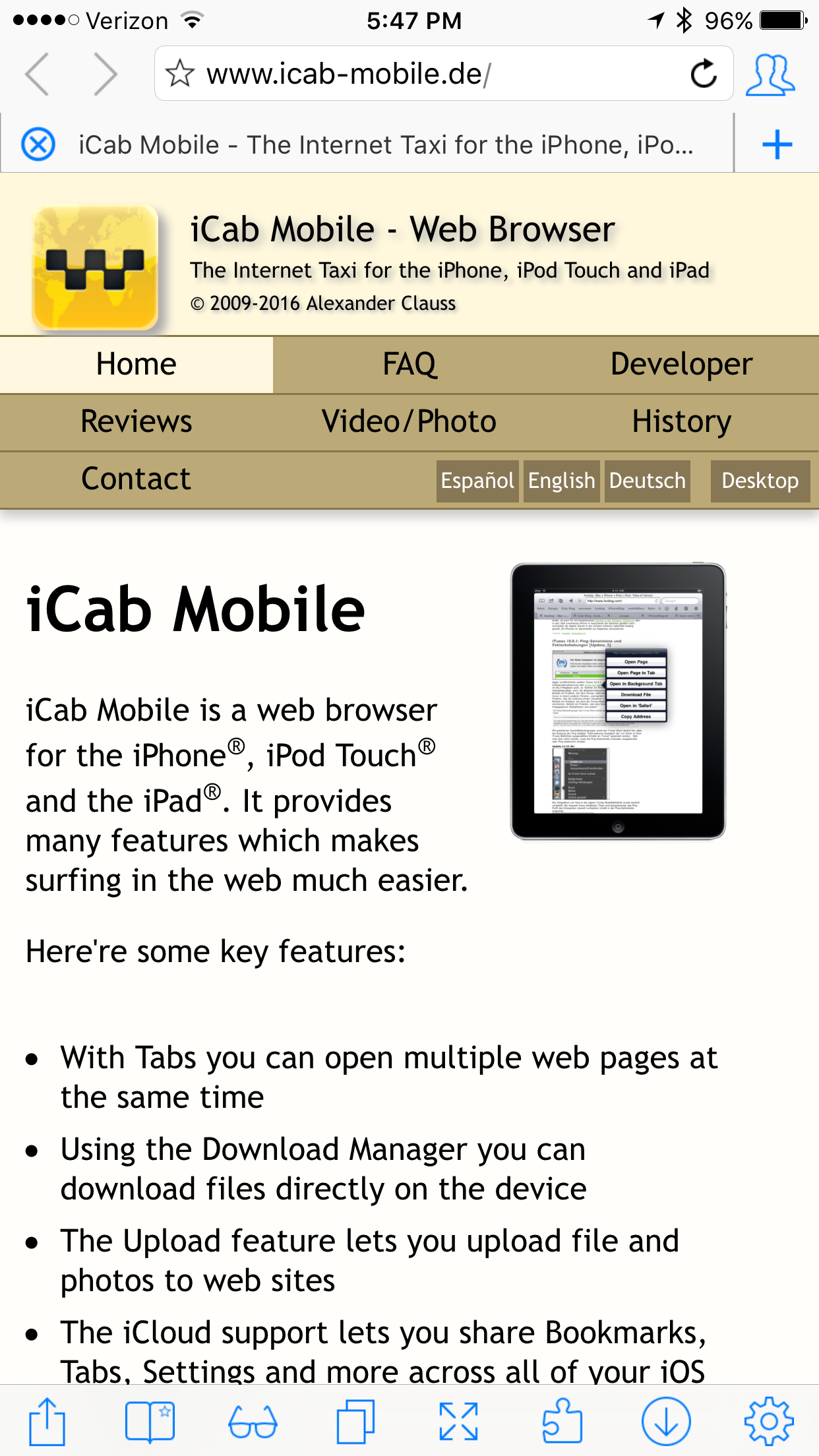
Browsers for iOS devices seem to proliferate like so many tribbles, but since they are bound by Apple’s rules, their performance is basically the same. It’s the features that differentiate them. After reading A Few Nice iCab Tricks for 2016, I abruptly spent my $1.99 for iCab Mobile and have been a happy camper ever since….