Indents and hanging indents in Google Docs #YouTube
Learn how to manage those pesky indents and hanging indents on your Google Docs documents.
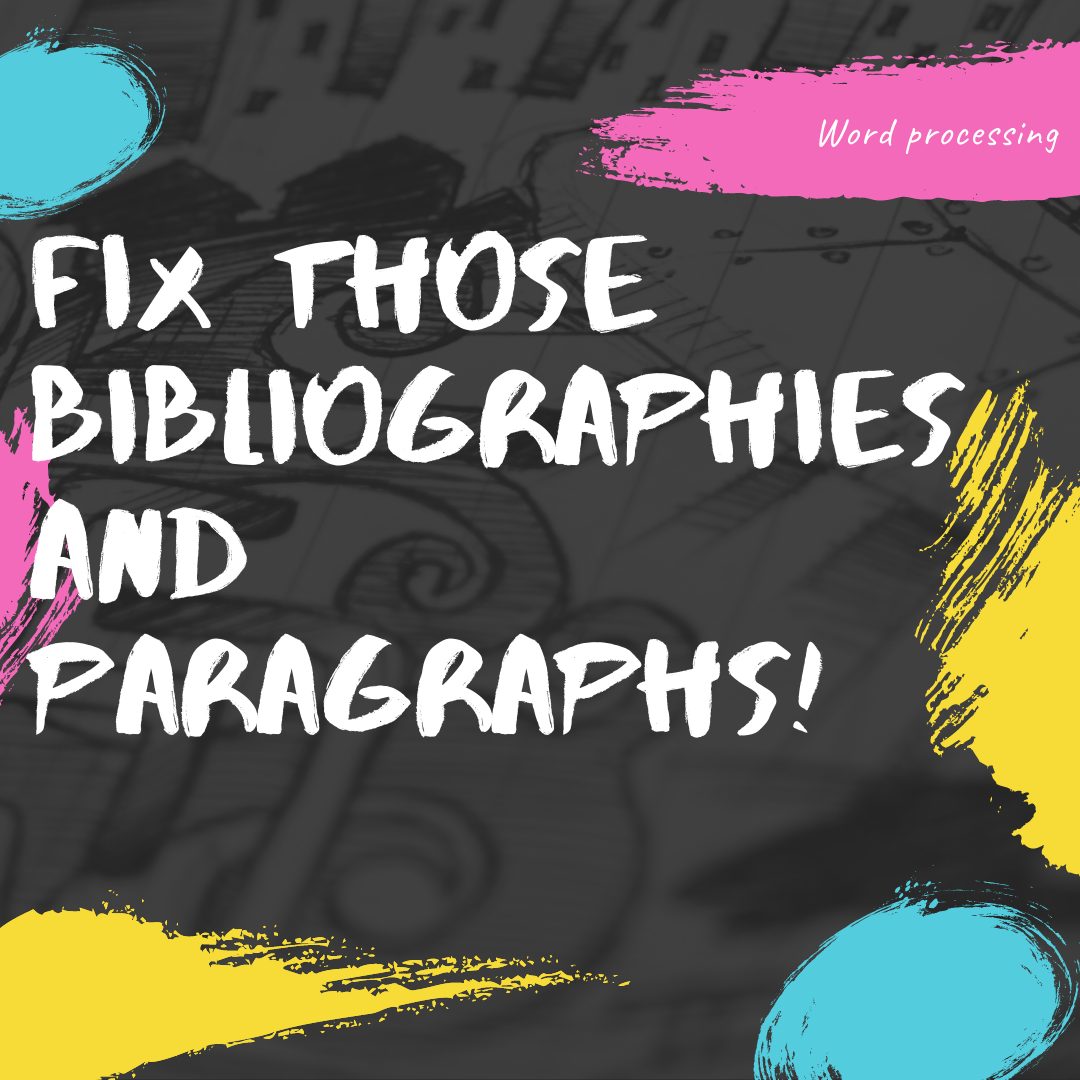
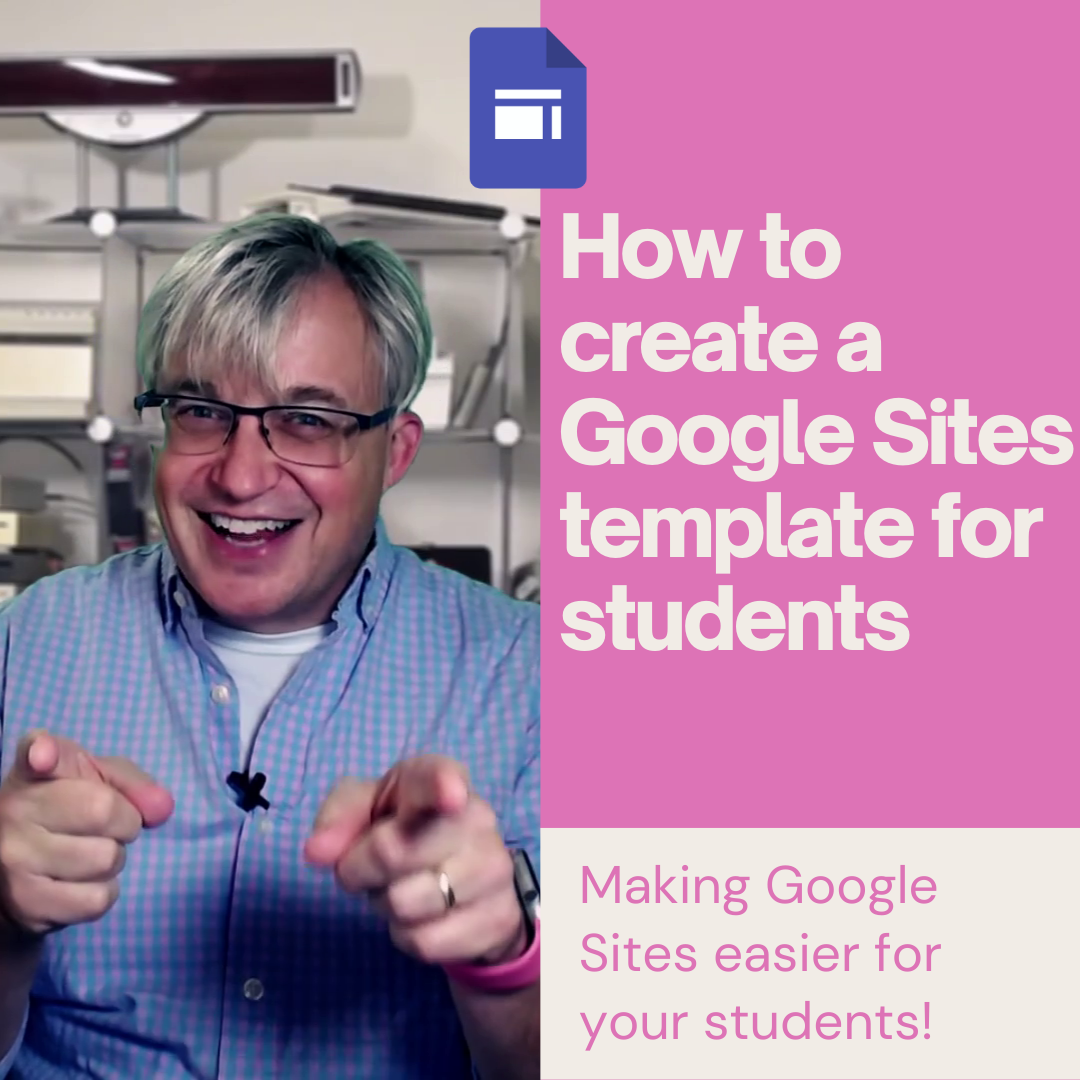
Google Sites is a great way to publish a website, but, Google doesn’t make it easy to distribute a template of a Google Site to your students or other staff members. I have figured out one way to easily copy a Google site. This allows you to make a template of the site and then…

Source: TAGX TAGX is a free online tool that allows you to highlight and annotate videos from sources such as YouTube, Vimeo, or other videos available online. Once you’ve entered the link to a video, you can play through the video, adding your own commentary, highlights or tags. This is a great way to offer…
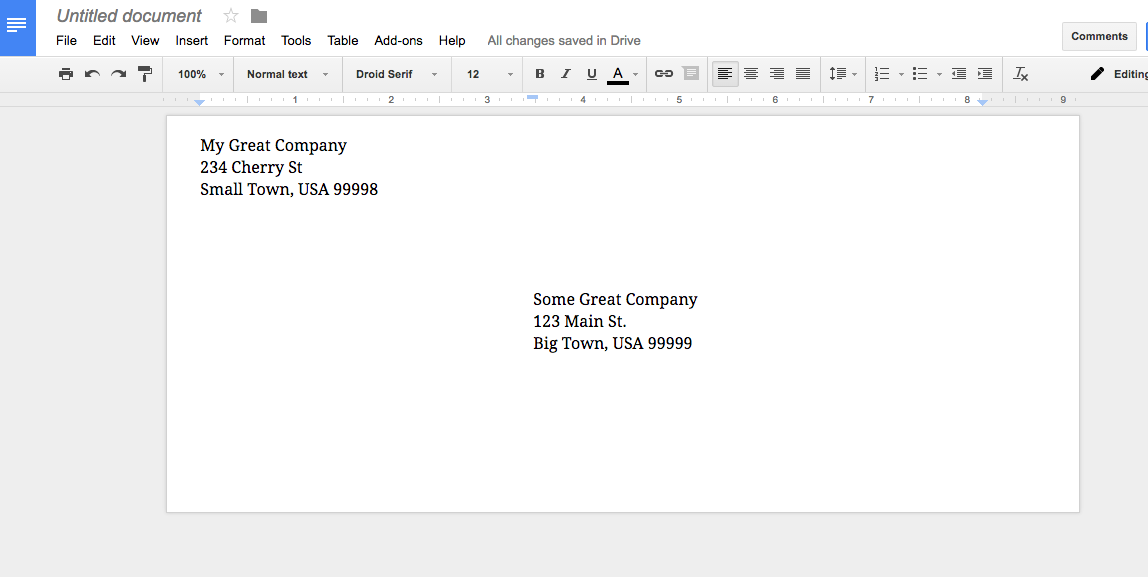
I don’t like to write anything, so when I have to mail something, I want to print out the envelope. Unfortunately, Google Docs doesn’t have the venerable #10 envelope as a paper size. Never fear, the Envelopes add-on for Google Docs will save the day. To get started, open up a new Google Docs document,…

Source: Mirror the Video.com We’ve all been there, trying to learn the latest dance for our Tik Tok videos. Ok, maybe we haven’t been there, but we want to bust-a-move at the next wedding we are at and we’ve found the perfect dance on YouTube. However, the video we are watching is just of the…

Source: Doc Tools – Google Workspace Marketplace Doc Tools is a free add-on for Google Docs that adds 13 cool tools to Google docs, allowing you to quickly manipulate a lot of text at once.