Indents and hanging indents in Google Docs #YouTube
Learn how to manage those pesky indents and hanging indents on your Google Docs documents.
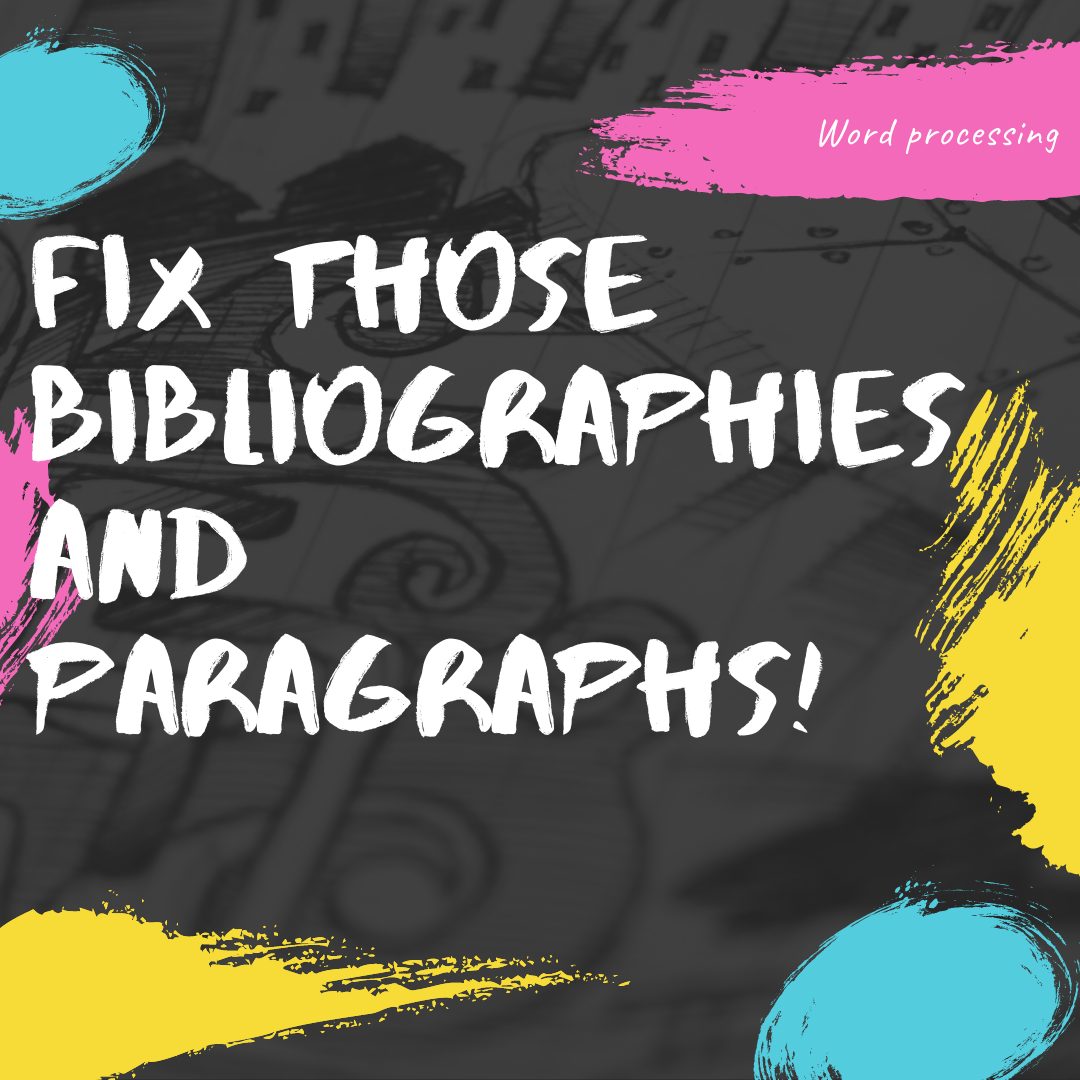

Building on my automatic creation of student placards, here’s how you can add QR codes to the student placards. This mean you can link to videos or websites to provide more information about the project.
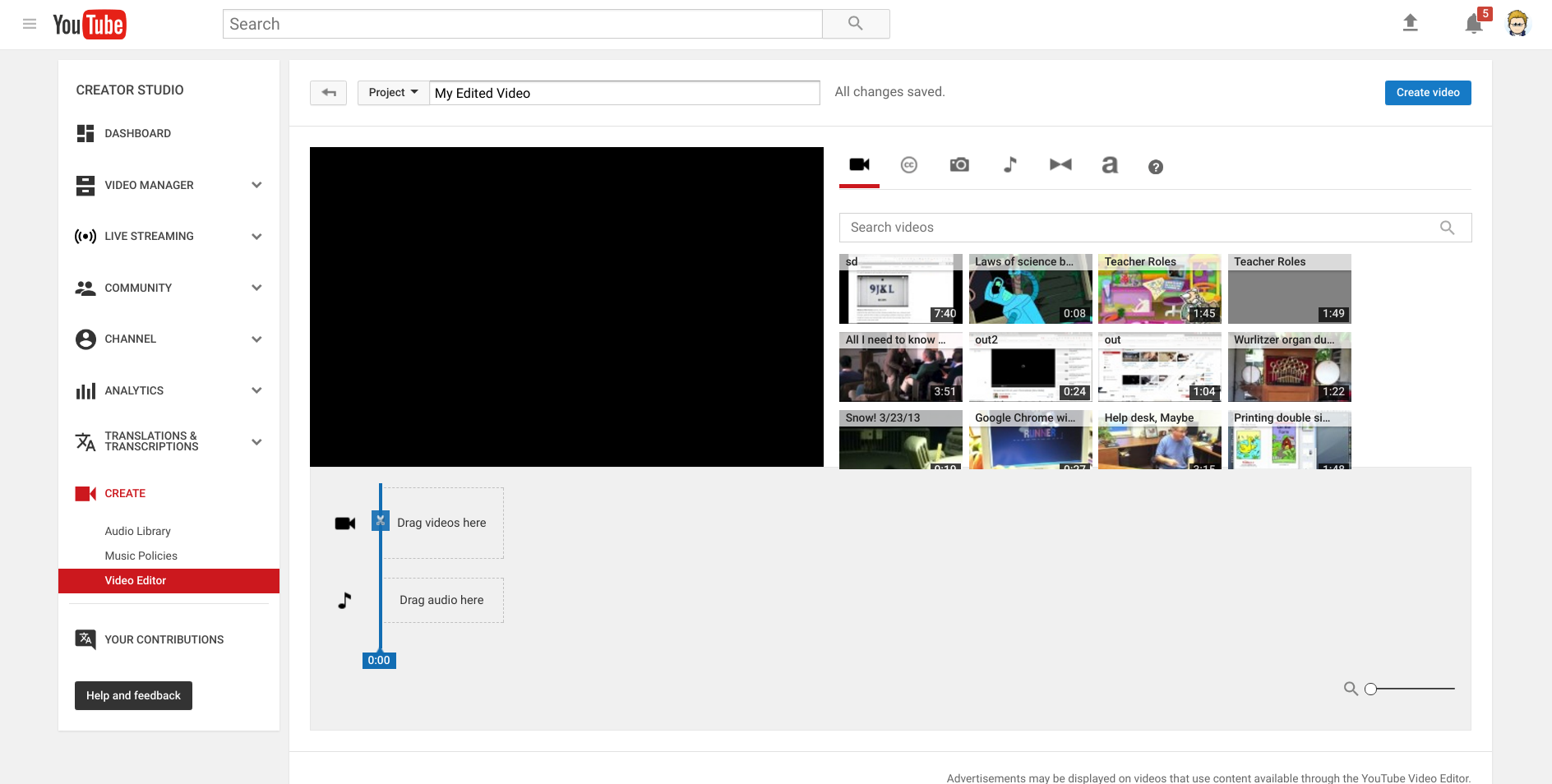
YouTube is getting rid of its video editor and photo slideshows due to lack of use, the company announced yesterday. The changes won’t happen until September 20th, so if you still rely on YouTube to edit your videos, you’ll have a bit of time before you have to find a new service. Source: YouTube is getting rid of…
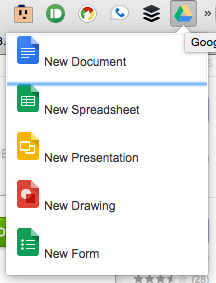
Yesterday’s post was all about launching Chrome apps from the toolbar. But what if you want to start a new document in Google Drive from the toolbar? Sure, you can use AppJump to launch Docs, Slides, or Sheets, but then you’re still stuck hitting the + in the lower right to create the document. There are two…
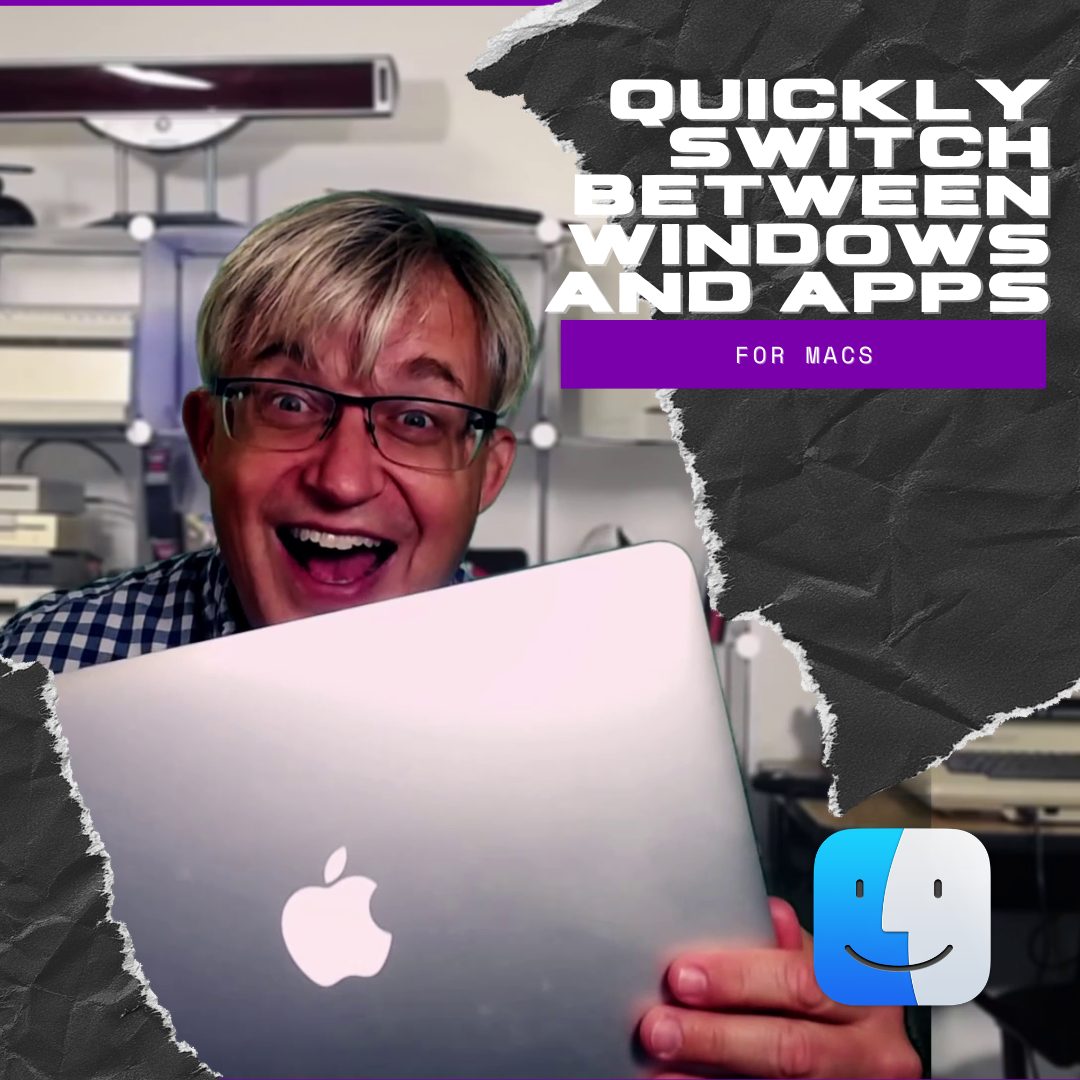
Learn how to use virtual desktops in macOS! It’s a great way to handle the computer when you don’t have a 2nd screen. Links: 📰 Sign up for my newsletter – https://eduk8.me/welcome 🌐 Website – https://eduk8.me 🐤 Twitter – https://twitter.com/eduk8me Equipment used: 📹 Logitech C930e 1080P HD Video Webcam – https://amzn.to/33foFbv 💻CYBERPOWERPC Gamer Supreme SLC8440A…
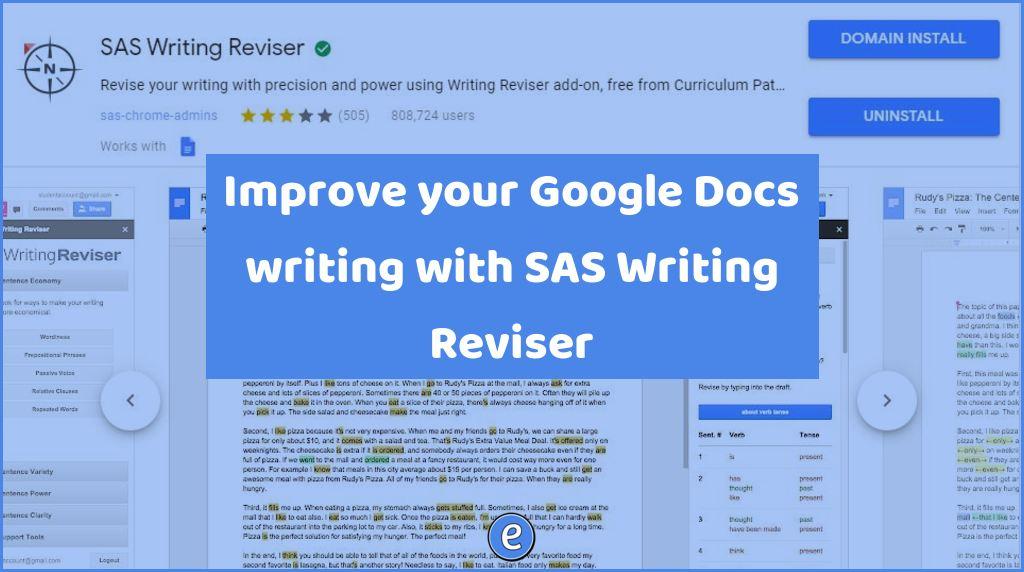
Source: SAS Writing Reviser – G Suite Marketplace The SAS Writing Reviser is a suite of tools to help you or your students identify weaknesses in their writing. Unlike conventional grammar checkers, SAS Writing Reviser has the user select the component of writing, such as passive voice, in the writing to be analyzed. Users of…
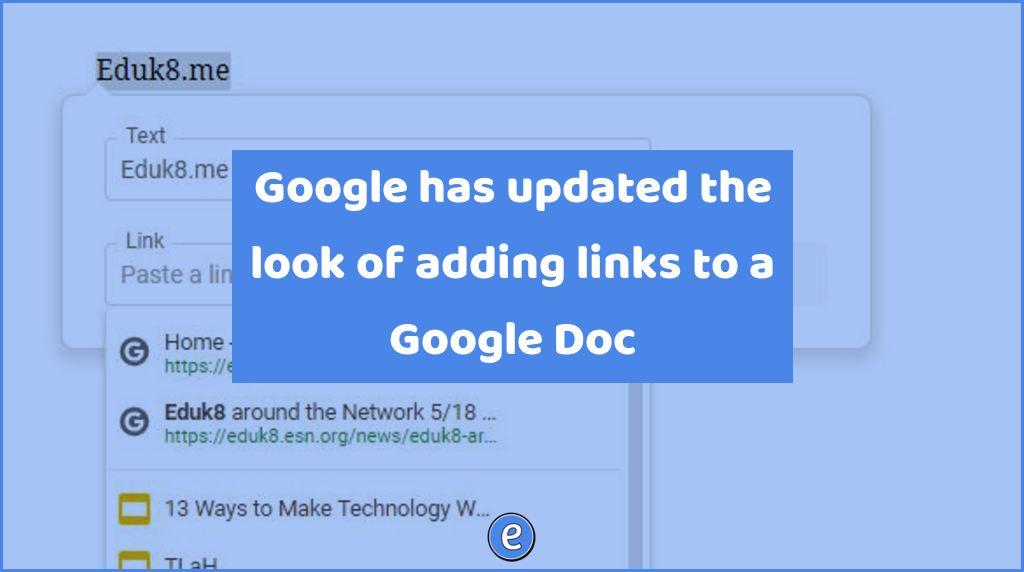
Google continuously iterates versions of Google Docs, but as it does, there are sometimes parts of Google Docs that aren’t update. The appearance of adding links in Google Docs hasn’t been updated with the rest of the app, but this is now changed. Although it is strictly a cosmetic change, it does help students use…