Getting started with a password manager #YouTube
Stop writing down your passwords. When you use a password manager, each password can be unique and secure, with the added bonus that you don’t have to remember it.


What’s the harm? Your browsing habits can give up all sorts of information about you that you may have wanted to keep private, such as who you interact with, what are you interests, when and where you travel, and what you buy. Online companies can build a profile of you that is more accurate than…
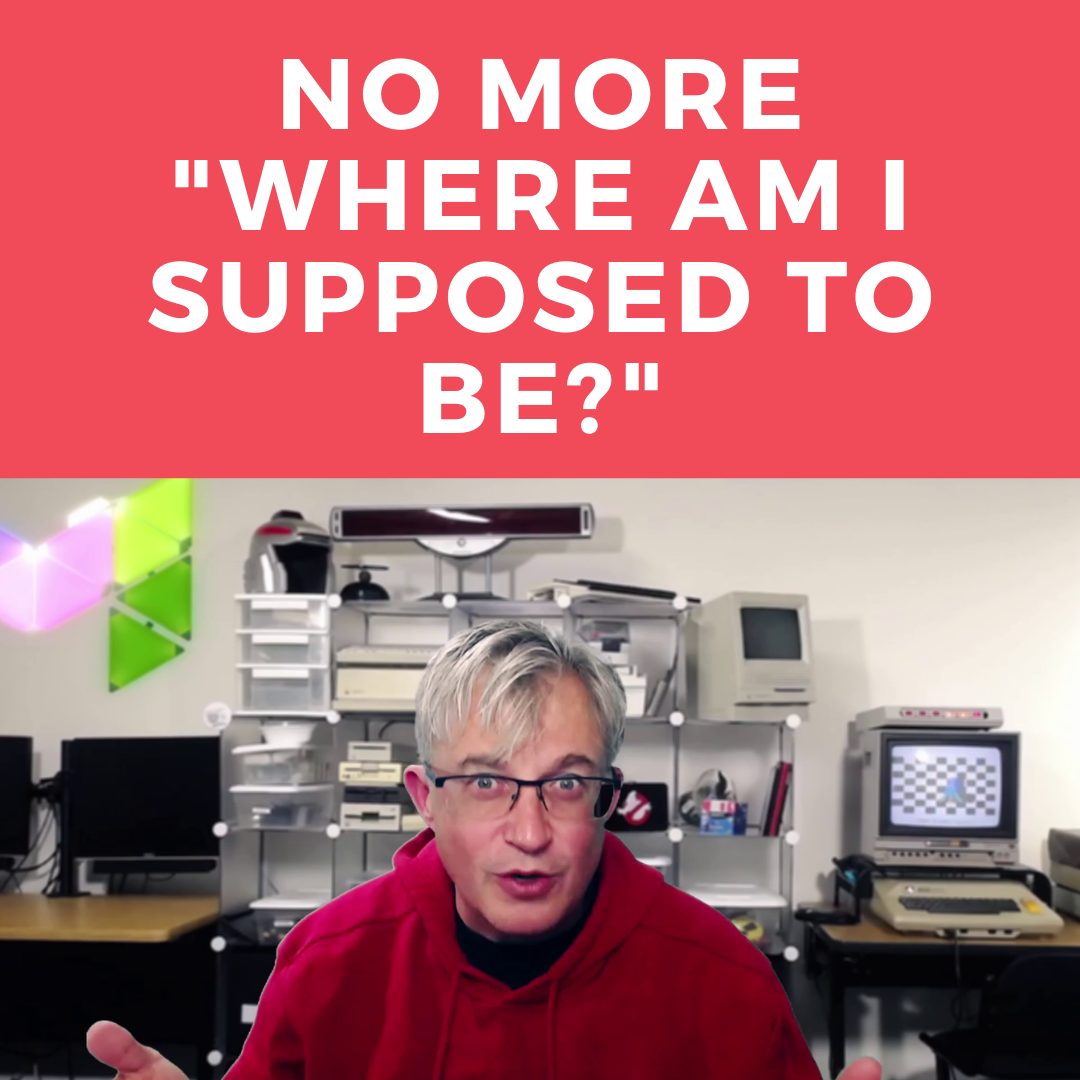
How many times are you asked by your students where a link is, or what work they’re supposed to be doing? By creating a start page, you can put everything in one spot, helping the students find things faster! Links: 🎥Bookmark all the things – https://youtu.be/5bVupMDT7ok 📰 Sign up for my newsletter – https://eduk8.me/welcome 🌐…
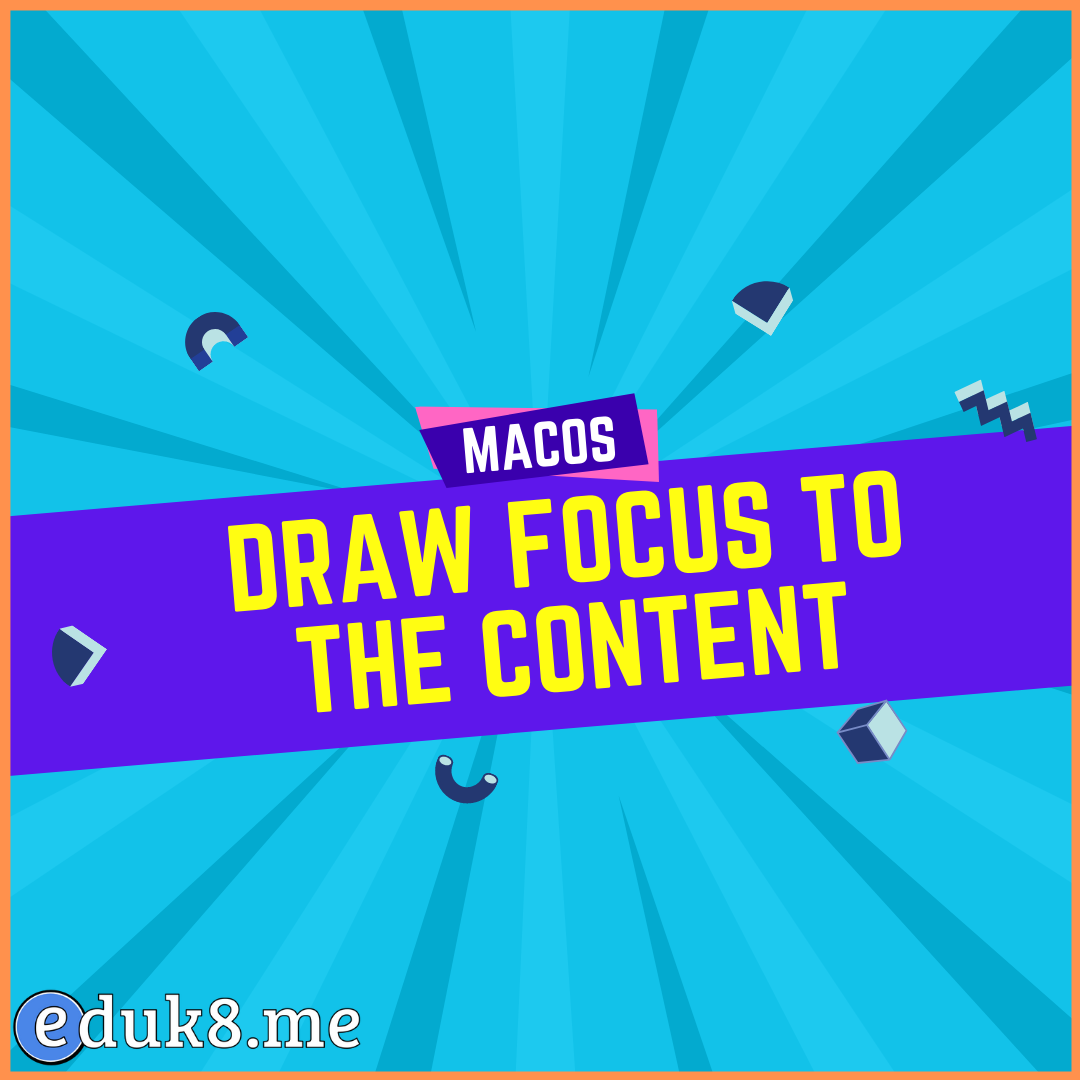
There are times when you would like to draw your student’s attention to particular part of your screen. By using the screen magnifier built in to macOS, you can quickly zoom in and out on a particular area.

Sure, you could use the web based app with Google Jamboard, but if you have access to an Android device you have access to a few more features if you switch. And you may have access to the Android app if you have a Chromebook from the last few years.

Learn how to engage and build your personal learning network with Twitter chats. Twitter chats use the concept of hashtags to group tweets together. You can also reply to questions directly on Twitter, and the site will keep your reply with the original Tweet. Calendar of education related Twitter Chats.