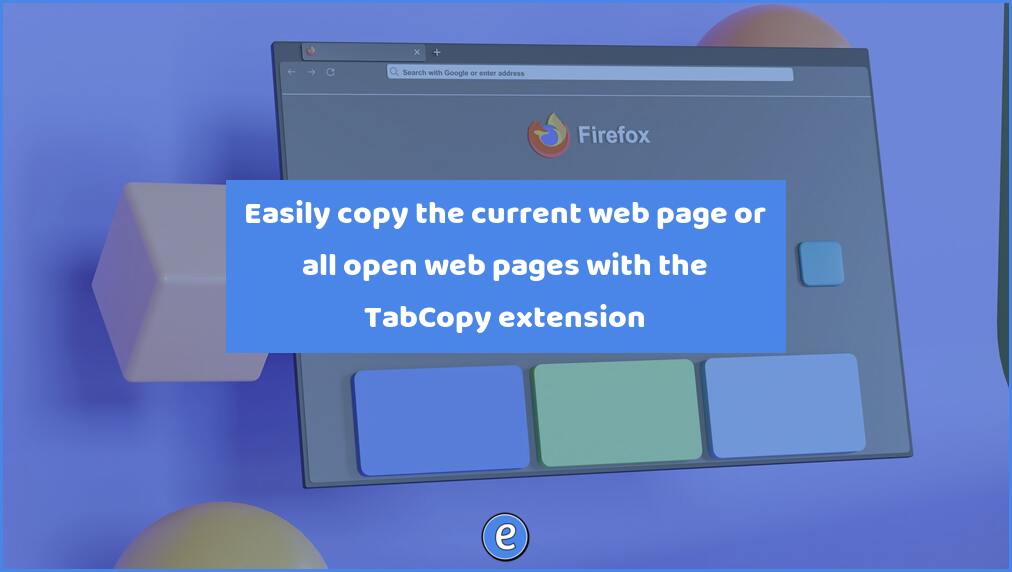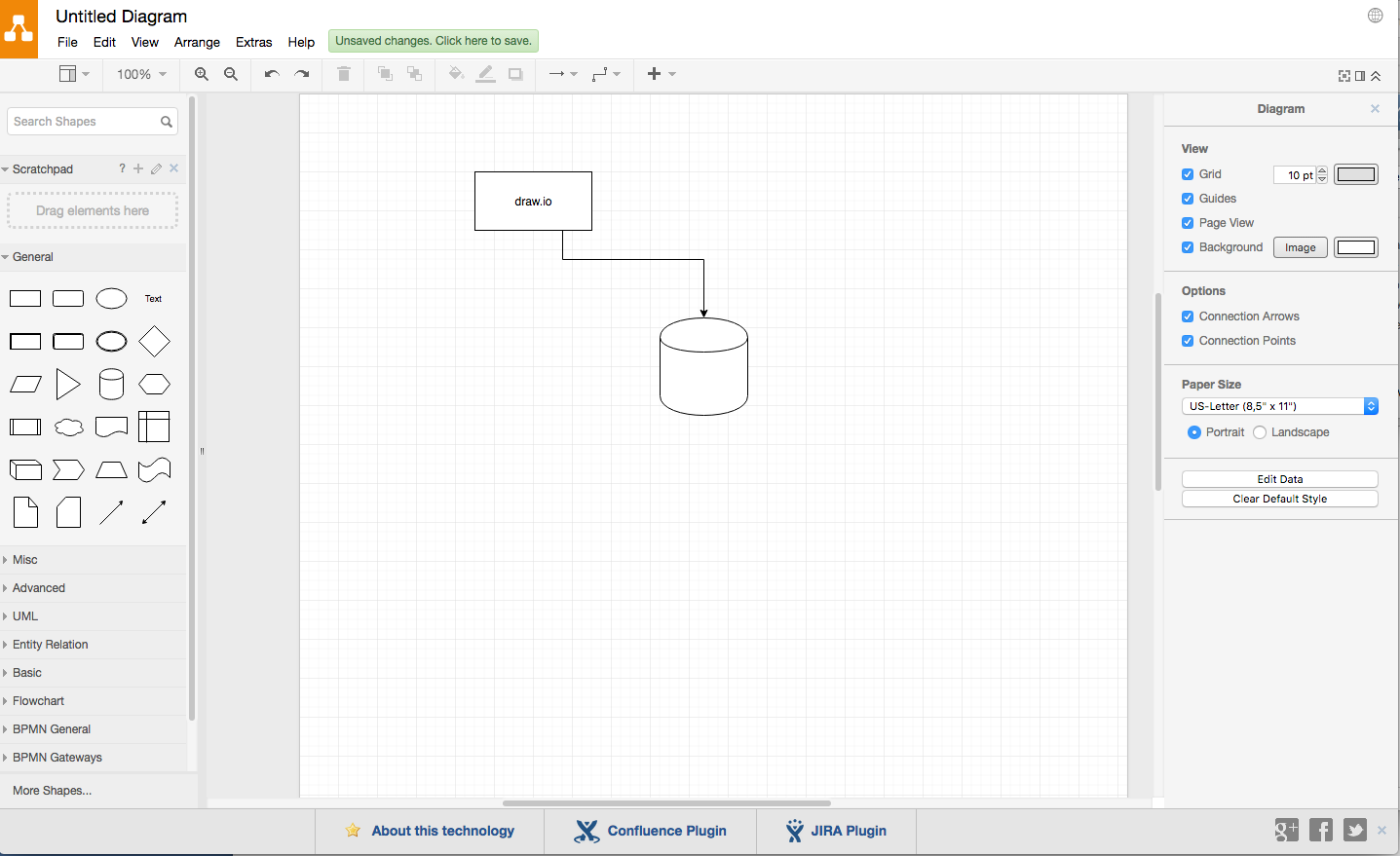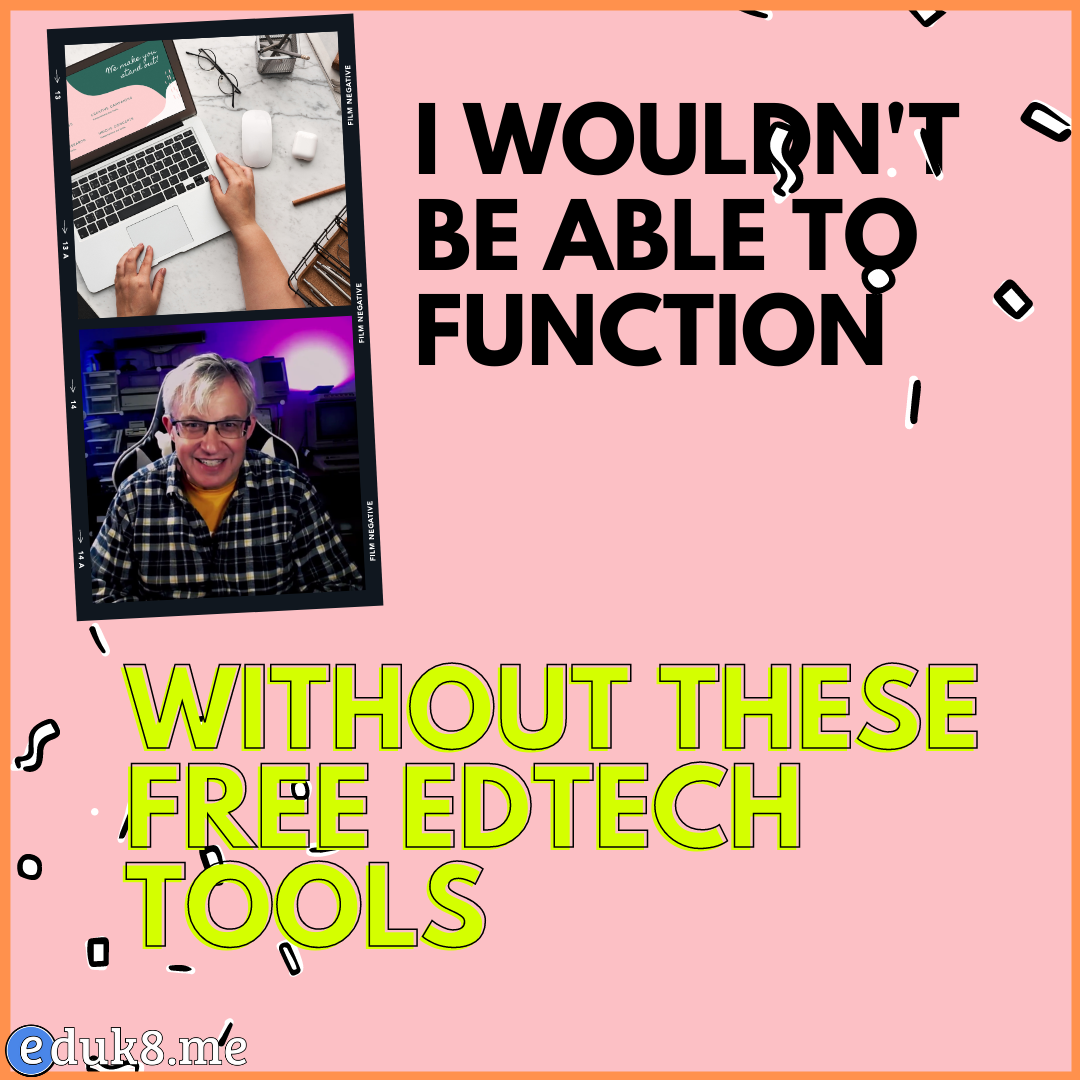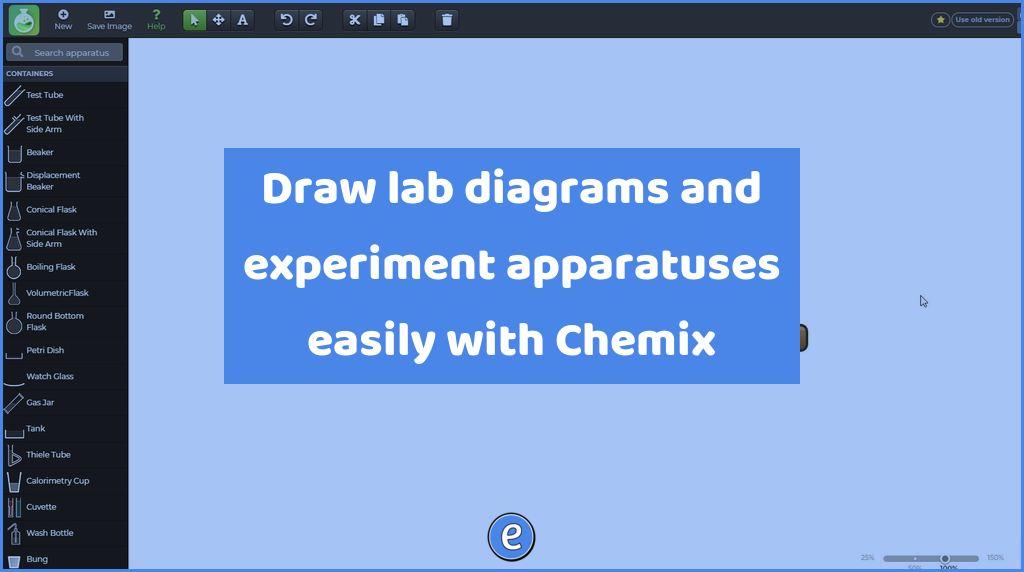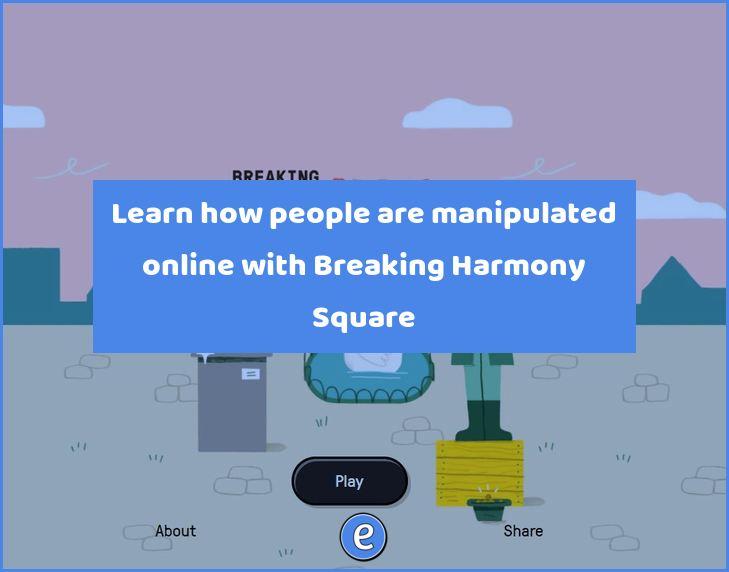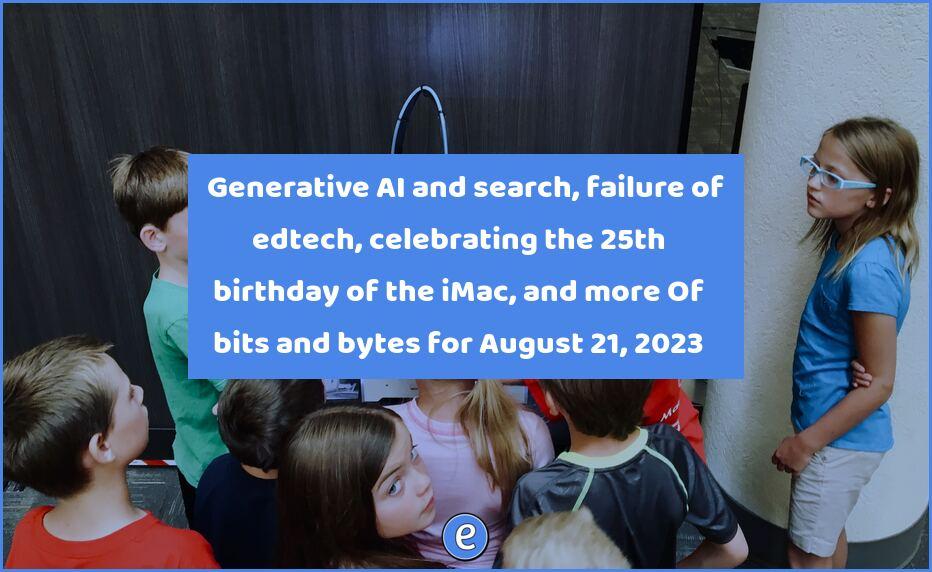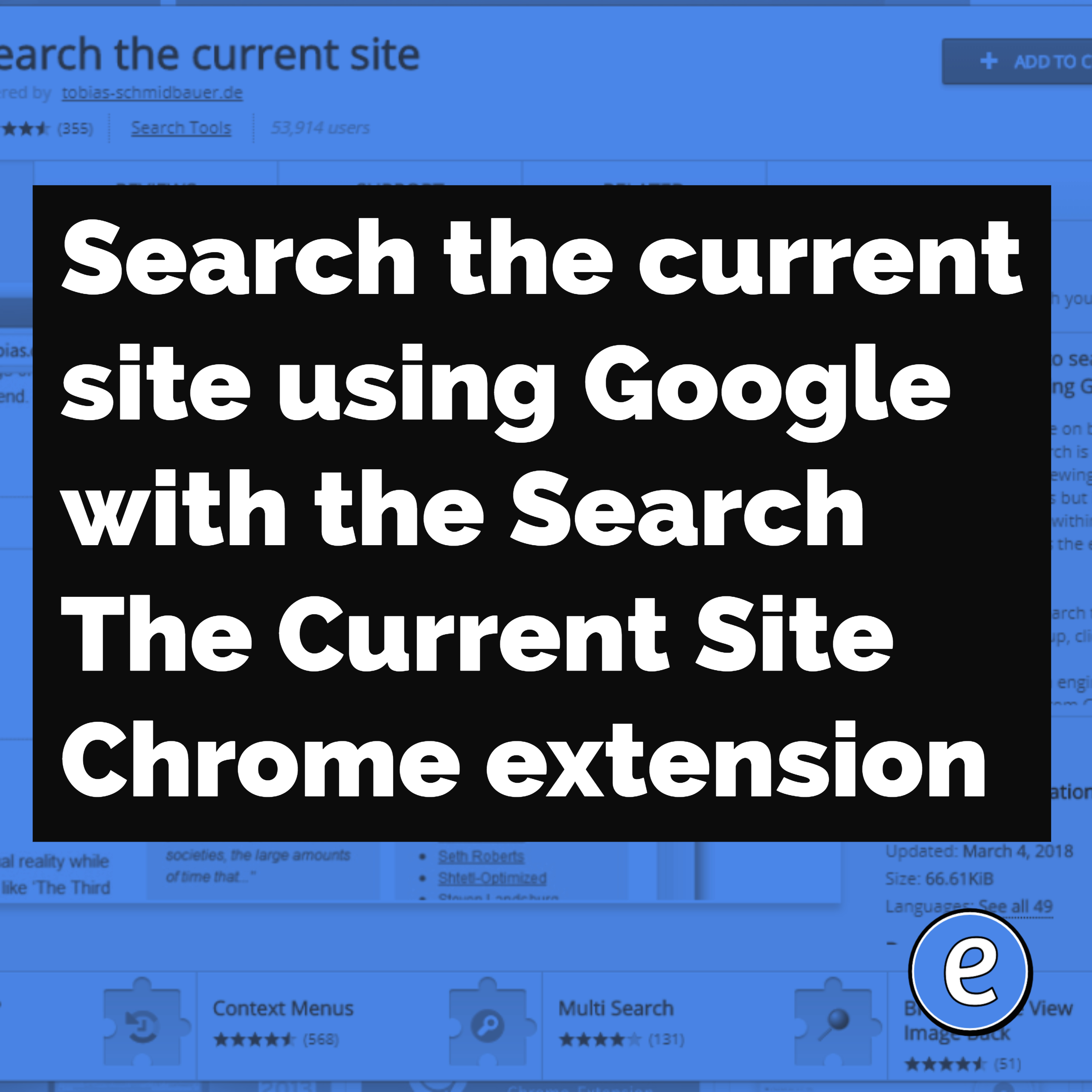Easily copy the current web page or all open web pages with the TabCopy extension
I’m a big fan of tabs, as is evident by my work computer approaching 200 open tabs. TabCopy is a favorite extension of mine, letting me copy the address of the current tab or all tabs in the window to the clipboard.
Installing the extension
In your favorite Chromium based browser (probably Google Chrome but could be Microsoft Edge) head on over to the TabCopy page and his the Add to Chrome button. Once added, it will disappear from the toolbar so you’ll have to click the puzzle piece and pin the extension to the tool bar:
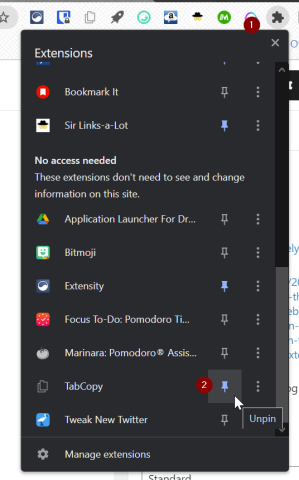
Using the extension
The extension has two parts. The bottom, which kind of looks like three tabs, selects what format to copy the address of the website as. By default Expanded copies the page title and the page address. Compact copies only the page address. And finally, Link copies the page title and address as a link that can be placed in a document or in email. Most of the time you will probably be using the Link option.
The top of the extension gives you three options to use:
- Copy selected tab – Click to copy the current tab
- Copy XX tabs in window – Copy all of the tabs in the current window
- Copy all of XX tabs – Copy every single tab across every single open window
In the classroom
There are a couple of ways to use this extension. One is when you want to share a site with others. Copy select tab with Link selected get you something nice and clean without have to copy the title of the page and the address.
To easily share a list of sites with students, you can open the sites up in a new window. Then Copy XX tabs in Window as Link and paste it into wherever you want to share the list of sites.
The only reason I could see using Copy all of XX tabs would be to back up all of your open tabs across all of your windows to paste into a document to save for later. I don’t lose my tabs enough to worry about that, but maybe somebody out there could really use that.